Best Android Parental Control App You Should Not Miss
parental control for android
ALL TOPICS
- Android Parental Control App
- How to Set Android Parenting
- Other Android parenting tips
Sep 11, 2024 Filed to: Android Parental Control Proven solutions
With a rapidly advancing Android world, it has become important for almost everyone including adults and children to use technology alike. Adults use mobile phones, tablets and other devices to communicate, stay connected while many schools and institutes use technology as a better learning resource for children. The new generation of kids has been exposed with mobile phones and other electronics at quite a young age, making the parents worrisome about the pros and cons of letting their child use the technology without getting them wasted. Thus, they seek out for an Android parental control solution to let the children grow with technology while they can still monitor their kids’ activity.

The best Android Parental Control App for your kids
FamiSafe is the most effective Android parental control app that lets you monitor all your kids’ activities so you don’t have to worry about what they are up to. With amazing features packed in a single app, digital parenting is very simple! FamiSafe is your perfect parental control companion that helps you stay notified about your kid’s activities, location or situation. It lets you be the boss and choose what you think is best for your child’s phone. You can restrict app usage, block apps or manage what content to display on your child’s phones with just a single touch.

Follow this article to learn more about the features of FamiSafe and how you can enable the parental controls on any Android phone using this Android parental control app.
Key Features of FamiSafe, your perfect parental control companion for Android
- Real-Time Location Tracking and Geo-Fencing
Get notified of your child’s location, their whereabouts and track any suspicious place they might be visiting straight away. Geo-Fencing is a virtual graphics boundary that uses GPS. Set up Geo-Fencing on as many locations as you want and instantly get alerts anytime your kid strolls in the virtual fence. Get the whole location history of your child along with the date and time they visited the place with a single tap.
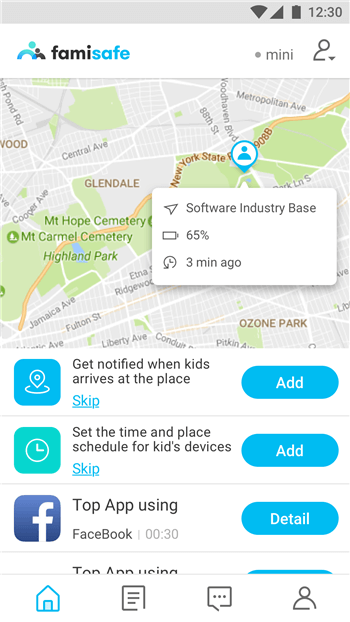
- App Blocker & Activity Monitor
Keep track of all apps that run constantly on your child’s phone. Block all unwanted and inappropriate apps and games from your child’s mobile phone that distracts them from being more attentive, or makes them focus less on important things.
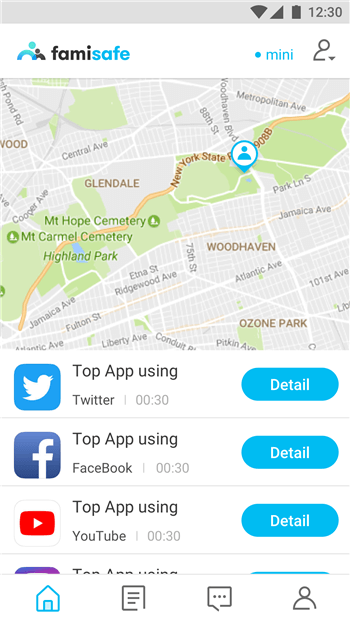
- Web Browser Monitoring and Content Filtering
FamiSafe is designed to block any offensive content: porn, violence, drugs, spam, inappropriate ads and other possibly dangerous matters. Filter out all or any inappropriate content and block access to any website based on the filters in the app or by adding website URLs so you know your child is surfing safely on the internet.
- Screen Time Tracking and Control
Manage how long your child spends on their phone. Stop them from getting distracted by their phone during breaks, study or sleep time. Set time limits so your child’s app access is blocked past the time limit till the next time you chose to let them access it.
- Flexible Remote Control & Personalization Setting
Personalize the app settings according to your preference and choose to get notifications about any violations you want to stay alert about. Your mobile phone is your remote control for your child’s safety when you use FamiSafe.
Now that you know the features of this fantastic Android parental control app, let’s hop into setting up parental controls on your Android phone using FamiSafe.
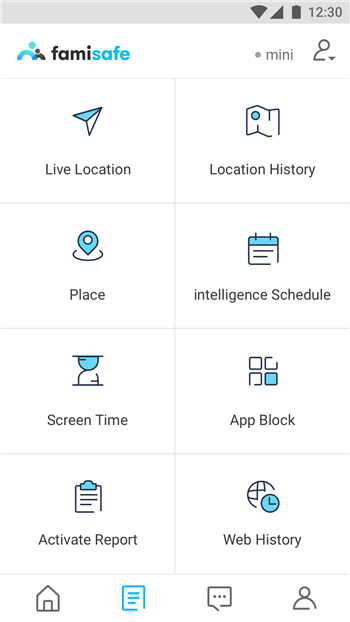
Setting up FamiSafe is very simple and takes a fraction of the time spent on other apps. It is also easier for parents who are always busy with their work or chores.
Setting up parental controls on Android with FamiSafe
Step 1: Download and Install the FamiSafe app from Google Play Store on both parent and kid’s Android device.
Step 2: After installing, parents should register for a membership account in the app.
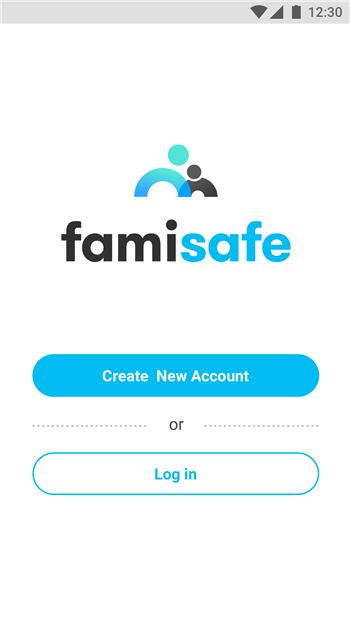
Step 3: On the “who use this device” screen, select parent on your device and child on your child’s device.
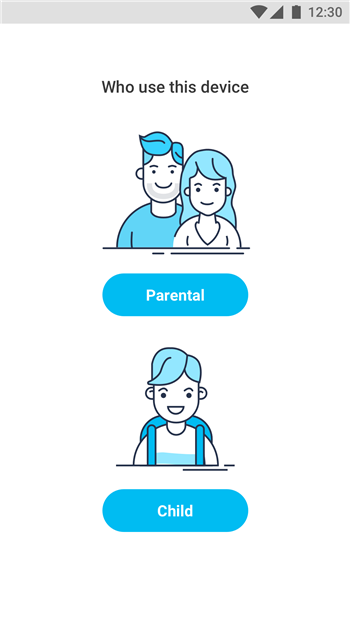
Step 4: Connect the child’s phone with your phone on FamiSafe by using the “add a device option” and add the details of your kids’ phone, follow the simple instructions appearing on your screen and then start tracking!
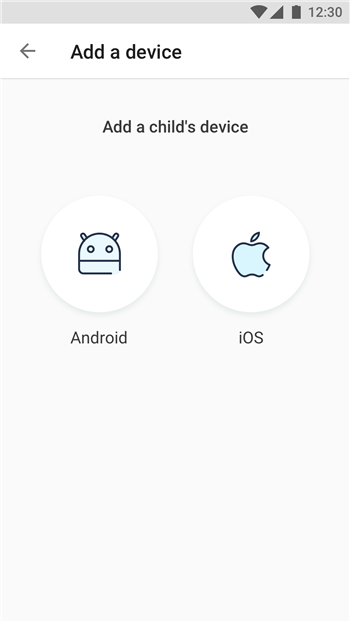
As simple as 1, 2, 3! Could it get any easier? After you successfully set up the parental controls on Android with FamiSafe, you can start monitoring your child’s activity right away. Track your child’s location, set up geo-fencing, schedule screen time or restrict app usage. It’s easier than ever for you to lock games and apps during your child’s study time or breaks so your child is right on track with technology while living a balanced lifestyle.
Try FamiSafe today for FREE!
FamiSafe is the best parental control app on Android. It provides utmost control and transparent child tracking to parents. This parental control app for Android can also help kids comprehend the value of limitations in the digital space while forbidding them from retrieving adult content or texting with strangers. It is an ultimate choice for all the concerned parents to make sure that you have your eyes open to all the online doings of your child. Download FamiSafe for free from Google Play Store today and give it a try!



Thomas Jones
chief Editor