With so many messaging apps on the internet, parents wondering which ones are suitable for their children is normal. One such example is TextNow, a popular choice with free calling and texting services. Seen as a convenient way to stay connected, many teens opt for it. Before letting your child access it, exploring how the platform works and any potential safety risks it poses is a must.
Many parents are now asking the same question: Is TextNow safe for use? That is why understanding both the helpful features and the hidden risks becomes essential. This article gives you a clear overview of how TextNow functions and what safety settings it provides. Follow along to learn how you can decide whether it’s the right choice for your child.

Table of Content
Part 1. What Is the TextNow App?
At first glance, TextNow might appear just like any regular texting app. It offers more than that by providing a free phone number. This number can be used for calling, texting, and voicemail without needing a traditional phone plan. From Wi-Fi to mobile data, you can contact anyone in the U.S. and Canada.

As it offers a second phone line option, many find the TextNow review appealing. It’s available on both Android and iOS devices and also works through web browsers. For many, it becomes a budget-friendly alternative to traditional mobile services.
Key Features
- Offers a full phone number to make VoIP calls and send SMS/MMS without needing a traditional carrier plan.
- Beyond plain text, it supports functions ranging from emojis and animated stickers to GIFs and drawing tools.
- Buyers of the premium plan unlock features like converting voicemails to text and forwarding calls to another number.
- Conversations and call logs are available on mobile apps or web browsers, making it easy to pick up any conversation on any device.
- You can select a local area-code number and keep it active indefinitely with a paid "Lock Number."
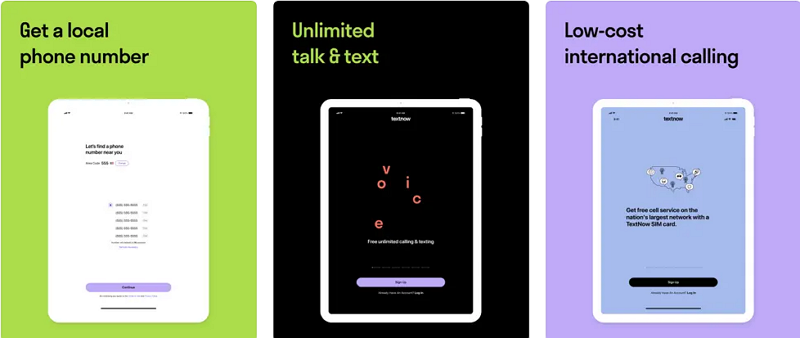
Part 2. How Does TextNow Work?
When setting it up, the user chooses an area code and receives a real phone number from TextNow’s provider. Then, this number connects via the internet using VoIP technology through the app or a web browser. That means instead of a traditional cell connection, voice and texts are sent online. It is sort of like how messaging apps like WhatsApp work.
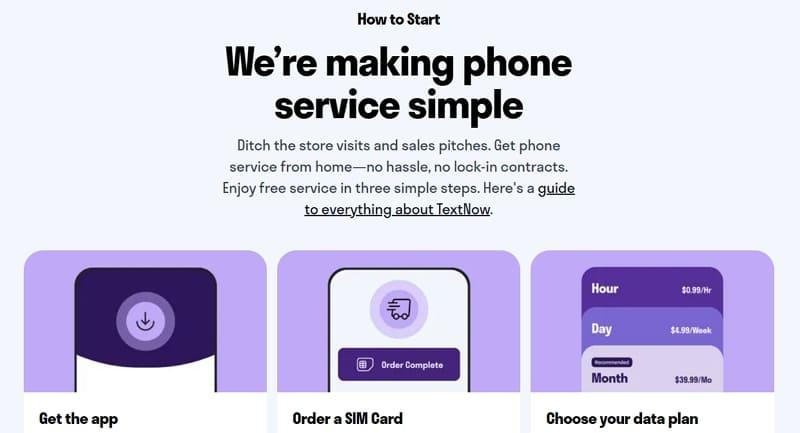
Due to this setup, you can chat or call any U.S. or Canadian number without a regular mobile plan. Next, they can buy a lowcost TextNow SIM card if someone wants full cellphone coverage. Once inserted into a compatible unlocked phone, this SIM gives access to TextNow's legit network. It uses data only while calls and texts still go through the app.
Part 3. Is TextNow App Safe? Security Overview
As the most prominent concern of users is regarding data protection, taking a look at its security helps. The question of whether the TextNow app is safe has received mixed reactions across the spectrum. Some praise it for its affordability and accessibility, while others warn about privacy gaps. Here is the breakdown of the app’s safety using 5 key factors rather than relying on a single opinion:
1. Account Safety
Many people appreciate how quickly an account can be set up with just an email address and password. However, this simplicity also makes fake or anonymous signups easy. That can expose your child to unscrupulous users or scammers using private or burner accounts. A monitoring system to spot abusive behavior and harassment is part of the app. Yet, no standard safeguards like 2FA for enhanced security.
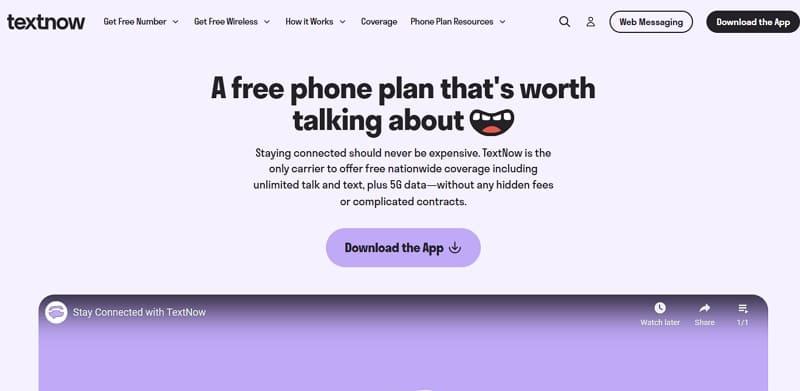
That means that access can be gained easily if someone guesses or steals a password. On the positive side, a feature that lets users log out of all other devices at once has been added. As for random account terminations without warning, TextNow is working with Persona to verify identity for account appeals.
2. Data Security
TextNow does use encryption, but it’s not always end-to-end. According to some sources, voice calls and videos may be secured, though encryption for texts isn’t confirmed. Moreover, experts warn that only transport-level encryption might be used. Despite these protections, the app collects and stores a variety of personal details. These range from email and device data to billing address and IP logs.

All the collected data is shared with advertisers or potentially law enforcement. Users have also reported surprising exposures, such as their email usernames appearing in group chats on Android devices. On the organizational side, TextNow claims to host data in secure data centers across the U.S. and Canada.
3. Content Security
It is crucial to understand that TextNow does not filter messages or media automatically. That means your child might receive text, images, GIFs, or videos from any caller. In fact, users point out that there's no pre-screening of content. What it means is that anything can be shared freely, whether innocent or harmful. Next, users can also manually block or report unwanted senders.
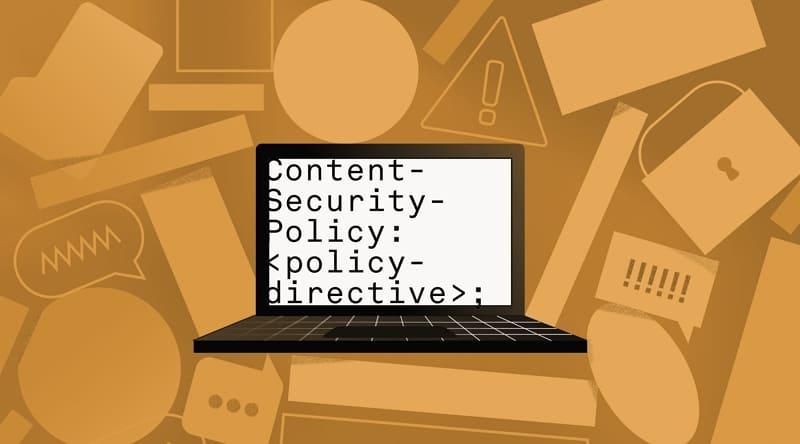
However, the app does not have automated moderation that checks for abusive and explicit posts. This essentially leaves the task of responding to exposure, instead of preventing it, to a parent or child. Furthermore, a number of users point out bugs or the peculiarities of the design that can leak personal information.
4. Privacy Concerns
From the beginning, TextNow’s privacy model leans heavily on advertising revenue. It gathers a broad range of personal data, ranging from email addresses and phone numbers to device IDs and IP addresses. What is worse? All of this is shared with ad networks and analytics partners. This extensive tracking enables targeted ads but leaves plenty of room for sensitive data misuse and profiling.

Although the privacy policy states that TextNow doesn't "sell" data, user information is shared widely. Not setting clear limits on data retention means your conversation history and metadata may remain on their servers indefinitely. Since VPN use is blocked and penalized, it discourages even basic privacy protections.
5. Legal Compliance
As a service operating across both the U.S. and Canada, TextNow follows regional legal rules closely. That means if law enforcement or courts send valid orders, the app must hand over user data. For civil cases without a “non-disclosure order,” they inform the account owner and wait 7 days before releasing info. During an emergency event, the police also have the request to preserve data up to 90 days.
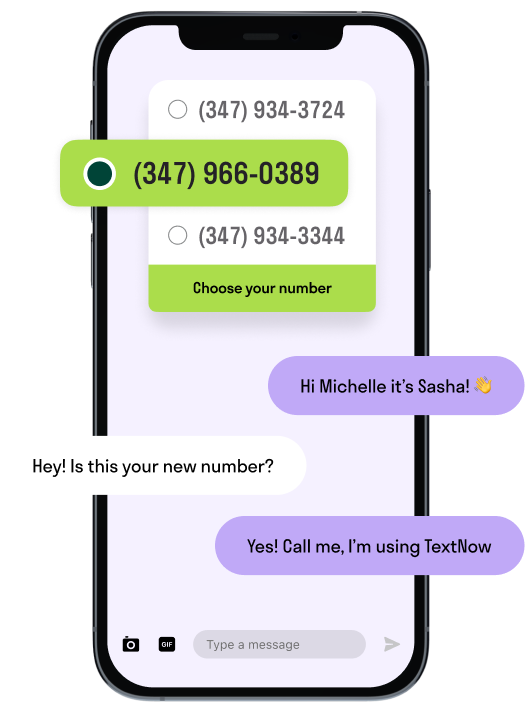
In addition, TextNow is dedicated to privacy regulations like the CCPA in California. That allows them to access, delete, or even halt the sale of their personal information. Nevertheless, compliance involves security clearance through government papers.
Tip. How to Ensure Your Kids' Online Communication Safety?
As digital platforms become a regular part of childhood, simply trusting a kid to be responsible is foolish. While apps like TextNow offer convenience, they also open doors to potential risks if left unmonitored. Detailed below are several practical steps for parents to create a safer digital environment:
1. Set Clear Boundaries for App Usage
Creating healthy digital habits begins with setting firm yet fair boundaries. Define when your child can use apps like TextNow, such as only after homework or not during bedtime. You also need to decide together where they’re allowed to use them, like in shared family spaces rather than behind closed doors. When expectations are clearly explained and agreed upon, children are more likely to follow them consistently and responsibly.

2. Use a Parental Control App Like FamiSafe
The rising trend of digital apps like TextNow means parents have to worry about their children's mobile usage. When looking for a tool to support safe online communication for your kids, FamiSafe stands out as an ideal solution. Designed specifically for Android and iOS, it offers parents actual oversight of their child’s digital interactions. Instead of reacting after something happens, it helps you proactively manage and protect their experience.
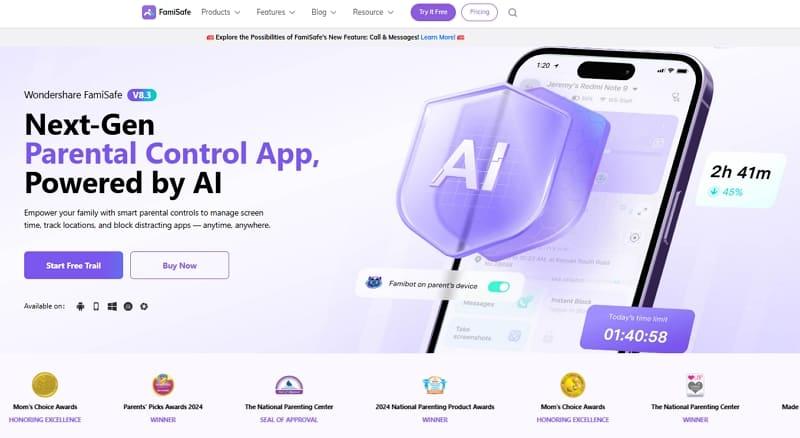
It also includes smart alerts for risky content, letting you act quickly. Furthermore, setting it up is straightforward. You simply install the parental version on your device and a companion app on your child’s phone. Once connected, you can monitor conversations in apps like TextNow, without needing to be physically present. This gives peace of mind during tricky moments like homework time or night chat sessions.
Key Features
- Automatically scans chat apps for worrying keywords or messages, then alerts you if something concerning arises.
- Takes snapshots of live conversations, so you can review exactly what your child sees or sends.
- Offers the ability to restrict access to TextNow entirely or set time limits on its use during certain hours.
- Tracks how long a child spends on each app and lets you schedule or block access, limiting social apps during bedtime.
- Prevents your child from installing new apps without your approval, helping avoid unexpected risks.
3. Educate Them on Online Strangers
Children have a tendency to assume that everyone online is friendly or honest, which makes them vulnerable. So, teach them to recognize red flags, like strangers asking for photos or personal information. Moreover, stay away from those trying to move conversations to other platforms. Plus, hammer the point that it is best to avoid unknown contacts, even if someone seems their age or kind.

4. Review App Permissions Regularly
Many apps request access to personal features, ranging from contacts and microphone to photo gallery and location data. So, sit with a child regularly to check these permissions and discuss why some should be limited or removed. Doing it not only teaches about privacy protection but also encourages them to question what they share online. A small habit, but it can aid a lot in securing digital safety.
5. Encourage Open Communication
The most powerful safety filter is trust, and it is the core requirement for any approach to work. So, let the child know they can talk to you without fear if anything online feels strange or scary. Plus, encourage them to share not just problems but also questions about their online interactions. When kids feel heard and supported, most concerns get detected at a minor level.

Conclusion
In summary, the right messaging app for your child requires more than just checking features. It demands a closer look at safety and privacy. TextNow offers affordability and flexibility, but it comes with notable risks.
A combination of app monitoring with tools like FamiSafe allows parents to create a much safer digital space. Therefore, taking time to go through the TextNow review is the best way to keep a child safe.


