The Most Reliable Parental Control App
FamiSafe lets parents control screen time, track real-time location and detect inappropriate content on kids' devices.
Are you a parent worried about your kid on TikTok? You're not alone. With over two billion users on the short-form video app, TikTok is a common app discussed. It has birthed many global trends like dance challenges, political activism, and many more. Users can usually create their video and upload it on the platform. While there are some benefits that TikTok offers users, there are also many dangers, according to TikTok reviews by parents.
With kids on the platform and the ease at which TikTok allows inappropriate content, parents are worried about its negative influence on children. Many parents believe that TikTok's negative features far outweigh the positive. This article covers some TikTok reviews by parents from Commonsensemedia. We will also provide the ideal solutions that parents can use to control how their kids use the platform. Without further ado, let's dive right in.

Part 2: Parent's Reviews from Commonsensemedia
There are different parents' reviews on TikTok on the internet. In this section, we'll be exploring some TikTok reviews by parents on Commonsensemedia. The reviews provided in this article relate to parents' top concerns about TikTok. You'll also find suggestions on how to handle the concern on the TikTok parent review.
List of the Reviews
Risk of Leaking Personal Data
Parent Review: TikTok is a pedophile magnet. It allows users to freely message underage users who they can easily coerce into revealing personal information. The app is similar to letting your kid walk into a room full of predators. The app has a massive security breach and serves as a censorship app.
TikTok doesn't have a perfect record when it comes to privacy and security. It comes with some hazard of its own. Since TikTok allows users to contact anyone in the world. There's always a chance of your child chatting with anyone, including strangers. Predators could use flattery and compliments as a way to make an entry into a kid's life. Therefore, this is one of the reasons the US government and several other organizations have warned about TikTok parent company using the app for spying on their users. Several countries have banned the app due to the security breach TikTok poses to users.
Solution: Set Your Kid's Account to Private
To solve this issue mentioned in the TikTok parent review, the best option might be switching to a private account. This ensures that only you and those you approve can see your videos or interact with you on the platform. Follow the steps below to set your account to private on TikTok.
- Launch TikTok and tap on profile at the right corner of the screen.
- Hit the three dots placed in the right corner to access settings on the next page.
- From the list of options, choose privacy.
- Next, toggle the button next to 'private account' on.
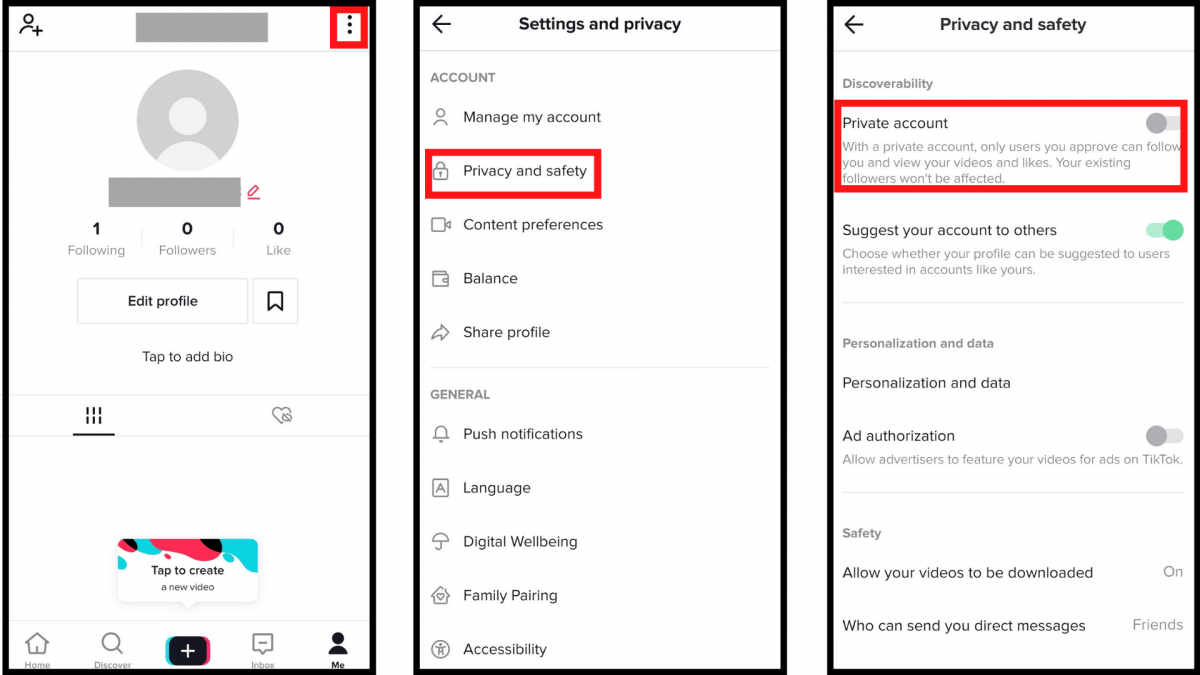
Once the button turns blue, then you have a private account. If it's gray, your account is still public. However, you should note that the username and bio will still be public on TikTok.
Risk of Cyber-bullying
Parent Review: TikTok was made for minors. However, my daughter has experienced so much hate on the platform. The bullying and targeting of people by TikTok users is very prevalent. When you disagree, they'll immediately attack you. It's hard to enjoy yourself without thinking about being surrounded by nasty and toxic people.
A prevalent feature with many social media platforms that this TikTok parent review touches on is cyberbullying. It is a general topic in TikTok reviews by parents on Commonsensemedia. When users don't find your video funny, they might refer to them as cringe-worthy. Bullies also come on the platform to bully other users or create several accounts to target people they don't like. According to Security.org findings, TikTok closely follows YouTube and Snapchat as the third social network where kids are most likely to be cyber-bullied.
Solution: Filter Comments on TikTok
Your best option is limiting who can comment on your TikTok videos to ensure your child is safe from trolling and cyberbullying. Below are the steps to filter comments on TikTok.
- First, launch the TikTok app and then navigate to your profile.
- Click the three-dot icon at the right corner to explore settings.
- Select privacy and then scroll down to the safety section and select comment.
- Under the comment filters section, toggle on 'Filter all comment.' You should also turn on 'Filter spam and offensive content.'
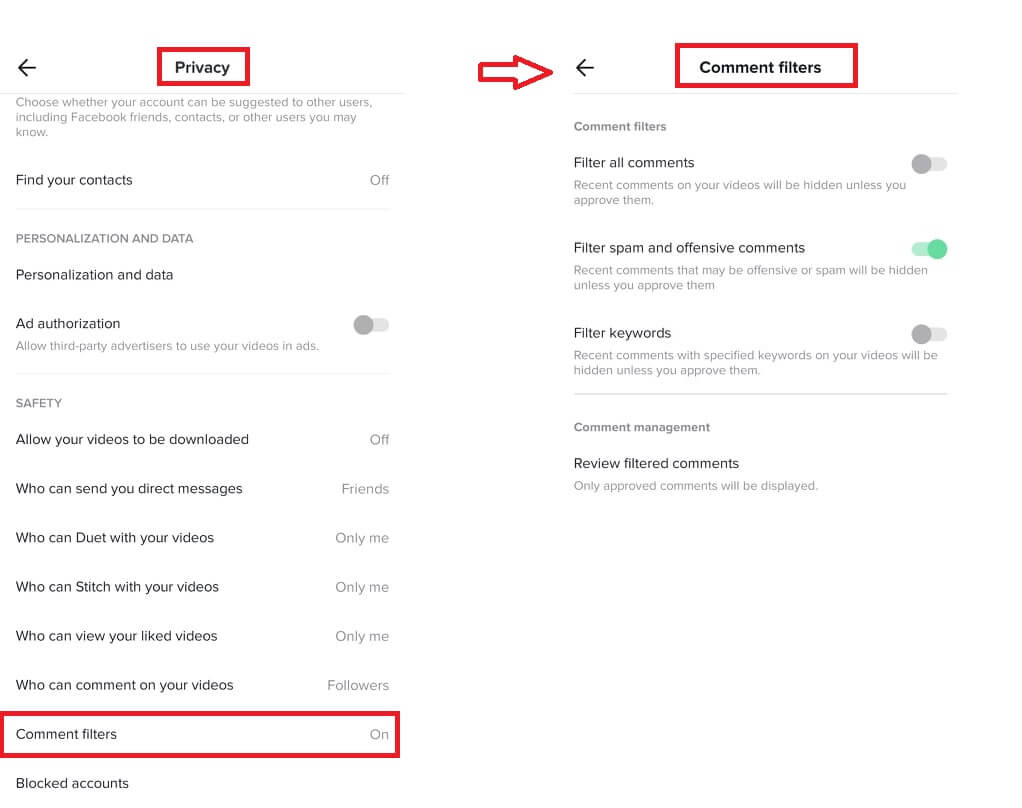
- Additionally, you can filter specific keywords by turning on 'filter keywords' and adding the keywords you would like to filter.
- You can also change your comments setting by deciding who can comment on your videos on this page. You can choose between followers, friends, and no one. Choose the option that suits you best.
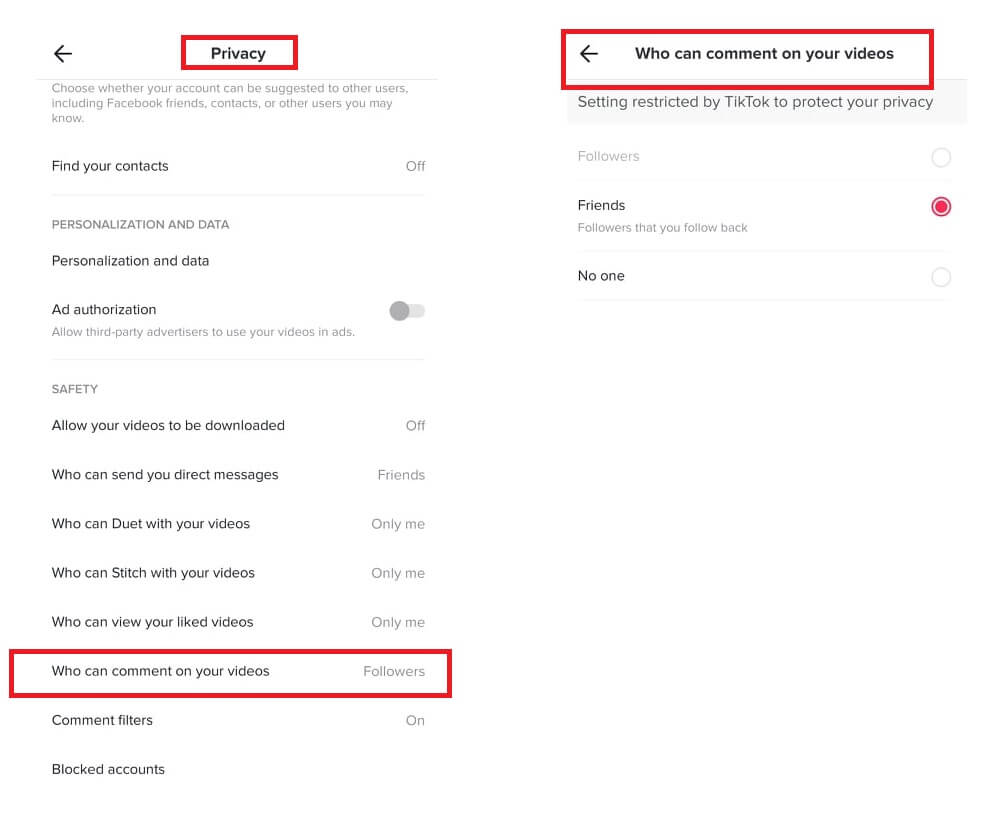
Learn more about the online predators targetting kids on social platforms by surfing this video.
Risk of Being Exposed to Inappropriate Content
Parent Review: There are usually verbal and visual sex references on TikTok videos depending on the video. It ranges from mild innuendos to explicit remarks that contain graphic sexual terms. Although there is no actual sex because of the TikTok community guidelines, many inappropriate contents slipped by. There are also violent and profane videos on the 'For You' page. TikTok also contains videos that can be scary and threatening to children on the platform.
TikTok offers you content in two main sections: For You and Following. The 'For You' section is algorithmically generated and offers videos related to your search, like Instagram's Explore page. On the other hand, the 'Following' section offers you videos by those you're following. The 'For You' page is where inappropriate content usually comes in. Some of the content in this section can be pretty sensitive and potentially disturbing.
Solution: Turn on Restricted Mode
A solution to this TikTok parent review would be to turn on restricted mode on TikTok. Restricted mode helps to block mature content from your kids. This setting is the ideal solution for TikTok reviews by parents about inappropriate content. To set this up, follow the steps below.
- Open the app and go to 'profile.'
- Next, hit the three-dot icon at the right corner to access the app settings.
- Navigate to digital wellbeing and select 'restricted mode; from the list options that appear.
- Next, TikTok will require you to confirm your option, tap on 'Turn on restricted mode.'
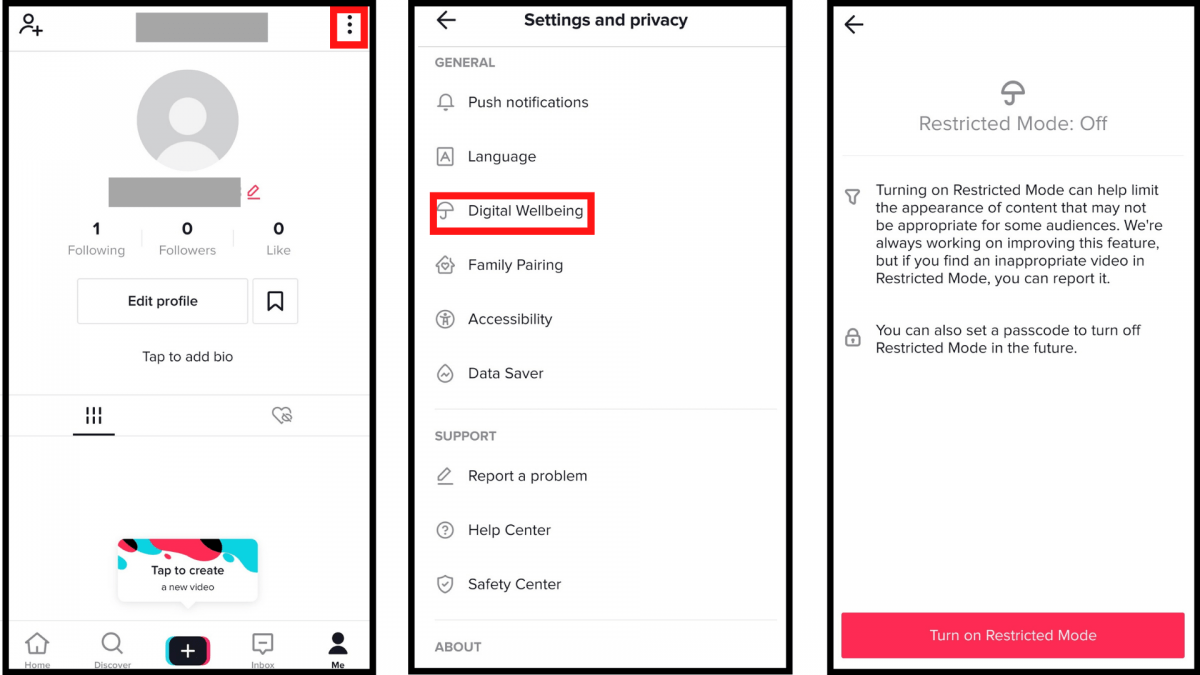
If you don't want your kid to have access to change this setting afterward, you can use family pairing to set up a passcode. This passcode ensures they can't disable restricted mode without your approval.
Risk of Being Addicted to TikTok
Parent Review: This app is so bad because it takes up so much of my child's time. She is barely getting any work done because she makes TikTok videos with her friends.
The short-form videos on TikTok are designed to be addicting. Most children spend hours on the platform simply swiping from one video to another. Overall, this could be bad for your children as it draws attention from other important activities like this TikTok parent review indicates. Additionally, TikTok addiction comes with its adverse effects. Research shows that depression, stress, and anxiety caused by teen addiction are due to poorer working memory for teens. Some children develop physical tics, and several doctors in different countries report that TikTok is a contributing factor.
Solution: Use Family Pairing
A top solution to these TikTok reviews by parents is utilizing family pairing on TikTok. This salient feature allows parents to link their TikTok account to their kids and control it remotely. With this app, you can limit screen time, disable direct messages, and so many more. The best part about family pairing is that children can't change the setting due to the passcode. Keep reading for steps on how to set up family pairing.
- On the parent's TikTok account, tap on profile and access settings through the three-dot icon at the top right.
- On the drop list, tap on family pairing, and the next page, select 'continue' to proceed.
- Next, select parents when asked, 'who is using this TikTok account?'
- The next page will come with a QR Code.
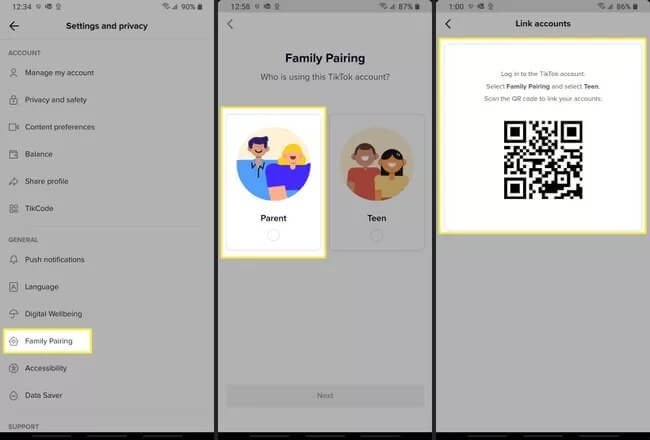
- Your next step is to log into your teen's TikTok account and the visit settings by clicking profile and the three-dot icon at the top of the screen.
- Tap on family pairing from the displayed option and click 'continue' on the next page.
- Next, select 'teen; when asked 'who is using this TikTok account?'
- Now, scan the QR code on your device, and that's it.
You can adjust the setting as you want. Beyond privacy settings, you can also use family pairing to set up a limited screen time for your kid to curtail the addiction.
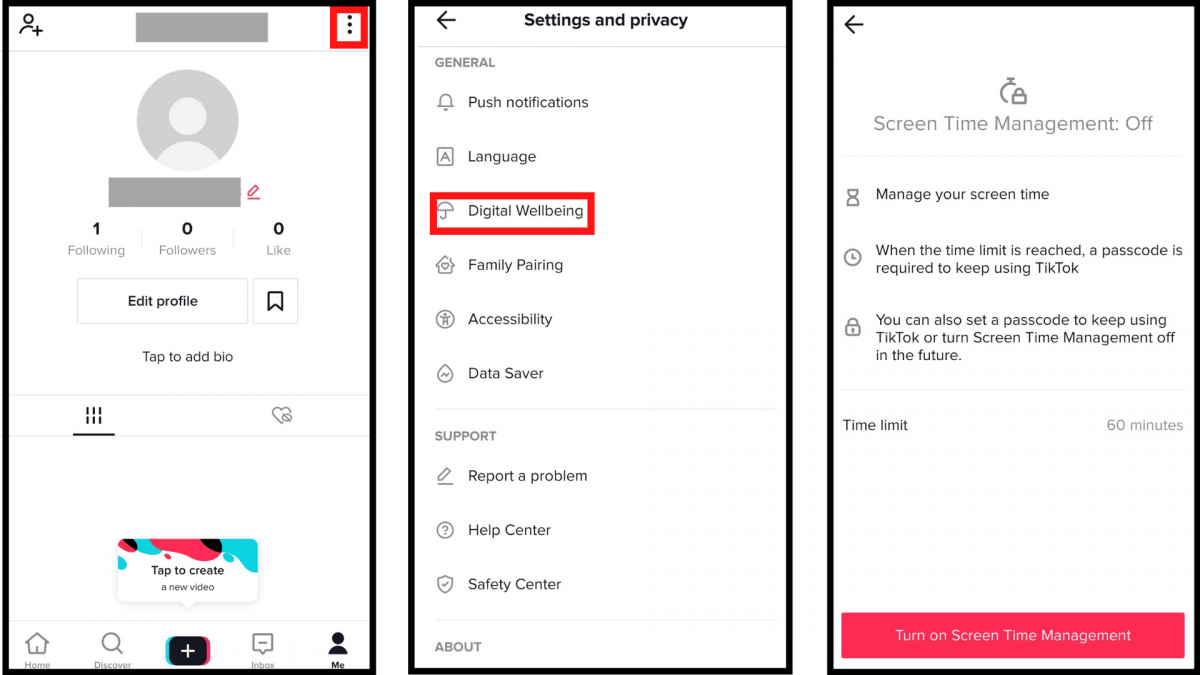
TikTok has different time ranges you can use to ensure your child spends time off the app. You can also enter a passcode, so they can't change the settings without your approval.
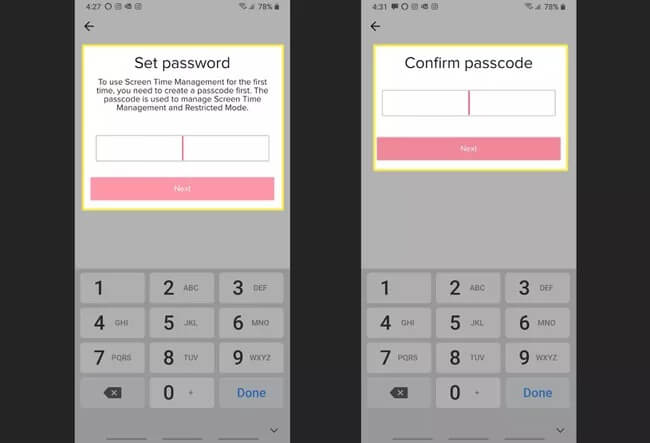
Risk of Hurting Themselves
Parent Review: The site is ridiculous and dangerous. It promotes violence and needs to be shut down. It has gotten my kids in trouble because of harmful things called challenges. Some of the challenges include the Gorilla Glue trend, Salt and Ice challenge, Skull breaker challenge, and many more. I don't recommend it at all.
One of the top features of TikTok is the ability to take part in the different challenges on the platform. Most people indulge in these challenges to increase their visibility and followings on the platform. Some challenges are simple, while others, like dance challenges, can require some dangerous moves. There is also inappropriate content on TikTok that promotes self-harm that kids can come across on the 'For You' page.
Solution: Use Digital Wellbeing

The ideal way to ensure your kid doesn't come across videos that encourage dangerous stunts and self-harm is through digital wellbeing. This tool on TikTok gives you many options like screen time management, comment filters, restricted mode, and several more. Each of the settings under digital wellbeing helps parents keep their kids from any content that poses a danger to their mental and physical health.
Part 3: Alternative to Built-In Settings—Wondershare FamiSafe
All the solutions available above are in-built settings parents can use to minimize parents' worries expressed in TikTok reviews. However, the best way to ensure your kid is safe from inappropriate online content is with a parental supervision app. Wondershare Famisafe helps parents keep an eye on their kids without invading their privacy. It gives you access to many tools like activity report, app blocker, web filter, screen time management, Browser history, real-time location, and many more. These varying features all work together to help you keep your child safe. Using Wondershare Famisafe is relatively safe. Below are some of the steps to make it happen.
Step One: Install the App
Installing Famisafe varies by device. It is compatible with Windows, Mac, iOS, Android, and even Kindle Fire OS. You can download it on the official website or through Google Play Store and App Store.
Step Two: Register
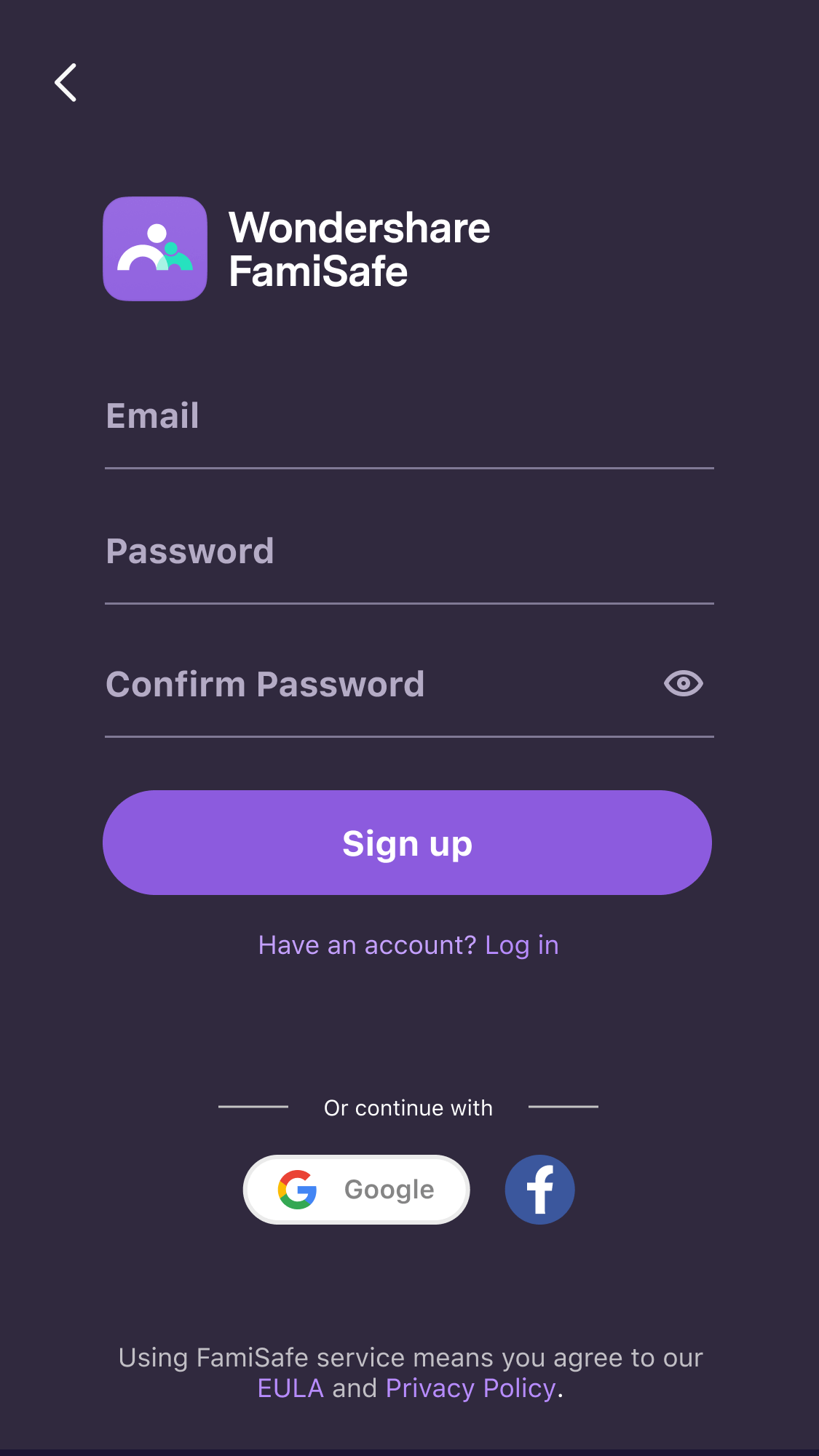
After download, the next step is registering on the platform. Once you launch the app, choose 'parent' as your identity to get the pairing code you need to link your device to your children.
The next step is downloading the app on your kid's phone and launching it. Select 'pair with code' on their device and enter the generated code.
Step Three: Set Up Controls
Once you enter the code, all that remains is granting permission on their device and setting up the controls you want.
Some of its features you can use are suspicious photo and text detection, real-time location, activity report, browsing history, TikTok history, YouTube monitoring, and many more.
Part 5. Conclusion
Parents' first concern is how an app affects their kids' mental and physical health, and TikTok has proven to be a top concern for most parents. Many of the settings that TikTok offers to alleviate parents' concerns shared in the TikTok reviews help increase safety and protect kids' privacy. However, it is noteworthy that it also limits the kids from sharing videos and gaining followers. Sometimes, the best way to protect your kids is to limit the time spent on social media apps. Create boundaries and expectations about screen time, so your kid can learn how to have fun beyond their smartphone. It is the best way to protect your kid from inappropriate content truly, cyberbullying, dangerous challenges, and many more.

Wondershare FamiSafe - The Most Reliable Parental Control App
5,481,435 people have signed up.
Location Tracking & Geo-fencing
App Blocker & Web Filtering
Screen Time Control
Smart Parental Control Setting
Block In-app Purchase


