Gacha Life Review 2026: Is It Safe for Our Kids?
Is Gacha Life for Kids?
ALL TOPICS
- Social App Review
-
- Best texting app for kids
- ChatGPT Detectors
- ChatGPT Examples
- TikTok App Review for Parents
- ChatGPT Impact on Education
- Discord App Review
- Jailbreak ChatGPT
- Age for TikTok
- Dangerous Live broadcasting apps
- PopJam App Review for Parents
- Is Funimation Safe?
- Random video chat app
- Stranger chat apps review
- Anonymous chat apps for Teens
- Bigo live app review
- Is Google hangouts safe?
- Game Review
- Other Reviews
Dec 12, 2025 Filed to: Trending App Review Proven solutions
Gacha Life is a role-playing kids' game that was developed and published by Lunime Inc. In October 2018, this dress-up game was released for Samsung, Android, and iOS. With the game, you can create anime-styled characters and customize them to try and make them unique. The game is popular among kids, especially girls. In this Gacha Life review, we'll look at the features of this game and check if it's safe for kids.
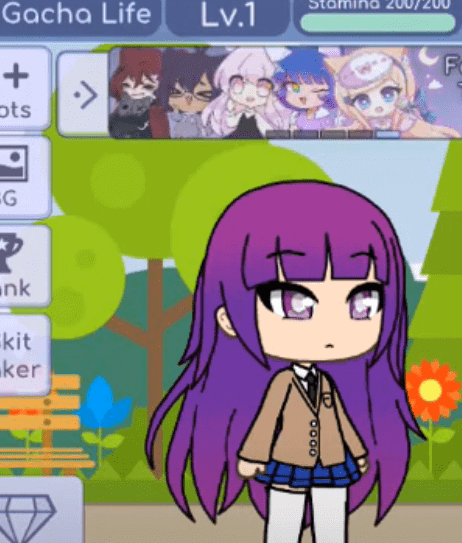
Try FamiSafe, Know kids' whereabouts.
What Are Kids Doing With Gacha Life?
Gacha Life kids are in love with this game mostly because of the fun things they experience when playing. They enjoy playing the game because it allows them to connect with other users. Our Gacha Life review checked the features that this game offers.
- Allows Players to Create Characters
Gacha Life kids can create their characters using the eight-character slots available on the home screen. They can fill each slot with pre-made characters and make edits to suit their preferences. There are other additional slots in case you want to increase the number of characters. However, it's important to keep in mind that only these eight characters appear in the Studio Mode or Skit Maker. Once you have finished making all the visual changes, you'll have to put a name to the characters that you have created and other personal information.

- Studio Mode
While in Studio mode, you can use up to eight characters and create scenes to share with other users. Players can come up with a group photo that includes all the initial characters. This Gacha Life review also found that players can create a scene where all the characters can interact. To put a character in a particular picture, the player needs to tap on the character, and they will be able to move it.
In Studio Mode, Gacha Life kids can edit the chat bubbles, add props, place the characters on the screen, and insert the background that they like. You can save scenes and reload them if you want to make changes.
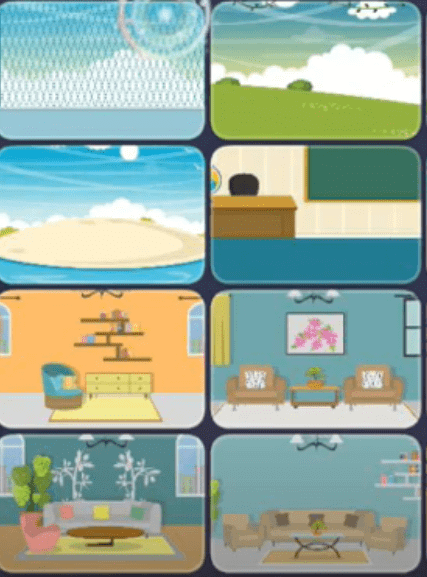
- Skit Maker
The Skit Maker feature allows users to create their own stories using different characters. A skit on the Skit Maker can have a total of 100 scenes, but with only two characters on screen. Keep in mind that players have to choose the position of the characters before they start creating a scene. They can then select a character from the left and right sides of the screen.
The white boxes positioned at the center allow players to create speech bubbles for each character. You can select the one located on the right side if you want to come up with the characters’ facial expressions, poses, and even change their background. When you press the Test Skit button, you can check how the skits look like. If you like what you see, you can save the skit and watch your creation unfold.

- Mini-Games
There are eight mini-games available on Gacha life: Duck & Dodge, Bex’s Festival, Ichi’s Math, Narwhal Sky, Orca Sploosh, Picc Packet Rhythm, and Abushu Candy Toss. Players who get good scores will receive free gems as a reward.
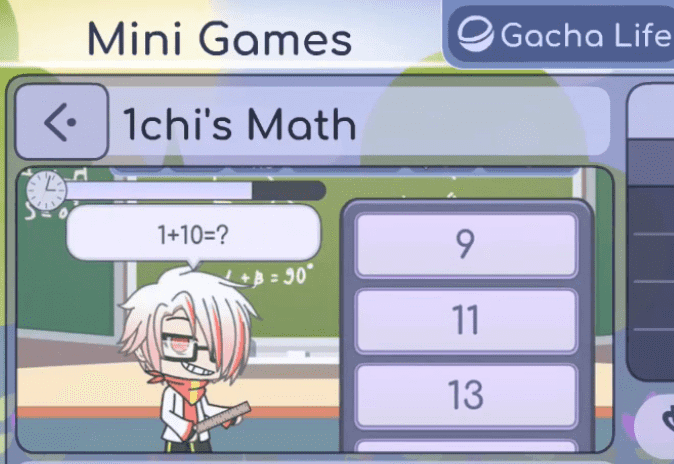
- Chat Feature
The chat features allow players to talk with other Gacha life kids. However, you have to reach level 10 to unlock this feature. Once you reach level ten, you can also share the scenes, characters, and skits that you have created with other like-minded players. To increase your level, you need to play in Live mode and develop a good relationship with different characters.
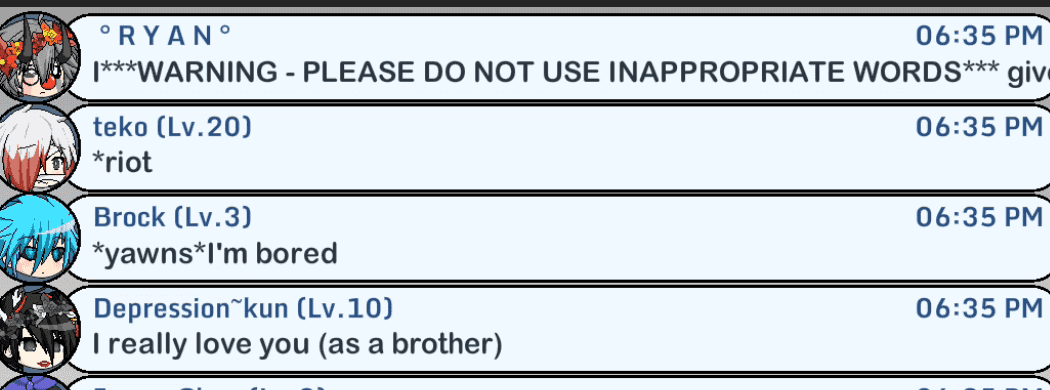
Here are more articles about the same topic:
Is Gacha Life for kids?
Many parents have been asking if Gacha Life is for kids? No, Gacha Life is not safe for kids. As a game with social nature designed for kids, there are online predators lurking in the game. Some ask Gacha life kids - especially girls - to send topless photos of themselves for verification purposes if they want to join a group. Like other apps, parents must be careful with online safety education about kids.
Also, some features need parents’ concern, such as adult content and filthy words. And too much screen time is always bad for kids, parents should be altered of it.
So if you have been asking yourself: Is Gacha Life for kids, and should I let my kids use it? I would say it's not safe without parents' monitoring. Users make sexual, depressive videos that are inappropriate. As much as kids love Gacha Life, the aforementioned reasons make this game unsuitable for children since it contains inappropriate content.
Apart from Gacha Life, Brawl Stars is also one popular app among kids recently. Don't miss this guide:
What Should Parents Do To Keep Their Kids From Possible Danger?
To ensure that your kids are safe online and not engaging in this game, there several things that you can do.
- Place Their Mobile Device in an Open Place
Kids should not access the internet or play any game without their parent's supervision. The internet has lots of risks and dangers, including exposure to sexual predators. To ensure that your kid is safe, make sure they use their devices in an open area where you can check what they are doing. You should also explain to your kids that they should not talk to strangers. Be sure to check their emails and browsing history to know what they are doing when using the internet.
- Establish Family Rules
There are a lot of factors that you may need to consider when creating family rules. These include the maturity level of the kid, age, character, needs, and development. Family rules help kids understand what behaviors are not okay. Create rules that will allow your kids to use mobile devices responsibly. Rules can cover what purpose your kids use their mobile devices for, where, and when they may use them. In turn, this will ensure that your kids do not get addicted to their devices.
- Build Accountability
Establishing a sense of accountability with your kids builds trust and friendship. In this regard, children need to understand that you are always monitoring what they are doing on their devices. Kids say so much when they are chatting online than when they are talking to someone in person. You should always check what your kids are doing online. You shouldn't allow them to use mobile devices alone as they may not yet be responsible enough to deal with the internet menace.
If you notice that they are deleting their history, then this should be a huge red flag that things are not okay and that your kid is into something that might cause harm to them. In this case, you can ask your internet service provider (ISP) to send you reports. Go through the emails and messages your kids receive and send. Responsibility does not have to be a secret. Kids should understand that when it comes to using the internet, accountability is paramount.
- Train Your Kids To Turn off the GPS on Their Phone
Many devices come with geotagging capabilities, making it easier for someone with bad intentions to know their whereabouts and locations. So you should train your kids how to turn off this feature to ensure that they are safe when using their devices. Additionally, digital photos may have metadata, which includes information about the time, GPS coordinates, and date. Turning the geotagging feature off before sharing photos on social media platforms will ensure that no one can track their location.
- Be Tech-Savvy
Parents should equip themselves with the knowledge and skills that will help them to ensure their kids are safe online. Learn how to use different platforms and apps that kids like; this will allow you to know when your kids are using inappropriate apps and sites and take action.

- Use FamiSafe To Keep an Eye on the Online Activity of Your Kids
FamiSafe is a mobile application that enables parents to control what their kids do while online. The app has a web filtering feature that can detect when your kids access explicit content. It will then send you a notification so that you can take action. The app allows you to block these malicious sites to ensure that your kid is safe and doesn’t visit websites that contain pornographic pictures and videos.
- Web Filter & SafeSearch
- Screen Time Limit & Schedule
- Location Tracking & Driving Report
- App Blocker & App Activity Tracker
- YouTube History Monitor & Video Blocker
- Social Media Texts & Porn Images Alerts
- Works on Mac, Windows, Android, iOS, Kindle Fire, Chromebook
It also features an app blocker that you can use to block any app that you think is harmful. FamiSafe alerts you when your child installs an app on their device without your permission.
Excessive screen time is linked to several health issues, such as major depressive disorder and obesity. You can use the kids' Screen Time Limiting feature to ensure that your child only uses their devices when you think it's the right time.
To sum up this Gacha Life review, this game has negative effects on your kids. If you were wondering is Gacha Life for kids? This review has provided you with the answer you were seeking. To ensure that your kids are not playing this game or visiting sites with explicit content, you need to use FamiSafe.



Joanne Croft
staff Editor