Parental Review: Is Minecraft Safe for Kids
Is Minecraft Safe for Kids
ALL TOPICS
- Social App Review
-
- Best texting app for kids
- ChatGPT Detectors
- ChatGPT Examples
- TikTok App Review for Parents
- ChatGPT Impact on Education
- Discord App Review
- Jailbreak ChatGPT
- Age for TikTok
- Dangerous Live broadcasting apps
- PopJam App Review for Parents
- Is Funimation Safe?
- Random video chat app
- Stranger chat apps review
- Anonymous chat apps for Teens
- Bigo live app review
- Is Google hangouts safe?
- Game Review
- Other Reviews
Dec 12, 2025 Filed to: Trending App Review Proven solutions
Introduction: What is Minecraft?

Before looking into what Minecraft can do, let’s try to understand it from a general context. Minecraft app is a 3-dimensional Lego-like building game that is mostly played via the computer, tablets, consoles, and smartphones. As a player, you come up with creative designs of any imaginable structure.
And it doesn’t end there!
Minecraft has attracted a database of 33 million users. This number is believed to go higher in the coming years. Minecraft gives you two main modes; survival and creative modes. The survival mode is a real man-hunt. You have to find your own building supplies for you to keep surviving. And in the midst of all, you have to escape from moving mobs like giant spiders and zombies.
While the survival mode proves a bit harsh, the creative mode is quite different. As a player, you are given supplies that you use for construction. Even though players are free to roam in this mode, their work is constrained. The building can only be done in designated places, going by the tools at hand.
What do parents need to know about Minecraft?
It has emerged that Minecraft for kids is quite interactive to the extent of being used as a teaching aid in some classes within the UK. But do parents know what goes beyond their eyes can see?
- Any online game can be addictive and cause a mix up in the mind of young players
- A single-player option would be better. However, multiple player option may open-sources of your kid meeting strangers online.
- This game involves lots of survival for the fittest. This can be an open-source for violence among players.
- The game is also scary and repeated plays could result in fear.
How popular is Minecraft and why do kids like the game
Regardless of what goes on in the online arena, Minecraft for kids can still bring you a package of worthwhile goodies. Children who often participate in online games have a higher sense of interactivity.
Developed problem-solving skills
Only the smart can survive from enemies. Kids have to devise ways on how to evade exploding monsters and the like.
Improvement of computer literacy
It’s a computer-based game that helps kids to know how to maneuver their way out with each click or swipe.
Up gaming in analytical and spatial skills
Remember that it doesn’t end with the gathering of the blocks. You also have to mine other complex resources as you think out of the box.
A good avenue for creativity improvement
Minecraft for kids will help your child to come with something amazing and unique. Kids find pleasure in coming up with incredible and referential structures from simple tools.
Encourages teamwork
The multiplayer mode requires several players on board. Kids can improve their ability to interact with other players.
Is Minecraft safe for kids?
The bright side may shine brighter enough but parents are still on the lookout and many continue to ask the obvious question; ‘is Minecraft good for kids?’ Anything that involves meeting many people and/or playing behind the screen raises eyebrows. Minecraft may not be that perfect game for kids, especially, if you don’t monitor your child as a parent.
Predators

The Multiplayer mode can be a source for your kid to meet strangers. Most of the strangers may have hidden agendas, leading your child to encounter bad language and harassment. Parents can curb this by setting the games to Single player mode.
Violence

Minecraft for kids is based on survival for the fittest. Players will encounter opponents whom they must hit, kill or harm in order to make it through. Such practices may slowly build up in a child in real life.
Bullying

Some kids may also experience bullying acts from other pro players. A kid will obviously be demoralized if he/she keeps losing. It is important to look out for early signs of withdrawal as that may lead you to know if your child is facing challenges from other playmates.
Viruses and malware
Downloads are recommended from the Minecraft official page. Downloads from other sites may pose your gadget to viruses and malware. Users should beware of sites that claim to give such games for free or as a torrent.
Addictiveness
If kids are not controlled with some screen time restrictions, they may go overboard. Minecraft can be addictive, posing a risk to a child’s balanced life pattern.
Age-appropriate for Minecraft and can kids by passage restriction?

Minecraft for kids is recommended for children from ages of 7 up to 13 years. However, the version of the game ought to be determined by a child’s age. Kids are likely to bypass this restriction as there is no clear way to determine a child’s age during the sign-up process. A user could be underage as per the requirements but will key in the game’s recommended age of 7+.
Knowing that a kid can bypass restriction is the first clue that some monitoring is required. Perhaps parents can win their kids’ trust by being close to what they do. Kids need to be encouraged to talk freely about online games and the kind of people they meet and communicate with.
How to make sure your child is safe in Minecraft?
1. Allow Minecraft: Education Edition only
Minecraft: Education Edition is speically design for kids to use in school or to learn alone. Without all the inappropriate content removed, MC: Education Edition actually help kids to learn a lot of things. See this article to learn more about it:Minecraft: Education, What Parents and Educators Should Know about it?
2. Invest in child-friendly servers
Minecraft for kids has factored in the safety of kids online by inclusive of child-friendly servers. As a parent, you can set up for your kids to play safely. The app’s moderators guarantee strict rules on the languages used in this category.
3. Encourage your child to play alone
Restriction is the topmost way to ensure that your child stays safe. If you are not sure who your child communicates you in multiplayer, just set his game to single-player mode. With this, no stranger will be able to contact your child.
4. Use parental control apps
When the first two options don’t seem to get you anywhere, you can settle on parental control apps. With these, you’ll be able to set strict rules on when to play and so on. There’ll be less talk of ‘is Minecraft good for kids’ and more peace of mind with parental control apps.
Introducing FamiSafe parental control
Figuring out the proper way to govern your kids when they are out of your sight is a daunting task. Kids continue to grow smart with each technological invention. That’s the reason why smarter apps need to come in place. FamiSafe parental control is an answer to most of the sought after questions. It comes with advanced features that enable you to tackle each problem with one click.
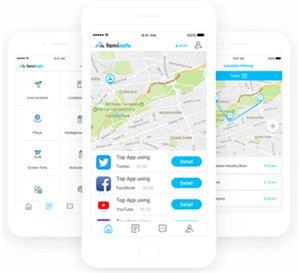
FamiSafe Main Features
1. Screen time & Smart Schedule
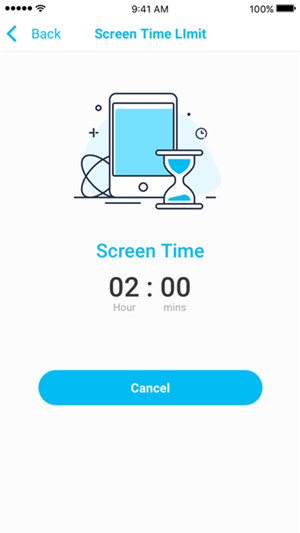
This feature serves as rule guides to your kid. It lets you check daily screen time usage and so, you can confirm if your child is on the right track. Furthermore, through Screen time, you can limit app usage thereby drawing a safer boundary to your kid’s online activities. The Smart schedule lets you lock your kid’s device and restrict them to a meal, sleep, or school time activities.
2. Browser History & Web Filter
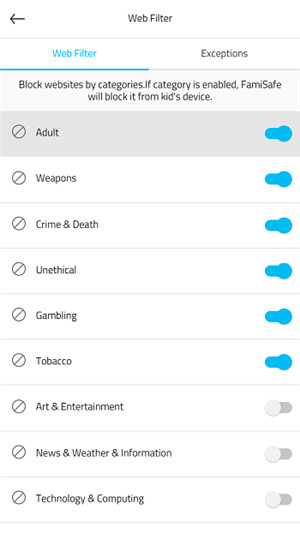
It becomes easy to track any inappropriate content that your child can access online. By this, you can keep your child away from predators and other online threats. Besides, you can block any unwanted sites that may expose your child to inappropriate content like pornography.
3. Family locator & Location history
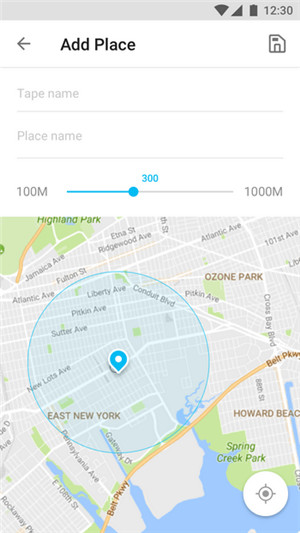
FamiSafe can also track your child’s whereabouts as you view his history location. Know where your child has visited and whether he is losing track. Also, use this feature to set Geo-fences for your child’s safety. The app will send instant alerts whenever your child leaves the designated areas.
4. Cyberbullying prevention
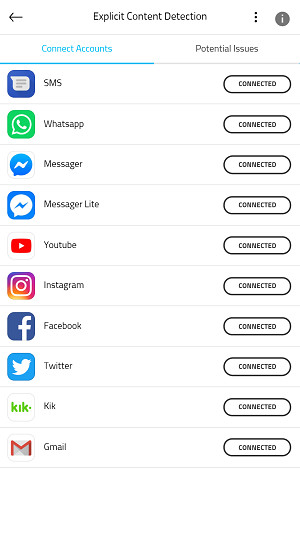
The major threat of online usage is cyberbullying. This comes as a result of talking to strangers who may want to destroy the positivity of your child. This feature will send you instant alerts whenever there is the possibility of cyberbullying and enable you to block any bad apps.
5. Personalized setting and explicit content detection
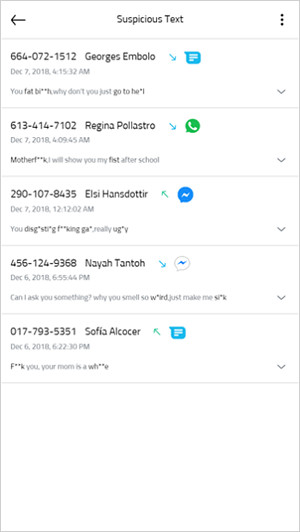
If you are yearning for peace of mind, this feature has it all. Use it to set everything on your phone and get alerts each time your child is suffering cyberbully. It will also enable you to handle whatever goes on in your child’s phone from the palm of your hands.
Conclusion
Parents continue to carry a heavy load on their back as far as the safety of their kids is concerned. And when it comes to exposure to strangers, it is even more of a nightmare than most parents can handle. It’s for such needs that proper control mechanism has to be factored in. This article has tackled the dangers of Minecraft for kids. Despite all, kids can still stay safe online. That’s where FamiSafe parental control comes in. It is powerful and intelligent, traits that promote sanity for online users regardless of the age.



Thomas Jones
chief Editor