The Most Reliable Parental Control App
FamiSafe lets parents control screen time, track real-time location, and detect inappropriate content on kids' devices.
Blocking someone on TikTok, or as it is known in some circles, TikTok blocking someone can cut off all the messages, comments, and any movement they have on this app. So if any TikTok user harasses you, do not hesitate to block their accounts to protect your safety. Not only this, but you also can block someone on TikTok to prevent yourself from accessing the videos they upload, which can be a haven-like tool regarding the explicit content prevalent on TikTok. And no worries, we will show you how to unblock someone on TikTok as well as how to block someone. So there will be a solution even though you mistakenly blocked one user.

It would be better not to keep you waiting anymore. Let’s dive right into the topic.
Why would you need to block someone on TikTok?
1. Disturbing Messages
An app like TikTok can be the best place for scammers to target victims. On TikTok, there is an option allowing users to keep their IDs private, but that will not restrict the message channel. So if the scammers cannot reach the users' videos to comment, the chatbox becomes the only way that they can try to contact their victims. In addition, endless messages can affect the user experience. So then why not block them directly to cut off all the messages they send?
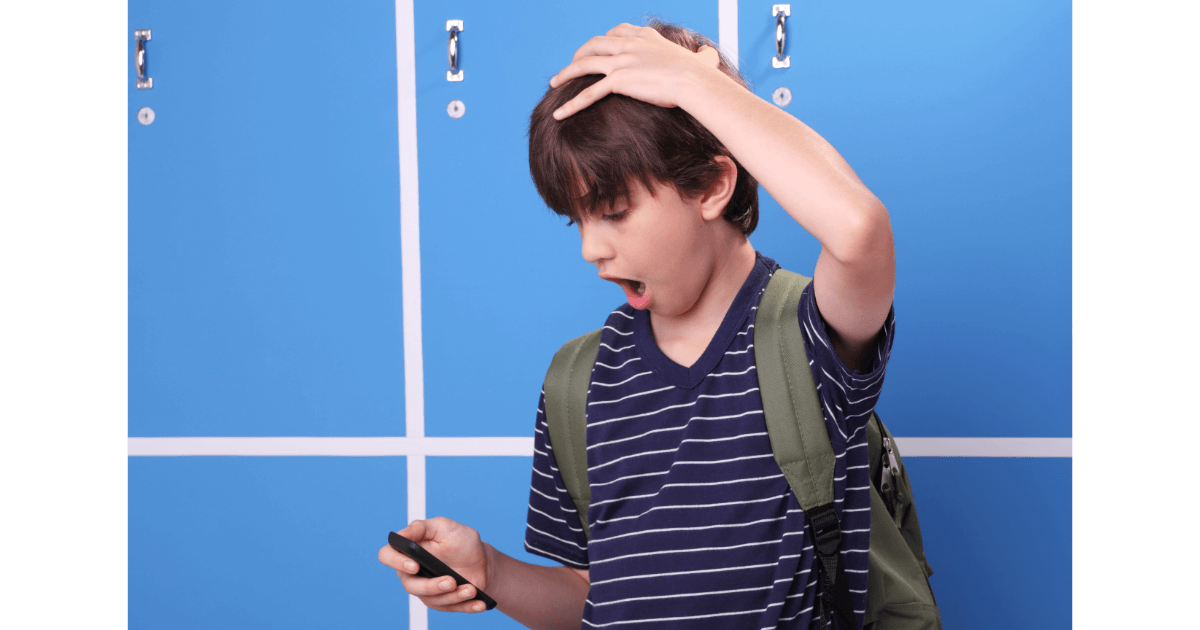
2. Frauds
The legitimacy of content on TikTok is not absolute as some businesses may use this app to fraud kids in purchasing or money transactions. Therefore, parents should pay more attention to these accounts and block them in advance to avoid any potential financial loss.
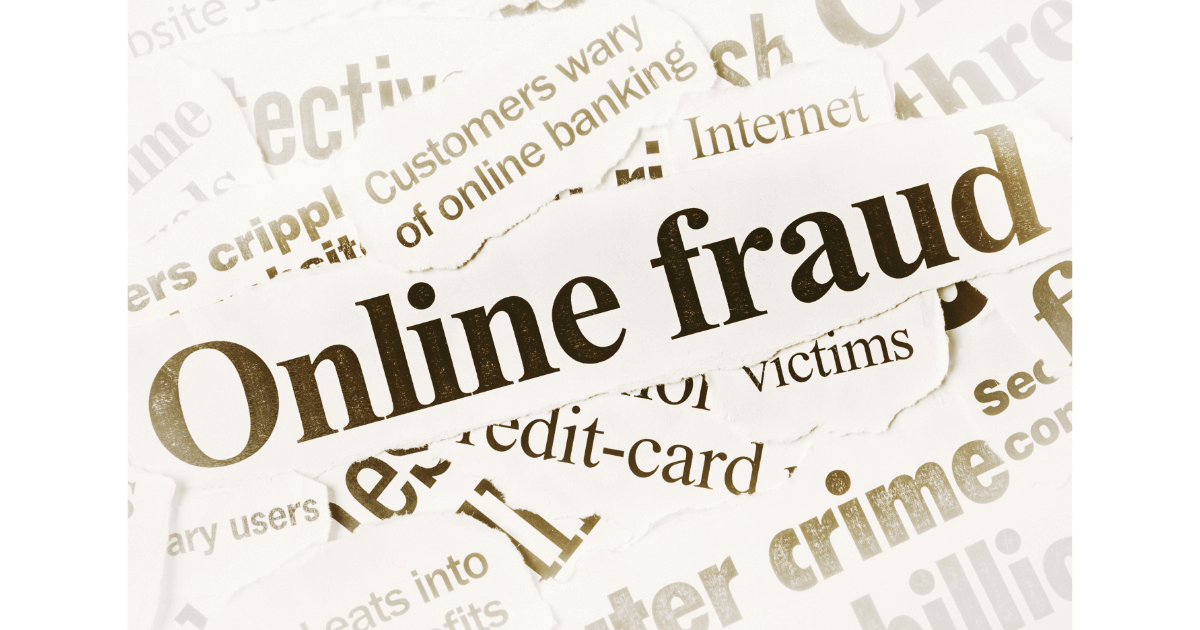
3. Unwanted Content
There might be accounts on your “For You” page that always upload content you don’t like or are not appropriate for your little kids. It can be very unpleasant if the same kinds of videos are posted to you repeatedly. The best way to prevent this case is to block the accounts directly.
How to block someone on TikTok?
How to block someone on TikTok? The block someone on TikTok steps is quite straightforward. By following the detailed instructions provided below, you can effectively block a user whose content you no longer wish to encounter on your feed. This action not only curtails the visibility of their posts and interactions with you but also serves as a protective measure, preventing those accounts from viewing or engaging with your own TikTok videos. It's an essential privacy tool for maintaining control over your social media experience and ensuring that your online environment remains free from unwanted interactions.
Here's detailed steps
1. Open TikTok and click the magnifying glass to enter the Discover page.
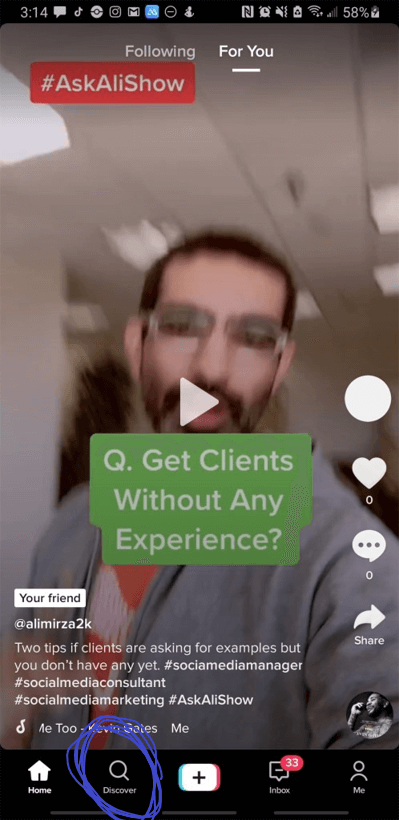
2. Secondly, enter the username of the profile which you want to block.
3. An alternative approach is to open TikTok and tap Me.
4. Then tap Following and find the person you wish to block.
5. After this, click on the profile you want to block and look for the three horizontal dots.
6. These would be situated in the top right corner. Tap on it and click Block.
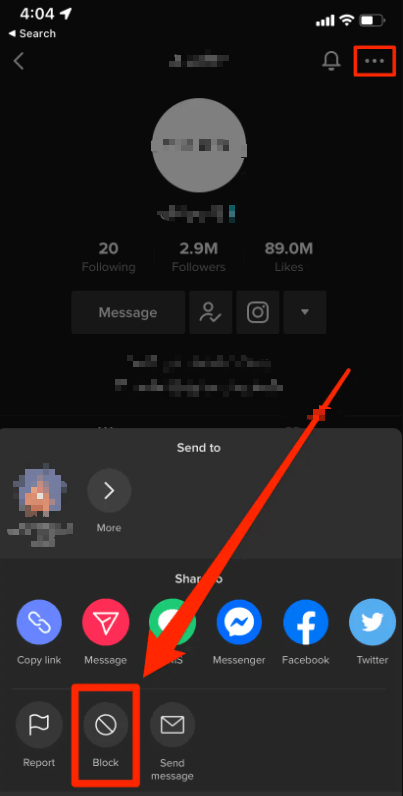
How to unblock someone on TikTok?
On the TikTok platform, if you find yourself accidentally blocking a user or decide to re-open interaction with them, unblocking someone on TikTok is a simple process. Imagine you're a parent who uses a parental control app like FamiSafe to monitor your child's TikTok activity to protect them from inappropriate internet content. In this case, if you or your child accidentally blocked an account, you can follow the steps below to how to unblock someone from TikTok and restore the ability to view that user's videos and interact with them:
1. Open TikTok. Then you shall tap on Discover and enter the username of the profile that you want to unblock.
2. Click on their profile, then select unblock.
Here is another way to block it:
1. Open TikTok and tap on Me.
2. Tap the three dots which appear in the top-right corner,
3. From there, you need to go to Privacy and Safety.
4. Here you will find the option of Blocked accounts.
5. Now select the profile you want to unblock.
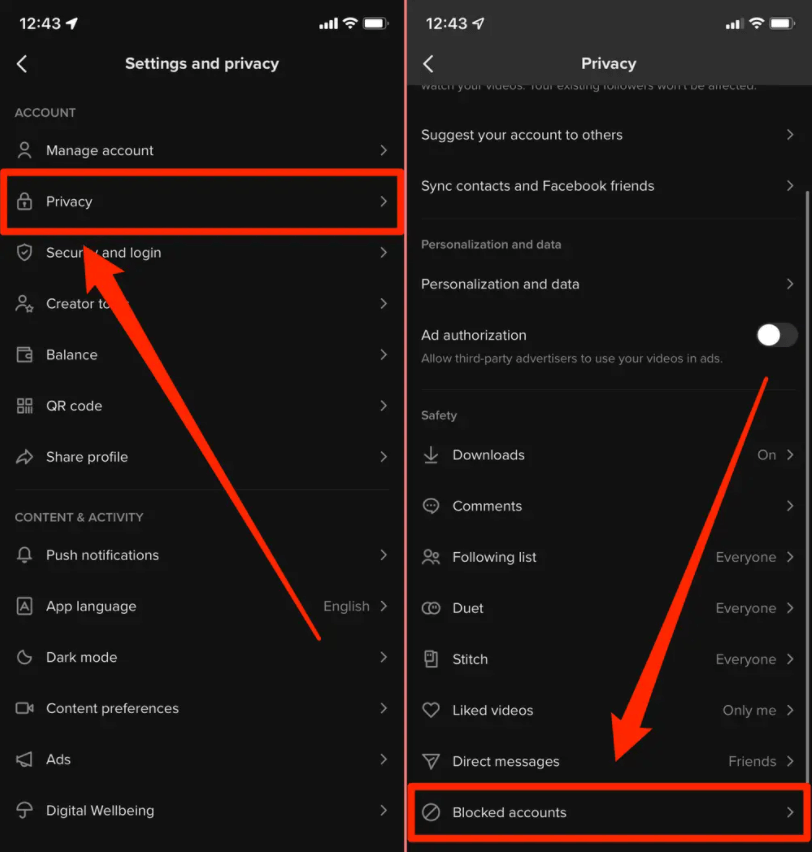
How does FamiSafe help?
In today’s era, kids have easy access to all the technologies. As a result, they can operate applications and electronic devices independently from a very early age. But, as incredible as it may sound, it is also perilous.
Hence, monitoring children’s online activities has become necessary for parents. Tiktok, as a short-term video-sharing app, has earned fame increasingly among children. But is this app safe for kids? It is hard to say. TikTok has various content that kids may benefit from, such as educational videos, natural channels, national news, etc. While there are still some side effects that TikTok may bring about:
1. Children might interact with inappropriate content
It may be challenging to let little kids tell which videos are appropriate for them and which are not. And provided that TikTok shows you pretty random videos, they might end up interacting with content that is harmful to their age, like some explicit videos that can cause side effects on kids’ development.

2. Children can be adversely affected by hate comments
Moreover, children do not have an idea of how to react to hate speech and comments, and they might be affected by a rude and mean comment that someone makes. To some extent, it may cause depression and make kids not confident in themselves anymore.
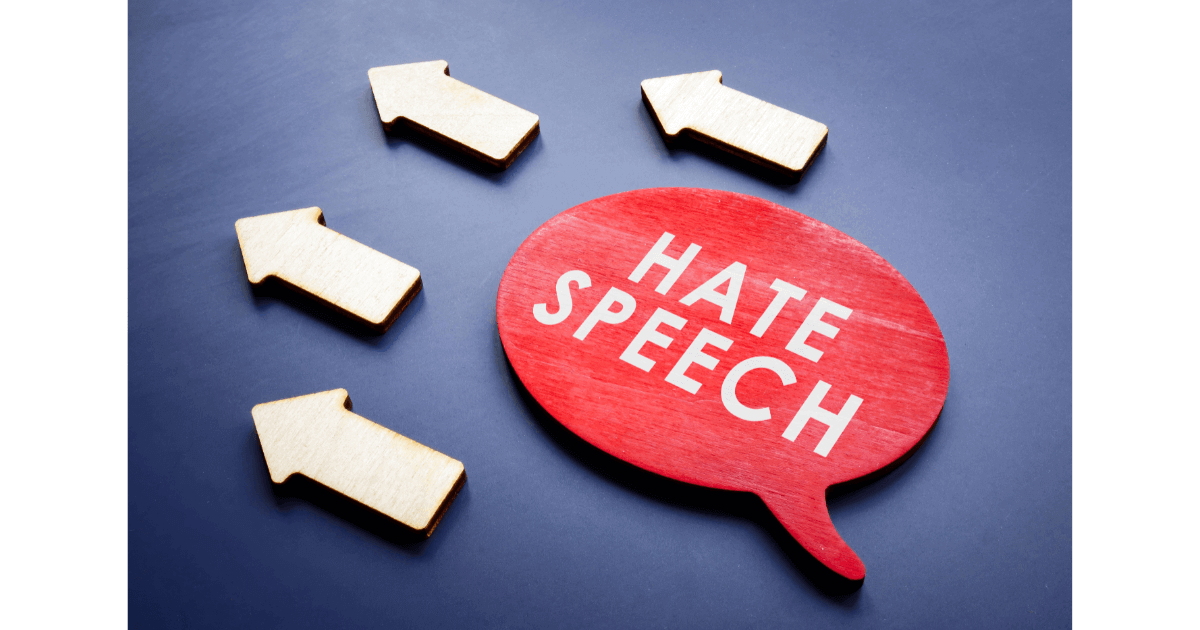
However, all of this can be prevented if parents monitor their child’s activity and apply restrictions to their kid’s TikTok usage.
What Does The Wondershare FamiSafe Offer?
1. Monitor your child's TikTok activity
Wondershare FamiSafe allows you some remarkable features that can significantly help you monitor and control your child’s activity on TikTok.
This excellent app provides you with the facility to be aware of your child’s location history, TikTok history, screen time, browser history, and more.
2. Identify inappropriate and explicit content/images
Besides, it also allows you to enable web search filters, identify and block away inappropriate pictures, detection of explicit content, as well as safe search features.
3. Apply filters to block unwanted and inappropriate content
All of these allow you to ensure that your child’s TikTok surfing is safe and does not include any dangerous or aggressive content.
Conclusion
Cutting to the case, we can state that it is pretty easy to block and unblock someone on TikTok. Besides, you must have Wondershare FamiSafe installed on your child’s device so that you can monitor their activity and ensure safe usage.
Being a parent, it is your responsibility to make sure that your child is kept away from any kind of content that would adversely affect them. So make sure to install this amazing app right away and keep your child’s TikTok surfing safe and clean.

Wondershare FamiSafe - The Most Reliable Parental Control App
5,481,435 people have signed up.
Location Tracking & Geo-fencing
App Blocker & Web Filtering
Screen Time Control
Smart Parental Control Setting
Block In-app Purchase
