Keeping your child focused while studying online can be challenging — constant pop-ups, social media alerts, and gaming sites can easily divert attention. That's why many parents turn to a website blocker app to create a calm, distraction-free digital space for learning.
In this guide, you'll discover the 8 best website blocker apps in 2025, from Cold Turkey Blocker to FamiSafe, to help you stay focused and keep your family safe online.

Table of Content
Part 1. 8 Best Website Blocker Apps You Need in 2025
If you are looking for a site blocker for your kid's safety, this section gives you a renowned option with extensive details:
FamiSafe – Best Website Blocker App for Families
When it comes to keeping kids safe online, FamiSafe is more than just a website blocker app — it's a complete parental control solution trusted by over 3 million families. With its intelligent Web Filter feature, parents can instantly block inappropriate content, social media distractions, or gaming sites based on over 10+ customizable categories.
Whether your child is using an iPhone, Android, or Chromebook, FamiSafe automatically enables Safe Search on Google and Bing to ensure a secure browsing experience. You can even manage settings remotely from your own device — no need to access your child's phone directly.
What truly sets FamiSafe apart is its AI-powered reports that let you view browser history (including incognito mode), monitor search terms, and receive detailed weekly activity summaries — all from one dashboard.

Key Features
- View browser history, including activity in private or incognito mode.
- Keep a record of browsing data for up to three months for parental review.
- See the exact words or terms searched while using Safe Search.
- Accessible on iPhone, Android, and Desktop for easy monitoring.
- Set up accounts easily and receive detailed, updated reports.
Stay Focused
If you often find yourself scrolling endlessly instead of working or studying, Stay Focused is a practical website blocker app that helps you reclaim control over your time. It allows you to block distracting websites, social media apps, or even games during study or work hours. Parents can also use it to help teens set balanced screen routines.
You can set daily limits, schedule focus sessions, and even lock apps temporarily to reduce screen dependency. The app offers detailed usage analytics, helping users understand how much time they spend on each site or app — a great start to building digital discipline.

Key Features
- Have robust protection features like PIN, QR code, or text entry.
- Define the routine to block websites or apps for a certain time or day.
- Filter the site and app to block or silence them.
Freedom
Being accessible on Android, iOS, Windows, Mac, and Chrome, Freedom is another best solution. Using the Freedom website blocker, you can block certain sites or even the internet for full focus sessions. Additionally, one can create a custom blocklist or sync blocks across multiple devices under a single account.

Key Features
- Locked Mode to prevent disabling sessions.
- Gives a detailed session history to track the progress.
- Comes with strong anti-bypass protections.
StayFree
StayFree is a powerful screen time tracker and app blocker to help users manage digital habits. It gives detailed insights into app and website usage with flexible options to control distractions. Users can also schedule focus or sleep modes and set usage time limits to encourage healthy habits.
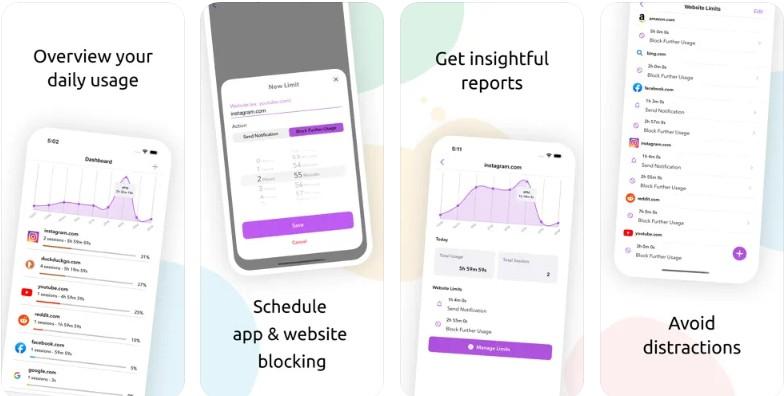
Key Features
- Receive alerts when you exceed your set screen time.
- Users can sync data across multiple devices.
- Offers password protection for settings with an ad-free experience.
BlockSite
BlockSite is a well-known screen time management tool available on Android, iOS, and desktop browsers. It helps users to block time-wasting sites and schedule the focus time period to limit distractions. It offers detailed analytics to build healthier digital routines and is ideal for parents and students.

Key Features
- Create personalized block lists to restrict specific sites.
- Lock app settings with a password and prevent uninstallation.
- Replace blocked screens with motivational messages.
SelfControl
SelfControl is another best site blocker for Mac that helps users block distracting websites, mail servers, or online services for a chosen time period. Being the free and open source option, its non-bypassable approach makes it the foremost choice for parents. SelfControl operates entirely offline and requires no account to ensure complete privacy.
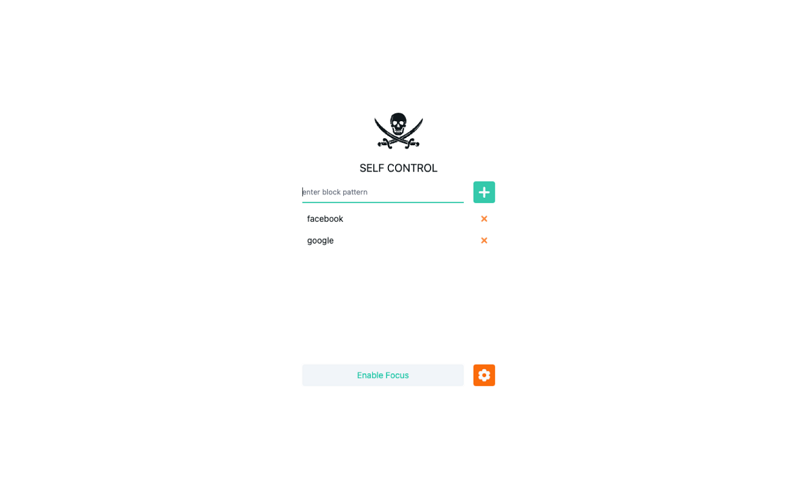
Key Features
- Block both mail servers and websites.
- Works directly through your Mac's network settings.
- A clean and intuitive setup for beginners.
uBlock Origin
uBlock Origin is a free, open-source browser extension that blocks ads, malware domains, and other unwanted content. It's designed for efficiency, as it uses minimal CPU and memory to deliver faster browsing. The extension supports major browsers like Chrome, Edge, Firefox, and Opera.
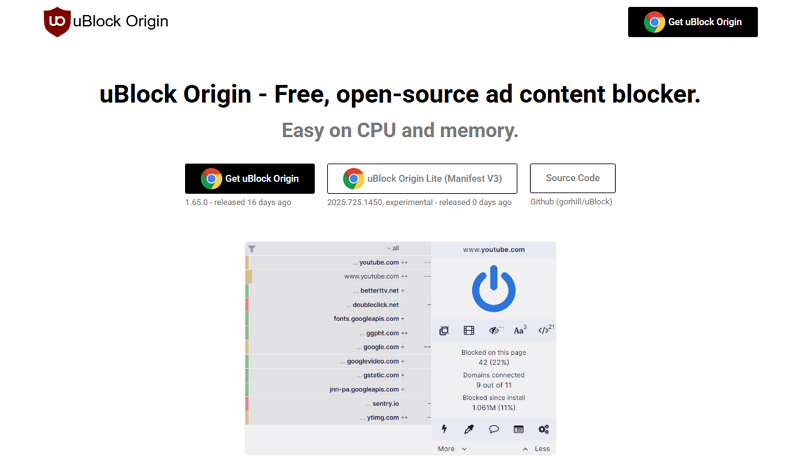
Key Features
- Create custom block lists for precise content control.
- Adapts to Chrome's new Manifest V3 changes through versions like uBlock Origin Lite.
- Offers regular updates and strong community support.
Cold Turkey Blocker
Cold Turkey Blocker is a powerful and highly customizable productivity tool for Windows and Mac. Its strict, tamper-proof system allows users to create unlimited custom blocklists and restrict access by keyword or category. The Lock Mode guarantees that once a block starts, it cannot be undone, and uninstalling will not bypass it.

Key Features
- Provides detailed usage statistics for self-assessment.
- Frozen Turkey mode locks or shuts down devices.
- Displays motivational quotes on blocked pages.
Part 2. How to Block Websites on iPhones Quickly
If you want to know how to use the best app for blocking websites, let's take FamiSafe as an example. With an intuitive interface, this app blocks sites in just a few steps, as listed below:
Step 1. Install the App and Choose Web Filter
From the Features tab, choose Web Filter and head to the Categories tab. There, toggle the site type that you want to block or go to the Add Exception tab.
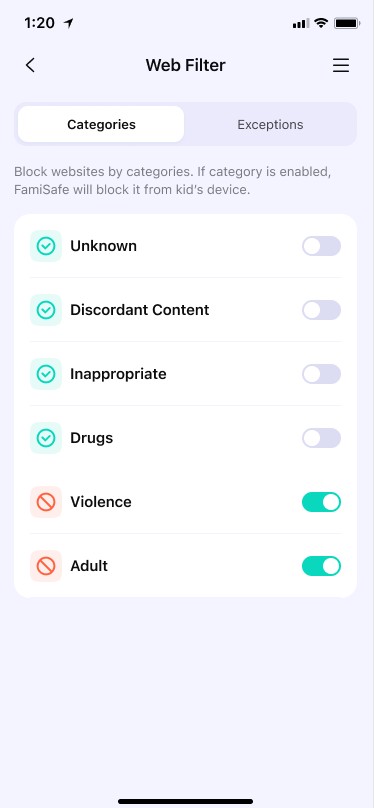
Step 2. Add the Site You Want to Block
Within that tab, add the site link and pick the "Block" option to limit access.
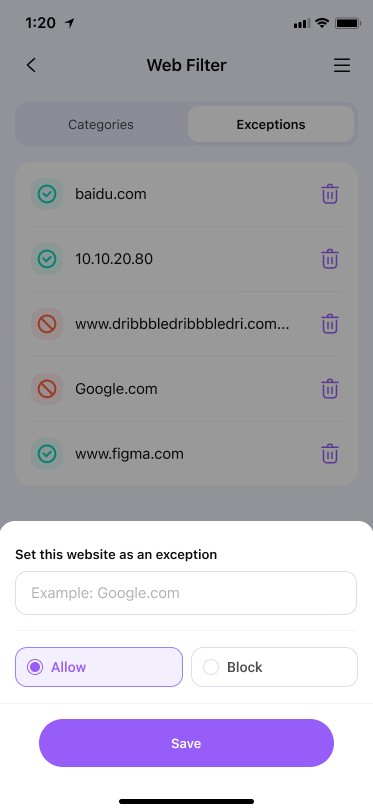
Part 3. Comparison Table for Best Website Blocker Apps
To know which website blocker app for Android, iOS, or desktop is best, review the given comparison table:
| App Name | Platform | Scheduling/Timers | Category/Keyword Blocking | Analytics & Usage Tracking | Parental Control Features | Best For |
| FamiSafe | Android, iOS, Chromebook, Kindle, Windows, Mac | Yes | Yes | Yes - Detailed | Extensive | Parental monitoring |
| Stay Focused | Android, iOS | Yes | Yes(Premium) | Yes | Basic | Productivity, students |
| Freedom | Android, iOS, Desktop | Yes | Limited | Limited | No | Cross-device focus |
| StayFree | Android, iOS, Desktop | Yes | No | Yes | No | Digital wellbeing |
| BlockSite | Android, iOS, Desktop, Extensions | Yes | Yes(Premium) | Yes | No | Custom site/App blocking |
| SelfControl | Mac | Yes (Manual Only) | No | No | No | Strict desktop blocking |
| Mindful Browsing | Chrome | No | No | No | No | Mindful nudges, gentle |
| Cold Turkey Blocker | Windows, Mac | Yes | Yes | Session History | No | Hardcore focus, power users |
Among all the solutions, if you are looking for one that offers an extensive parental control feature with an easy-to-use interface and setup, FamiSafe is the right option.
Conclusion
In 2025, staying focused and safe online is easier with the right website blocker app. From Cold Turkey Blocker to Freedom, these eight tools help reduce distractions and build healthier digital habits.
For parents who want more than just blocking features, FamiSafe offers a complete parental control solution with web filtering, screen time reports, and cross-device safety tools.
🛡️ Try FamiSafe - Best Website Blocker App.
Protect your family's digitl world — Try FamiSafe free today.
Try FamiSafe Free

