Something about Content Filtering
content filtering
ALL TOPICS
- How to Filter a Website?
- Internet Filter Reviews
- Apps to Filter Websites
Dec 12, 2025 Filed to: Web Filtering Proven solutions
Part 1: Introduction
Though the phrase Content Filtering sounds very familiar, many people are still not well acquainted as to what content-based filtering is and how it can be useful in daily life. Content filtering needs special focus in today’s fast-moving society since everyone’s life is somehow connected with the digital world either through mobile devices or through their desktop/PC. The world of the Internet is full of varied kind of information, a single click and even a small kid can access any form of information.
Therefore, it is of utmost importance to have some restriction over the online usage of content and data. For that purpose, content filtering is useful as it helps to limit the online content that is visited on a particular device. Thus, content filtering acts as a savior for children, which protects kids from accessing inappropriate online sources.

Nowadays some of the popular strategies follow content-based filtering like blacklisting, whitelisting, content flagging, MITM processing, etc. Some of these programs also keep a check over online activities. So if a kid tries to access any blacklisted site, an immediate alert is sent to their mentor. Also, they help to keep them away from unethical people who try to lure innocent kids through a social media platform or via chat.
Part 2: What is content filtering?
Content Filtering refers to the specially organized programs to prevent online access to certain kinds of items, websites, social networking sites, or information that otherwise may be harmful if accessed or opened.
Content Filtering can be implemented with the help of hardware as well as software-based solutions.
Content Filtering works on the basis of "Matching the strings of Character". So, whenever a string of character matches with a particular online content it will not get permission to display.
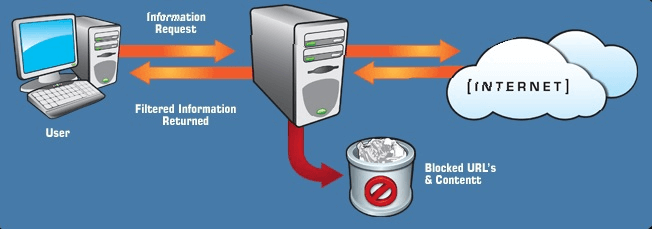
In simple words, a system or a user following a content-based filtering program, whenever tries to access the Internet then only the content that passes the filtering criteria will be reflected.
Thus, content filtering acts as a strong security measure if applied in the right way. It will protect an adult, young kids, and family members from accessing inappropriate content while surfing online.
Part 3: Reasons for content filtering on a mobile device
Well, you may ask that why would anyone need to filter content on a mobile device? The answer to your question is pretty simple, mobile is the most easily accessible digital form of the Internet. Mobile acts like a mini computer that is equipped with all sorts of applications, the online searching mode that provides easy access to all sorts of information no matter where you travel.
Therefore, you cannot even think of denying how important it is to apply content-based filtering on a mobile device.
Apart from the above, there are certainly a few more other reasons due to which you need content filtering on your mobile:

A: Kids have easy access to mobile phones and thus a free access inappropriate material over the Internet if there are no restrictions put on the device.
B: The mobile device is studded with so many applications, some of them that might access the device information if there is no limitation put on them.
C: Mobile games are a big reason of distraction among adults and kids as take away a large chunk of time. So, if there are some restrictions on the mobile then one can utilize that time in other important work or kids can focus more on their studies.
D: Some test reports have reflected that the productivity of an employee increases when there is content-based filtering while using the official mobile device.
E: In an organization, content-based filtering is important to ensure the security of the system is strong against virus or malware attack if used for purposes other than office work.
So, these were some of the important reasons that make it necessary for a person or an organization to look for content-based filtering and advanced technology that can ensure double security.
Part 4: Who can benefit from content filtering?

Benefits of content filtering are not limited to any particular group or class. In fact, the truth is that every member of society needs some kind of precaution while surfing online.
Here is a detailed list of who all can benefit from content filtering:
A: Kids are the ones who are the most benefit from content-based filtering. It helps them focus more on study based resources, motivational information, future based technology instead of inappropriate content that they are not supposed to watch.
B: Young generation needs dedicated time towards making their future. Even a slight distraction may ruin their career, so, content-based filtering is a must.
C: The earning members of the family if focus more on their work then they can maintain a good balance between their profession as well as family. Thus, they should not get diverted towards any unethical online sources.
D: Even the old age people need content-based filtering since this is the time when they need to spread their worldly knowledge to the next generation. So, it is always better if they get motivational information through online mode rather than getting any wrong information.
E: Business society, organizations, companies need it to provide the right resource base for its employees. Plus, content-based filtering or web-based filtering removes security concern against any data leakage or information loss.
So, in simple words, one can easily derive that content-based filtering is a must to all ages in today’s life.
Part 5: How can you use FamiSafe for content filtering
One app that brings you the most reliable solution is FamiSafe. This parental control app proves its command by providing security against any online threat. In addition, it also provides you with a complete web solution for any kind of distraction that your kids or family members are facing.
A. Website filtering
Website filtering through FamiSafe assists you to keep your kids away from any potentially harmful websites or content that is not good for your kid’s growth. Its web filtering technology provides a platform that avoids access to pornography, violence or online gambling sites. It keeps a keen eye on the online behavior of the kids/users, checks their approach towards online sites and informs you immediately. Then it also gives you full guidance on how to proceed with content/website filtering on their device.
B.
Now, to understand how you can go with content filtering through FamiSafe on your device, see the required steps below:
Step 1: Download and Register
As you all know, the first step is to pick up your mobile device and download FamiSafe either from the App Store for iOS or use Google Play for Android devices. For registration, take either your or your kid’s or target mobile phone.
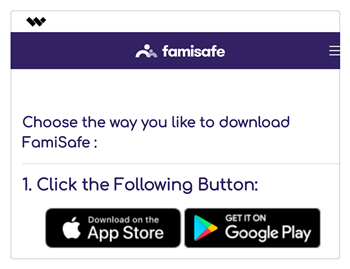
- Web Filter & SafeSearch
- Screen Time Limit & Schedule
- Location Tracking & Driving Report
- App Blocker & App Activity Tracker
- YouTube History Monitor & Video Blocker
- Social Media Texts & Porn Images Alerts
- Works on Mac, Windows, Android, iOS, Kindle Fire
Step 2: Complete installation
Now, complete the installation process on both your and your kid’s (target)phone (enter the necessary information such as name, age etc). Provide required permission on a kid’s device.
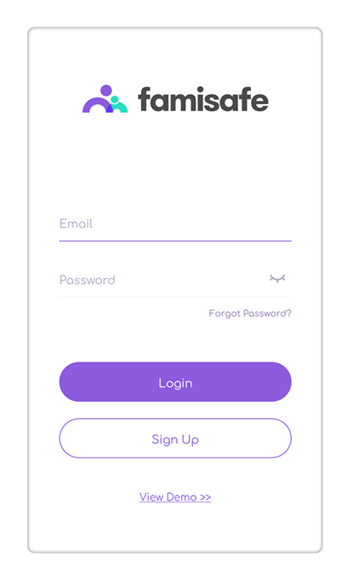
Step 3: Create a connection
In this step, you have to connect your phone to the target phone (you can connect up to 5 devices at a time). Also, define the OS of the kid’s device.
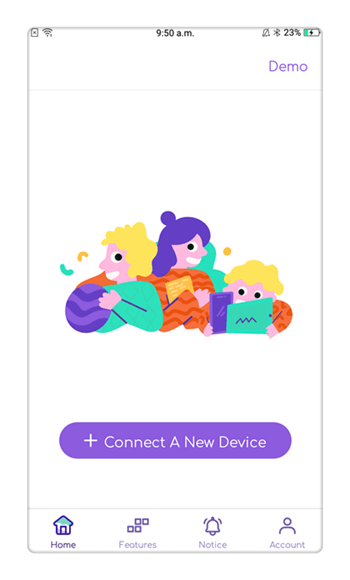
Step 4: Manage web filtering/content filtering
Now you can proceed with the content filtering procedure.
For that on your phone, you need to visit the Dashboard and open WebFilter section. There you will see a long list of content that you want to block or restrict the access.
Select the appropriate field which you feel inappropriate for the kid.

Once you switch them on, content filtering will start functioning automatically.
So, the next time when your kid (target device user) tries to access any website or information, only filtered content will be visible to their device. This way you can rest assured that they are getting the correct information through online media.
Note: In addition, you can also take the help of the Exception feature. With the help this feature you can block a particular website that you do not want your kids to get access by any means.
For that you need to do look for the nearby option next to Web filter that is “Exception” section, click on it and add the website which is not supposed to be watched by your kids or loved ones.
This way you can provide better protection to your kids or other members of the family with FamiSafe Exceptions feature.
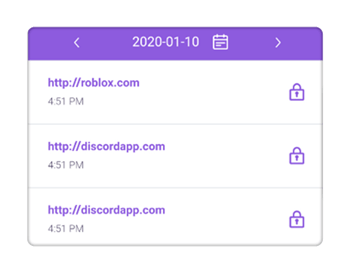
Part 6: Conclusion
Content-based filtering gives you a powerful base to provide protection against unethical Internet usage at home or at work. For content filtering, FamiSafe plays an important role and provides you and your kid’s proper and complete protection.
Lastly, we hope that you got good information on why content filtering is a must on your kid’s or family member’s device and also a proper procedure on how to tackle it well.



Thomas Jones
chief Editor