Top 5 iOS content blockers that really work
content blocker ios
ALL TOPICS
- How to Filter a Website?
- Internet Filter Reviews
- Apps to Filter Websites
Dec 12, 2025 Filed to: Web Filtering Proven solutions
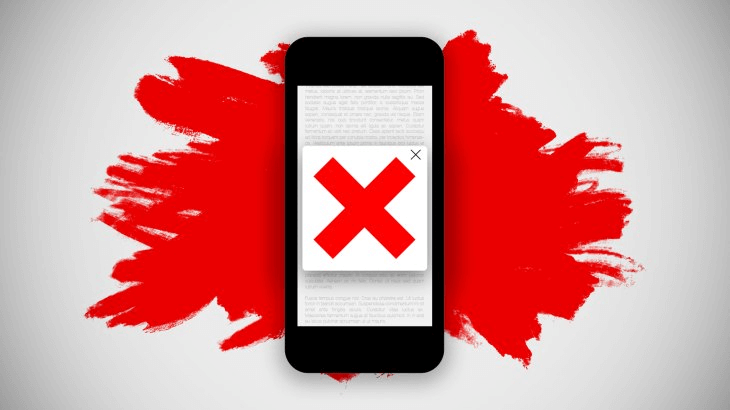
Useless advertisements and contents are the annoying part of the internet. It is an everyday struggle and irritation to get rid of these apps. These apps are nothing but spam and harmful content which are capable of harming our systems. We have all seen this before when one is trying to click on website content, or a link and another website or link opens up or pops out. If you are constantly wondering about how to have yourself the freedom from these apps, then you need to choose from the effective iOS content blockers that are of best use. We will particularly talk about iOS supporting content blockers in this article and provide you with the steps and details that can get you going with the content blocker iOS.
The content blocker is essential tools that can be useful instantly in filtering and blocking unwanted contents, pop-ups and ads that are harmful and often misdirect us to another source. Here we will look at 5 iOS content blockers that will help you go sort your work out quickly and not bother you while you are working online. Some effective apps that have been protecting your online environment from unwanted material and ad content are spamming and can be harmful to your computer.
The 5 iOS content blockers are as follows –
1. AdBlock –
Talking about Adblocker, the AdBlock app comes first on the list because of its many users and popularity in the market. The browser extension is used to block ads and to make sure that you have completely gotten rid of the same ones. It not only stops pop-ups but also makes sure that you get a warning while entering a spam website. One can simply customize the AdBlock app, and by that, you can stay relieved from clicking on useless ads and null content over the internet. This app is easy to install, and it works on both iPhones and iPads. AdBlock is an excellent ad filtering tools that will allow certain non-intrusive ads and block the rest and act as a content blocker iOS.

Features of this app-
- The AdBlock iOS content blocker has a unique feature called ’Acceptable ads’ with which filters out the useless app from the non-intrusive ones.
- Compatible with iOS 10 and higher versions.
- Supports 64-bit devices
- User-friendly
- Works on both Wi-Fi and cellular networks.
Pros –
- You can edit and add to the white list that is in the blocker and the widget that helps you to toggle up and down the app.
- User-friendly.
- Compatible on iPhones and iPads
- Create own list of blocked sites.
Cons –
- You have to purchase this app, and no free version is available
2. 1Blocker-
The ultimate app for your iPhones and iPads, this app does all the content and ad blocking work with ease. If you are constantly annoyed with the unwanted websites and unnecessary ads that keep distracting you from your work, you must seek to find and download this app and its extensions to help your system perform better and to remain protected. The app blocks more than 500 trackers and keeps track of what you are watching online. One can hide any sort of annoying content within Safari. This also is a free application and available for all the Apple devices.

Features –
- Completely transparent
- The app does not collect and sell data.
- Compatible with iOS devices.
- User-friendly and hassle-free.
- Very efficient to speed up the browsing
- Block ads and unwanted contents
- It will help you to improve productivity
- Online protection
- Saves battery life
Pros –
- This iOS content blocker blocks more than 5000 trackers and filters out the information for your online access.
- Online protection
- Ads and iOS content blocker
Cons –
- The features are limited due to the availability of a free version of the app and one has to choose between ad blocker and tracker.
3. AdGuard –
This one is well known in the market for its easy features and customizable traits. This is also a parental control app which helps the parents to monitor their kids’ online activities. The app has more than 50 filters that help you to clear out the unwanted contents for you, and you can see what you only want to see. This one also blocks trackers that target ads at you, and one can also block social media widgets that will help you to save more time instead of clicking out each ad and wasting time on them. This is a crucial ad blocking extension for iOS because of its simplicity and user-friendly features, and this stands among the most efficient content blocker iOS.
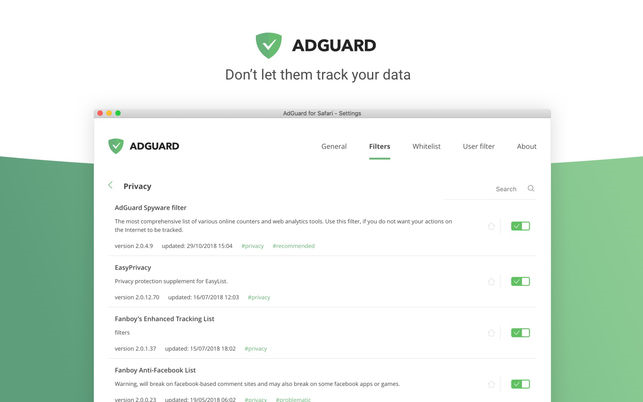
https://adguard.com/en/welcome.html
Features –
- The app comes in with 1.99 pounds pro variant; there is custom DNS support for its users
- User-friendly features
- Supports iOS devices
- Block ads and unwanted contents
- Privacy protection
- Browse securely
- Parental control
Pros –
- There is an option to block widgets from any website from Safari.
- Speeds the loading speed by blocking unwanted materials
- Get rid of annoying ads
- 24/7 customer support
Cons –
- Works on iOS only and one has to buy this from Apple.
4. Crystal –
Crystal stands among the top iOS content blocker when it comes to the ad and unnecessary content blocking. The app has been popular among its users because of its performance, and unlike other apps, this one is known for its consistency and not crashing many times. This one is easy to install, the features of the app keep upgrading with its versions, and over the years, they have provided a good user experience too. Crystal is an outstanding content blocker iOS app and a handy app when it comes to taking out unwanted material and intrusive content. It is effortless to use this application because of easy controls, and one can add websites through a white list by using share sheet in Safari.
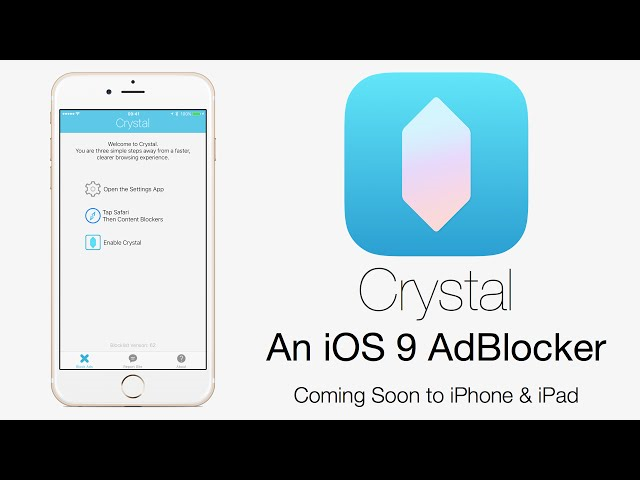
http://crystalapp.co/
Features –
- Crystal can save up to 50% of your data
- Works 4 times quicker than other apps.
- Blocks ads
- Block unwanted contents
- Improves speed and saves data
- Saves battery life
- Compatible with iOS devices
- Increase multi-tasking
- Privacy protection
Pros –
- This extension blocks both ads and trackers.
- Improve the performance
- Helps in multi-tasking
- Saves data and Battery life
Cons-
- It costs you 99 cents
- There is no whitelisting.
5. Famisafe –
An essential application for both iOS and Android users for ad blocking and prevention from unwanted content and material. It is a parental control app and enables to monitor your kids’ online activities remotely. There is a wide range of features that are available for this app, and it is very easy to use as well. Famisafe has taken great measures and put efforts in developing a great feature that prevents your kids from entering into porn websites. Famisafe made sure that one can stay away from explicit content and also made sure that the porn sites can be disabled on the search engine from your child’s phone.
The app is mainly used to track down locations of a target device and to spy for online activities and information. One can also make use of the app by looking at every content of their children’s devices. The app provides you with the opportunity to monitor your children’s activities and to keep them safe from all kinds of negative influences over the internet. Famisafe has a great feature, and one of the essential features of this app is to detect suspicious texts and SMS that your child receives and exchanges from other devices.
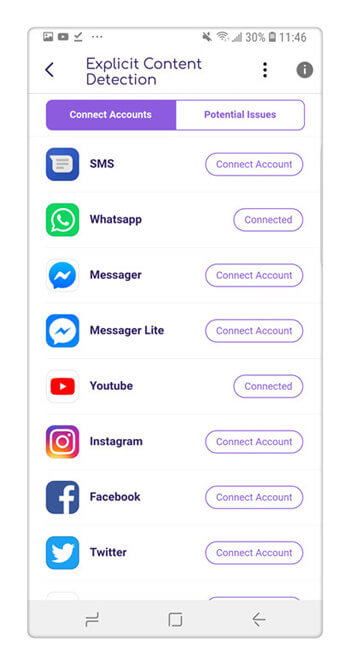
https://famisafe.wondershare.com/
Features:
- A real-time Location tracking feature
- App blocker
- Block unwanted or harmful websites such as Porn sites from your kids’ devices
- Compatible with iOS.
- Parental control app
- Monitor suspicious texts and offensive words usage
- Filtering web contents
Pros:
- User-friendly
- Monitor kids remotely
- Monitor online activities of kids
- Increase in focus by monitoring and reducing screen time of kids
- Decrease phone addiction
Cons:
- No cons as yet.
Here are few steps to follow to install Famisafe, the content blocker iOS app –
Step 1: Go to the Famisafe Website. Install Famisafe on both parents and kids devices from the option.
- Web Filtering
- Location Tracking & Geo-fencing
- App Blocker & App Activity Report
- Screen Time Limit & Schedule
- Explicit Content & Suspicious Photos Detection
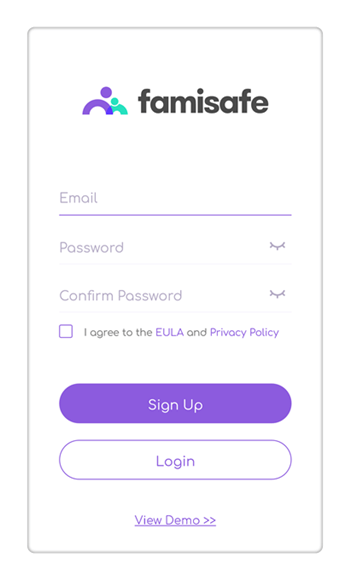
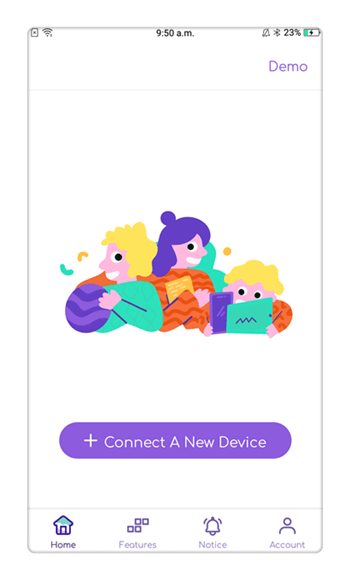
Step 3: Grant necessary permission to Famisafe and connect both the devices.
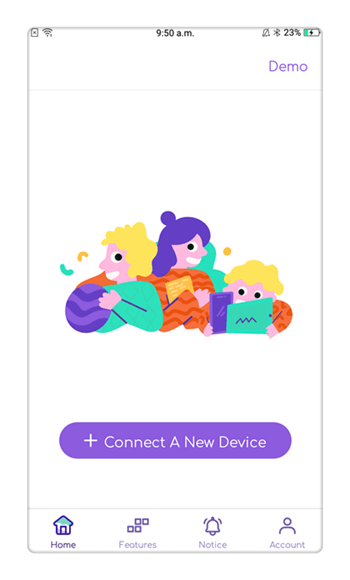
Step 4: Enable access to locations. Now it is done. Now, it is possible to block unwanted contents as well as porn sites on your kids’ iOS phones.
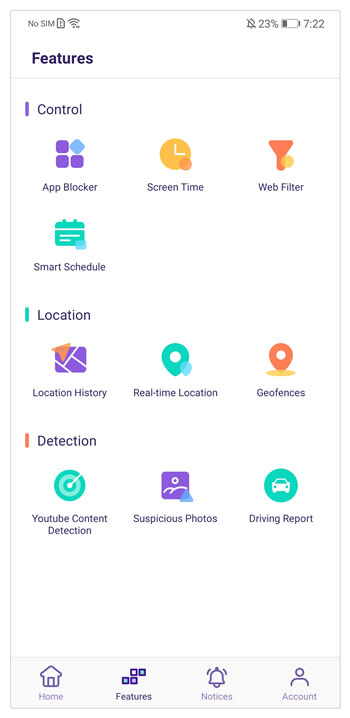
Conclusion:
There has been a wide range of content blocker apps for all the apple users, so there is absolutely nothing to worry about app blocking. These great tools will help you get into the real speed of app blocking while you stay relieved and focus into your work. If you are relentlessly annoyed about getting rid of app blocking and want a proper solution to this, then there are no better options than the ones mentioned above for your iOS devices.



Joanne Croft
staff Editor