Best Parental Control to Block Social Media and Distracting Websites
how to block websites
ALL TOPICS
- Desktop Web Blocking
- Web Blocking Apps
- Website Blocking Tips
Jan 08, 2026 Filed to: Web Filtering Proven solutions

Social media has become an integral part of our everyday society, and there's no escaping it. Whether you're an adult, senior citizen, or a child, then chances are you've got an account, and you use it daily.
Not only that, the internet has a wealth of other websites, similar to social media, that can distract us in our everyday lives. From online games to chatrooms and everything in between, it's so easy to get lost in what we're doing when browsing the web.
However, the internet is a fantastic tool, especially when it comes to children doing their homework, studying, or communicating with people, but becoming distracted by these websites and social media platforms can be incredibly counterproductive.
Today, we're going to explore the ins and outs of these websites, as well as educating you as parents as to what you can do to keep your child's online life balanced, their minds focused, and to steer them away from potentially harmful or damaging content.
Primary Dangers Facing Teens Social Media and Distracting Websites
While there is a lot of great content online, there is also a ton of websites and data that is designed to distract your child's attention. After all, many websites, and especially social media, are designed by top-paid developers to be used as much as possible. The internet is a business.
However, this does come with many problems and dangers you'll need to be aware of. For example, your children spending too much time online can lead to them feeling very disconnected from the real world. It can also dramatically increase the chances of them being subjected to cyberbullying or harmful and malicious content.
Especially when using social media sites, children can have dramatically decreased self-esteem if they're not getting attention or likes from their friends, may fall subject to an online scam, or can find themselves harassed by strangers.
Bringing it back to the real world, if your child has homework, needs to study, or even needs to go to bed and get some sleep, distracting websites and social media can cause problems that will affect their health over long periods of time.
Why Is It Necessary to Set Parental Control on Social Media and Distracting Websites?
There is a range of parental control tactics you can employ to help your child have a healthy and balanced life. By maintaining a balanced digital diet, you can help your child to remain much happier in their day to day life, as well as maintaining high productivity levels.
For example, if your child is supposed to be at school, you can use parental controls to block access to the device, so they have no reason to go on it, and therefore will concentrate more on what they're supposed to be doing.
This is also true when it comes to studying at home, going to sleep, or spending time with the family. What's more, there's obviously a tonne of websites that can contain harmful, distracting material which should be avoided.
This can include learning how to block websites, gambling websites, pornography, violent material, and games. Using parental control apps, you can block these websites, ultimately helping your children to only accessing content that's suitable for their age range.
FamiSafe - The Best Parental Control to Block Social Media and Distracting Websites
FamiSafe is one of the latest additions to the parental control app industry, but it's rapidly becoming one of the most popular. The has been professionally designed to make it easy for any parent to use and implement and contains a range of powerful features to help you have full control over your child's device.
As of 2015, some children are spending in excess of nine hours a day consuming online content, which is way too excessive and dangerous for their health, with the average sitting around the six-hour mark.
Using FamiSafe parental controls, you'll be able to block access to these platforms and distracting websites for as long or as little as you think necessary.
For example, if your child should be at school, at home studying, spending time with the family, or going to bed, you can use FamiSafe to block access to these apps and block social media, so they can concentrate on what they're doing.
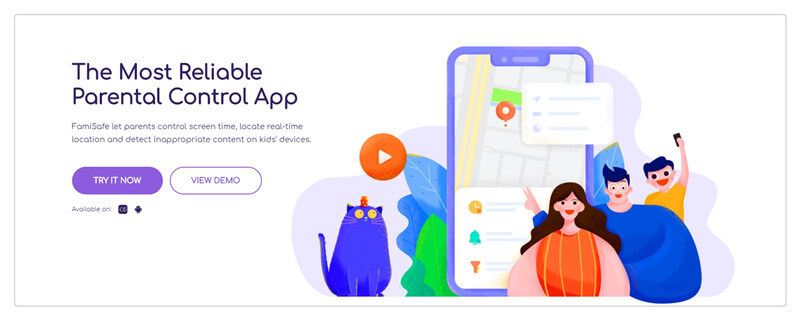
How to Block Websites?
To show you how easy it is for FamiSafe to block access to social media and distracting apps, here's a simple step by step guide on how to use it;
Step #1
Head over to the FamiSafe website and follow the on-screen instructions on how to download and install the app. You can find complete installation guides for Android and iOS devices here.
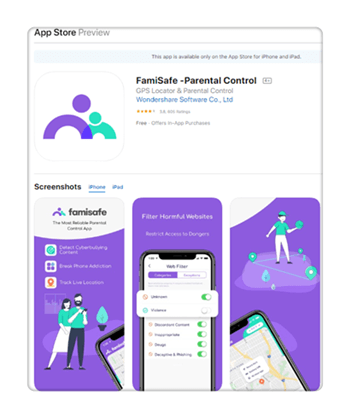
Step #2
Once installed on both you and your child's device, open the app on your device to access the main menu.
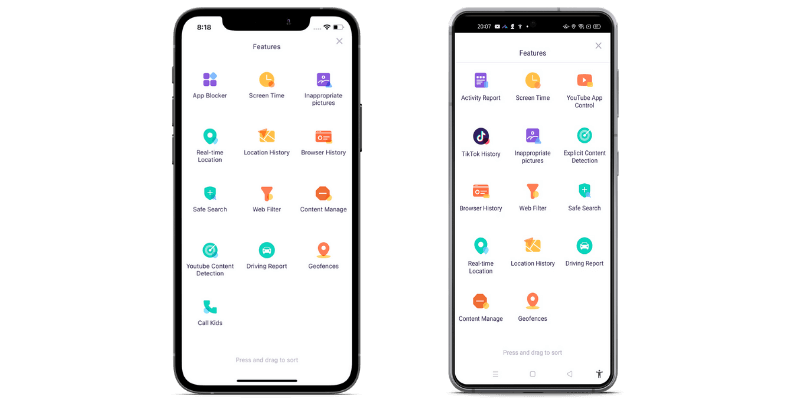
Step #3
At the bottom of the menu, tap the Web Filter option. Here you can choose to apply a web filter to block different types of online web content. If you want to block an individual website, tap the Exceptions option.

Step #4
Tap the Add Exceptions option. Here, you'll be able to type in the URL of the website you want to block (a website or social media address), whether you want to allow or block the website, and whether you want to receive a notification when the website has attempted access.
This will block the website and make it inaccessible from your child's device.
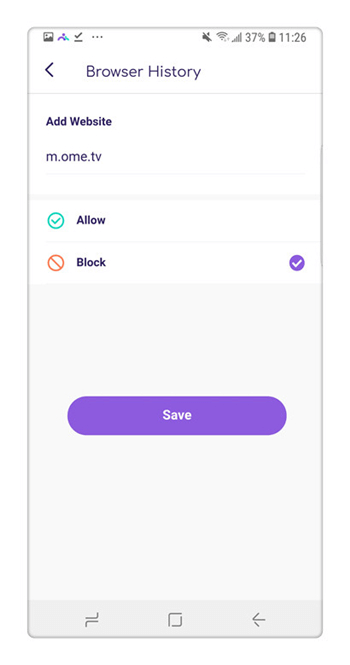
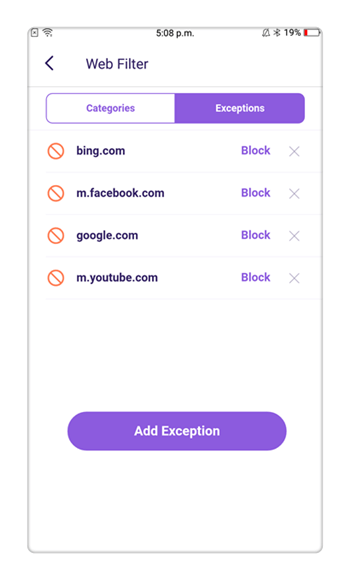
Step #5
On the other hand, if your child is using social media apps, you can use the App Block feature. From the main menu, simply tap the App Block option.
Step #6
Here you will see a list of the installed apps on your child's device. Tap the app that you want to apply a control setting too.
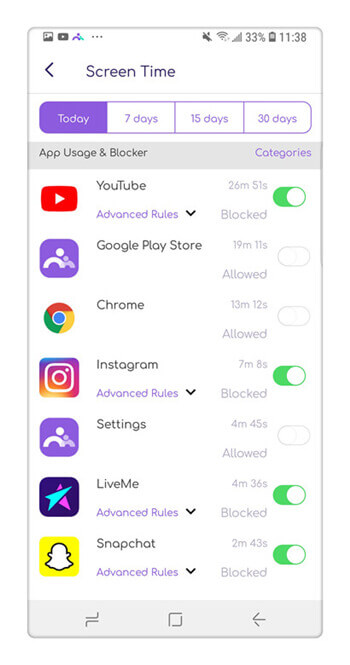
Step #7
You can then set up the options you want. You can choose which times the apps are accessible from, the days, and how long each app can be accessed for in total. When you're happy, save the settings to apply the app block.
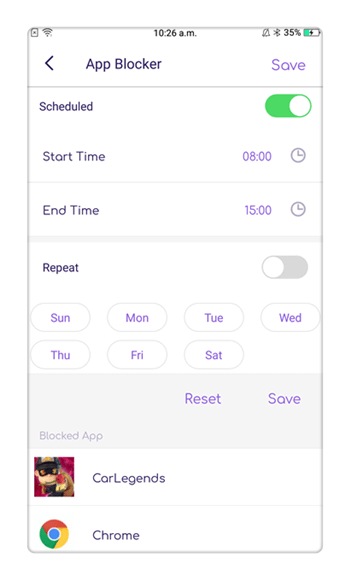
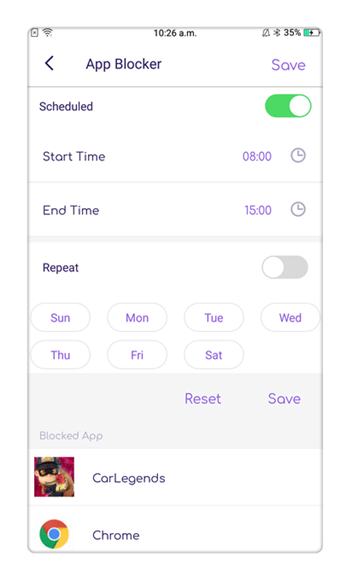
Why FamiSafe?
In addition to these app control and block social media settings, there are plenty of other parental control features that FamiSafe has to offer; ensuring this app's place as one of the most powerful, feature-rich parental control apps on the market.
Some of the leading features include;
- Real-Time GPS Location Tracking
Using FamiSafe, you'll be able to track the real-time GPS location of your child, ensuring they are where they say they are, and they're in a safe location. For example, are they at school when they're supposed to be?
You can also set up geofences which is a feature that allows you to set up digital boundaries on a map. If your child passes these boundaries, you'll receive a notification telling you so.
- Device Usage Tracking
To make sure your child is enjoying a healthy and balanced digital diet, you can see exactly how long your child is using their device for, which apps they are accessing most often and how they are using their phone.
This way, you can see what's healthy, and what times you need to apply access blocks to restrict the excessive amount of time your child is using their device for, such as learning how to block websites and block social media platforms.
- A Full Remote Control
Unlike other parental control apps, you won't need access to your child's phone if you want to make any changes. Since a copy of the app is installed on your device, you can simply change the option on your device, such as block social media, which allows you to see instant changes no matter where your child is.
- Complete Web Content Management
The internet can be a dangerous place, but FamiSafe allows you to apply web filters that can actively learn how to block websites and types of content. You can configure these options how you please, and even block and allow individual websites as required.
Summary
As you can see, while social media and other websites have a huge potential to cause a distraction in your child's life, there's a solid solution that can help you take back control as a responsible parent.
FamiSafe is easily one of the easiest and most affordable parental control apps on the market when it comes to learning how to block websites and block social media.
The app is compatible with both iOS and Android devices and comes with a three-day free trial, so you can see for yourself whether this is the parental control app for you!





Thomas Jones
chief Editor