
Keeping children safe online is crucial to protect them from threats, cyberbullying, and exposure to explicit content. But parents face challenges monitoring their kids' online activities due to the changing digital landscape. It's also hard to keep up with changing platforms and strike a balance between the kid's freedom and safety.
Fortunately, AI-powered parental control apps with content monitoring features can help. They provide insights into online behavior and empower parents to take proactive measures for their child's well-being. Keep reading if you want to learn more about how to protect your kids online.
In this article
- Part 1. Understanding the Need for Content Monitoring in Parenting
- Why Content Monitoring Matters
- Part 2: How Can AI Help Parents With Website Content Monitoring?
- Real-Time Analysis and Adaptive Decision-Making
- Distinguishing Educational Content From Inappropriate Material
- Enhanced Safety and Instant Reporting
- Part 3: Wondershare FamiSafe's New Content Monitoring Feature: FamiBot
- Key Features
- Supported Operating Systems
- Pricing Plans
- How To Use FamiSafe AI-Powered Content Monitoring Parental App
- Part 4: Key Considerations When Choosing an AI-Powered Content Monitoring App
- Real-Time Monitoring
- Customizable Settings
- Comprehensive Report
- User-Friendly Interface
- Compatibility With Different Devices
- Conclusion
Kids today spend much time using digital things like phones, computers, and tablets. It's exciting and fun, but parents need to be careful too. Things on the internet might not be good for users, like mean comments or scary pictures.
Content monitoring lets you be in the know and step in if anything seems off. Here are some reasons why you should consider it to protect your children online.

Safeguarding Against Cyberbullying
Cyberbullying or harassment is a big problem online. Having a way to filter words may keep them safer. You can stop it and help your children if something is wrong by paying attention.
Preventing Exposure to Inappropriate Posts
Sometimes, kids see things online that aren't meant for them. But you can keep an eye on what they watch, read, or download and block anything inappropriate. This way, your kids can stay safe and enjoy the internet without seeing things they shouldn't.
Guarding Against Online Predators
Strangers or bad ones can also use the internet to trick kids. But you can check what your kids do online and ensure they don't talk to anyone they shouldn't.
Ensuring Responsible Digital Citizenship
You can use website content monitoring to help your children learn about being responsible online. Talk to your kids and explain how to use the internet safely. This way, you can guide them to make good online choices about who they talk to, what they post, or what they engage with.
Technology is getting more advanced with Artificial Intelligence (AI). Parental apps can track location, enable safe search, and set time limits. Now, AI makes these apps even better. Let's learn how AI can make content monitoring even better for parents like you.

Parental control software helps keep kids safe online. It uses lists of blocked websites and keywords to ensure they don't see harmful content. But sometimes, those lists can't keep up with all the new things online. With AI, it can look at data in real time and figure out if something is dangerous. It helps content monitoring apps be even better at protecting kids.
AI is good when it comes to website content monitoring. It can also understand the context of what kids are looking at. While regular parental apps can make mistakes and block good things or let bad sites through, AI-powered tool is different.
It looks at all the words and pictures around the content to confirm it's safe for kids. That way, the parental app can tell if something is still educational or inappropriate.
AI for content monitoring on websites does more than look for specific words. It can tell you if something unfavorable is happening online, like cyberbullying or signs that someone might be sad.
FamiSafe is an AI-powered content monitoring tool for parents who want to ensure their children's safety while exploring things online. Now it has become even better with its latest feature, FamiBot.
With FamiBot, you'll receive regular messages about your child's online search content. This chatbot notifies you if it detects inappropriate search terms, such as adult websites or harmful videos.
As parents, you can count on FamiSafe to keep an eye on what your kids do online. You can easily keep track of their digital well-being and give them the best online experience possible.
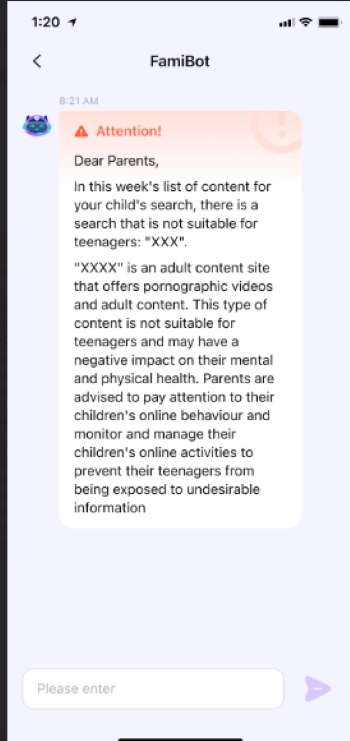
FamiSafe has a range of capabilities to help you protect and monitor your child's online activities. Let's explore some of the things FamiSafe can do for you.
- Detect Suspicious Text
With FamiSafe, you can use content monitoring to keep an eye on popular social apps like YouTube. The app will also check messages and posts for any inappropriate words. If anything is found on your child's device, you'll get an alert instantly so you can take care of it quickly.
- Keep Kids Search
You can block websites unsuitable for them and see what they've been browsing, even in incognito mode. It's crucial to create a safe online environment for them to explore and learn.
- Detect Suspicious Photos
With FamiSafe's content monitoring, you can trust that it will keep an eye out for any inappropriate pictures on your child's device. It includes things like nude selfies. If the app spots something like that, it will send you a message so you can act.
FamiSafe is a smart and adaptable app for parents to manage their kid's Android, iOS, Kindle Fire, Windows, Mac, or Chromebook devices.
You can choose from various affordable Family plans, such as the following:
- Monthly plan for $10.99
- Annual plan for $60.99
- Quarterly plan for $20.99
Discover how to use FamiSafe to monitor your children's online activities and detect explicit content by following the steps below:
Step 1: Download and install the FamiSafe – Parental Control app and register on the parent's end.
Tip:
For desktop versions, visit the Wondershare FamiSafe official website to download the app.
Step 2: Follow the in-app guide to complete the necessary settings and pair Fammy to parent's device. There are two ways to do it:
- Option 1: Scan the QR code on parent's device.
- Option 2: Download and install Fammy. on your child's device from the Apple App Store or Google Playstore. Launch the app on kid's device, then enter the code from the parent's FamiSafe app.
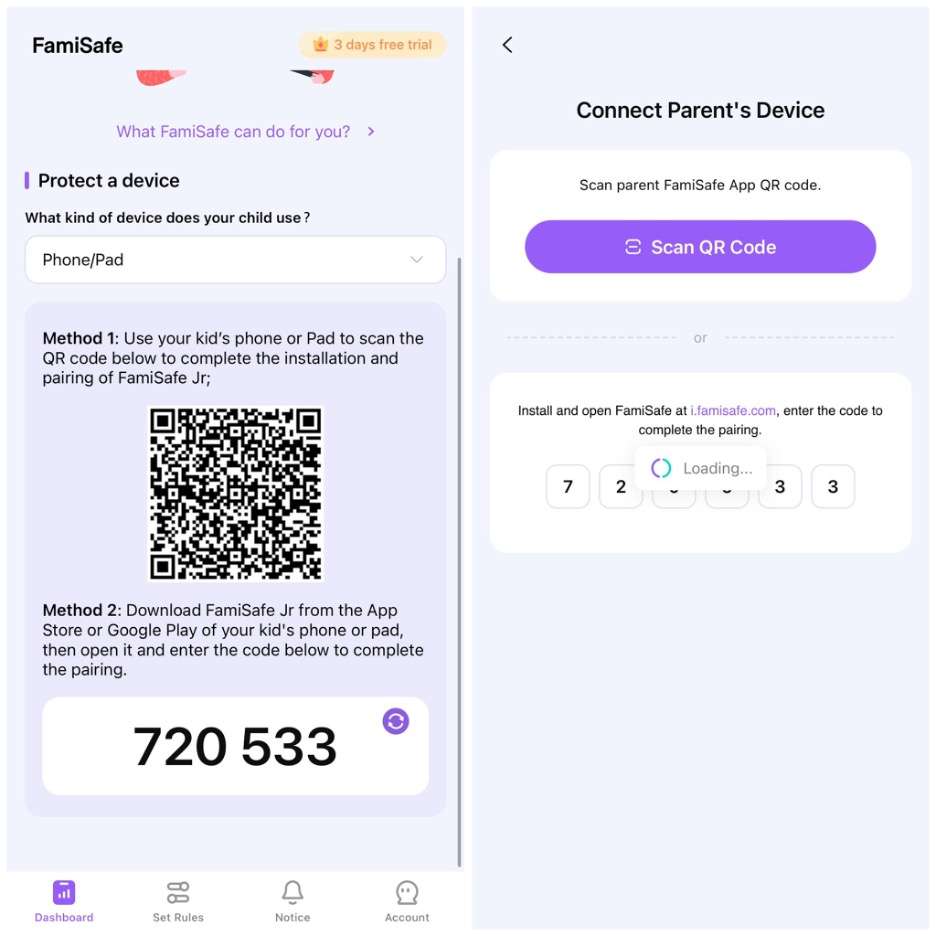
Step 3: Enter details under the Complete Kid Info section and click Done to install Fammy successfully.
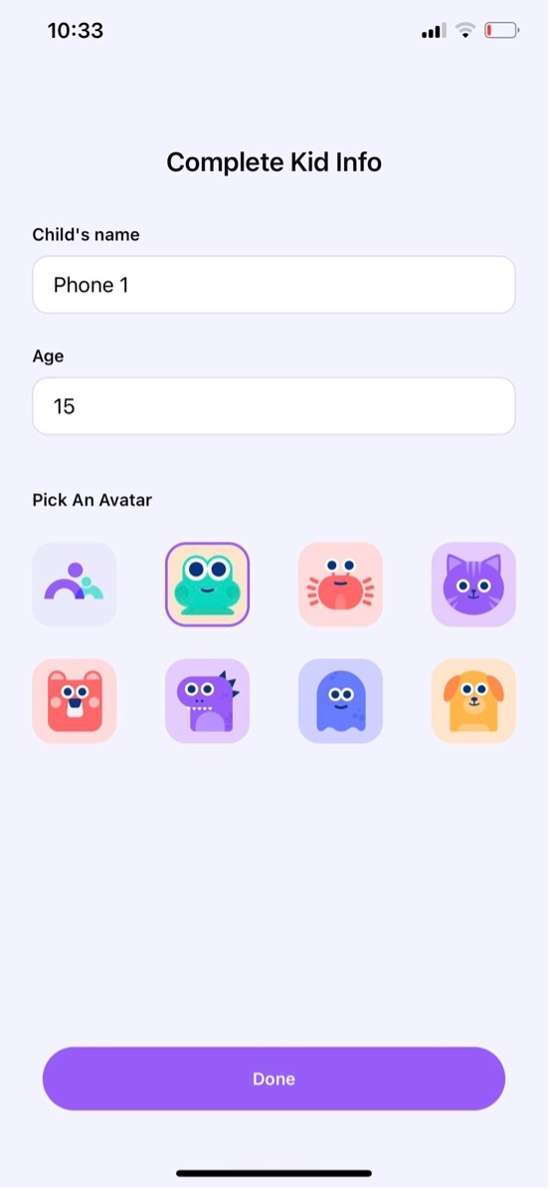
Step 4: On parent's device, tap Set Rules tab in the lower-navigation pane. Enable rules for your child's device, including App Blocker, Safe Search, Web Filter, and more. If you have more questions, visit the FAQ page for further assistance.
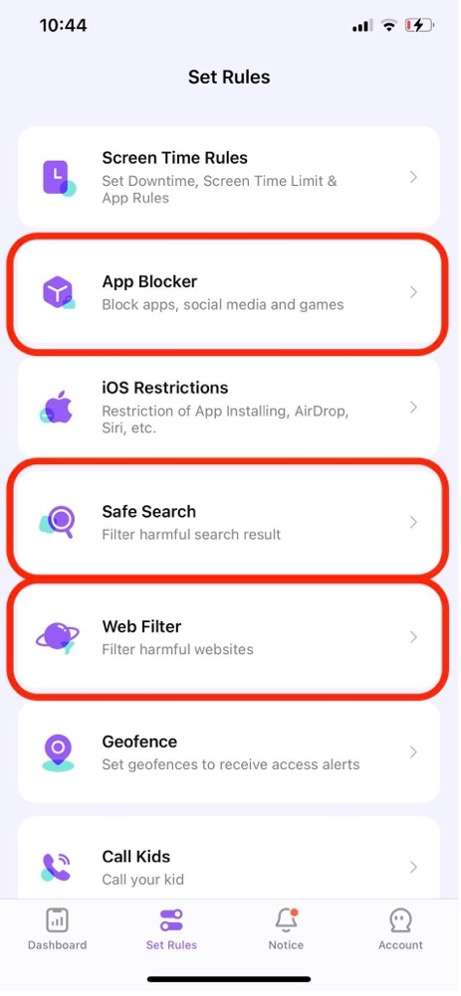
Step 5: Tap the floating FamiBot icon on the parent's device's lower right corner to ask about topics, such as educating the kids on safe internet browsing.
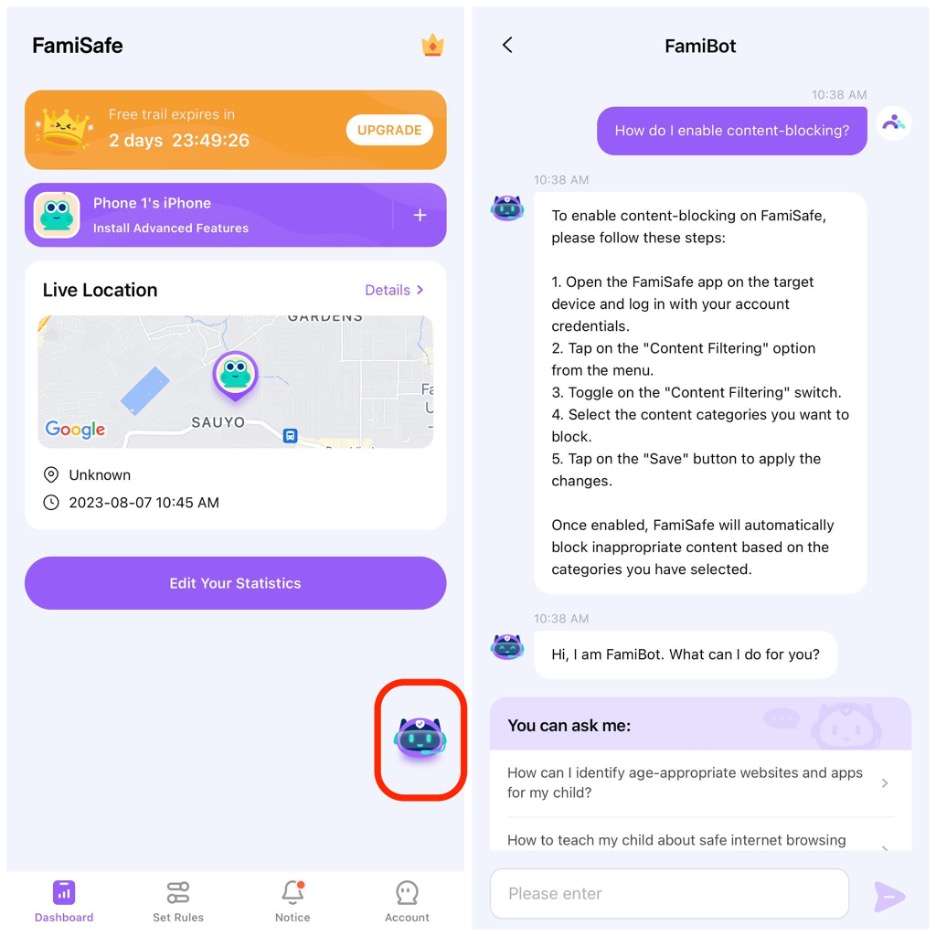
When picking a parental content monitoring app, there are features and functionalities to consider. Let's talk about the features and how easy it is to use if it works with different devices. It will help you make a good choice and know what to look for.
The parental control app should check websites, social media posts, messages, and other apps in real time. So if anything unfortunate or inappropriate comes up, you'll get a quick alert. It helps you respond to your child fast and verify they're safe online.

You should be able to decide what websites or types of content to block, set time limits for how long they can use their devices, and even personalize the filters. It's all about finding the right balance for your child's online experience.
Comprehensive reporting is a fancy way of saying the app shows you information about your child's online habits. It can tell you which websites they visit, how they use social media, what they search for, and much more. With these reports, you can get a clearer picture of how your child behaves online and make sure everything is safe and okay.
Both parents and kids should be able to use the content monitoring app easily. That's why a user-friendly and intuitive interface is so helpful. This way, parents can easily control the settings and see reports. And for kids, the app must be easy to use too.
You want an app that can work on phones, tablets, and computers. This way, you don't have to worry about missing anything because you can monitor them anytime. So, when looking for a content monitoring app, ensure it works on all the devices your child uses.
To keep kids safe online, parents can use AI-powered content monitoring apps. These apps help block harmful online content from reaching your child's devices. They also encourage responsible social media use and good online habits.
Apps like FamiSafe use AI to block explicit content, offensive language and protect against predators. With FamiSafe and your guidance, you can ensure your kids have a fun and safe online experience without constant worry.


