The Most Reliable Parental Control App
FamiSafe lets parents control screen time, track real-time location and detect inappropriate content on kids' devices.
In recent years, TikTok has gained immense popularity across the world. With over 1 billion active monthly users, the video entertainment platform has become one of the most downloaded apps. Mostly, TikTok is used to create fun and informative videos, but some parts of it are worrying parents more than ever. It seems impossible for parents to stay on top of the constant noise of info and trends that targets kids every day.
Kids love to get together to create fun and engaging videos. But, no matter how innocent their intention is, there is always a fear of online predators and explicit content. That is why parents are looking for a way to safeguard the TikTok session of their kids. In this article, we will discuss TikTok its parental control feature Family Pairing to show parents how to establish a safer TikTok environment for their kids.

How to Enable Family Pairing on TikTok?
Noticing the rise in swearing words and explicit content on TikTok, it has become important that you set up parental control on your kid’s smartphone. TikTok has its version of the Parental Control feature known as “Family Pairing.” The feature allows parents and guardians to link their kid’s TikTok accounts with their own and track all their activities. To enable family pairing is quite simple. You have to follow the steps mentioned below to establish a link.
Step 1: First, you have to open the TikTok account on your and your kid’s phones.
Step 2: Now, go to the profile menu and click on the "Settings" button on the top right corner. Within that, you will find the "Digital Wellbeing" option and then "Family Pairing".
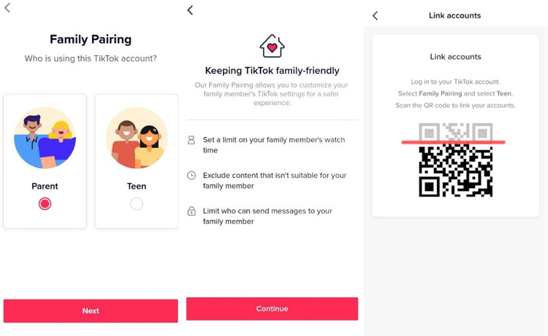
Step 3: Click on the "Family Pairing" option, and you will get a QR code to scan. Scan the code to establish the link.
Step 4: Once the scanning process has been done, a message asking for your final confirmation will appear. Click on the "link account", and that's it.
Now you can customize your kid’s TikTok settings for a safer environment for them: setting a limit on TikTok watch time, excluding content that isn’t suitable for them, and limiting who can send messages to them.
What is the Family Pairing on TikTok?
Earlier, parents had to directly change the setting of their kid’s accounts to block inappropriate content. But, with the release of the Family Pairing feature, it has become rather easier to safeguard your kid’s TikTok activities. The update was released on 15 April 2020, using which you can turn on the restricted mode, set screen time, and disable direct messages.
The best part about this feature is that you don’t need to pay anything extra for it. It comes along with your TikTok account, giving you plenty of options to control your kid’s activities.
Can the Family Pairing Feature Relieve Parents' Concerns?
In its bid to make TikTok safer for kids, the tech giant came up with the Family Pairing mode, and everyone appreciated the approach. But does the “Family Pairing” feature is enough to safeguard your kid’s online activities? The family paying option does help to some extent, but it is not enough.
Shortcomings of Family Pairing feature:
- 1. Constant Reminder: Once the restricted mode is turned on, kids will get a continuous reminder notifying them that not all the contents are available, which can constantly bother them and is a recipe for a disgruntled kid.
- 2. Easy to get the mode off: Kids can turn off the Family Pairing mode whenever they want, and it will open a world of inappropriate videos to them.
Parenting can be hard, and with the presence of extremely offensive content out there, it should be your utmost priority to check what your kid is watching and whom he is following. Besides, there are many apps like TikTok on the internet, and unfortunately, the Family Pairing feature is exclusively limited only to TikTok. When kids can’t get what they like or need on TikTok, they may use other more dangerous apps. So, you got to be extra careful and smart to manage and track their activities.
Alternative to Family Pairing
Although there is a Family Pairing feature available on TikTok to protect kids’ online safety, it is also recommended to take advantage of the parental control app to build an overall safer online environment for kids. It will not only restrict kids from accessing the inappropriate content on TikTok, but also other apps that maybe even more dangerous than TikTok, such as OnlyFans.
Wondershare FamiSafe is a parental control app that can protect kids in digital and real life. Features like Screen Time enable parents to set a scheduled time for kids to use one specific app or the entire device, then they will not be available anymore once it reaches the specified time. Here are some features of FamiSafe that you may want to know more about:
• Block all kinds of inappropriate apps
Whether you want to block the app temporarily or permanently, Wondershare FamiSafe can do it all. FamiSafe classifies apps based on age and enables you to block all the unwanted apps in one click. For example, to block TikTok, you can select the app and block it directly or block all the apps for age-rated 17+. Parents can also customize the list of blocked apps for specific schedules, occasions, and duration.
• Screen Time
If you are worried about your kid spending too much time on TikTok, then we would suggest you take advantage of the smart time schedule feature of FamiSafe. The app allows you to track all the detail of kids’ app usage. On top of it, you would know how much time your kids spend on their devices every day and which the most used app is. Once you set up a smart schedule, the app will disappear once the use time is over.
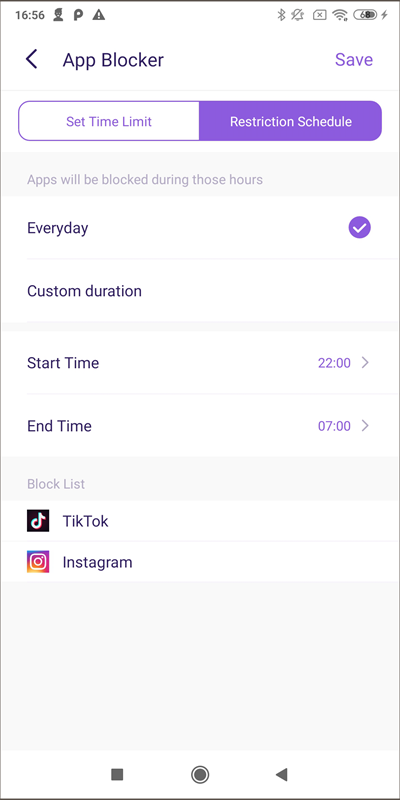
• Location Sharing
It’s almost impossible to track where your kids are going in their day-to-day life, especially if they are teenagers. Wondershare FamiSafe allows you to track kids in real-time and review their location history. The best part is whenever your kid crosses their geofence; you will receive an instant alert.
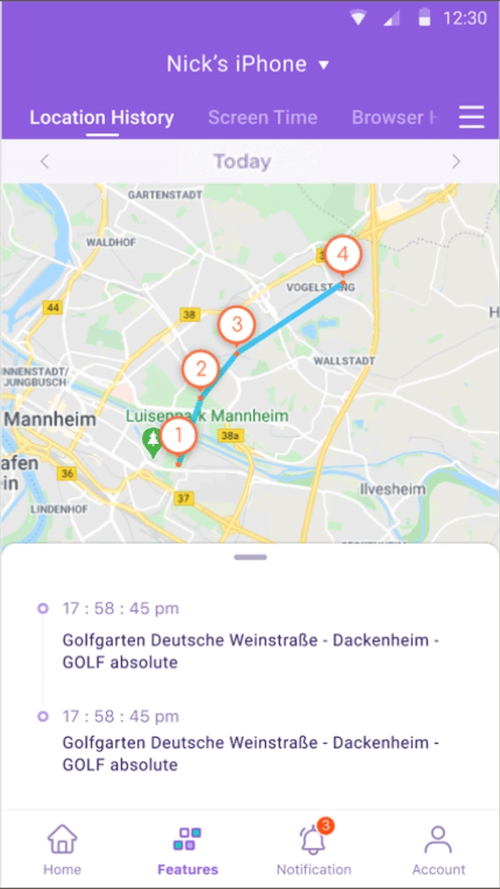
More Suggestions for Parents
The best way to protect teens from inappropriate content on TikTok, TikTok addiction, or any other possible issues that may cause online is to let them be aware of what is inappropriate for them. And grant them the ability to tell what is wrong and correct. In this way, parents’ concerns and worries can be relieved completely. Thus, besides remotely monitoring, developing your kids’ online recognition is also important. The following suggestions may be helpful.
• Family outdoor activity
One of the reasons kids are so addicted to online activities is because even the parents spend too much time on their phones. Lead by example and spend some time with your kids away from the digital world. Plan family outdoor activities, play some games together and establish healthy relations with your kids.

• Start a conversation
As soon as your child starts accessing the internet, they will come across a different world from what you have built for them. To make them safe in this new world, you have to educate them from the very beginning.
Keep asking them about their online activities, what they like, and what they don’t. Discuss the pros and cons of the online world, listen to them, and reach an agreement in adverse situations. Educate them on how to handle when unexpected things happen.

• Place the gadgets at a central spot
Remember, there will be a time when your kids will have access to the entire digital world, and you need to prepare them for it. So, instead of keeping personal computers in every room, place a common system where you can monitor it.
Set a specific schedule time for games and apps like TikTok, and make sure you are around when kids are using them. In the case of teenagers, indulge in TikTok video making, stay up-to-date with the trends, and be a part of their life.
Play this video to get 10 internet safety tips for kids and teens.
Conclusion
TikTok is a wonderful app, yet there is always a threat of online predators and explicit content. Take advantage of the TikTok Family Pairing feature and parental control app like Wondershare FamiSafe to safeguard the TikTok session of your kids.

Wondershare FamiSafe - The Most Reliable Parental Control App
5,481,435 people have signed up.
Location Tracking & Geo-fencing
App Blocker & Web Filtering
Screen Time Control
Smart Parental Control Setting
Block In-app Purchase
