The Most Reliable Parental Control App
FamiSafe lets parents control screen time, track real-time location and detect inappropriate content on kids' devices.
Have you ever noticed that your kids speak a lot while playing the game with their friends recently? That may have something to do with one popular app in the gaming field—Discord. What is a Discord server? What is Discord used for? Recently, we have been getting many queries related to the Discord server. In this article, we are going to address all these queries. So, let’s get started.

What is Discord?
Discord is one of the popular chatting apps that supports text, voice,and video chatting. This app has gained quite popularity in the gaming world. Discord was launched in 2015, and it enables gamers to communicate with each other and build a community outside the gaming platforms. Right now, the platform has more than 150 million monthly users.
What are the Servers on Discord?
The reason why it is so difficult for parents to understand how Discord works are because it has its own vocabulary. For example, there are words like server, channel, DMs, and GDMs.
Let’s start with explaining Servers in Discord. The Servers here refer to spaces made by communities and a group of players or friends. The platform works based on different servers. These servers can be small, big, private, or public. The good thing is anyone can start a new server and add people to it by inviting them.
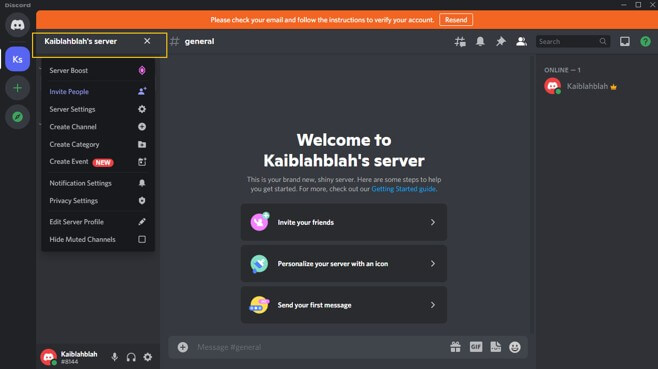
How Old Do You have to be for Discord?
Discord only allows users above 13 years to use this app. The downside here is the platform does not have any strict verification procedure to check the real age of the users, which leads to plenty of misleading information and adult content.
That is why the platform is not deemed suitable for kids below 13 years. Discord also the NSFW channels, which requires the user to be 18 years old. Yet again, it is very easy to get through the verification process.
What can you do on Discord?
As of now, Discord has grown into a full-fledged social network that offers a wide range of ways to interact. There are two ways to communicate on Discord. The first is Text Channels, and the second is on the Voice Channel. Users can share messages, images, and files with their friends and community through the Text Channels. Through the Voice Channel, there can be voice communication and real-time video calls.
There is also a provision of direct messages, commonly known as DMs. These DMs will be a one-to-one conversation, but if users want, they have the liberty to invite nine other members to join the conversation. These small groups are called Private DMs, whereas; those that exceed 10 people are called public DMs.
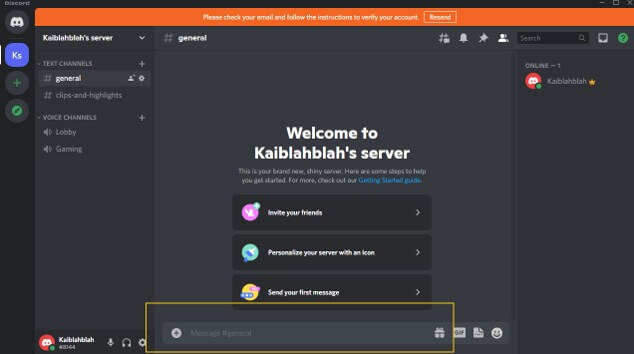
Is Discord App Safe for kids to Use
Discord can be used safely with the right privacy setting and a little monitoring. However, given that the content here is user-generated, there are plenty of chances that your kids are exposed to inappropriate content. One of the biggest dangers of being on Discord is exposure to:
• Explicit Content
Even though the company has started cleaning up the channel by tracking the explicit content, there is still a lot of bad content, especially on android and desktop. Your kids can be easily exposed to adult content if not monitored well.
• Cyberbullying
Discord can also lead to cases of cyberbullying because most of the talks here are done by audio and video streaming which disappears without leaving any evidence. Not only this, your kids may face a large number of swearing words. Even a single word from strangers could cause side effects to your kids’ mental health.
• Predators
Like every chatting app, there are chances that your kids come across predators while chatting on the Discord server as well. Like any other place on the internet, even Discord has users who will lie about themselves and try to predate the innocence of kids. Because there isn’t any verification process during sign-up, everyone has access to this app and communicates with your young kids without your knowledge.
We would advise you to start by talking with the kids about terms like cyberbullying. Explain the possible threats and create an environment where they can easily open up to you. You should check their privacy setting and use a parental control app to track their activities.
Take a quick at this video discussing about Discord.
Is there any Privacy Setting on Discord?
Discord may have predicted the potential risk it can cause. Numerous privacy and safety settings on Discord have been prepared to help you control who can send messages to your kids or add your kids’ accounts as a friend. Some of these features are:
• Safe direct messaging
By enabling the Safe Direct Message, you can end explicit content. This feature helps to detect any message and deletes it before it reaches your kids. Follow this way to find it on Discord:
Step 1: Click on the Setting tab
Step 2: Go to the Privacy & Safety menu on the left side of the screen
Step 3: You will see the Safe Direct Messaging option, under which there will be a “Keep me Safe” option. Check the box, and you are good to go.
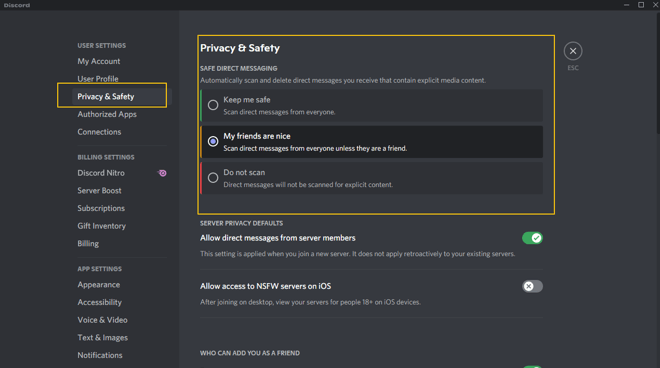
• Direct message setting
Direct Message Setting helps you manage who can send you messages or add you to the server.
Step 1: Click on the Setting tab
Step 2: Go to the Privacy & Safety menu on the left side of the screen
Step 3: You will see the “Allow direct messages from server members.” You can toggle it to block messages from strangers.
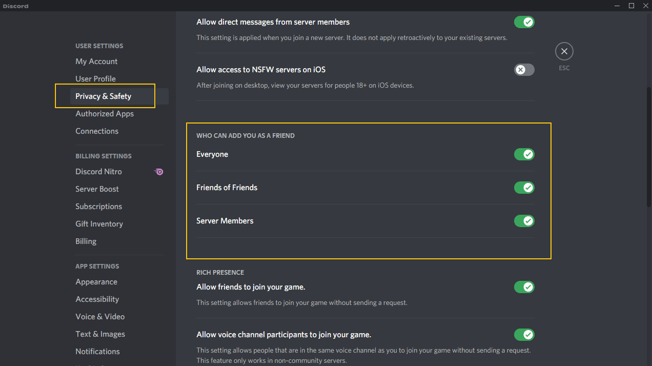
There are also snoopy link filters that warn you when a non-friend sends a link. This link filter blocks the suspicious-looking connection.
Discord may have predicted the potential risk it can cause. Numerous privacy and safety settings on Discord have been prepared to help you control who can send messages to your kids or add your kids’ accounts as a friend. Some of these features are:
Is there Parental Control Setting on Discord?
There is no parental control setting on Discord yet, but you can take advantage of a third-party parental control app. Wondershare FamiSafe is a great app if you want to track your kid’s online activities.
Parents can take the help of FamiSafe to track their kid’s online activities and know on what app their spending most time. The apps also enable you to get the details of Apps installing and uninstalling.
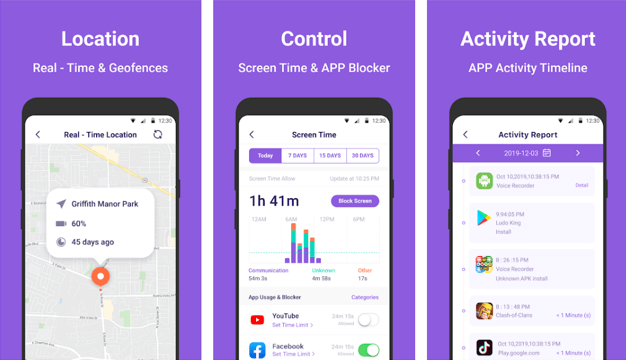
In case, Discord has not been able to detect all the explicit contents, FamiSafe will do the rest of the job. The software also allows parents to set many offensive words to get an alert for. So, you will receive a notification whenever your kids receive any explicit content or bad terms.
Block inappropriate pictures
The software also helps you put a stop to the sharing of images like nudes. If your kids are sending or receiving any such image, you will receive an instant alert.
Location history
If you worry that your kids may meet online partners, a location-tracking feature on FamiSafe can relieve your concerns. You can track the real-time location of your kids from any time and anywhere. And it will record where your kids have been for the last 30 days.
Conclusion
During pandemic lockdown, app like Discord can be a good tool to connect your kids with their friends. It is not that Discord is not a suitable platform for teenagers; just make sure that they are being properly supervised. And there is no better way to do so than using a parental control app like FamiSafe. With the software, you not just track their online activities, but also know about their physical whereabouts.

Wondershare FamiSafe - The Most Reliable Parental Control App
5,481,435 people have signed up.
Location Tracking & Geo-fencing
App Blocker & Web Filtering
Screen Time Control
Smart Parental Control Setting
Block In-app Purchase
