With the internet becoming much more accessible than ever and almost anywhere on the planet, the need to protect children from its various unfiltered and dark sides has never been greater. Today, kids spend multiple hours online, watching all kinds of content on platforms like YouTube.
Even with the platform’s various guidelines, rules, and restrictions, they still manage to unblock YouTube and access content not intended for children. However, there is a way of ensuring this doesn’t happen.
Below, we’ll discuss how kids unblock YouTube videos, their various methods to achieve this, and what you can do about it.
Table of Content
Whether we’re talking about a specialized proxy that unblocks YouTube videos, or unrestricted access to the site in general, YouTube unblocked essentially refers to watching videos that you otherwise shouldn’t have access to.
That can be due to geographic or age restrictions, national censorship, or copyrighted videos. Still, people have found a way to bypass any of these restrictions, and it’s dangerous since kids use it.
Since they’ve grown up on the internet, kids are getting more creative at bypassing all kinds of restrictions and getting what they want and when they want it. That’s how they’ve found several different ways to unblock YouTube videos.
Below is a list of the most common methods they use to unblock YouTube and watch their favorite creators, even if their content is meant for adults. Some of these are incredibly complex, but when it comes to being able to watch what you want, kids have found several genius ways.
-
Using a VPN

VPNs allow users to connect as if they’re in another country, and kids use these to access their favorite channels and watch videos that are a part of YouTube’s very dark and unfiltered side. As they can quickly switch between countries, there’s not a single part of YouTube that can’t be accessed.
Although VPNs are often a paid service, they’re still incredibly cheap, going for as little as $2 to $3 a month, which a parent might not even notice is being taken off their credit card.
-
Using a Web Proxy

Working similarly to a VPN, a web proxy allows users to use an intermediary IP address between them and the website they’re connecting to. As long as that IP address is in a country where the site doesn’t have restrictions, you can quickly get to watching unblocked YouTube videos with a proxy server.
-
Using Tor Browser
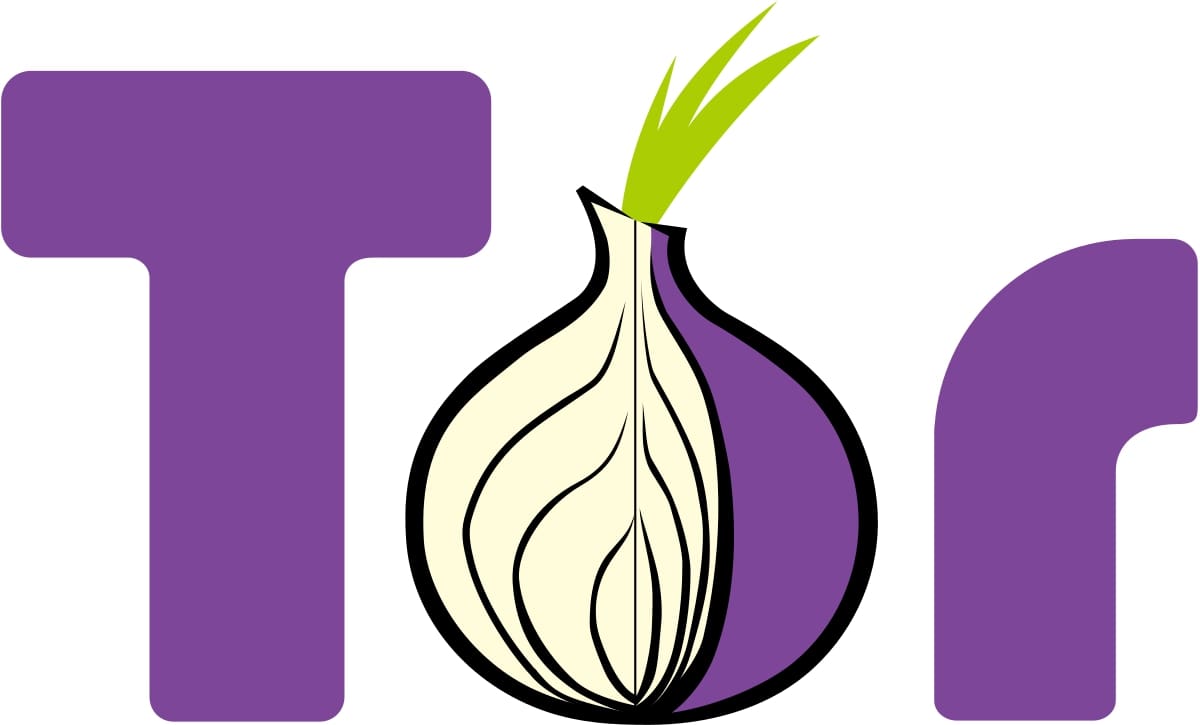
Tor browser is a specialized browser that hackers, pirates, and cyber criminals love since it gives them unrestricted access to the deep and dark web and stuff that’s not normally accessible with regular search engines.
If your child only uses it to watch unblocked YouTube videos, it’s still not too late to look into it and delete the app. Otherwise, they could stumble into other far worse sites with this browser.
-
Using Browser Add-Ons
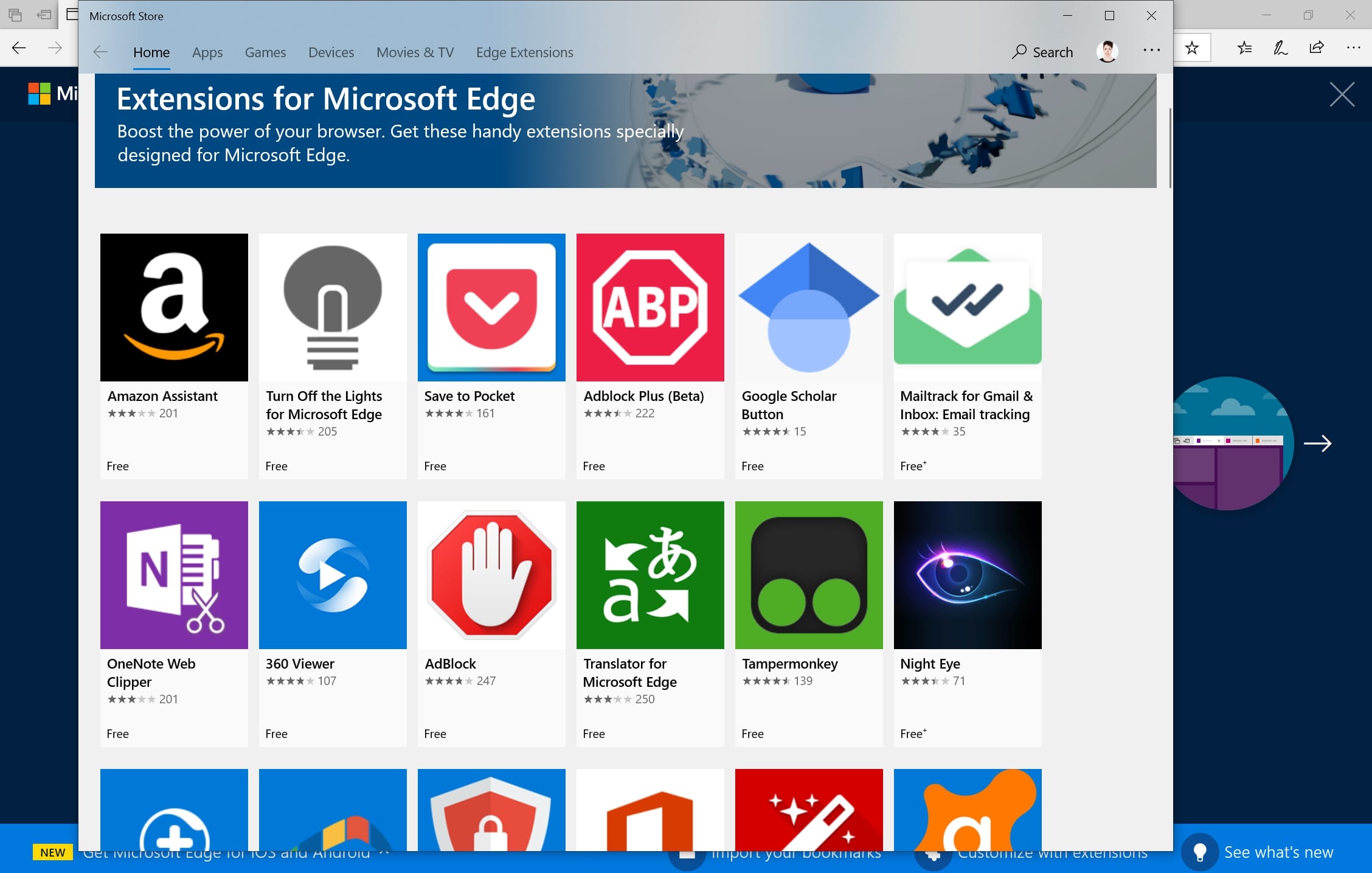
Unblocking YouTube can be much easier than with specialized VPNs, proxies, or a Tor browser. Today, it requires a simple browser add-on, which anyone can install, and uses one of the abovementioned connections to unblock YouTube videos. Still, it does so automatically, requiring zero configuration.
-
Using Google Translate
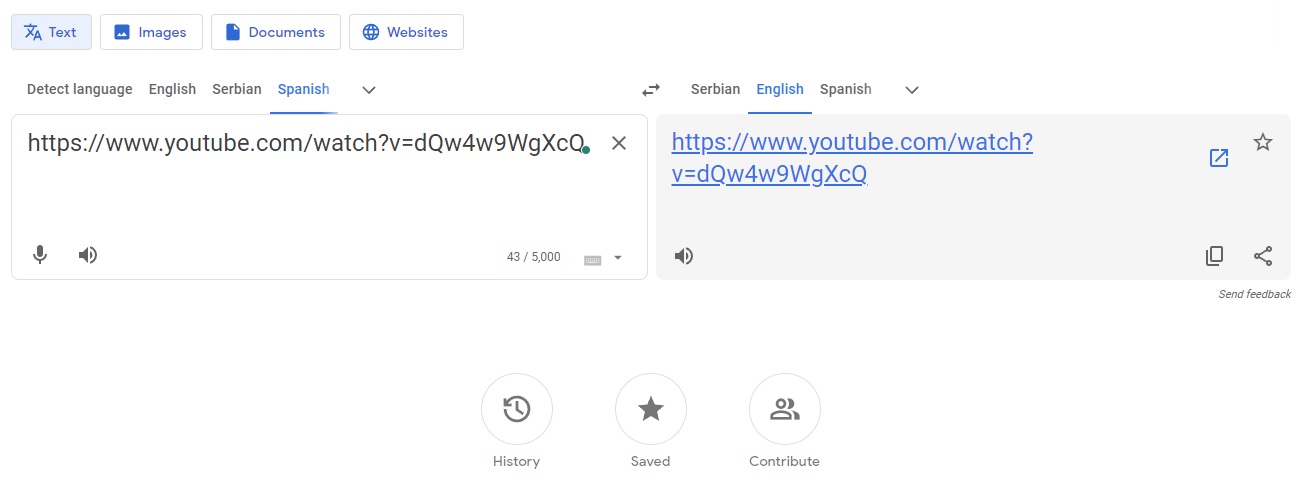
Believe it or not, YouTube unblocked can be accessed through Google Translate. Although it seems weird, it can quickly and effortlessly unblock YouTube videos. It might not work for all videos, but it only requires pasting the link into the input part and selecting the output language to English.
-
Using YouTube Unblocked and Similar Tools
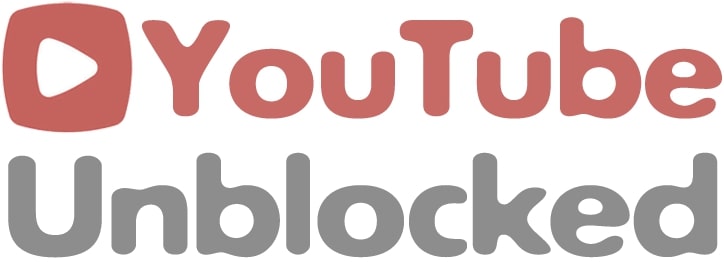
There are various website-specific tools the kids can also use, and one of these is YouTube Unblocked, a YouTube-specific proxy that unblocks all aspects of the site in just a few clicks.
With such a website, you don’t need to install any apps or configure anything, as you can hit a button on the home page, and you’re good to go.
Other similar tools for various other websites also exist, and since they’re mostly free, they can be even more dangerous and might even steal data.
Suppose you’re worried your child might be using any of the methods we mentioned to watch unblocked YouTube videos. In that case, there are a few things you can do about it to ensure your child’s safety from various dangers of unregulated YouTube videos and other parts of the internet.
Find a Reliable YouTube Parental Control Tool
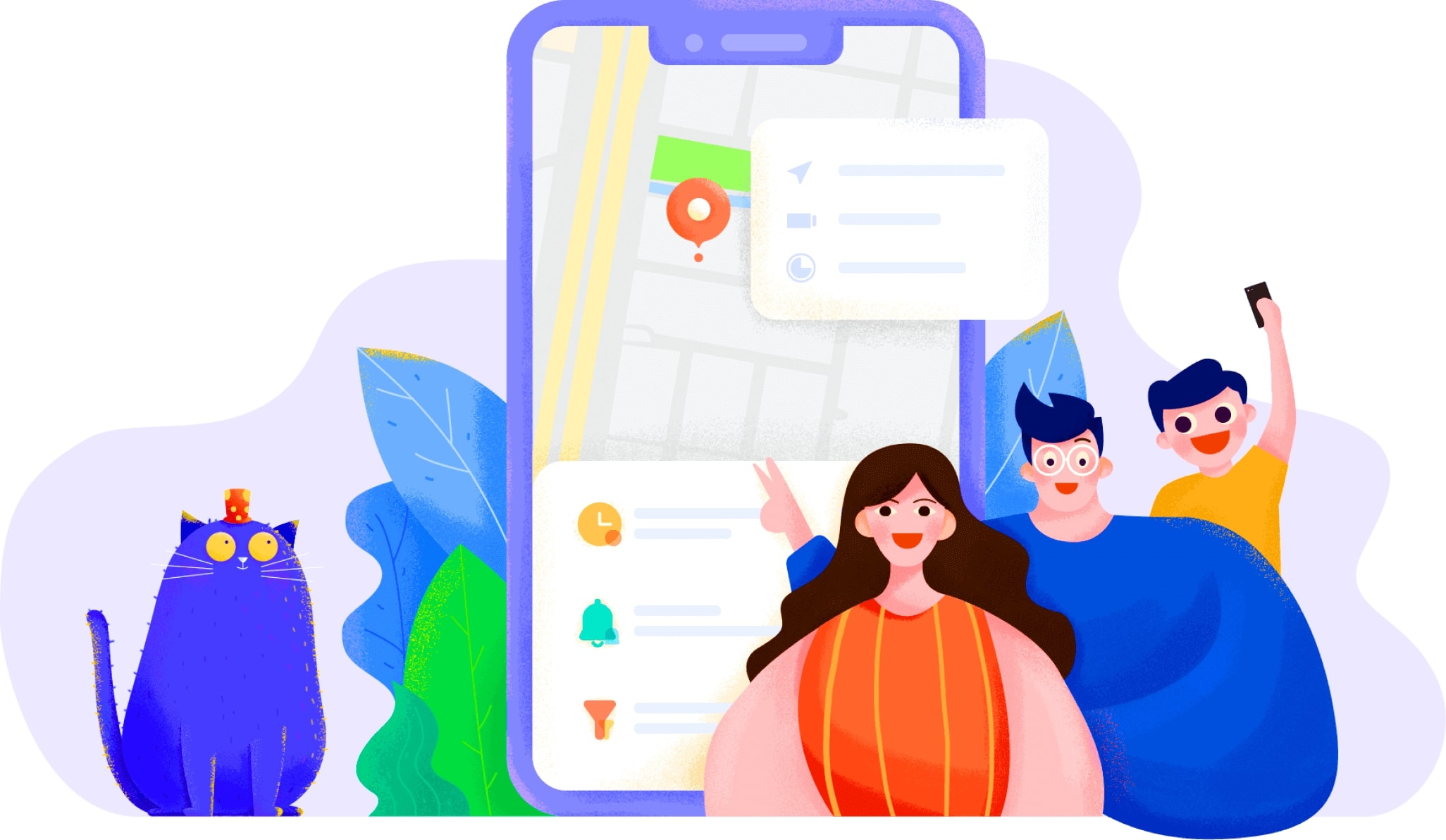
One of the ways to ensure your kid’s safety is to install a reliable parental control app from a trustworthy company, and one such app is Wondershare FamiSafe. With various tools like screen time, content and web safety, and device activity, parents can quickly set up their children’s phones to enhance their online and offline security.
Whether your child’s in their early childhood, a young teen, or almost 18, you can and should monitor their online and offline presence and activity to prevent them from getting into trouble. The app also offers powerful geo-fencing and location services, so you can always know where they are and whether they’re doing what they’re supposed to.
Block Apps and Videos
Similarly, you can block or restrict specific apps or videos to ensure your child’s safety. That includes not just YouTube but also TikTok and other similar apps. Whether you’re blocking specific channels and creators, blocking an app, or doing it for each video individually, it can effectively reduce your child’s YouTube time.
Track Their Activity
Another thing you can try doing is tracking your child’s online and offline activity. That includes the apps they use, the websites they visit, and even the offline geographical locations they go to between home and school, but that might require far more work than using the app or blocking YouTube.
Set Screen Time and Understand Their Usage
Parents should also limit the apps their children can use or restrict the allowed apps to a specific number of minutes or hours per day. That way, parents can know exactly how long their child has been watching YouTube and what channels and videos they were watching.
Talk to Your Kids
You’ll likely not get far in controlling your child’s online and offline activities if the child doesn’t understand why you’re doing it. That’s why you should talk to them before installing an app or doing anything else and explain the dangers of the internet and the importance of their online safety.
As the internet has become a vast and uncontrollable space of all kinds of content, there’s never been a greater need to protect ourselves from its dark aspects. Moreover, there’s an even greater need to protect our children from it.
Fortunately, there is a way of controlling your child’s online activity, and you can do so with the fantastic Wondershare FamiSafe app. It allows parents to look into what their child is doing online, track their web and app activity, restrict specific apps and websites, and block access to unfiltered YouTube videos.


