Top 4 Best GPS apps That Really Work
gps app for children
ALL TOPICS
- Family Locator Apps
- Other Family Apps
- Family Locator Tips
Sep 11, 2024 Filed to: Family Tracker Proven solutions
If you are very enthusiastic about traveling, you can relate to how much a lot changed over time concerning location tracking. With technological advancements and upgrades on GPS apps, you almost don't remember what it was like getting lost in the woods, busy streets, or parks. Nowadays, as long as you have a mobile phone (or tablet), SIM Card with data, or Wi-Fi router in your travel bag with the best GPS app, you can easily roam the world without getting lost. However, the downside to most GPS apps swarming the internet is their pathetic functionality.

Hence, in this article, we listed five best GPS apps. Scroll on; it is an exciting adventure!
4 Best GPS app that Works
Cutting to the chase, below is a curated list of useful GPS apps to try.
1. Google Maps — the All-In-One location app
As you know, old is gold! Google Maps has been in existence since the invention of smartphones and tablets. It is an essential GPS app everybody needs on their gadgets since it does more than just tell you the location. Most Android phones come with this app pre-installed!
Despite your mode of traveling, (foot, air, road, water), Google Maps gives you road directions, various navigation routes, and different types of available public transportation.
Here is more what one of the best GPS apps has to offer:
Features:
- Explore your surroundings — Google Maps allows you to find restaurants, shops, beautiful sceneries, and so much more close-by. Moreover, you can do a quick research and go through the reviews on various places directly from the app before deciding where to go.
- Inside Maps — Google makes it easy for you to locate huge buildings that tend to difficult to find your ways around, such as museums, airports, and stadiums. Such places have indoor maps to help you not get lost.
- Flexibility — Whether you are in Africa, Asia, America, Europe, Australia, or Antarctica, you can suitably use Google Maps to find your way to wherever you want to be!

In case your Android doesn't have the pre-installed version of Google Maps, get offline versions from the Play Store. As for iOS devices download from the Apple Store.
2. Mapmyrun GPS — the Running locator
In this internet world, there is about everything for everyone. For instance, if you are a religious runner, walker, or jogger, this is the ideal GPS app to get you back home in case you trail far. It is specially designed for you as it determines the route, number of calories, and how fast you are on the move. This high-tech GPS running app is not confined to a particular age group, hence suitable for all in monitoring location.
Features:
- It shows you how far along you have come and are about to arrive at your designated destination, whether you are running, hiking, or cycling.
- It has a brilliant feature (like a timer of some sort) that alerts you on the set mile coverage. For example, if you have set 1 mile, you will get alerts after every 1 mile covered.

Download link: https://www.mapmyrun.com
3. Maverick — GPS navigation
Unlike Spyic, Maverick is a free GPS app that allows you to track location offline. It works as amazingly outdoors as indoors and is perfect for monitoring activities outside your home compound. Furthermore, it will enable you to set areas of the places you plan to visit in the near foreseeable future while storing all history on locations.
Features:
- It is suitable for tracking location when taking part in outdoor fun activities like boating, geo-coaching, fishing, scouting, hiking, etc. since it requires no internet connection.
- This GPS app allows you to share some content, such as addresses through Google Maps, amongst your team members.

Download link: https://maverick.en.softonic.com
5. GLYMPSE
Last on this list is the GLYMPSE GPS app. Rated as one of the best GPS apps available for use freely, it lets you share your location information and displays your current whereabouts without glitching. Plus, it works smoothly on Android and Windows operating systems. Moreover, its user-friendly interface is easy for new users. Next are some features that make GLYMPSE an incredible tool you should utilize to get a glimpse of your location.
Features:
- It is unbelievably easy to share your real-time location in just a few seconds.
- There is little you need of your to-do, i.e., set the time duration and the destination, and then leave the rest to the application.

Download link: https://glympse.com
So, these were the five best GPS apps worth a try. Please note that while most believe free apps are barely as good as paid ones, this is not usually the case. Some location tracking apps that are available for use for free are handy and have better features.
Therefore, before downloading any GPS app, ensure you know the nitty-gritty, and that it has features that you need.
How to Track someone's Location with GPS tracking app
Now we will look at a powerful feature-packed tool that you can use to track the location of someone using its GPS functions. It is available for free trial as a trusted and tested parental control application. You see, with the FamiSafe GPS tracking application, you also get to monitor your child's app usage, time spent on the phone, get alerts on suspicious risky words in texts on social media platforms, and so on. This GPS app will help you get back a lost gadget within a short period.
Here are some of its brilliant location monitoring features.
- Current location tracking — It enables you to monitor the real-time location of the target phone, e.g., a kid's phone, and helps in ensuring they are safe.
- Updates on the location history — the GPS app gives you detailed feedback on where your kid has been in the location history timeline without them knowing about it.
- Geo-fencing is a cool feature that assists you in ensuring your child remains where they are supposed to be, for example, in school or at home. In case they wander off, you get notified that they have left the geofenced region.
Now, to use FamiSafe to track someone's GPS location, follow the guide below:
Step 1: Registration
You are first required to create a FamiSafe account using your valid credentials from the app's official website
https://famisafe.wondershare.com/.Step 2: Download and install the GPS app
Secondly, get the app from Google Play Store or Apple Store accordingly, on your phone and the target phone as well.
Step 3: Set up yours and the target phones
The setting up process is different on Androids and iPhones. Thus, on the target's iPhone:
- Log in to the account you created in step one and select Kid as the identity. Then fill out the kid's name and age.
- Allow the app to access location on the phone, then install the MOBILE DEVICE MANAGEMENT file.
In case of an Android target phone, proceed as follows:
1. Log in to the app's account, choose Kid as the identity, and type in the kid's name and age.
2. Grant all the necessary access that the app needs to track the target phone. These include permitting app usage access, surrendering Administration permissions to FamiSafe, and enabling access to Locations.
Step4 : After a successful set up of the target phone, get your phone and do the following:
1. Log in to your account that you created and choose your identity as Parent.
2. Connect your phone to the target's device and start monitoring the location, among other things.
- Web Filtering
- Location Tracking & Geo-fencing
- App Blocker & App Activity Report
- Screen Time Limit & Schedule
- Explicit Content & Suspicious Photos Detection
Thus, with the list of GPS apps provided in this article, you can now be sure about your location or somebody else's whereabouts once you download and set them up accordingly. Besides, for the best GPS app, So, you are now free to roam the world with no fear of getting lost!

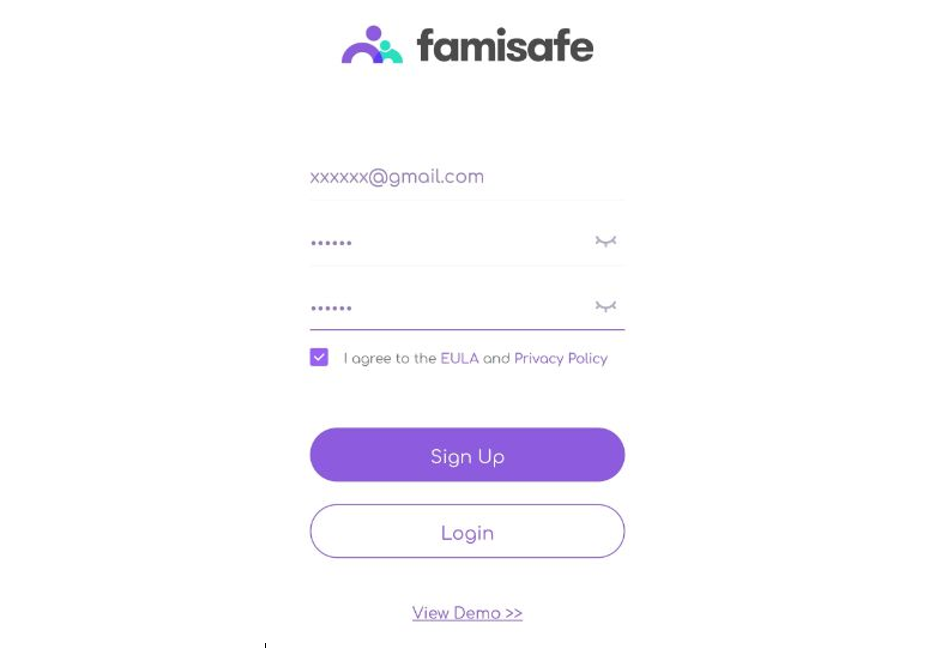
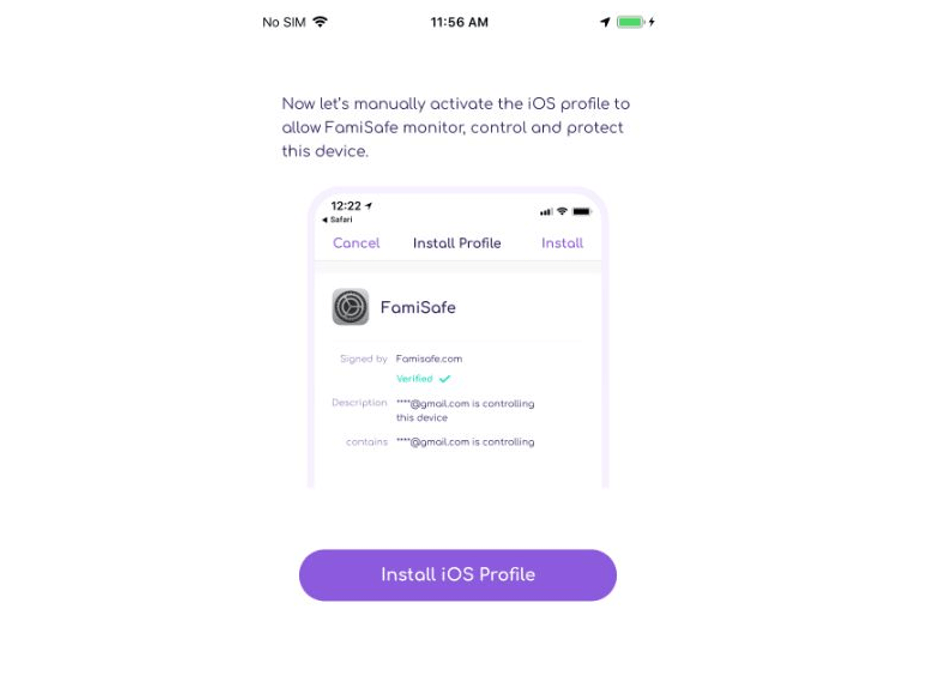
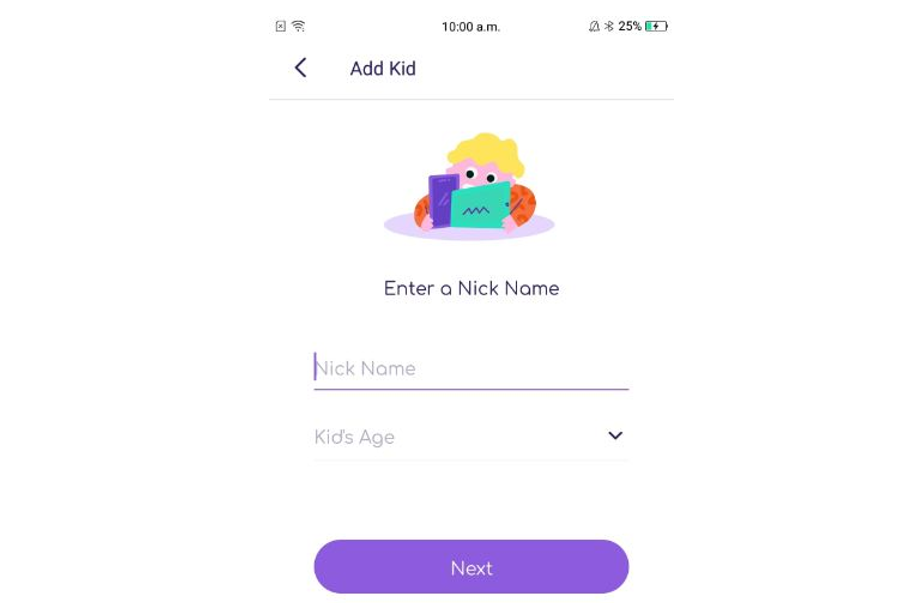
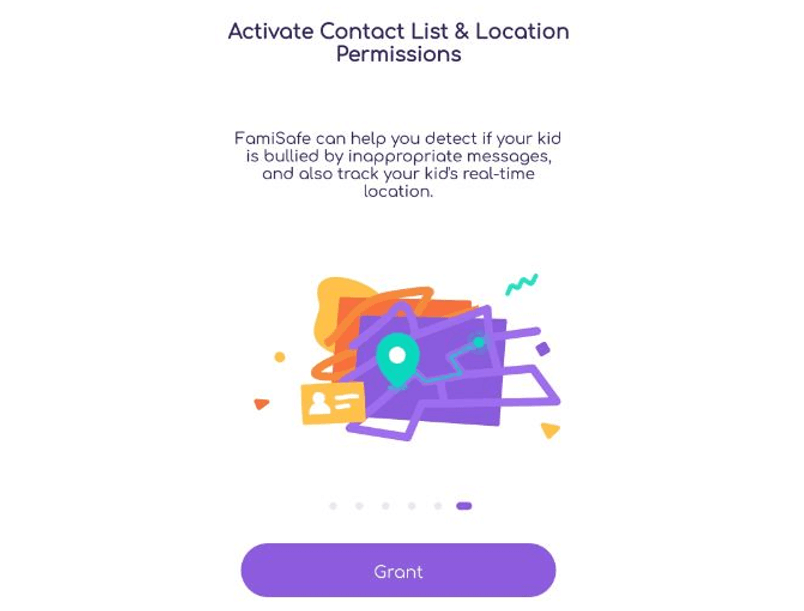
Joanne Croft
staff Editor