Table of Content
The Sims 4 Review: Is it Safe? How to Protect Your Kids Online Privacy

“Hi! My kids really want to play The Sims 4, and I'm not sure if it's a good idea. I've heard different opinions about it. Could someone tell is it okay for kids to play? What can I do to keep them safe while they're playing?”
Well, it's normal for parents to worry about the games their kids play. The Sims 4 is very popular with children and teenagers, but some parents aren't sure if it's safe.
In this article, we'll look closely at the Sims 4 review, talking about what the game is like, why kids enjoy it, and, most importantly, how to protect your children's privacy and safety online while they play in this virtual world.
Let’s get started.
Part 1: What is Sims 4?
Let’s get started with the Sims 4 review. Sims 4 is a life simulation game where a player has the opportunity to create and control digital avatars known as the Sims. The Sims run through their daily activities: they go to work, socialize with other characters, and build a home.
In this game, there are broad possibilities for customization: to develop unique characters or houses is quite feasible.
What is Sims 4? It's a digital playground where imagination meets reality, offering endless possibilities for creativity and storytelling.
Part 2: Review on the Sims 4: Why Kids Love it?
To understand why The Sims 4 has captured the hearts of so many young players, let's look at some key reasons:
| Reason | Description |
| Creativity and Freedom | Kids can design characters and build homes, expressing their creativity without limits |
| Role-playing | Players can act out various life scenarios, exploring different roles and situations |
| Problem-solving | Managing Sims' needs and achieving goals develops strategic thinking skills |
| Social simulation | The game allows kids to explore social dynamics in a safe, virtual environment |
| Customization | Extensive options for personalizing characters, homes, and storylines appeal to kids |
| Endless possibilities | With various expansion packs, there's always something new to discover and explore |
| No "game over" | The open-ended nature of the game means kids can play at their own pace without pressure |
| Humor and whimsy | The game's quirky humor and lighthearted tone make it enjoyable for younger players |
These features contribute to the game's popularity among kids, making it a favorite pastime for many young gamers.
Part 3: The Sims 4 Review: Is it Safe for Kids?
Now, with respect to The Sims 4 review, parents' minds always go to this thought. Well, the game is safe for kids with cartoonish graphics and family-friendly themes. But there are some things a parent should know.
Some players create custom content or mods that may include mature themes. Parents should become very aware of the settings of the game and any other content their kids are downloading.
When it comes to The Sims 4 review, safety is a top concern for parents. Overall, the base game is generally considered safe for kids, with its cartoonish graphics and family-friendly themes. However, there are aspects parents should be aware of:
Romantic Relationships and "WooHoo":
The Sims 4 includes options for characters to engage in romantic relationships and "WooHoo" (the game's term for sexual activity). While these activities are not explicitly shown, they are implied through animations like hearts floating around a bed or bush where Sims are hidden. Parents should be prepared to discuss these themes with their children if they arise during gameplay.
Scenario: Your 12-year-old daughter's Sim character enters a relationship with another Sim, leading to questions about dating and intimacy.
Custom Content and Mods:
The Sims 4 has a large community of creators who make custom content and modifications (mods) for the game. While many of these are innocent, like new hairstyles or furniture, some mods can introduce more mature or explicit content not present in the base game.
Scenario: Your teenager downloads a mod that adds more realistic violence to the game, changing its tone significantly.
Online Interactions:
Although The Sims 4 is primarily a single-player game, players often share their creations and interact with others in online forums and galleries. This opens up potential for exposure to inappropriate content or conversations.
Scenario: Your child wants to share their Sim creations online and starts interacting with strangers in Sims 4 community forums.
In-Game Purchases:
The game offers various expansion packs, game packs, and stuff packs for purchase. This could lead to children asking for frequent purchases or potentially making unauthorized transactions.
Scenario: Your kid keeps asking to buy new expansion packs, leading to discussions about budgeting and the value of digital purchases.
In conclusion, while The Sims 4 is generally safe, it's important for parents to monitor the game's settings, any additional content their kids might download, and their children's online interactions related to the game. Open communication about the game's themes and potential issues is key to ensuring a positive and safe gaming experience.
Part 4: What is the Sims 4 Age Rating?
In any case, the parents should understand the Sims 4 age rating. Based on the information provided by ESRB, the recommended rating for this game is T for Teen, generally accepted for players who are at least 13 years old. The Sims age rating is based on the content of the game, which includes mild violence, sexual themes, and crude humor.
Still, this recommendation of age is subject to change depending on the country and rating entity. Some parents may feel it appropriate for younger children to play, with some supervision, but others may prefer to wait until their kids are older.
Consider your child's maturity level in deciding if The Sims 4 is appropriate for them.
Part 5: How to Protect Kids from the Potential Risks of the Sims 4?
While The Sims 4 itself may be relatively tame, the online community surrounding the game can sometimes produce more explicit content. Here are some methods to protect your kids:
Method 1: Use the FamiSafe App
FamiSafe is a feature-rich parental control app that can help you monitor and manage your child's online activities.
Here are some amazing features of the FamiSafe mobile app that can help parents protect their kids from explicit content like Sims 4:
| FamiSafe Feature | Application to The Sims 4 |
| Screen Time Limit | Set daily time limits for The Sims 4 play sessions, preventing excessive gaming. For example, limit Sims 4 playtime to 2 hours on weekdays and 3 hours on weekends. |
| App Blocking | Schedule times when The Sims 4 can't be accessed, such as during homework hours or after bedtime. This ensures balanced activities and proper rest. |
| Web Filtering | Block access to websites hosting inappropriate Sims 4 mods or explicit custom content, keeping your child's gameplay age-appropriate. |
| Suspicious Text Detection | Set up alerts for keywords related to inappropriate Sims 4 content or mods, allowing you to intervene if necessary. |
| Safe Search | Ensure that when your child searches for Sims 4 content online, the results are filtered to be age-appropriate. |
Here's how you can use it to protect your kids while they enjoy The Sims 4:
Step 1: Launch the FamiSafe app. Pair the kid’s device with yours using the pairing code displayed on the screen.
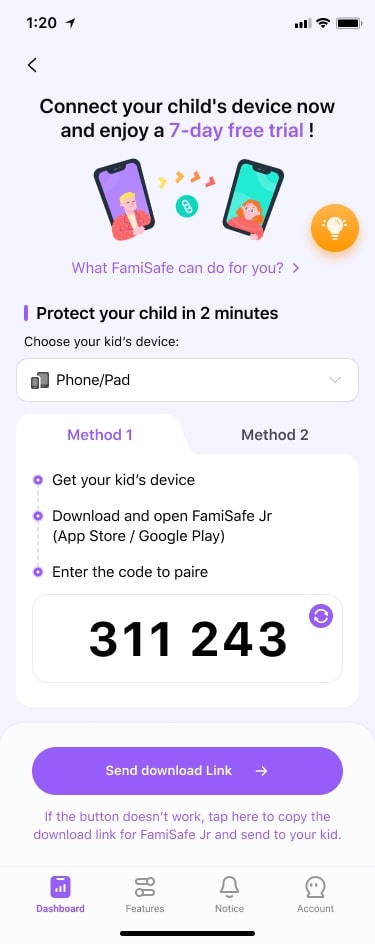
Step 2: Set up screen time limits to ensure balanced gaming habits.

Step 3: Use the app blocking feature to control access to The Sims 4 or related websites.
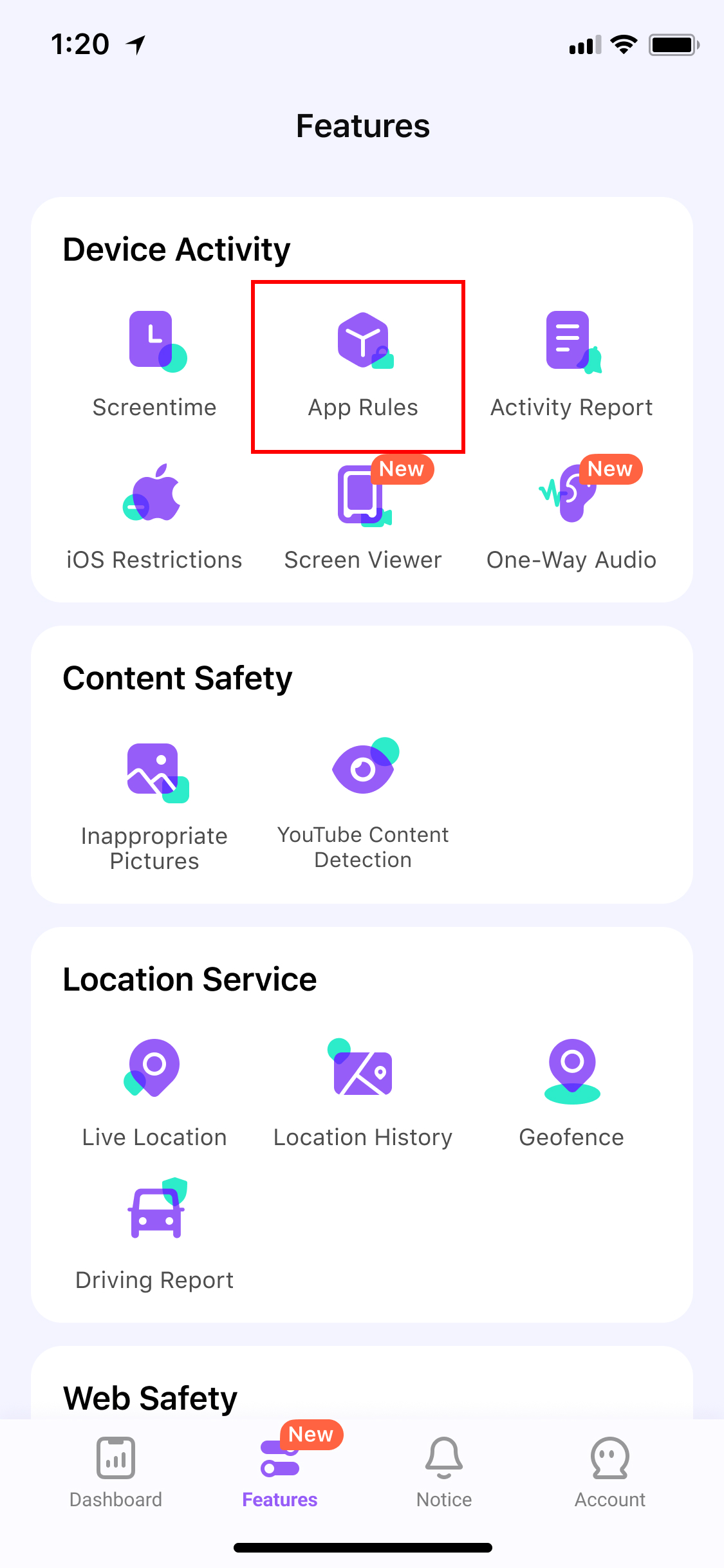
Step 4: Set up alerts for specific suspicious keywords related to explicit Sims 4 mods or content.

Method 2: Keep an Eye on Your Kids
Active parental involvement is key to ensuring your child's safety. Here are some common scenarios:
| Scenario | Monitoring Action | Benefit |
| Your 10-year-old son is excited to show you a new house he built in The Sims 4 | Sit with him and ask about his design choices. Use this time to observe his gameplay style and the content he's interacting with. | Builds trust, allows you to assess the appropriateness of his gameplay, and shows interest in his hobbies. |
| Your teenage daughter spends hours in her room playing The Sims 4 | Move the gaming setup to a common area like the living room. | Allows for casual observation of gameplay and discourages secretive behavior. |
| You notice new, unfamiliar content in your child's game | Regularly check the game's mod folder and discuss any new additions with your child. | Helps prevent exposure to inappropriate custom content and opens a dialogue about responsible modding. |
| You observe your child's Sim character engaging in mature behaviors | Initiate a conversation about the game's themes and how they relate to real-life values and behaviors. | Provides an opportunity for valuable life lessons and ensures your child understands the game in an age-appropriate context. |
Method 3: Talk with Your Kids
Open communication is crucial for online safety. Here are some benefits:
| The Sims 4 Review | Discuss with Kids |
| Encourages imagination and design skills | Discuss how to balance creative gaming with real-world creative activities |
| Simulates various social scenarios | Explain the difference between in-game and real-life social skills |
| Teaches basic budgeting and time management | Talk about how these skills apply to real life and the importance of balance |
| Introduces the concept of shared content | Teach about online privacy and the risks of sharing personal information |
| Presents challenges that require strategic thinking | Encourage applying these problem-solving skills to real-life situations |
| Allows for custom content and modding | Discuss the importance of age-appropriate content and potential online risks |
Method 4: Encourage Balanced Activities

Promote a balanced lifestyle by encouraging your kids to engage in other activities outside of gaming:
| Activity Type | Scenario | Action | Benefit |
| Time Management | Your child wants to play The Sims 4 all day during summer break | Set daily limits on Sims 4 playtime, e.g., 2 hours per day | Prevents excessive gaming and encourages time for other activities |
| Physical Activity | Your teenager is spending most of their free time building virtual houses in The Sims 4 | Encourage outdoor activities and physical exercise, such as joining a sports team or going for family bike rides | Promotes physical health, reduces screen time, and provides real-world experiences |
| Mental Stimulation | Your child is constantly talking about their Sims' stories | Promote reading and other creative hobbies, like writing their own stories or learning to draw | Develops imagination and creativity in ways that complement their Sims 4 interest |
| Social Skills | Your child mostly interacts with Sim characters and online Sims 4 forums | Encourage social interactions with friends in real life, such as inviting friends over for a board game night | Builds real-world social skills and relationships |
Method 5: Regularly review the content and mods your kids are using in the game

Stay informed about what your children are doing in The Sims 4:
- Familiarize yourself with the game's built-in content.
- Regularly check the mods folder for any new additions.
- Review custom content together with your child.
- Use parental controls to restrict access to mod websites if necessary.
Conclusion
The Sims 4 can be a fun and creative game for children, allowing them to use their imagination and solve problems. But, just like any online game, it needs parents to watch over it and guide their kids. By knowing what The Sims 4 review is, checking the Sims 4 age rating, and using the safety tips we talked about, you can make sure your child has a good and safe time playing the game.
Keep in mind, the best way to protect your kids' privacy online while they play The Sims 4 is to stay involved and informed. Talk to your children, use tools like FamiSafe if needed, and feel free to share your thoughts on The Sims 4 or ask other parents for advice if you're worried.
With the right steps, The Sims 4 can be a great part of your child's gaming life.
FAQs
Q: Is The Sims 4 appropriate for all ages?
The Sims 4 rating suggests it's most suitable for teens and older. The Sims 4 age rating is typically T for Teen, meaning it's generally appropriate for players 13 and up. However, parents should consider their child's maturity level and the specific content in the game when deciding if it's suitable.
Q: Can I rent The Sims 4 before buying?
While traditional game rentals are less common now, some services offer The Sims 4 for rent review. You might find The Sims 4 for rent review options through game subscription services or digital marketplaces. This can be a good way to test the game before committing to a purchase.
Q: How can I find reliable reviews on The Sims 4?
To find trustworthy reviews on The Sims 4, look for reputable gaming websites, watch video reviews from established game critics, or check user reviews on platforms like Steam. You can also post a "Sims 4 post a review" request on gaming forums to get opinions from other players.
Q: Are there parental controls built into The Sims 4?
While The Sims 4 itself doesn't have extensive built-in parental controls, you can use platform-specific parental controls (like those on consoles or PC) to manage access to the game. Additionally, you can customize the game settings to limit certain types of content or interactions within the game itself.


