How to Set Parental Block on Kid's Phone
parental block
ALL TOPICS
- How to Filter a Website?
- Internet Filter Reviews
- Apps to Filter Websites
Dec 12, 2025 Filed to: iOS Parental Control Proven solutions
Kids nowadays are getting more and more technology savvy, very often outpacing their parents in this knowledge of high-tech gadgets.
While some kids are actually learning languages and new things, most other kids are simply using this technology for playing games and watching videos on YouTube, or they are always texting and talking on their mobile phones.
Sadly, many of these things can lead to a lot of trouble for kids. From watching inappropriate content on the web to texting the predators, digital technology can harm kids.
However, this doesn't mean they can't have smartphones and computers. To protect your kids from the harmful effects of technology, you should monitor and track your kid's phone usage.

Now, how can you keep an eye on your kids ' doing without letting them know they're being tracked?
For this, you can use parental control apps that will help you protect your kids as they use these gadgets.
But, first, let's see why you should have a parental block on your kid's device.
Why Enable Parental Block on your Kid's Device?
- Cybersafety
You, as a parent, don't know what your child is doing online or on the phone. So, you might want to block certain websites like pornography and inappropriate content.
- Restrict Online Time
It's very common you lose track of time while browsing the internet. Most of the kids get so lost while playing games and browsing social media that they lose track of time. Thus, parental control is a great way to restrict the online time of your kids.
There is a number of parental control software that allows you to set times during which your kid will be able to surf the internet. So, once the time limit is reached, the access will be cut off immediately.
- Protection From Predators
As the digital world is expanding at a great pace, the number of online predators and cyberbullying is also increasing. Many kids are being harassed on the internet, which results in emotional distress. By installing a parental block, you can save your child from being bullied.
- Online Reputation
Kids nowadays share their photos and videos on various social media platforms. Also, the kids think that's appropriate to take and send nudes. And, this inappropriate photo sent as harmless flirting can be circulated to the school and can affect your kid's reputation.
So, protect your kid from such content, you need a parental control app that will help you keep track of your kid's activity.
How to Set A Parental Block On iPhone?
iOS can automatically filter website content to limit access to adult content in Safari and apps on the device. You can also add specific websites to a trusted or blocked list, or you can restrict access to only approved sites.
Follow the steps given below to block offensive websites:
- Go to Settings> Screen time.

- Tap Content and privacy restrictions, and enter your Screen Time access code.
- Tap Content Restrictions, then Web Content.
- Choose Unlimited Access, Restrict Adult Websites, or Allowed Websites Only.
Depending on the access you allow, you may need to add information, such as the website you want to restrict.
How To Set A Parental Block On Android?
Cyberbullying has become a serious problem and this technology has given a new platform to bullies. Moreover, cyberbullying can have a serious effect on teens. Sometimes parents do not know how to deal with it, or how and when to intervene. For example, parents do not know if their kids are playing games, chatting with someone, or browsing social media platforms.
Fortunately, there are many parental control apps and message tracking apps you can use to track phone usage and your child's communication. If you are looking for such an application, Famisafe would be an ideal choice.
FamiSafe is a reliable, cross-platform parental control app that works on both Android and iOS. The comprehensive dashboard allows parents to locate their child's phone, monitor application usage, site usage, and screen duration. The app also allows parents to filter web content and block certain apps.
Parents can also enable geolocation that alerts when the child enters and leaves the barrier. In addition, the application provides access to the location history of the child.
Also, the app's suspicious text feature turns out to be one of the best features. With this feature, parents can monitor their child's communication and whether he or she is being bullied. Parents can set a keyword and each time children receive a text with that keyword, they receive an alert notification.
How To Use FamiSafe?
Step 1: Download And Install Famisafe
Simply, search the app from App Store or Google Play for FamiSafe.
Now, download the app on both mobile phones.
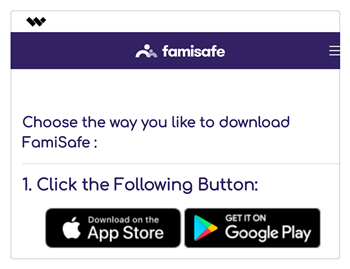
Step 2: Register On FamiSafe
Once the app is downloaded and installed on the phones successfully, open the app and click on the "register" button to open a new account.
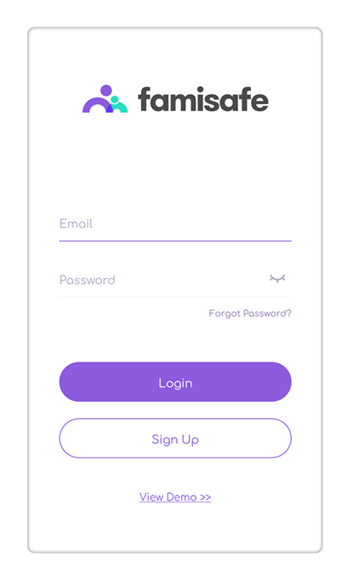
Enter your credentials and once verified your Famisafe account will be active and ready to monitor the target device. You will be asked to choose whether the device is for a "parent" or "kids" phone.
Step 3: Log In To Kid's Phone
On your kid's device, log in with the same account details as used at the time of registration. Now, select who'd be using the device and click on "Child." You will be asked to "accept" the user agreement and enter the name of your kid. To enable the app on your child's phone to monitor each activity, you will need to give FamiSafe administrative permission. This will make sure that your children do not end up deleting the application intentionally or by mistake.
Step 4:
After the configuration of both the accounts, click on 'app usage & blocker' on the dashboard of the app. You can now begin setting the filter for the content of your kid's already-added device. You will be greeted with numerous apps that you might want to block.

Just click on the apps you want to block. You can also see the screen time from the same tab.
Conclusion
Website blocking is an excellent way to monitor your child's online activities. This will help you in protecting your kids from digital dangers while still giving them the benefits of the internet and mobile phones.
With a variety of parental block apps available online, it is quite challenging to select the most feasible one. However, FamiSafe is one safe and reliable option that could help you with all the monitoring activities.
Along with a variety of exceptional features, this app turns out to be the best app that can block offensive and inappropriate content across the web. So, if you're thinking of giving your kid a smartphone, think about FamiSafe, which will protect your kid from all the harmful online threats.



Moly Swift
staff Editor