Full Review of Kindle Fire HD 10 - A Tablet for Kid?
Review of Kindle Fire HD 10
ALL TOPICS
- YouTube Parental Control
-
- How to see your YouTube history?
- What is Metaverse? Parent Guide
- Put parental controls on YouTube
- Delete TikTok Account without Phone Number
- Ways to block YouTube channels
- Ways to Get Somone's IP Address and Hide IP Address
- A complete guide on YouTube parental control
- What is Fanfiction? Parents Guide
- Kids safe YouTube alternative
- Top 5 TikTok Alternatives
- Methods to restrict YouTube adult content
- Social Media App Parental Controls
- Parental Control Tips
Sep 11, 2024 Filed to: Android Parental Control Proven solutions
Technology has become a big part of our children's lives. It has provided them with a fun way of learning new things. Every kid wants his or her device. Most kids prefer a tablet over any other device because it has a bigger screen and many other features that they won't find in a smartphone. Tablets are also known to be safer for kids; they allow parents to keep an eye on their kids and keep them safe.
While the demand for tablets perfect for kids grows, companies have started to make more expensive tablets, which are attractive to adults, instead of kids. Who would want to spend more than a thousand dollars on a tablet for a kid, who's not even going to use more than half of its features? That would be a foolish decision to make.
However, in October 2019, the new Kindle Fire HD 10 was released. For anyone looking for a tablet for their kids, the new Kindle fire is the best option out there yet. It's probably not as good as the thousand-dollar tablets, but it's more than enough for a kid, providing all the features and safety kids require.
All about the Kindle Fire HD 10
Before getting a Kindle Fire HD 10, you should always consider reading about its features, to see if it's worth your money. It's time to move on to the Kindle Fire HD 10 review, which will help you choose the best for your kid.

* Performance
Kids use their tablets all the time; they play games, watch videos, and use many other things that require good hardware and performance. Tablets with slow hardware aren't worth the money anymore, and there is a lot of competition. Fortunately, the Kindle Fire HD 10 puts up well against the competition. It has a powerful 2.0 GHz Octa-core processor coupled with 2 GB RAM. Your kid will be able to watch videos and play many games without a problem; the tablet is 30% faster than its predecessors. The hardware of this tablet is far better than what children's games and other graphical content required. Moreover, the Kindle Fire HD 10 plus has also used the new Android 9, to deliver even faster content with a much user-friendly UI, perfect for your kids.

Kids download many apps and games when using tablets. For this purpose, the Kindle Fire HD 10 offers 32 GB and 64 GB storages, depending on the model you buy. These storages are also expandable to up to 512 GB or even 1 TB by using a microSD card. High storages are often only found in high-end tablets, which are much more expensive than the Kindle Fire HD 10.
However, for all these apps to work all day, a good battery is also required, which the Kindle Fire HD 10 provides us with. This tablet has a mixed-use battery life of 12 hours. No matter how much you use this, it won't die. Twelve hours is surprisingly good for a tablet with a 10.1-inch screen, coupled with powerful hardware.

* Perfect design for kids
As discussed earlier, this tablet has a 10.1-inch screen, which is perfect for kids to watch videos, read eBooks and play games, with a widescreen experience. Furthermore, the tablet has a widescreen and a 1080p full HD display, which can show content in crystal-clear quality. Even the expensive tablets can't beat the new Kindle Fire's display. Kindle Fire 10 HD also has built-in Dolby Atmos dual speakers, which can provide high-quality audio for your kids.
Moreover, the Kindle Fire HD 10 weighs only 504g with a thickness of just 9.8mm. This is a fairly lightweight, with a good grip, despite its size. Kids will be able to hold it and carry it around with ease. The tablet will also look good on the kids, as it is now available in a better range of colors, such as black, blue, and purple.
With Android 9, the tablet is now more secure, thus ensuring your children's safety. Now parents can have more control over their children with better parental controls. Using Android 9 has also made the tablet to be easier to use.
* Extras
If you're willing to pay just $50 more, you can get many great extras for your Kindle Fire HD 10. You get a reliable and good-looking case with a useful stand for your tablet. This stand will protect your tablet from physical damage, which is common when kids use tablets. A two-year warranty also comes along with the extras, that will cover any damage.

Moreover, you also get a free extra. The Kindle Fire HD 10 comes with an unlimited Freetime subscription, which allows you to access over 200,000 kid-friendly titles. Parents can create kid profiles on this, limit screen time, and set educational goals. Freetime also has easy-to-use parental controls.
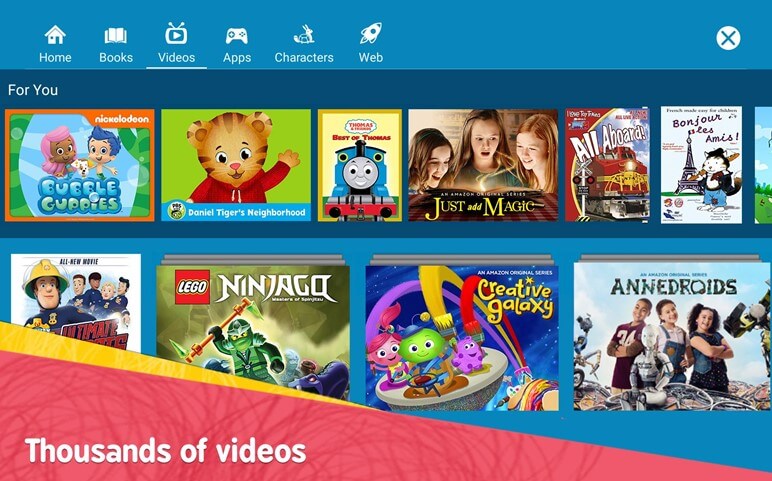
Hands-free with Alexa is also available for free on this tablet, which allows your kid to control the tablet by just using their voice.
* Reliability
Kids tend to keep their tablets in a risky condition. They often drop them. Therefore, any kid's tablet must be reliable. The Kindle Fire HD 10 is highly durable even though it's made up of plastic. The tablet is made to withstand most drops, and the hardware used inside is also made to be long-lasting.

A one-year warranty is also available for every Kindle Fire HD 10, which will repair any damage to the product.
* Affordability
You must be wondering that for a tablet that offers so much, the price would be high, if not as high as the high-end tablets. Surprisingly, that's not the case. All these features are available at an amazing price of $150. When it comes to budget-friendliness, the Kindle Fire HD 10 is impossible to beat. It's as good as it gets for the low price, especially for kids, they can't ask for more.
Should parents prefer Kindle Fire HD 10
In the end, should you get a Kindle Fire HD 10 for your kids? The answer is yes. Many tablets have better specs, but none of them are worth the prices, nor do they offer appropriate content for children, so the best option is to get a Kindle Fire HD 10.
Unlike high-end tablets, parents can set a time limit on their kid's Kindle Fire HD 10. This means that they can control how long their children use the tablet. The tablet shuts down automatically when the time limit ends.
Moreover, the Kindle Fire HD 10 has age-appropriate apps and videos. When kids use these devices, we never know what they're watching or doing, but the Kindle Fire HD 10 removes this scary thought. It provides your children with Freetime subscription service, as discussed earlier, and its app store so that your children get content suitable to their ages.
However, the best aspect of Kindle Fire HD 10 is its unbeatable price. Amazon has been consistently creating cheap, but high-performance tablets and the Kindle Fire HD 10 is the best of their kind.
- Web Filtering
- App Blocker & App Activity Report
- Screen Time Limit & Schedule
- Explicit Content & Suspicious Photos Detection
A connection to the internet and technology has become crucial for the development of children; however, it's important to keep in mind that you give your children only the best of technology and the internet. To ensure this, getting the Kindle Fire HD 10 would be a good decision.

Moly Swift
staff Editor