The Most Reliable Parental Control App
FamiSafe lets parents control screen time, track real-time location and detect inappropriate content on kids' devices.
According to 2021 statistics, globally, 689 million people are actively using TikTok monthly, making it the 7th largest social media platform. Its skyrocketing popularity made parents wonder about the application. In the United States alone, TikTok was downloaded by 60 million people, of whom 69 percent were teenagers.
The day-by-day increasing popularity of TikTok among kids, with no signs of slowing its growth soon, makes it essential for parents to learn about this trending social media application. If you would love to learn how to use TikTok, please read on. This article aims to introduce you to the tips about how to create TikTok videos or just help you have a better understanding of this app so you may have an idea about what your kids are doing on this social media app.
Let’s start:
In this article
Part 1. How to Create Accounts
As you know, TikTok is a popular and fast-growing application, so they have kept it quite simple to create one or more accounts on TikTok. The only thing you need to keep in mind is that you can’t use the same number, email address, or social media account to create multiple accounts here.
1.Open the app
2.Tap Me at the bottom right of your screen
3.Adding your username
4.Tap Add an account
5.Choose to use Phone or Email address
6.Fill the sheet following its guidance
7.Click Send Code and type it in once you received it
Now you are good to go!
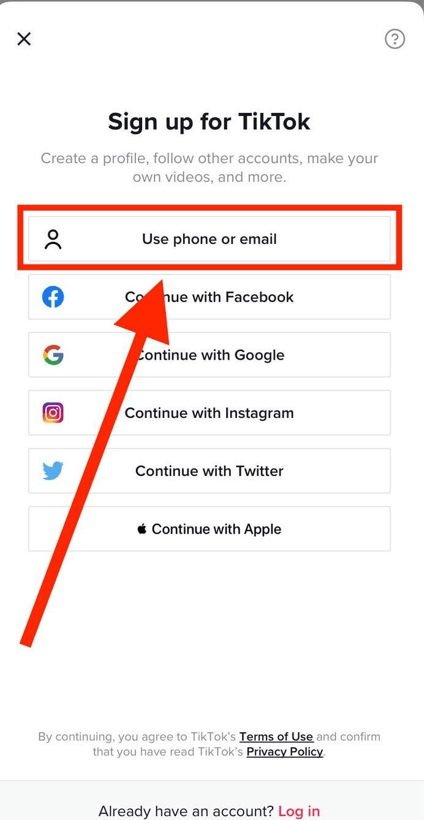
Similarly, if you wish to create a TikTok account with other social media accounts, the steps are pretty much similar to creating an account using a phone number. The only difference now is selecting Continue with Facebook or other accounts you would love to use. Then follow the instruction to finish signing up.
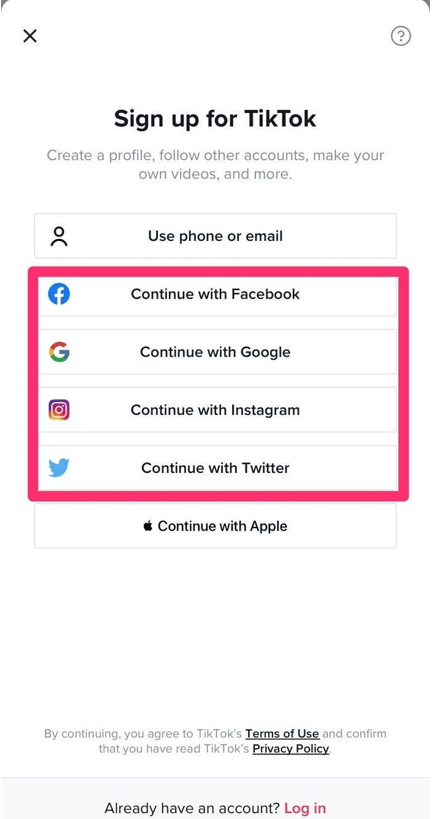
Part 2. How to Set Private Account
Once you've completed the account creation process, you can adjust your privacy settings if you don't want outsiders to have access to your videos.
1.Click the Profile at the bottom right of the screen
2.Click the Three-line bar at the top right corner of your screen
3.Choose Privacy
4.Turn on Private Account
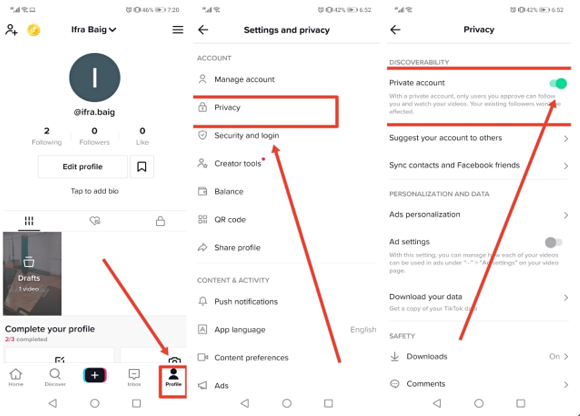
Once you've completed these procedures, you may safely upload your videos to TikTok.
Part 3. How to Change Username on TikTok
A TikTok username is assigned to you when you initially sign up for an account on this video-sharing app. You may, however, alter the app's username by following the procedure mentioned below.
1.Tap the Profile icon at the bottom right of the screen
2.Click Edit profile
3.Click Username to change the name
4.Click Save
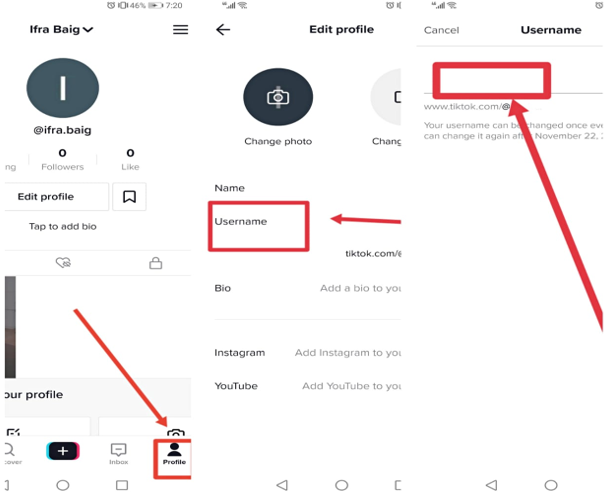
Note: You have one opportunity to change your username every 30 days.
Part 4. How to Create TikTok Videos
Before you begin generating videos, take a peek around the platform: check out some videos, study the various features, and follow several individuals or companies to get some creative ideas and it will also help you know the trends.
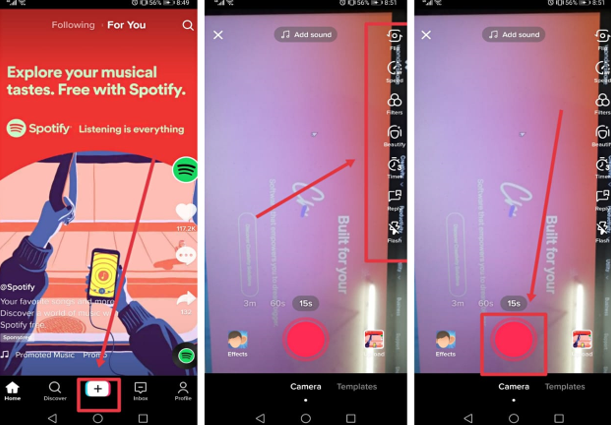
However, creating TikTok videos is not difficult at all. All you need is to press the plus (+) button to start creating a video. If this is your first video, TikTok will require access to your camera, images, and microphone. You can select a timer from 15 seconds to 3minutes. Configure the speed, effects, filters, and templates and include a soundtrack in your video to make it interesting.
For recording the video, press and hold the red button. When you're finished recording, click the red checkbox on the right side to begin editing. Experiment with the various choices to add effects, modify your music, and more.
Interestingly, you will be given an option to choose a clip from your video to use as the cover picture. Once selected that image submits your video!
To make your videos stand out, you can use a variety of editing techniques and effects. Try out all of TikTok's user-friendly choices to see how much of a difference they can make in your videos. Create a unique look for your TikTok videos by using Templates.
Part 5: How to Upload Video Recorded with Other Tools
TikTok makes it as simple as possible to share a video you previously produced on your phone or via another app. It is as simple as opening the app and clicking on '+' at the bottom-middle of the screen. It'll take you to the screen where you may record. The Upload button can be found in the lower-right corner. It's now possible to upload videos and photos directly from your phone's gallery. Click Select in the lower-left corner after you've selected one or more images or videos.
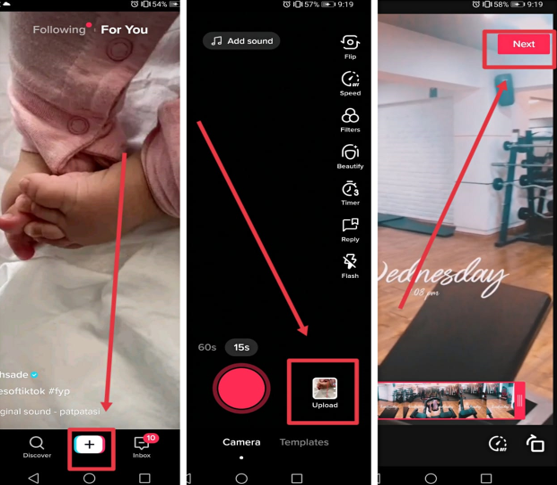
Next, you may alter the video's duration and choose from pre-existing Templates for inserting images into videos. Click Post to publish your video after completing the editing process.
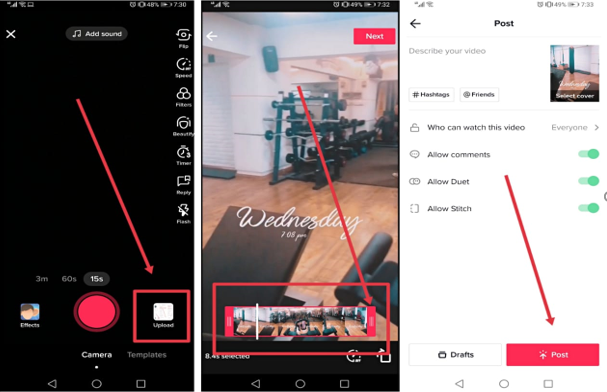
Part 6: How to Create Slideshow Using Photos on TikTok
1.Open the app
2.Click the Plus icon at the bottom of the screen
3.Click Templates and select one by swiping it left or right
4.Click Select Photos
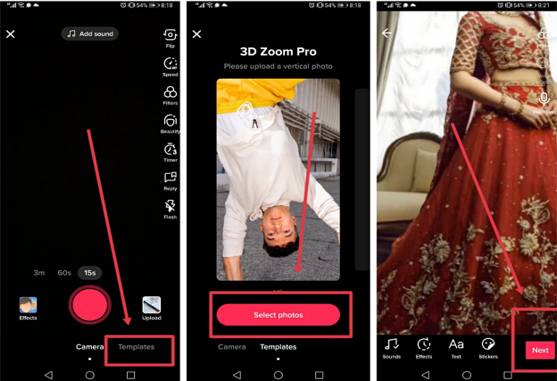
To create a slideshow, go to your picture gallery and choose the photographs you want to use. Just remember that the slideshow's arrangement is determined by the order in which you pick the photographs. You'll be sent to the editing stage after clicking Next in the bottom right corner of the screen.
Part 7: How to Use Songs Uploaded by Others
Select the video that features your favorite song that you wish to use and then click the vinyl record symbol at the bottom right of the screen. TikTok will show the song's title and other users who have included that song in their videos. Choose to Use this sound to begin recording and enjoy recording videos of your desired song.
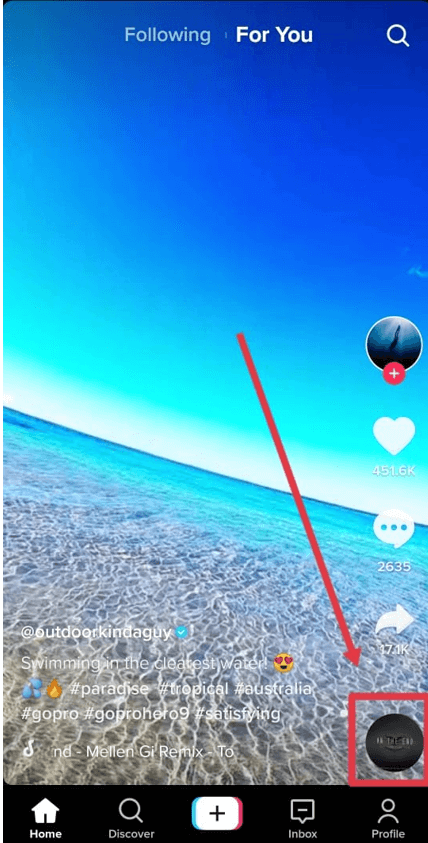
Part 8: How to Record Duet videos on TikTok
Creating duets with other users is fun, and you know what the best part is? It is possible to make duets on TikTok, regardless of where they are situated. Find a video you wish to use and then you can just activate the sharing option by clicking the arrow button on the right side of the screen. Click on Duet and record a video with the one you've already chosen.
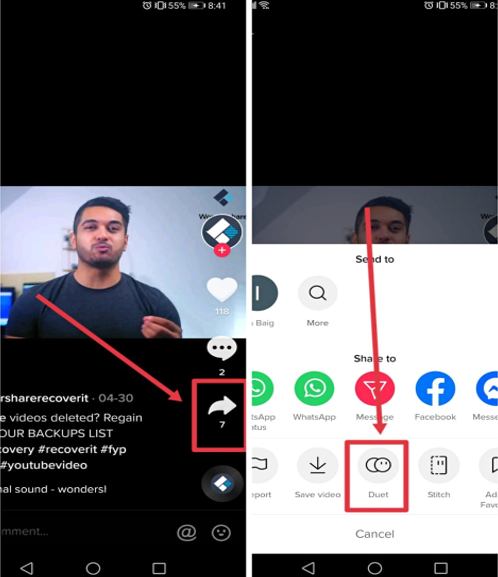
Wondershare FamiSafe—The Best Parental Control App
Although TikTok is a useful social media tool for recording your everyday activities, it's not recommended that you spend too much time there. It's far better to strive to live a colorful life than to publish movies to TikTok that aren't based on your actual life.
In addition, a large number of youngsters have become dependent on TikTok. But is it safe for kids? To protect your children from receiving unsuitable content, use this app with parental control settings enabled.
Aside from making your account private, you might safeguard the app using a parental control application like FamiSafe. Wow, isn't it incredible? To get started, all you have to do is install the software on your smartphone and sign up for FamiSafe using your email address or a third-party app (Facebook, Google Account, or Apple ID). After you've finished creating an account, you may link your child's device to your phone by entering the parental code on your child's device and start following what your children are doing on their phone.

Wondershare FamiSafe - The Most Reliable Parental Control App
5,481,435 people have signed up.
Location Tracking & Geo-fencing
App Blocker & Web Filtering
Screen Time Control
Smart Parental Control Setting
Block In-app Purchase
