5 Great Free Android Parental Control Apps
free android parental control
ALL TOPICS
- Android Parental Control App
- How to Set Android Parenting
- Other Android parenting tips
Sep 11, 2024 Filed to: Android Parental Control Proven solutions
Do you know what your child does on their smartphone or tablet? When studies show that 40% of children are able to use a tablet before they can talk, and the average US child uses a technological device between 4 and 7 hours per day, this is rightly a reason to cause worry within the family.
Since technology like this is rather new in terms of humanity, the effects aren’t well-documented, but now nearly two decades into the technological era, several problems are arising. Most notably is technology addiction, and the long-term effects this causes, namely increased levels of anxiety and depression.
However, there are plenty of other problems, such as physical inactivity spiking childhood obesity levels, the increase in cyber-bullying, and the mental conditions from accessing harmful internet content, such as pornography, gambling sites, violent media like video games, and other age-restricted content.
With all this mind, it only makes sense that parents should become aware of the existence and functions of android parental control free.
What are Android Parental Control Apps?
There are many features and functions that an Android parental control app can provide you. Perhaps the most important is being able to see exactly how long your child is spending on their device, what apps they are accessing and for how long.
This means you’ll have an accurate display of exactly how your child is using their device, and you’ll be able to see which apps they are using most, and therefore the content they have access to. You can then identify any potential areas where they could be dangerous content and take the appropriate steps.
The leading feature on many parental control apps for android is actually blocking the content you don’t want your children to see. Using parental control android app blocks and website filters, you can actively prevent access to pornography, gambling sites, and other age-restricted content, making it impossible for your child to view it.
Other features will usually depend on the parental control app that you’re using. Some apps may provide you with location tracking, so you can see where your child is at all times. Some parental control apps for android will even allow you to set up geo-fences, so you can create safe zones that will notify you if these locations are breached.
Some will also let you set up schedules ensuring the device is only accessible during certain hours of the day, and some may even allow you to read your child’s message and see who they are calling. Below, you’ll find our pick of the top five parental control apps for android available today.
5 Great Free Android Parental Controls Apps
#1 - FamiSafe
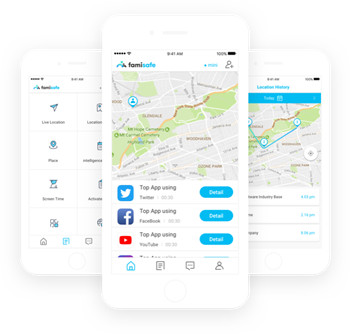
Our top pick as the best parental control android app has to be FamiSafe. One of the newest editions to the parental control for android industry, FamiSafe is full of leading features and functions you’ll need for full control over your child’s device, ensuring their safety and balance in their day-to-day lives.
Features
- Real-time location tracking & Geo-Fencing capabilities
- Set up Intelligent Schedules for device access
- Web monitoring, internet history recording, and online content filtering
- Remotely control the settings on the device
- App usage tracking and app blocking functions
Pros
- Incredibly easy to set up and use
- All the features you need for a full control experience
- Ideal for helping your children live a balanced life
- A three-day free trial to see for yourself
Cons
- A $9.90 per month subscription
- None!
#2 - Kid’s Place Parental Control
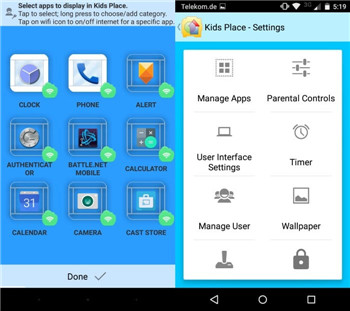
Developed by Kiddoware, this is a simple, if not slightly basic, parental control app free that’s effortless to install and set up and comes with a range of features and functions to help you control your child’s phone usage. One of the best features is being able to manage calls and SMS messages.
Features
- Manage the ability to download apps and content
- Lock access to installed apps
- Manage calls and texts within the app
- Auto-start app that was exited
Pros
- Simple user interface
- Many controlling features
- Multiple user profiles available
Cons
- Not aesthetically pleasing to look at
- Not designed for older children
#3 - Norton Family Parental Control
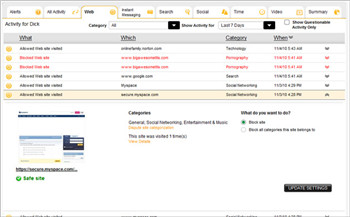
Norton is a household name when it comes to protecting yourself and your family from the dangers of the internet, so it goes without saying that their parental control app for android is a high-quality solution. Whereas the control features of the app are limited, this is a great app for controlling online web content.
Features
- Customisable search filters
- Track all online activity
- Receive alerts when a rule breach is attempted
- Real-time location tracking
Pros
- Cannot be uninstalled without your permission
- A trusted household brand
- A full range of control features
- A great range of internet content controls
Cons
- Prone to stop working at any time
- Can cause your child’s device to lag
#4 - FamilyTime Parental Control
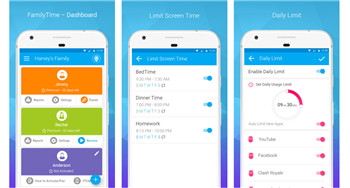
FamilyTime is an extremely high-quality parental control android app that contains a tonne of features you can indulge in when it comes to educating your child about a balanced digital diet. This experience has been designed to be as feature-rich yet as simple as possible.
Features
- Limit screen time through scheduling
- Track all SMS communications
- Customisable app block rules
- Real-time location tracking with geo-fencing
Pros
- Incredibly simple to use (great user interface)
- Contains daily, weekly, monthly activity reports
- Fully customizable controls and features
- Custom alerts and notifications
Cons
- Several bugs that will need to be ironed out in the future
- Takes time to set up features properly
#5 - ESET Parental Control
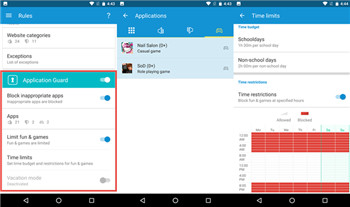
To conclude our list of the best parental control app free, we’ve opted for ESET. This is another highly functional parental control app for android that specializes in web tracking and content filtering. However, there is a range of other features to help you track device usage in a friendly and approachable manner, as you would expect from a android parental control free app.
Features
- Web Guard technology for most listed websites used and content monitoring
- Application blocking
- Time-based app access
- Children can request unblock opportunities
Pros
- Supports wearable devices Send messages from your phone or computer to your child’s phone
- A range of tracking and control features
- Remote app control from your smartphone or computer
Cons
- The free trial is very limited
- The support is not ideal
Summary
As you can see, when it comes to android parental control free app for your child’s Android device, there are many options available to you, and it will all depend on your personal preferences.
However, we highly recommend using FamiSafe, our top android parental control app pick, due to the many features and functions it has to offer, and the amazing user interface that’s easy to learn. You can download the FamiSafe Android parental control app today for both iOS and Android devices and start your free trial!



Thomas Jones
chief Editor