As we all know, the internet is full of social media apps, and new ones appear almost every year. Since platforms like Facebook are widely known, some newer apps are also quickly growing in popularity. The one app is MeWe, which is a network that promises privacy and a fresh social experience. As more individuals join, including teens and young users, a lot of parents are now concerned regarding safety.
It's basically a new type of social platform that focuses on private sharing without any ads and tracking. That’s why many kids might be exposed to harmful content or unsafe people without rules and filters. Thus, this article is here to help parents understand “what is MeWe” and whether it’s safe for kids. We will compare this app with other platforms and guide you on how to protect your kids online.

Table of Content
Part 1. What is MeWe? A Complete Overview
Evidently, it is a social media platform like Instagram and Facebook that offers a more fun online experience. The MeWe app is known for not showing ads, tracking your data, or changing your feed based on any hidden rules. Moreover, people use this platform to connect with others in over 700,000 groups that match their personal interests and hobbies.
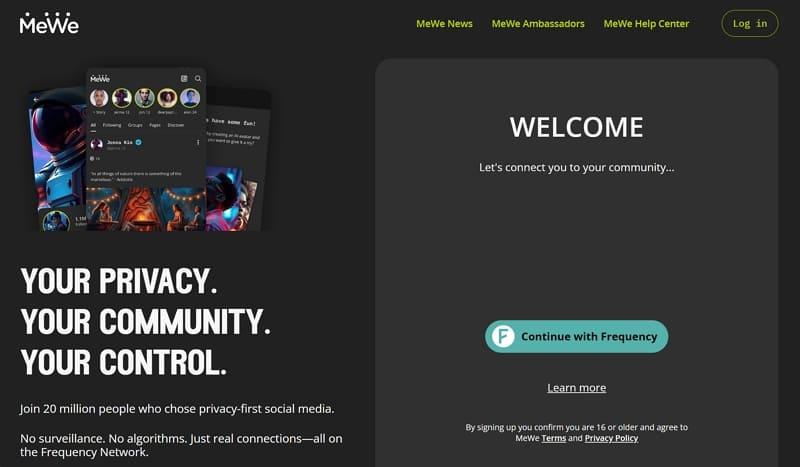
Plus, this entertaining app is available in 19 languages on iPhone, Android, and desktop, which makes it easy to access anywhere. Hence, when you are asking, “What is MeWe used for?” know that it's mainly for private sharing and finding new friends. Besides, it gives users control over what they see, followed by who they connect with, based on their preferences.
MeWe Features & How It Works
The platform offers various helpful features that make social sharing fun and simple for everyone to enjoy. You can join or create groups to talk about hobbies or ideas with like-minded users. Alongside that, it lets you post updates, grow your network, and follow interesting profiles just like other platforms. MeWe also gives users a unique handle and uses secure tech to protect identities across its growing Web3 platform.
Additionally, users can enjoy every part of online chat with their group messaging, memes, and media sharing. Premium users unlock extra features like video stories, 100GB of cloud storage, and unlimited calls with better sound and image quality. Also, they get access to exclusive stickers and emojis along with a profile badge. Besides, apps feature a decentralized identity and social graph while providing newsfeed without algorithms.
User Reviews
Positive Review: A user rated the app 5 stars, noting that while there are some minor glitches, the overall experience is positive. They highlighted that the app is enjoyable and well-received by most users, indicating general satisfaction and appreciation for its features despite small issues. Another individual says that it is a good app but needs speed and message notification fixes, as alerts are usually broken.
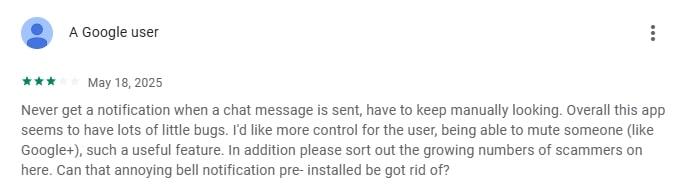
Negative Review: A user reports that the app frequently experiences bugs, particularly the absence of chat message notifications. This issue forces them to manually check the app for new messages, causing inconvenience and disrupting communication. Additionally, some feel the app has become overly monetized, which leads to dissatisfaction. These issues highlight the need for improved stability, notification reliability, and a more user-friendly monetization approach.
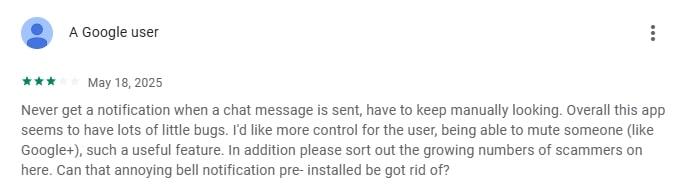
Part 2. Is MeWe Safe for Kids? Explain its Privacy and Safety
As more families explore new apps, many parents ask, “Is MeWe safe?” for their kids to use it. There are no special safety settings made especially for young users, like on some other apps. So, let’s take a closer look at MeWe’s privacy settings and the risks children might face online:
What Is MeWe Scam
A MeWe scam usually refers to fake profiles or messages trying to trick users into sharing personal information. Some scammers create accounts that look real to gain trust and then ask for money or private details. These scams can happen in group chats, private messages, or even comments on posts.
Since MeWe have fewer rules and less monitoring than big platforms, it can be easier for scammers to appear. That's why parents should be careful about their kids and notice who they talk to on this platform. Moreover, you can guide your children to ignore or report the person who feels suspicious.
Real MeWe Risks
Although the platform offers privacy and no ads, it still has risks that parents should understand. Below, we will explore some main dangers in this MeWe social media review so you can protect your kids from them:
- Content Moderation: It does not monitor what people post, which means adult or bad content might appear in public groups. Therefore, teens can come across such material even when they are just browsing for fun.
- Fake Profiles: Many scammers use fake accounts to trick users into sharing personal and financial information through private chats. This risk can also put your child, along with your entire family, in serious trouble.
- No Parents Monitoring: MeWe doesn’t provide tools for parents to track or limit what their kids see or do inside the app. Thus, it makes it hard for guardians to manage their children's online safety without external apps.
- Public Groups: Anyone can join public groups, some of which could include mature topics and allow chatting with adults. Without the content filter, kids could be exposed to harmful discussions, images, or videos.
- Cyberbullying Risks: Just like other platforms, MeWe users can be victims of mean messages and harassment from others. This can also put your kids at risk of being bullied through chat or public group posts.
Part 3. MeWe vs. Other Social Platforms
With numerous platforms available, it’s crucial to compare the key features that matter most to families and users. Hence, in this MeWe review, we will discover the capabilities in the table that a few famous social platforms offer:
| Feature | MeWe | Vero | Minds | Threads | Snapchat | |
| Ad-Free Experience | X | X | X | |||
| Content Moderation | Limited, user-driven | Controlled and strict rules | Minimal filtering | Heavy moderation | AI + manual filters | Moderate, mostly AI-based |
| Age Restrictions | 16+ (based on GDPR for EU users) | 13+ (strictly enforced via verification) | 17+ (weak enforcement) | 13+ (linked with Instagram, vigorous enforcement) | 13+ (moderate enforcement, some underage users still join) | 13+ (strict in most regions, uses age-based prompts) |
| Parental Control Features | No tools provided | Not available | No features | Basic parental control settings via Instagram | Moderate, includes controls | Moderate, built-in options |
| End-to-End Encryption | Secret Chat Only | No encryption offered | Optional, not default | Yes, strong security | Yes, on Messenger | Yes, the default setting |
| Group Interaction | Very Active, 700K+ groups | Available, public focus | Active, niche topics | Limited, mostly personal posts | Popular, diverse groups | Casual only and informal use |
Part 4. How to Protect Your Kids on Social Media like MeWe
While MeWe values privacy, it does not offer built-in parental tools when you ask, “Is MeWe safe?”. This can make it difficult for families to prevent their children from being exposed to harmful content. That’s why it’s essential to use extra tools to help protect children on any platform. When you're concerned about your child’s social media usage, we highly recommend opting for the FamiSafe app.
It tracks over 14 social platforms and alerts parents if it detects harmful content in messages or media. Parents can set daily time limits for apps, which helps manage the amount of time kids spend on screens. It automatically captures device screenshots and sends them to parents to be aware of their kids’ phone usage. Besides, the app gives daily activity summaries, including which apps or websites their child uses the most.
- Set Screen Time & App Rules
- Capture Instant or Scheduled Screenshots
- Web Filter & Safe Search
- Location Tracking & Driving Report
- App Blocker & App Activity Tracker
- YouTube History Monitor & Video Blocker
- Social Media Texts & Porn Images Alerts
- Available on Multiple Platforms
Guide to Protect Your Kids on Social Media like MeWe
After exploring the top features of FamiSafe, follow the steps to learn how you can utilize it while exploring the MeWe review:
Step 1. Launch FamiSafe to Block Social Media Apps
Access the main screen of FamiSafe and select the App Rule feature.
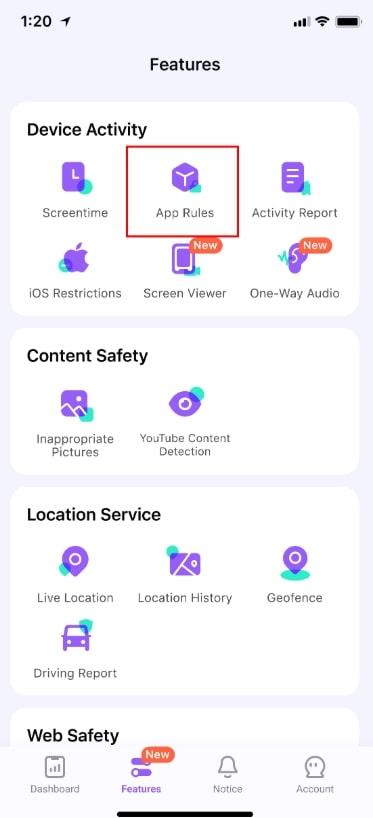
Step 2. Block Social Apps on Your Child’s Device
Afterward, opt for the social Apps to either block or limit access on your kid’s phone.
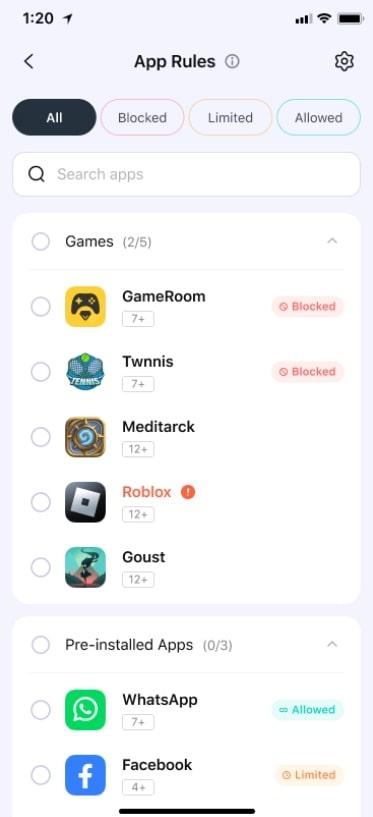
Step 3. Review All Apps on Your Kid’s Mobile [Optional]
Here, you can also review all the installed social apps on your kid’s phone and check their age ratings.
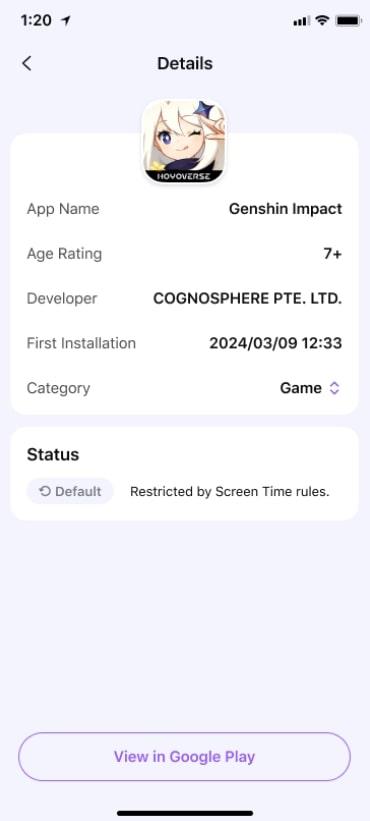
Conclusion
In conclusion, MeWe is a social media app that values privacy, but it lacks tools for kids’ safety. While answering “what is MeWe,” we found that it offers fun features yet exposes kids to unwanted risks.
Since there are no built-in parental controls, families should stay alert. To protect your children from unsafe content or strangers on various social media apps, using FamiSafe is highly recommended for safe online activity.
Frequently Asked Questions About MeWe
-
What is MeWe used for?
It is used for private social networking where users can connect without ads, tracking, or feed manipulation. In addition, the app offers over 700,000 niche groups to help people find and chat with preferred individuals. This platform offers a safe space for sharing multimedia, ensuring user control over content and interactions. -
What is MeWe Secret Chat?
The Secret Chat is a private messaging feature that uses high encryption for extra security and privacy. Messages sent through Secret Chat are only visible to the sender and receiver, and they can't be accessed by anyone else, including MeWe. It's designed for users who want confidential conversations without worrying about data leaks or outside monitoring. -
How much does MeWe cost?
This social media app offers a free version with essential features like newsfeeds, private chats, and 2GB of cloud storage. Alongside that, the platform's Premium plan is available at $4.99 per month or $29.99 annually.


