The Best iPhone Monitoring Software for Parents
iphone monitoring software for parents
ALL TOPICS
- Parent Monitoring Tips
- Monitoring Apps
- Social Media Parental Control
Sep 11, 2024 Filed to: Phone Monitoring Proven solutions
The Best iPhone Monitoring Software for Parents
If you are the parent of a child using an Apple iPhone and you are looking out for the best way to safeguard him from the perils of the internet, then your search is over. We all know that good parenting is a tough task in the digital age.
Before the internet age, socializing referred to spending time with friends and associates. “Following” was considered as stalking. The major source of information used to be booked. Access to adult content was only through stealing a book or two from the parent's library, and access to pornography images or books was mostly beyond the reach of children.
However, with the advent of the World Wide Web, the scenario has changed. Everything is easily assessable. Making friends from all over the world is a matter of a few seconds. “Following” is a new way of life. Kids spend more time online than with their friends. Most kids use handsets for the convenience of communication. In fact, schools also allow the kids to use desktops with internet connections.
With all this ease around the corner, susceptibility to undesirable content and people has also increased. Keeping a watch over kids has become a challenging task.
Guiding them and protecting them from internet probing and cyberbullying are the biggest hurdles of modern age parenting.
Here comes the role of the iPhone monitoring software for parents. This software contributes you with the capability to keep track of your child even when he is not with you or using his desktop or handset. With the iPhone parental monitoring software, you can trace the exact location of your child, block undesirable web content, limit his excess screen time, restrict excessive use of risky applications and control various other unwanted activities.
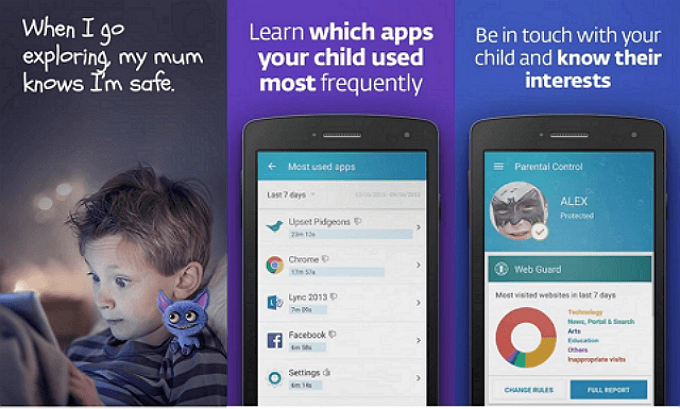
FamiSafe - Best iPhone Monitoring Software for Parents
You have different phone monitoring software for parents, but not all are compatible with the iPhone. So, while making your choice, you need to be very specific about your requirement. The best iPhone monitoring for parents has been launched by Wondershare: FamiSafe.
This legal parental monitoring software will help you to monitor your child's mobile phone to ensure his safety. It works smoothly on Android and iPhone.
It's not stealth software, and the child will know that his phone is under surveillance. This transparency will not only boost the child's morale but also imbibe harmony in the family.
Features that make FamiSafe the best iPhone monitoring software for parents:
- Location tracking: At times, teens and pre-teens tend to overlap the virtual world with the real world. They might tend to make friends with people without knowing anything about them. At times they might demand to go and meet these friends from the virtual world and for you as a parent, this might be very alarming. So, it becomes very necessary to keep a watch over your child while he is going out with his associates to ensure that he is safe. Through the GPS tracking feature, you can be aware of the real-time location of your child.
- Location history report: It is practically not possible to keep track of your child's real-time location always. Keeping this challenge in mind, FamiSafe has introduced the feature of location log. You can refer to the location history and know the various places your child has been to.
- Geofencing: This feature of the iPhone monitoring for parents lets you adjust the settings and mark certain areas as forbidden zones. You will receive a notification on your mobile if ever your child gets into those forbidden areas.
- Set time limit: If you find that your child is spending too much of his time looking at his iPhone screen, limit it. Use the screen time limit feature to ensure that your kid does not waste his time when he should be either investing it in studying or taking a rest.
- App Monitoring: Too many apps and notifications can be a cause of distraction during homework time or bedtimes, block these apps temporarily as per requirement. Also, with this app monitoring feature, know the various apps installed in your child's phone and the usage habit of the same. In case any malicious app is found, block it permanently.
- Content filtering: The Internet is the deadliest of all and needs to be well monitored. Though FamiSafe comes with the automatic feature of blocking porn sites, at times, you might feel the need to block various other sites also. Depending on the content of the websites, set limitations and be ensured that whenever your child tries to access these websites, you will be notified.
- YouTube monitoring: Virtual world is a different world in itself and kids, mostly teens and pre-teens, tend to spend a lot of time on social media. It is important to keep a watch on their activities in the social media portals to safeguard them from unforeseen dangers.
- Remote notification and control: Using this feature, you can remotely manage your kid's handset from your mobile. Friendly iPhone monitoring for parents like FamiSafe is particularly useful for replying to access or time-extension requests from your child on the go.
- Fees: $9.99 per family per month. Experience all the benefits with the 3-days trial period.
- Customizing settings is very simple and so is installing.
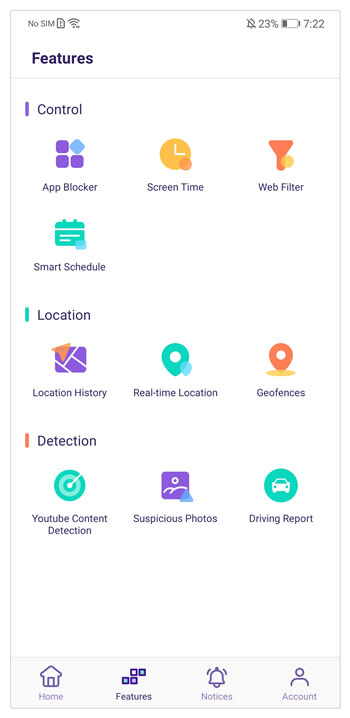
Follow the following three simple steps and get started with FamiSafe iPhone Monitoring Software:
Step 1: Download and install FamiSafefrom App Store in both your and your child's handsets.
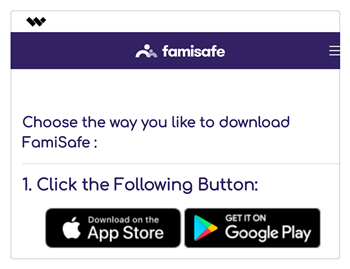
Step 2: Register within the app using a membership account. Do the first-time registration in your kid's handset.
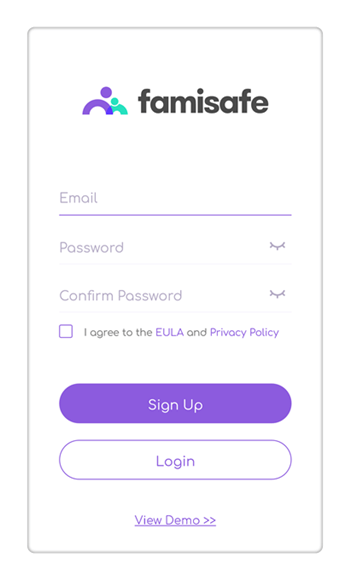
Step 3: Connect your phone with your kid's phone using the FamiSafeapp and monitor his handset from yours.
To connect your kid's phone, you need to open the FamiSafe app on it first and log in to your account, choosing “kids.” Then, you need to enable several permissions as requested, including location sharing.

Now, login to your FamiSafe account on your phone and connect to your kid's phone in just a click!
Even if you are an Android user, you can enjoy the security of FamiSafe iPhone monitoring software for parents. The features hold true for Android users also and the installation steps are exactly similar. (Just use Google App Store to download the app.)
Get to know moreFamiSafe from https://famisafe.wondershare.com/
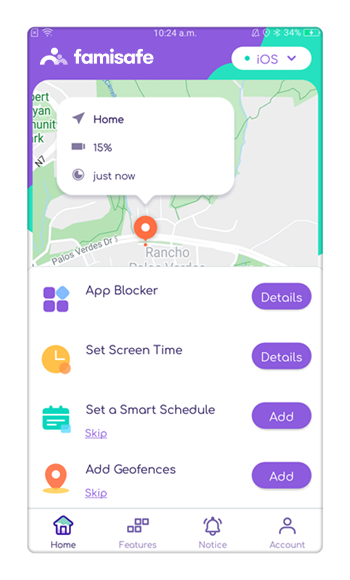
How to Take Your Kids On Board With You?
FamiSafe iPhone monitoring for parents doesn't encourage parents into spying on the kids. Legally each person has the right to privacy, so even as parents spying is an offence. Moreover, this creates distrust in the parent-child relationship.FamiSafe is not a stealth app. Your child will be well aware of the app running in his phone, but he won't be able to uninstall it without the password. So, before you install the app, discuss the reasons with him.
Explain to him that it's not your lack of trust in him but your concern that's making you take this step. He needs to know that the dangers of internet intrusion in his life can be far beyond his understanding. Make him realize that FamiSafeis not to restrict your child's internet exposure but to give him a guided exposure. Moreover, the location tracking service will act as an extra level of safety for the child when he is outside.
Make a valuable choice with your child and for your child: download FamiSafe from App Store (or Google Play Store). With its three-day trial feature, you can check for yourself whether it is the best app for your family or not. Subscribe only if you are satisfied with the service of this iPhone monitoring software for parents.



Thomas Jones
chief Editor