Full Guide to My Eyes Only, Learn How to Protect Privacy on Snapchat
ALL TOPICS
- Family Locator Apps
- Other Family Apps
- Family Locator Tips
Dec 12, 2025 Filed to: Parenting Tips Proven solutions
Social media users are often concerned about their privacy. Particularly those people who often share their smartphones with family members or friends who find it difficult to protect their privacy. They often look for different tools and software to keep certain things private and secure their confidential information from prying eyes.

To address this issue, Snapchat came up with a brilliant idea. This American social media company introduced “My Eyes Only,” an exclusive feature that allows its users to restrict their content and prevent others from looking into their privacy. With this feature, Snapchat users can hire their sensitive and private images and videos to ensure data privacy and confidentiality. Moreover, there is no age restriction to using Snapchat My Eyes Only since the feature is accessible to all users.
Read this article to learn more about My Eyes Only and the importance of this feature to ensure users’ privacy on Snapchat.
Part 1: What’s “My Eyes Only” For and How to Enable It?
“My Eyes Only” is an amazing feature added by Snapchat in 2016 to increase data privacy and confidentiality. Although the feature is not new, some Snapchat users are still not familiar and often ask what does the lock on Snapchat mean? With My Eyes Only, users can hide their private and confidential pictures and videos to restrict others from accessing them. A secret password-protected folder stores sensitive snaps in an encrypted form that can be accessed using a four-digit passcode.
Users have to store at least one snap in their memories to start using the My Eyes Only feature. Follow these simple and easy steps to set up My Eyes Only for the first time.
Step 1: Set Up Passcode
- Open the Snapchat app, go to Memories, and open the My Eyes Only tab located in the top-right corner.
- Press the Set Up button and enter a four-digit passcode twice.
- Review your passcode, tap Continue, and hit Finish to complete the process.
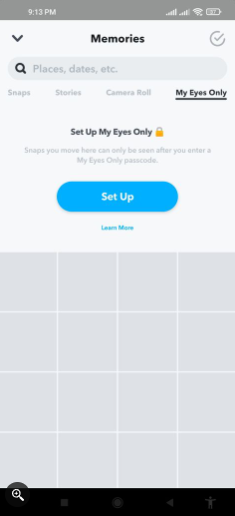
Step 2: Add Pictures or Videos to My Eyes Folder
- In your Snapchat app, tap the Snaps tab and select multiple pictures and videos you want to hide.
- After selecting, tap the Hide button in the bottom toolbar and click on Move to transfer all these files to the My Eyes Only folder.
- Alternatively, tap on the Snap you want to move, click on the three dots menu in the top-right corner, select Hide Snap (My Eyes Only), and press the Move button.
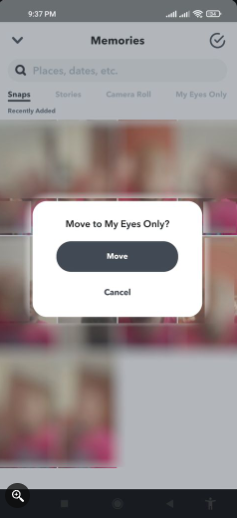
Part 2: How to Get into My Eyes Only Without Password?
Please keep in your mind that a unique four-digit passcode is essential to access the snaps you saved in your My Eyes Only folder. If you have forgotten your password, you can reset it by following simple steps. In that case, however, all your hidden snaps will be permanently deleted and you won’t be able to access your private photos and videos saved in the My Eyes Folder.
If you want to get into My Eyes Only without four-digit passcode, follow the steps below:
Step 1: Enter Snapchat Account Password
- In your Snapchat app, go to Memories, and open the My Eyes Only tab located in the top-right corner.
- Tap Options, then Forgot Passcode, and enter the Snapchat account password you use to access your account.
Step 2: Enter a New Passcode
- Read the message “I understand that creating a new passcode will delete all Snaps in My Eyes Only.” Select the radio button and hit Continue.
- Enter a new four-digit passcode for the My Eyes Only folder and hit the Finish button to complete the password resetting process.
- Lastly, add all your photos and videos you want to hide to the My Eyes Only folder by following the steps discussed in part 1.
Part 3: Is Snapchat Really Safe for Kids?
One question is often asked by parents, “Is Snapchat safe for their kids?”
The answer is NO because, like any social media platform, Snapchat also has privacy hazards and safety risks for kids. The images and videos posted by children on Snapchat can be accessed by ill-intended people with notorious aims who then blackmail these kids by showing their explicit photos.
Let us look at some stats released by the Wireless Report, which states that about 37% of 13-25-year-old users on Snapchat have shared their naked photos at least once in their life while over 62% of users have complained to receive abusive, nasty, and offensive private messages from unknown users via smartphone apps like Snapchat.
Given below are some of the risks associated with Snapchat for kids.
- Online Predators
Snapchat is the favorite platform of online predators who keep looking for sensitive information about kids for stalking, bullying, kidnapping, or even child sex abuse. Underage Snapchat users often play Snapstreaks, an online game that asks them to upload their pictures for 24 hours for 3 consecutive days to get a Snapchat score and compete with others. The game is not only a waste of time but also allows bullies to steal children’s private snaps for negative use.
- Sextortion
Sextortion is a form of cyberbullying in which predators blackmail kids and children online by showing their naked photos and videos. Snapchat users, particularly children, are highly vulnerable to sextortion because the social media app has not prioritized the issue as much as required.
Last year, the authorities in the US arrested a Pennsylvania man who was allegedly involved in sextortion via Snapchat. The accused would entice victims aged from 12 to 19 years to share sexually explicit snaps via Snapchat and blackmail them using these images and videos. This incident is a prime example of how dangerous Snapchat is as far as sextortion and blackmailing are concerned.
- Offline Meetings with Strangers
Snapchat has a feature called SnapMap, which allows users to track each other’s location thus making them vulnerable to getting chased by strangers. Innocent kids often share their location with unknown persons who ask them for offline meetings and invite them to get indulged in immoral activities.
Part 4: How to Keep Your Children Safe on Snapchat?
The best solution to protect children from online predators and sextortion is to regularly monitor their phones and take timely action if anything unusual is found. Multiple remote monitoring apps are available on the internet with different features and prices.
However, if you want complete peace of mind, use FamiSafe, the most advanced and reliable parental monitoring app that allows parents to strictly monitor their children’s online activities and protect them from cyberbullies and blackmailers. From tracking real-time location to reading conversations and accessing photos and videos, FamiSafe offers everything parents need to keep an eye on their children and ensure internet safety.
Some of the exclusive features of FamiSafe that can protect your children on Snapchat include:
Activity Report: Monitor kids’ phones and track their app usage history
Screen Time: Limit kids’ screen time by setting smart schedules
YouTube Control: Detect and block offensive or explicit text on YouTube.
TikTok History: Track your kids’ TikTok history and keep them away from videos containing inappropriate or potentially harmful content.
Browser History: Keep kids’ search safe by instantly identifying and blocking inappropriate websites.
Explicit Content Detection: Detect explicit content in your kids’ phones including texts, videos, and images and delete suspicious content remotely.
App Blocker: Limit obsessive app usage by blocking certain apps from kids’ phones.
Real-time Location: Track your kids’ real-time location and access their location history.
It is high time to enlighten with Snapchat by pressing this video.
- Web Filter & SafeSearch
- Screen Time Limit & Schedule
- Location Tracking & Driving Report
- App Blocker & App Activity Tracker
- YouTube History Monitor & Video Blocker
- Social Media Texts & Porn Images Alerts
Frequently Asked Questions (FAQs)
Are there any dangers of using Snapchat for Kids?
Yes, Snapchat users, especially kids, are highly vulnerable to sextortion, blackmailing, cyberbullying, and privacy loss. Criminals and online predators with notorious aims keep searching for victims on Snapchat and blackmail them by stealing their private information such as videos and images.
How can I protect my children from potential risks on Snapchat?
Instead of restricting your children from using Snapchat, use advanced parental control apps like FamiSafe, which gives you complete control over your kids’ phones and allows you to delete inappropriate content remotely.
Conclusion
Snapchat is a multimedia messaging app with more than 319 million daily active users across the globe. Although the minimum age required to become a Snapchat user is 13 years, the app is used by people across diverse age groups, including teenagers and kids.
However, the app is not safe for children and requires strict monitoring by parents and teachers. Several incidents of sextortion and blackmailing have been reported where online predators bullied victims using their sexually explicit images and videos. Although Snapchat says it is committed to protecting its users’ privacy, the company has taken insufficient steps to curb incidents like blackmailing, cyberbullying, and sextortion on its platform.
Those parents who are worried about their kids’ online safety should use FamiSafe, the next-generation parental control app with advanced remote monitoring features. The app allows parents to remotely monitor their kids’ phones and take actions such as the removal of inappropriate content and blocking certain websites and apps secretly.
Try FamiSafe today!




Moly Swift
staff Editor