3 Best Ways to Prevent Bullying That You Should Know
How to Prevent Bullying
ALL TOPICS
- Anti Bullying
- Anti-Bullying Tips
- Parenting Tips
Sep 11, 2024 Filed to: Anti Bullying Proven solutions
Ever wondered how bullying affects people that too, especially in the life of a teenager or kid? Many kids have committed suicide and have discontinued their studies due to bullying. The latest news reveals that mobile phones have emerged as a new cyberbullying weapon, and to date, 85% of children victims are recorded for cyberbullying.
So, how can bullying be prevented? Parents can never be around their kids over 24/7, right? So if you are a worried parent or guardian, read this article where you can find the 3 best ways to prevent bullying activities from your kid’s life.

Since bullying has taken advantage of modern technology, parents should also keep up the pace and utilize advanced technology to help their teens fight back. In the following articles, I will introduce 3 parental control apps that would help parents prevent bullying from happening to their kids.
Utilize FamiSafe to prevent bullying
FamiSafe is recognized as the most reliable parental control application and trusted by most parents for ensuring the safety of their kids.
It is equipped with various features that provide amazing tracking and blocking facilities for Android, iOS, Kindle Fire, Windows, and macOS devices. With intuitive UIs and instruction, FamiSafe is easy-to-use. When it comes to helping parents prevent bullying, some of its features are pretty handy.
- Explicit Content Detection: Messages and social platforms like Facebook, Twitter, WhatsApp are places where cyberbully happens. Your kids may receive insulting or threatening messages from strangers or bullying. Using the Explicit Content Detection features allows parents to monitor sensitive words and get alerts if their kids receive any messages that contain such words. This way, parents can take action as early as possible to prevent bullying.
- Web Filter & Browser History: Online bullying would seek victims on anonymous chatting websites like Omegle, Chat42. Using the Web Filter feature can prevent kids from visiting these sites. Or, if your kids have been searching about bullying-related topics, you can get to know them by checking their browser history. FamiSafe now supports checking browser history for Android, iOS, Kindle Fire, Windows, and macOS devices.
- Activity Report: Most teens have their own routine of using their devices, like preferring to chat with friends on WhatsApp from 8 pm to 9 pm. However, if there is a change in your kid's daily pattern like uninstalling his/her favorite chatting apps, not using Facebook as usual, then they could have been bullied.
- Location Tracking & Geo-fencing
- App Blocker & Web Filtering
- Web Filtering
- Screen Time Control
- Smart Parental Control Setting
How to install FamiSafe on your mobile phone
To prevent cyberbullying from entering into your kid’s life and to keep an eye on your kid’s activities, here are steps to be followed for setup and installation.
Step 1: Install FamiSafe
Download and install the FamiSafe application from its official websites or Google Play, App Store, and Amazon App Store and create your own FamiSafe account by clicking on “Create new account”.
Step 2: Install FamiSafe on Parent’s device
Now, install the FamiSafe application on your kid’s device too. You can download it from Google Play for Android and from the App Store for iPhone.
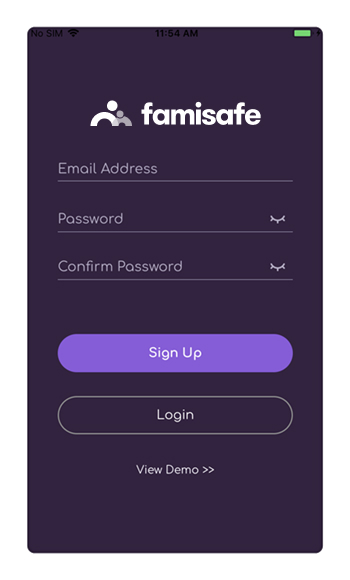
Step 3: Setup FamiSafe
In this step, based on your kid’s devices, follow the below instructions.
For Android: If your kid’s device is Android, then the steps are:
- Login with your account details on your kid’s device and fill in the age and name.
- Grant permission for FamiSafe to access the device.
- Activate the accessibility and access the features.
For iPhone: When compared to Android device, steps for iPhone device is quite different.
- In your kid’s device, log in with your registered account credentials and fill in your kid’s name, age, etc.…
- Allow FamiSafe to access the kid’s location.
- Install mobile device management file additionally.
Step 4: For Your/Parent’s Device
In your device, select “Parent” as identity and connect to your kid’s device. The setup is now complete, and you can start monitoring your kid’s device. FamiSafe is by far one of the best ways to prevent bullying from your kid’s life.
Use of Bark app to prevent bullying
FamiSafe is not only the option that is available to prevent bullying, but there are other anti-cyberbullying apps that act as a partner.
It is none other than the Bark App-“Your family’s watchdog for Internet safety”. This app analyzes your kid’s online activities and helps in the detection and blocking of bullies online.
You can trust Bark as it identifies the true threat and provides action-based recommendations.
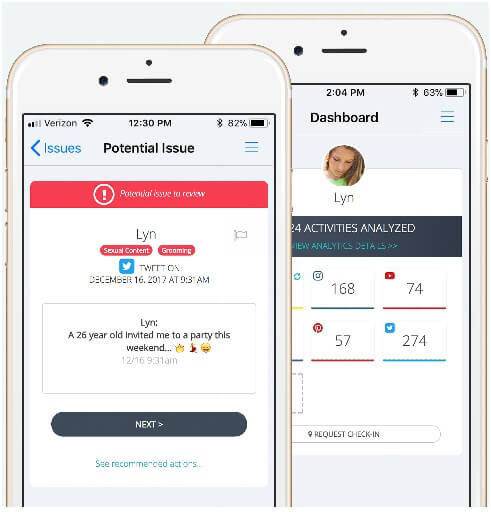
Features of Bark App
- The Bark app has the ability to monitor text messages, Gmail, Youtube, and 24 different social networks.
- It is suitable for 24/7 detection that includes online predators, adult content, cyberbullying, drug use, and suicidal thoughts.
- If any illegal or serious issues are noticed, Bark documents the abuse if any legal action is required.
- The Bark app is created in collaboration with child psychologists, digital media experts, and youth advisors.
- The Bark is a research-backed kid-friendly solution that every parent requires at present to prevent a kid from bullying.
How to use the Bark app to prevent bullying
To prevent bullying with the help of the Bark app, you should first download and install the application on your device. It can be downloaded on Google play. Else you can also create a free 9-day trial account on the official site.
Step 1: After downloading and installing the application, create a new Bark account on your device with your parent identity.
Step 2: Enter the details like age, gender, and the name of your kid who is to be monitored.
Step 3: Now, download and install the Bark app on your kid’s mobile and update the monitoring and setting options. You will be directed to the dashboard that will contain an analysis report and review session.
You can read the text messages and social media chats and take necessary action if it might seem like an issue.
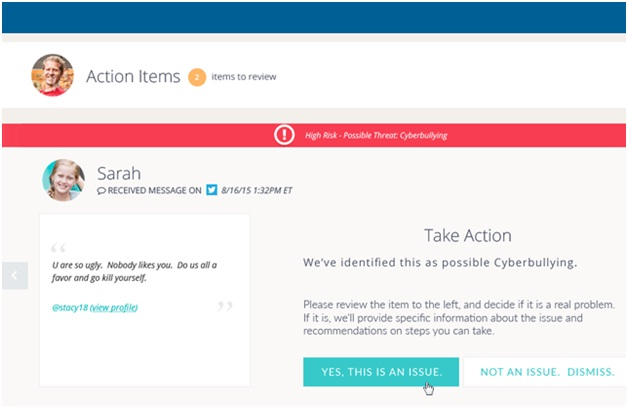
Step 4: The setup is now complete, and you can now start monitoring your kid’s activities. If any fault or threat is detected, you will be notified via email or text.
Based on alerts, expert recommendations will be suggested from where appropriate actions can be taken for the issue.
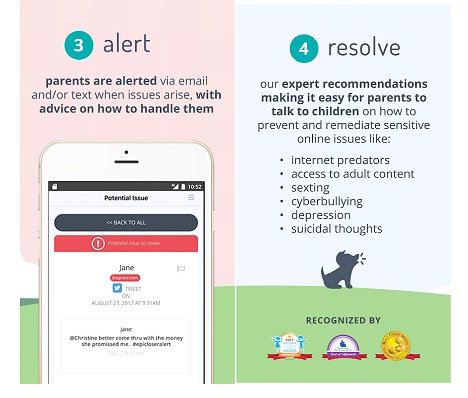
Hence, bullying and various other threats can be prevented from the focus of your kids with the help of Bark applications, and as its name suggests, it proves to be a trusted watchdog.
Use of Bosco app to prevent bullying
Next to FamiSafe and Bark application, here comes “A new approach to child safety-Bosco”. Bosco application proves to be an innovative approach that offers parents insights despite data. Bosco helps to keep your kids safe online without affecting their privacy.
Bosco collects and builds an individual unique behavioral profile for each child with the help of their mobile activity, social network, and location history.
Bosco is highly recognized as a mindful technology for mindful parents that help kids to say goodbye to distractions and is the last way to prevent bullying on our list.
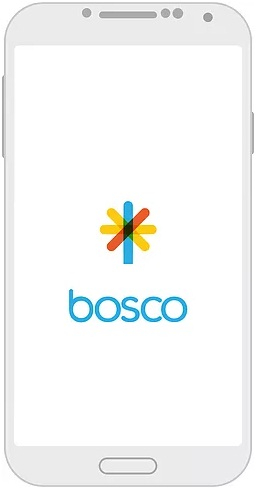
Features of Bosco app
- Bosco’s technology provides sufficient tools to monitor kids by giving them security and freedom as well.
- Advanced data analytics is used in Bosco to predict and prevent the threat to children.
- Bosco makes use of a 3-layer algorithm that accounts for the difference in culture, age, and gender.
- The predictive intelligence feature of Bosco continuously learns and improves over time.
- Alerts and notifications are sent to parents with the help of kid’s online activities and mood detection.
- Apart from the above features, Bosco offers location tracking, unknown caller detector, battery level indicator and, daily routine informer.
How to use Bosco app
I hope you are very much impressed by the services provided by Bosco, and now, we can how the Bosco app is used for monitoring. Before starting the setup process, you should first download and install the Bosco application from Google Play or the App Store. You can also get guidelines from the official link.
Step 1: Once the app is downloaded, install the app on your device to get started.
Step 2: Select the identity-parent or kid by whom the device is monitored. Better, start with a parent account.
Step 3: You will be directed to the signup page, where you have to create an account in Bosco.
Step 4: Now, start adding details about your kid like name, age, and gender.
Step 5: you can also add or select places to get notified about their arrival and departure. Once you are done with it, in order to connect to your kid's phone, click on the “send link” option.
Step 6: In your kid’s device, open the link and proceed with the permissions and access.
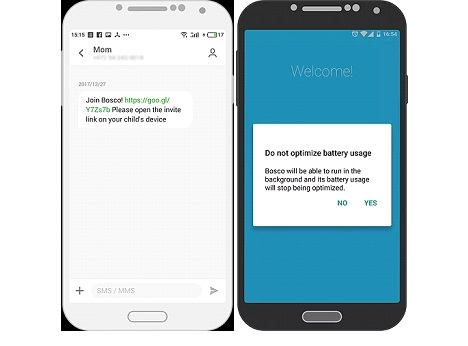
After complete optimization and permissions, you will now have to activate the parent-child connection and so click on the tick button.
Step 7: You are now connected to your kid’s device, and the setup is complete. You will be directed to the dashboard, where you will get notifications.
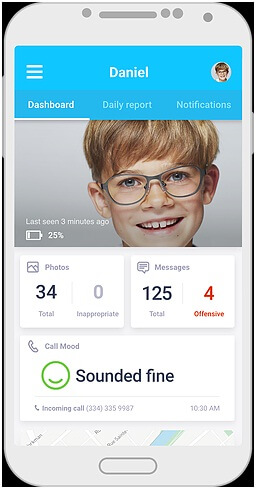
The process is simple and can be easily understood without any confusion, and proves to be the proven solution to prevent bullying.
Although bullying is considered a serious issue at present, despite various efforts taken, it still is in progress. Hence, it is a complete responsibility of parents to take care of their kids and to monitor their day-to-day activities. So, to keep your kids away from cyberbullying and to prevent bully online, make use of the applications discussed in this article without fail. These 3 best ways to prevent bullying will surely help for a better future for your kids tomorrow.

Thomas Jones
chief Editor