Effective Ways for Facebook Blocking
facebook blocking
ALL TOPICS
- Blocker App
-
- Best free call blocker app for Android
- Block Discord on Phone, Computer and Chromebook
- Best call blocker apps
- Website blocker apps and chrome extension
- Website blocker apps for studying
- Message blocker apps
- A Complete Guide to Block TikTok for Your Kids
- Steps to Block and Unblock TikTok from Network Router
- Game Blocker
- Social Media Blocker
- Lock
Sep 11, 2024 Filed to: Social App Control Proven solutions

Facebook, easily the biggest and most renowned social media platform in the world, is a huge platform that has integrated itself into the very core of modern-day society. With over 1 billion users worldwide, the chances are that Facebook of life in one way or another. However, since Facebook is a rather recent thing, many are concerned about the direction it’s going.
Most notably, there’s an increasing number of parents around the world who are concerned about the way their children are using Facebook, as well as other social media platforms. This is happening for a number of reasons ranging from increased cases of cyberbullying to social media addiction.
Today, we’re going to explore in detail exactly what the problems are and how parents can be proactive in making sure their children are living life with a healthy and balanced digital diet where they can prevent the effects from harming them in the long-term.
5 Ways That Parents Can Block Facebook
To cut straight to the point, there are plenty of ways out there responsible parents can be proactive in making sure their children are using Facebook appropriately. With the information of how your children are blocking Facebook, you can then use these methods to block the app to help maintain a healthy digital diet.
Below, we detail five effective ways to block your child’s Facebook access.
#1 - Using Facebook Settings
The first, and perhaps most obvious, way to block access to Facebook is using the built-in Facebook settings you can use to deactivate your child’s account. This is a simple and effective method for removing your child’s account on a temporary basis.
While this will only deactivate the account until the next successful login, it can be a great way to prevent them from accessing it for a short amount of time.
Features
- Stop people connecting with your child’s account
- Prevent access to a Facebook account on a temporary basis
- A great way to disconnect from Facebook without deleting the account
How It Works
Step #1
Log into your child’s Facebook (through the mobile app) and navigate to the Settings menu using the button in the bottom right-hand side.
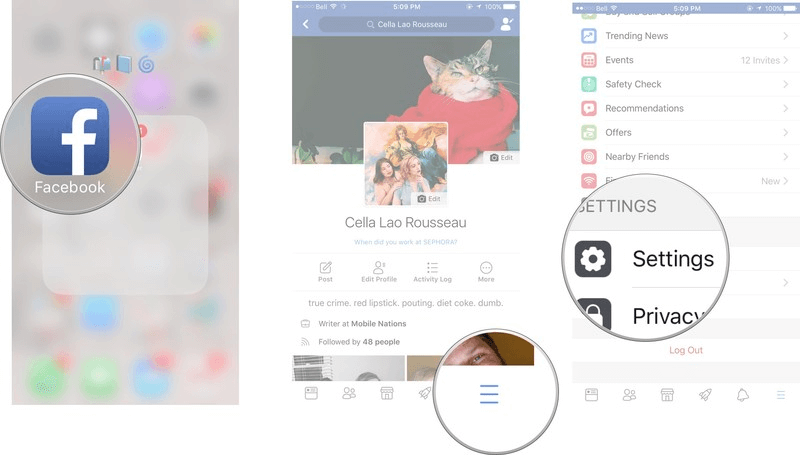
Step #2
Tap Account Settings, followed by General and then click the Manage Account option at the bottom.
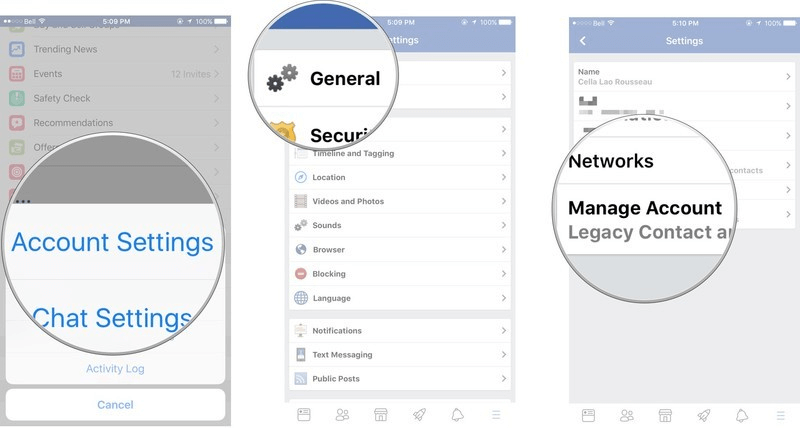
Step #3
On this menu, tap the Deactivate Account option, type in your child’s password and confirm the action to deactivate your child’s Facebook account.
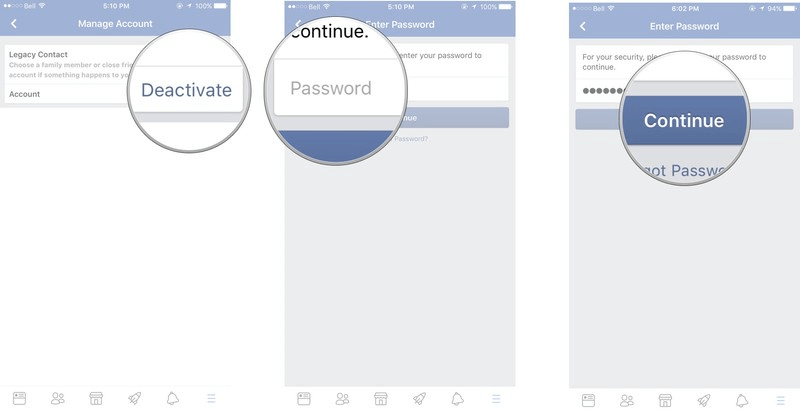
#2 - FamiSafe Parental Control App
FamiSafe is the world’s leading parental control application and Facebook blocking method which is full of amazing features to help manage how your child uses their mobile device, as well as giving you the ability to block your child’s Facebook account remotely and effectively.
This is by far the best option if you want full control over how your child uses their device and their social media platforms and provides the most effortless user experience that makes everything easy.
Features
- Block access to the Facebook app completely, or for a set amount of time
- Block all kinds of online content by blocking genres, or blocking individual websites
- Use Screen Time to see how long your child is using each app and their device in general
- Track the real-time location of your child using the GPS information of their device
How It Works
Step #1
Head over to the FamiSafe website and sign up for an account. Download the FamiSafe app to both your phone and your child’s phone.
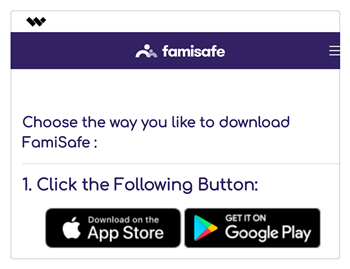
Step #2
Open the app on both phones and sign into your account. Now identify each device using the Parent and Child tags. Follow the onscreen instructions to finish setting up the application. Once completed, hand the device back to your child.
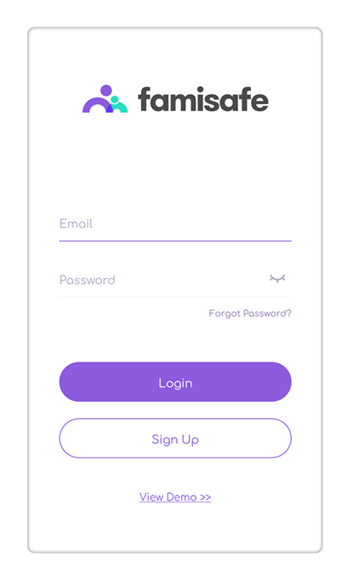
Step #3
Open the FamiSafe app on your own phone. Tap the App Block option, tap Facebook, and apply the app block for as long as you want.
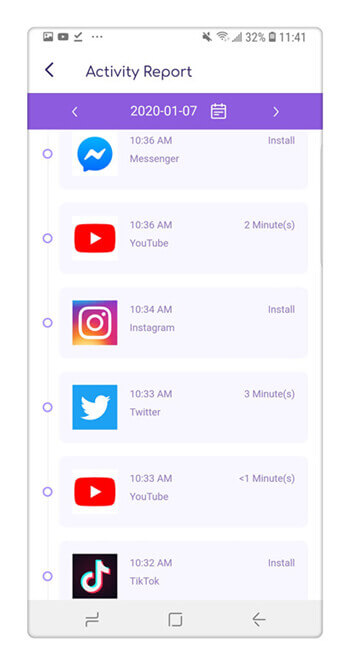
#3 - Using a Chrome Extension
While it’s easy to block the Facebook app on a mobile device, that won’t stop your child accessing their profiles on your desktop computer. If you’re using the Google Chrome web browser, you can download a Chrome browser extension known as Block Site.
Features
- Easily block websites with the click of a button
- Free to download, install and use
- Block all adult websites with a single click of a button
How It Works
Step #1
Head over to the Chrome Web Store and search Block Site. Click the Add to Chrome button to automatically install the extension to your computer.
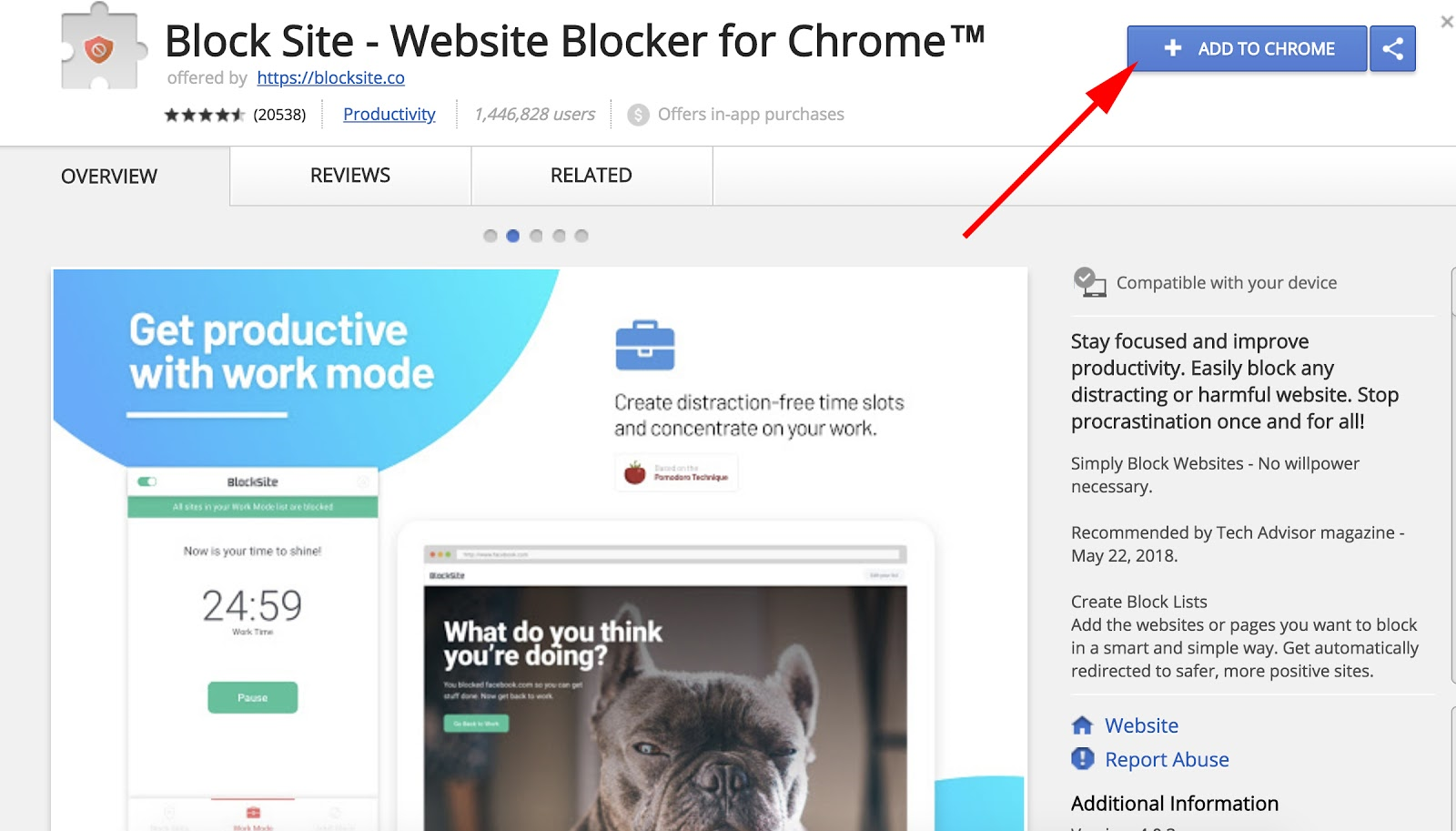
Step #2
Accept the permissions, and the extension will appear in the top right-hand side of your browser toolbar.
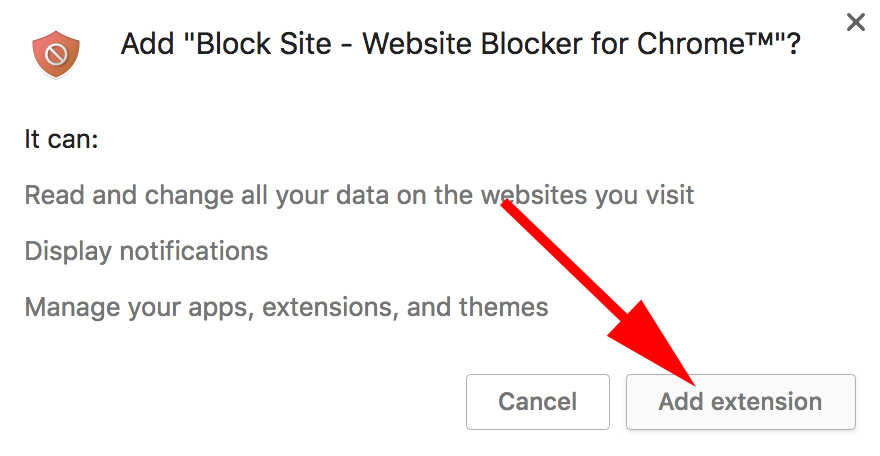

Step #3
Head over to any website you want to block access to, in this case, Facebook, click the extension icon and click Block Site to block access.
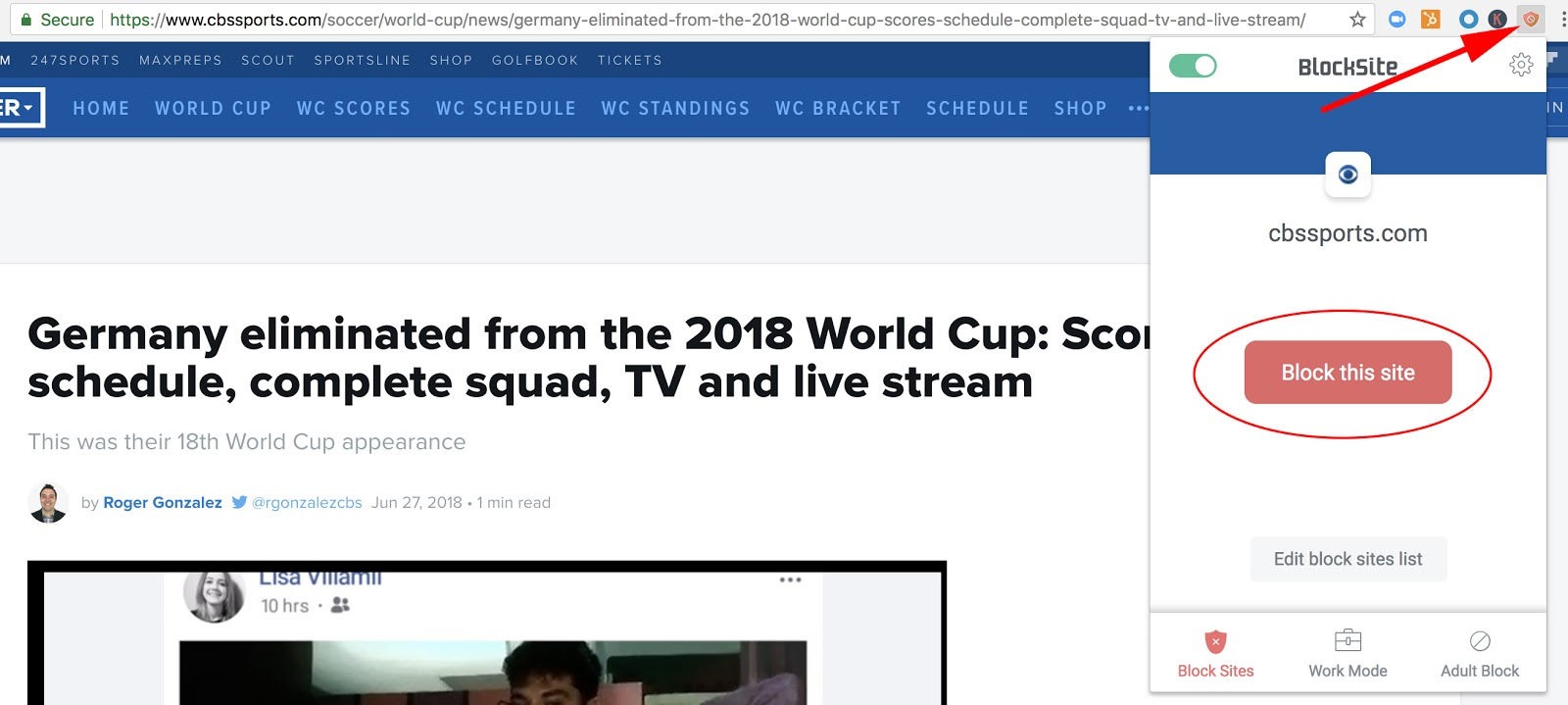
#4 - Using iOS Screen Time
If your child is using an iPhone to access their Facebook profile, you can block access using the built-in iOS 12 feature known as Screen Time; Apple’s first-generation iPhone device management application.
Features
- See how long your child is spending on every app
- Set up custom time limits and app block features
- Set custom downtime limits for the entire device for Facebook blocking
How It Works
Step #1
Navigate Settings and tap the graph showing how long your child has spent on their device.
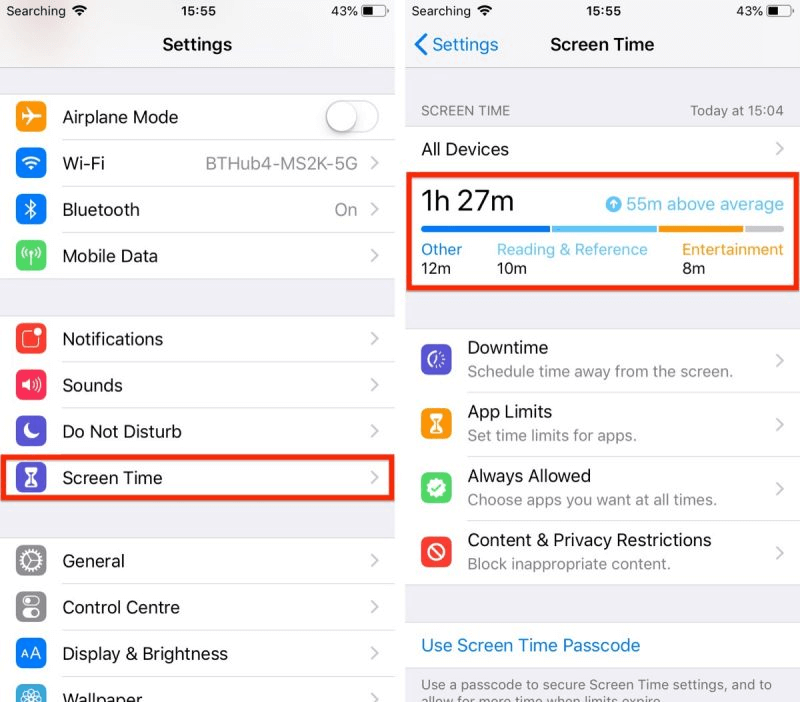
Step #2
Scroll down the app list and tap Facebook. At the bottom of the page, tap the Add Limit option.
Step #3
Now set up the time limit using the app limit option and choose how long you want to block the app using the number wheels.
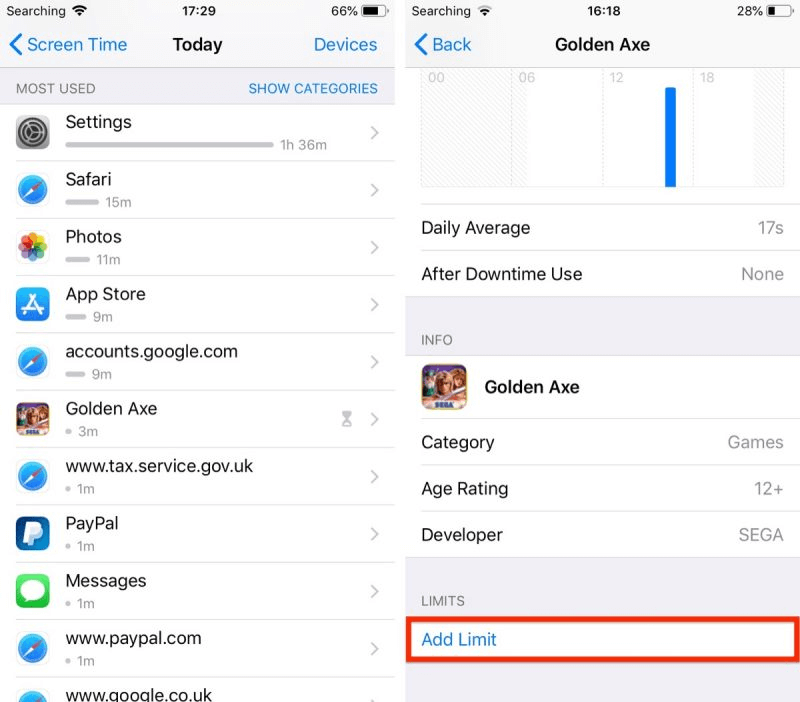
#5 - Block Facebook Through Router Settings
The final way you can block access to the Facebook app is by changing your internet router settings to block access to the website. This will block access completely to every device connected to your device, so no one can access it, or you’ll need to use mobile data.
Features
- Completely block access to the Facebook website across all devices
How It Works
Step #1
Log into your router settings using your web browser. The instructions on how to do this can be found online or via your router manual. You can also type the following into your URL bar;
http://192.168.1.1
Step #2
Locate the settings to block access to a certain website or URL.
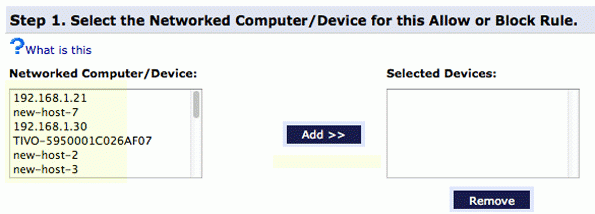
Step #3
Add the following Facebook blocking URLs to your block rule list;
login.facebook.com
www.facebook.com
blog.facebook.com
apps.facebook.com
Why Parents Block Facebook
There are many reasons why responsible parents will want to learn Facebook blocking techniques and methods. Of course, there are obvious problems like increases in cyberbullying and trolling that can cause serious mental health issues in both the long and short-term.
However, a more serious and increasing researched problem is Facebook addiction. At its core, this is where your child is spending an unsuitable amount of time on the social media platform to the point where it’s becoming unhealthy.
In fact, statistics show that most children are spending between four and six hours on the website every single day, with extreme cases reaching the nine-hour mark. This is seriously unhealthy as reports show children are developed failed social skills which stop them connecting with people in the real world.
What’s more, with children susceptible to comparing themselves to others, whether that’s their friends or social media influencers and celebrities, this can cause anxiety and depression to set it when they don’t believe their own lives are good enough.
This is an increasing problem with many critics saying we’re living in an anxious age where this problem is becoming such a widespread problem that mental health services around the world are being stretched so thinly.
Since Facebook is rather new, it’s a mystery how this will affect people in the long-term, but people are worried. This is why it’s so important to make sure you're a responsible parent and helping your child live a balanced digital lifestyle.
What Can Kids Do to Treat Facebook Addiction Through Facebook Blocking
One of the best ways to stop Facebook addiction instead of Facebook blocking is having an open and honest conversation about it with your children. Create opportunities where you and your family can talk about the subject openly, and you can both talk on a two-way street to find answers and solutions.
Below, we’re going to explore several ways you and your kids can proactive prevent and decrease the risk of social media addiction;
- Being aware of the symptoms of social media addiction to help catch it during the early stages. These include waking up and checking Facebook as the first thing you do or feeling empty when you don’t have access to the website.
- Consider how your children are using Facebook. Are they using it as a messaging tool to stay connected to friends and organize meeting up and share photos, or are they using it as a way to get to know people or browser endless hours of content?
- Setting Facebook time limits, such as saying you’ll only go on Facebook for one hour in a single day, is a great way to see if you’re addicted. If you can’t manage to stick to an hour, there may be a problem.
Conclusion
As you can see, while Facebook addiction is becoming a more widespread problem and more awareness is being created every day, there are plenty of solutions out there that can help you and your family live a healthy life with a balanced digital diet.

Thomas Jones
chief Editor