How to Block Facebook Messages
facebook block messages
ALL TOPICS
- Blocker App
-
- Best free call blocker app for Android
- Block Discord on Phone, Computer and Chromebook
- Best call blocker apps
- Website blocker apps and chrome extension
- Website blocker apps for studying
- Message blocker apps
- A Complete Guide to Block TikTok for Your Kids
- Steps to Block and Unblock TikTok from Network Router
- Game Blocker
- Social Media Blocker
- Lock
Sep 11, 2024 Filed to: Social App Control Proven solutions
Facebook has undoubtedly become an integral part of today’s generation. However, there is a fine line separating the inappropriate content from the flood of images and videos that are uploaded to Facebook each year. And, it is definitely not a safe place for kids and teens, and you cannot just expose them to such inappropriate content.
As a parent, you must be worried about the activities that your kid engages in online. If you also want to make sure that your kid is not exposed to the digital dangers and only accessible to filtered posts, you can use parental control apps.
Parental control apps offer various ways to track the usage and location of the device, limit time spends on the phone and block offensive websites or apps. With these, you can monitor what your kid is doing on the device and which apps he or she has access to.

So, if you’re too looking for a solution for monitoring your kid’s messages or Facebook activities, this article is for you.
In this article, we’ll tell you how to block Facebook messages and keep your kid safe from all the prevailing online dangers.
Reasons Why To Block Facebook Messages
Using technology has become second nature in today's teenagers. However, parents are increasingly concerned about the use of technology by their children.
Do children use their phone correctly? Does technology affect their health? Are they safe when they are online? These are only a few thoughts that cross the minds of parents, and rightly so, because the dangers and the problems that technology poses to children are numerous.
Most of the parents think it’s inappropriate to monitor their kid’s activities, but it’s not about privacy but safety.
So, here are a few reasons why you might want to start looking into your kid’s phone and block your kid’s Facebook messages.
- Cyberbullying
Most of the kids these days are exposed to cyberbullying in social media channels. Children who are harassed by bullies suffer from emotional distress. Blocking such text messages will make sure that the kid is not attacked online.
- Sexting
Most of the teenagers indulge in sexting, and they think it’s appropriate to take and send nude pictures. But, sometimes this could lead to disastrous leaks and blackmailing. So, you need to pay close attention to this stuff and block the people if you notice inappropriate messages.
- Online Predators
Not everyone on social media is trustworthy. Many online predators pretend to be young and appealing, and they target vulnerable kids. They find and develop friendships with naïve kids and ask them to share personal information and inappropriate photos.
- Identity Theft
Predators nowadays are stealing the cyber identity of teens that can lead to a lot of trouble. It also leads to cyber crimes, and as kids are prone to give out much information, it is easy to steal useful information from them.
And, as a parent, you should have control over the information your kid is sharing. Tracking their messages will let you know about their conversion and if the person they’re sharing messages is safe or needed to be blocked.
- Safeguard Their Reputation
Things posted online can harm your kid’s reputation. So, monitoring and blocking the messages can safeguard their reputation.
How to Block Facebook Messages via Facebook Message Setting
1. Visit your web browser and log in your account.
2. Click on the messenger or chat icon on the dashboard.
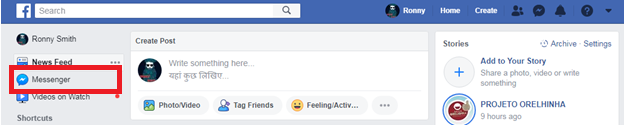
3. Open the chat or person you want to block by clicking on that person’s name in the messages tab.
4. Click on the gear option.
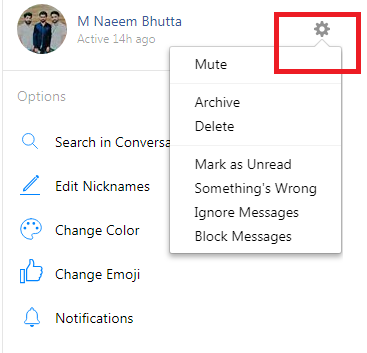
5. In the drop-down menu, click “Block messages.”
6. Again, click “Block messages” as a confirmation.
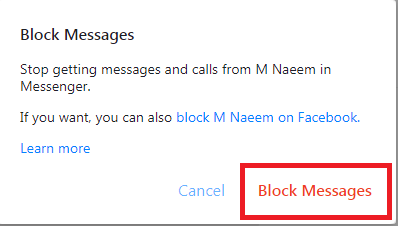
How to Block Facebook Messages Using Parental Monitoring Software
If you want to monitor or block Facebook messages without your kid’s knowledge, you can download a parental control app. With a variety of features, these apps let you control all the activities of target device.
Although there are many parental monitoring apps available, FamiSafe is one reliable and easy-to-use app that helps you block offensive apps and messages. The app provides many features such as location tracking, geofencing, web filtering, app and website blocking, monitoring web history and many more.
The latest suspicious text feature of this app also allows you to view any suspicious messages on your kid’s phone.
To install FamiSafe, follow the steps give below:
Step 1: Download the app from Google Play or App Store and get it installed in your phone and children’s phone

Step 2: Get registered with the FamiSafe Account from your phone or child’s phone. Ensure that you are giving correct designation to your phone as “Parent” and to kid’s target phone as “Kid.”

Step 3: Settings for Kid’s phone
iPhone:
Log in to your account and select the identity as a kid. Enter kid’s details like name and age.

Give certain permissions to FamiSafe: allow location access to the app and install the Mobile Device Management file.
Android:
- Log in to your account and select the identity as a kid. Enter kid’s details like name and age.
- Give permissions to FamiSafe: allow location access to the app and install the Mobile Device Management file.
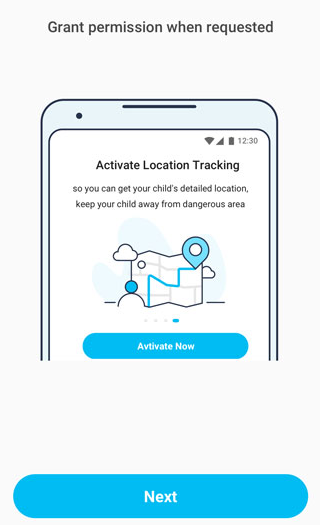
- Now give access to app usage.
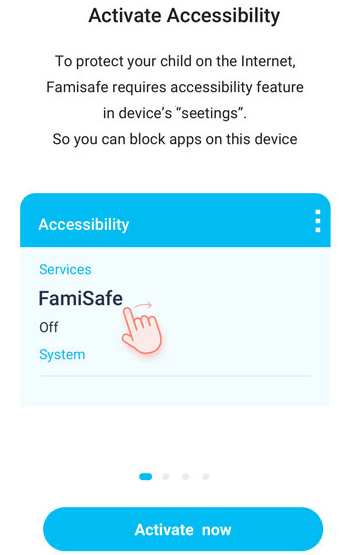
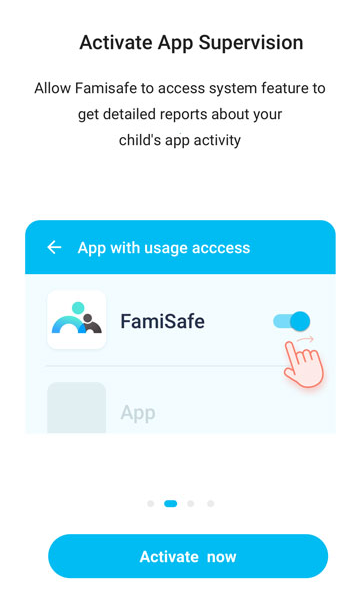
- Give administrator access to the app, to prevent it from getting uninstalled other than a parent.
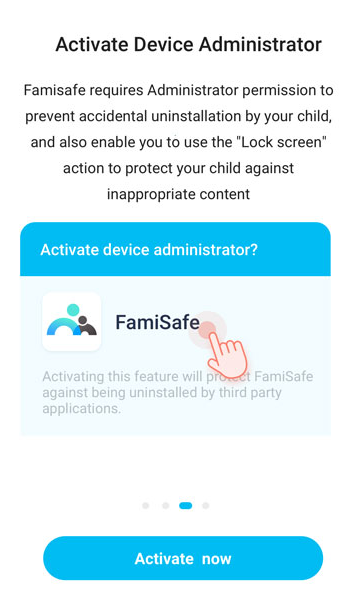
Step 4: Settings for parent’s phone
The settings of your phone for FamiSafe app are the same as you did for kid’s phone.
You need to log in to your account and select your identity as Parent and connect your phone to kid’s device.
With the easy installation steps, you are ready to track children’s device activities and keep the kids secure from bullying.
Monitor Messages By Suspicious Text
Step 1: Log in to your account

Step 2: Keep an eye on your target device messages by setting a certain keyword. If they receive a message with that keyword, you will be notified immediately.
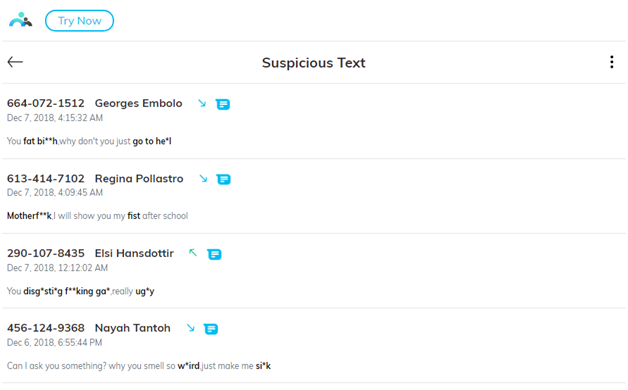
Conclusion
Most of the content online might expose your kids to thoughts and ideas that are inappropriate. Internet carries a number of risks and threats that can affect the kids emotionally and socially.
Sadly, social media platform such as Facebook only amplifies this risk. You never know what your kid might stumble upon on the web. It can include mature content or inappropriate stuff that could harm them in the wrong way.
So, to control your kid’s activities online and minimize their exposure to digital dangers, you can use any parental control app such as FamiSafe that offers a ton of parental monitoring features.
FamiSafe empowers you with many monitoring features such as real-time location tracking, setting geofencing, web filtering, app blocking and website blocking. With this app, you can also discover suspicious message your kid has received or sent. You can set a particular keyword, and if kids receive or send any text with the same keyword, you’ll be notified immediately.
Also, the app is easy to install and use that can help you create a nurturing online environment for your kids. Meta Description: Kids nowadays spend a lot of time on Facebook. So, it’s necessary to limit their screen time. Read on to know how you can block Facebook messages.

Thomas Jones
chief Editor