The Most Reliable Parental Control App
FamiSafe lets parents control screen time, track real-time location and detect inappropriate content on kids' devices.
The FBI Child ID app is an essential tool designed to help keep children safe. It allows parents to store vital information about their children, including photographs and physical descriptions, in a secure and easily accessible location. In an emergency, this information is quickly shareable with law enforcement to aid in the search for a missing child.

In this article, we shall talk about the FBI Child ID app, from downloading it to how to use it to keep your child safe. Whether you are a parent, grandparent, caregiver, or simply someone who wants to prepare in an emergency, this guide will provide you with all the information you need to stay informed.
Part 1: What’s Child ID App?
The FBI Child ID app is an innovative tool designed to give parents peace of mind and protect their children. With its user-friendly interface, you can store important information about your child, including photos and physical descriptions, in a secure location, easily accessible in an emergency. This app is not just a regular app but a lifesaving tool that can help search for a missing child. With its ability to share critical information with law enforcement in real time, the FBI Child ID app can increase the chances of finding a child quickly and safely.
This app is not limited to parents. Grandparents and caregivers can also benefit from it. It's free to download and use and does not collect personal information or track your location. In short, the FBI Child ID app is a must-have for parents who want to be prepared in an emergency and protect their children.
Part 2: How to Use the Child ID App?
Using the FBI Child ID app is a simple and effective way to protect your child and be prepared in an emergency. By storing important information about your child in one secure location, you can increase the chances of finding them quickly and safely.
Step 1Download the app

The FBI Child ID app is free for download on the Apple App Store and Google Play Store. Search for "FBI Child ID" in your app store and download the app to your smartphone or tablet.
Step 2Create a profile

Once you download the app, you can create a profile for each child. You will get a prompt to enter the child's name, date of birth, height, weight, and other important information, as well as a recent photo.
Step 3Store information
The app allows you to store multiple profiles, so you can create a profile for each of your children and keep the information up to date. You can also add additional information, such as scars, marks, or tattoos, to the profile to help law enforcement identify the child in case of an emergency.
Step 4Share information
In an emergency, you can quickly and easily share the child's profile information with law enforcement. The app will allow you to email or text local authorities with the child's information, including photos and physical descriptions.
Step 5 Update information
It is vital to keep the information in the child's profile up to date, so be sure to check and update the information as needed regularly.
Part 3: How to Prevent Kids from Getting Lost in the First Place?
Preventing children from getting lost is an essential responsibility for parents, and there are several steps you can take to minimize the risk.
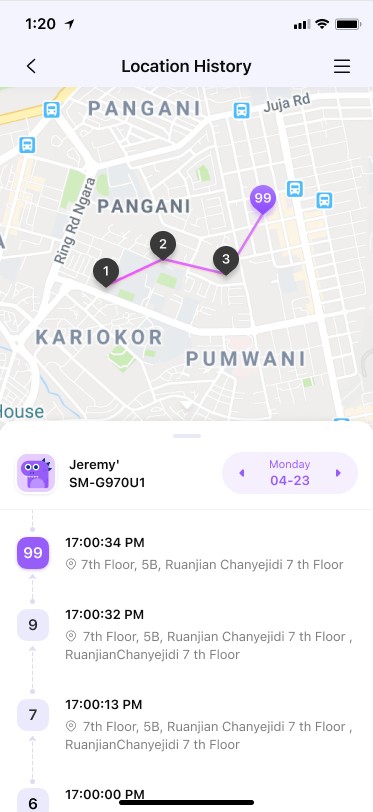
- Teach them their full name, address, and phone number, so they can provide this information to someone if they become separated from you.
- Make a plan with your children on what they should do if they become separated from you, such as finding a store employee or a police officer.
- Please have your child wear identification, such as a bracelet or a tag with their name and phone number, in case they become separated from you.
- Always supervise them and keep them within your line of sight, especially in crowded places.
- Teach your children safety rules, such as not talking to strangers or going anywhere with someone they don't know.
- Avoid distractions such as texting or using your phone while with your children, as staying focused and aware of their whereabouts is essential.
- Familiarize your children with the places they often visit, such as parks, shopping centers, and schools, so they can easily recognize and find their way back if they get lost.
Bonus Tip: One effective way is to use a location tracking app, such as FamiSafe, which provides real-time information about your child's location.
• With FamiSafe, you can easily keep track of your child's location from your smartphone or tablet.
• You can set up a geofence so you are alerted if your child enters or leaves a designated area.
• The app also provides a real-time location history to see where your child has been and how long they have been there.
• In addition to location tracking, FamiSafe provides other useful features to help prevent children from getting lost. For example, you can set screen time limits and monitor app usage so you know what your child is doing on their device.
• You can also set up alerts for specific keywords so you know if your child receives messages that contain particular words or phrases.
To use FamiSafe, you must download the app to your and your child's devices. The app is fast to set up and use and is compatible with Android and iOS devices. With its advanced features and user-friendly interface, FamiSafe is the ideal solution for parents who want to keep their children safe and prevent them from getting lost.
By using FamiSafe's location tracking function, parents can monitor their child's location and activities, reducing the risk of them getting lost. The app's advanced features and user-friendly interface make it ideal for guardians who want to keep their children safe and protected.
Wondershare Famisafe
FamiSafe lets parents control screen time, track real-time location and detect inappropriate content on kids' devices.

Conclusion
Thus, the smartphone software called the FBI Child ID App gives you a simple and safe method to keep track of your kids' identifying details, including their pictures and physical descriptions. The app offers access to the FBI's missing people database and safety advice for kids. The FBI Child ID, free for iOS and Android smartphones, ensures privacy and security via encryption. So, only the user who created the account can access it.
Lastly, as a precautionary measure, we advise downloading FamiSafe and keeping track of your kids' whereabouts to avoid mishaps.
