Full Guide to Kiddle Search Engine
ALL TOPICS
- Family Track Apps
- Family Locator Apps
- Other Family Apps
Dec 12, 2025 Filed to: Trending App Review Proven solutions
The internet can be an excellent resource for your kid’s education. However, since the internet is not specifically tailored for kids and aims to accommodate people of all ages, kids sometimes might come across content that is not appropriate for their innocent eyes.
Kiddle aims to solve this problem by providing a search engine that’s safe for kids to use. Let’s explore deeper and see how Kiddle works and whether it delivers on its promises.

Part 1: What’s Kiddle Search Engine and How Can it Help?
Kiddle is a free search engine tailored towards kids and is created so kids can be safe from all the naughty and inappropriate material online when searching for stuff. Being a heavily altered version of Google, Kiddle, at its core, performs just like it, only with strict filters applied.
This also means that all the ‘hard work’ is taken care of by Google’s servers, so parents most likely won’t be bothered by server issues. Being marketed as the “safe visual search engine for kids,” Kiddle can be a great help for kids when they need to get some info from the internet.

Moreover, the search engine will make sure that whatever the kid searches, no material is brought in front of their eyes that might not be age-appropriate for the kid. In essence, it works similar to Google’s SafeSearch feature, only much stricter in terms of filtering.
For example, when a kid does an innocent search about a specific term that also resembles something inappropriate, all the unwanted results will be removed, and only informational articles will be left.
Main Features
Kiddle for kids offers the following prominent features:
Search Results for Web, Images, News and Videos
A core feature of the kiddle search engine, and allows the kids to browse online without running into ‘naughty’ stuff.
Facts
The facts section of Kiddle has its own dedicated encyclopedia, or ‘kpedia’ as the website calls it. The Kpedia is filled with exciting info on a wide variety of topics that kids can explore.
Kimages
Similar to searching for images, however, all the photos that are offered here fall under the Creative Commons Attribution-ShareAlike license. This means that children can take pictures from here and use them in their projects without having copyright problems. Moreover, the feature can help not only young researchers but also adults that are looking for some images to use.
Part 2: Can Parents Rely on Kiddle Search Engine?
Kiddle does sound like the perfect solution for children accessing the internet. Yet, in practice, it might have a few problems that parents should be aware of before utilizing the search engine.
Does it have Enough Information as a Search Engine?
When it comes to the amount and the type of information available, Kiddle won’t disappoint. As Kiddle is built upon Google’s interface and uses the same servers as the popular search engine, it works the same as Google in terms of performance and search results.
Still, the only thing that separates them both is that Kiddle has heavy filters applied that remove inappropriate stuff from the children’s eyes. Apart from providing a wide array of web results, images, and videos, Kiddle also provides exciting facts through its Kpedia page, which can act as a gold mine of information for children. Overall, it is a reliable choice for kids to surf the internet safely!
Is It overprotective?
One major problem of Kiddle as a search engine is that it can feel overprotective due to its heavy filters. Moreover, children might miss out on genuine info just because the search engine will filter it out.
A good example would be if a young researcher wants to learn about why a particular extremist group is considered flawed, then they might not be provided access to that information. Sometimes the search engine even shows no results on keywords that are not inappropriate in the slightest.
Furthermore, one child complained that even searching the term ‘YouTube’ brings up no results. This means that for children who are a little more mature, the search engine can feel way too restrictive as it’s also filtering out data that is genuinely required.
Another problem is that some search results of Kiddle are way too watered down for children’s research. A child may genuinely want to learn about the current government. However, the most they will find is an autobiography of the current president.
This particular aspect of this service can be frustrating as even though filtered data is a welcomed feature, watered-down information does more harm than good.
Can Kids Bypass It?
Parents should also note that Kiddle is not a perfect child protection service. Also, children can and will easily bypass it should the need arise. The complete service is a simple web page. Any kid with the slightest knowledge of using a computer will be able to simply open a new tab and search through their search engine of choice.
For parents genuinely hoping to protect their children from online harm, a parental control application will work a lot better as it provides a wide array of helpful features and a whitelist function that completely blocks access from specific sites.
Additionally, Wondershare FamiSafe can be configured to send parents message alerts whenever explicit material crosses their screen. This way, parents can make sure their children are safe online.
Part 3: Alternatives to Kiddle.com
Although it may come as a revelation to a few, Kiddle is not the only search engine parents can let their children use without fear of online harm as other options exist.
Here are some of the alternatives parents can choose from:
1. Google Safe Search
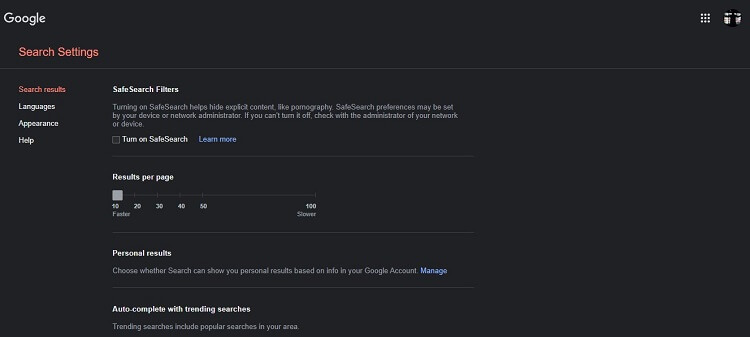
Google is widely considered the most prevalent search engine on the internet, and it is for a good reason. Its SafeSearch feature is as good as it gets and is created to filter out explicit content from the web. When SafeSearch is on, not only web results but all tabs of Google, such as images and videos, will also follow the setting and filter out content.
Besides, Google is one of the most used search engines out there and brings spectacularly accurate results when searches are done. However, since Google’s SafeSearch is a lot lenient in terms of filtering, there are times when explicit content gets through the filter and harms a child.
2. Kidy Safe Search
Kidy is an internet filtering service that gives your child the best experience without worrying about them seeing inappropriate information. It works by blocking out any explicit content and adult material with the help of Google SafeSearch.
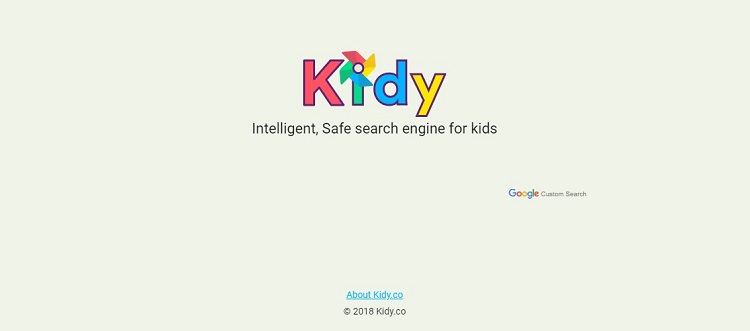
Moreover, it suggests educational websites for kids ages 0-12 so that you can feel like you’re grasping hold on how to manage your children’s access to the internet and at what times! Still, the platform only supports the English language at the moment.
Nevertheless, if you wish your kid has access to proper education on the internet, then Kidy is a valuable search engine since it highlights results designed for children, enabling them to learn and grow.
3. Wondershare FamiSafe Safe Search
One solution that aims to solve the above problems is that parents should invest in dedicated parental control software for their children.
No matter how robust the search filtering is, at the end of the day, it’s just a filter, and children will find ways to easily bypass it, exposing them once again to inappropriate content. Wondershare FamiSafe helps parents monitor their child’s activities, their current location, and the presence of explicit content on their devices.
In addition, a child may use YouTube or other social media websites, which may be home to some foul language. FamiSafe will alert the parents if these curse words are ever searched. Moreover, using the application, parents can turn on the web filter and prevent children from accessing specific sites and web pages.
Unlike the search engines mentioned above, this is quite hard for a child to bypass and will keep the child away from explicit websites.
Click here for more kids safe search engine.
Conclusion
All in all, the Kiddle search engine is an excellent place for young children to go whenever they need information from the internet about their new assignments.
However, when children get a little older, the search engine can be too limiting as it blocks much content and presents watered-down versions of pages that restrict a lot of helpful information from children. In such circumstances, we recommend using Wondershare FamiSafe, which gives complete control to the parent!



Thomas Jones
chief Editor