How to Share Location on Telegram?
ALL TOPICS
- Family Track Apps
- Family Locator Apps
- Other Family Apps
Dec 12, 2025 Filed to: Location Sharing Proven solutions
Telegram Location is a feature in the Telegram messaging app that allows you to share your location with other users. When you use the Telegram share location feature, you can send a map showing your current location or a specific place to another user or group of users in a conversation. The recipient can view the map, see the location you have shared, and get directions to your location if they want to.
The best messaging applications for Android come with many helpful and entertaining features. Messaging apps are an excellent tool to stay in touch with friends and family. Live location is one such function that Telegram offers. It allows you to share your whereabouts with friends and contacts and if they want to share them with you, to view their locations in return. This resembles Apple's Find My Friends or Snapchat's Snap Map if you are familiar with such services. Here is our tutorial on how to send location on Telegram.
Table of Content
Part 1: How to share current and live location on Telegram?
Live location is a feature on the messaging app Telegram that allows you to share your current location with a group or individual chat for a set period. Once you start sharing your live location, it will update your location on a map in real time for the duration of the sharing period. Please note that sharing your location is optional; you can choose not to do so if you prefer to keep your location private.
Ensure the Telegram app is up-to-date on your smartphone before proceeding with the instructions below. This is because the Telegram app's Live Location functionality is only available in versions 4.4 and higher.
You can only share and monitor the whereabouts of individuals you text on Telegram if you're using a version older than v4.4. Also, they would need help to locate you. Update the Telegram client to take full advantage of this feature.
You can follow these steps on how to share location on telegram:
- Open a chat with the group or individual you want to share your location with.
- Tap on the paperclip icon in the message input field.
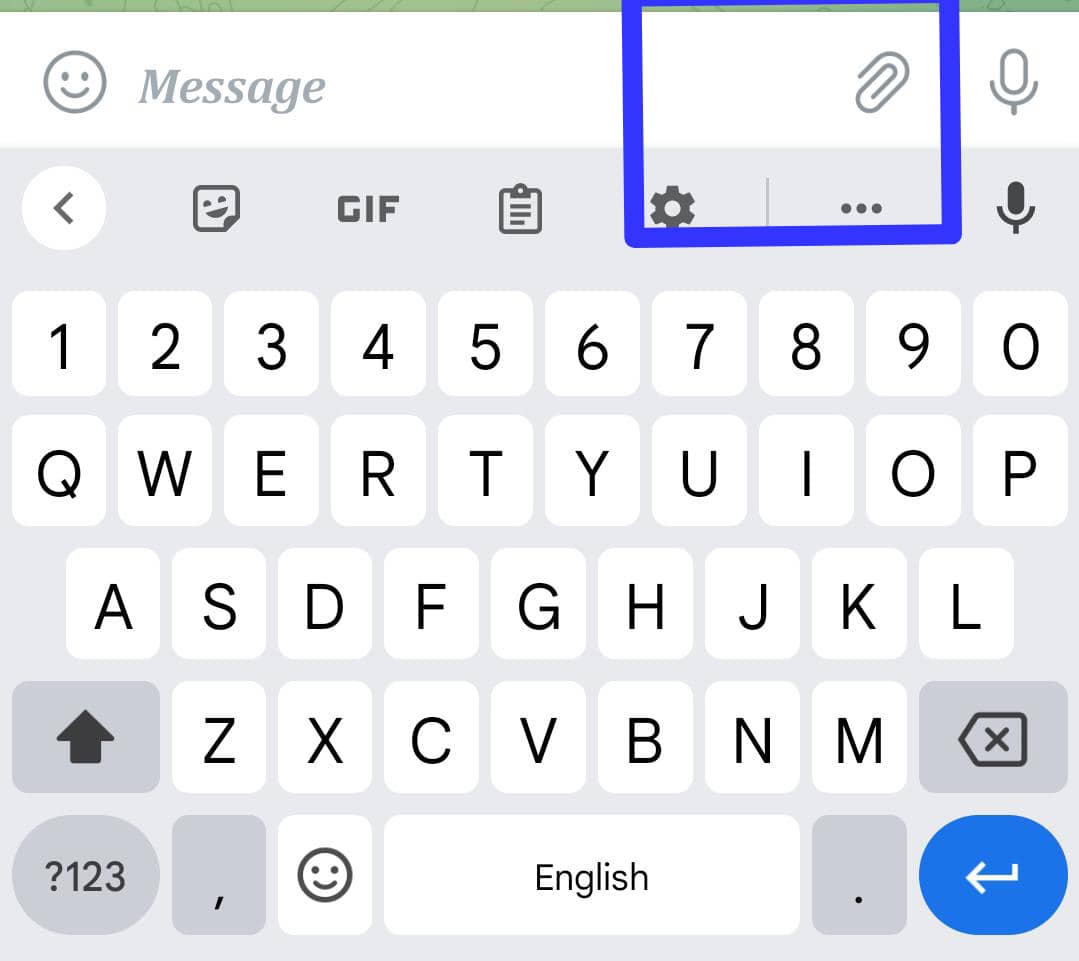
- Select "Location" from the menu that appears.
- Tap "Share Current Location" or "Share My Live Location" to share your location in real-time.
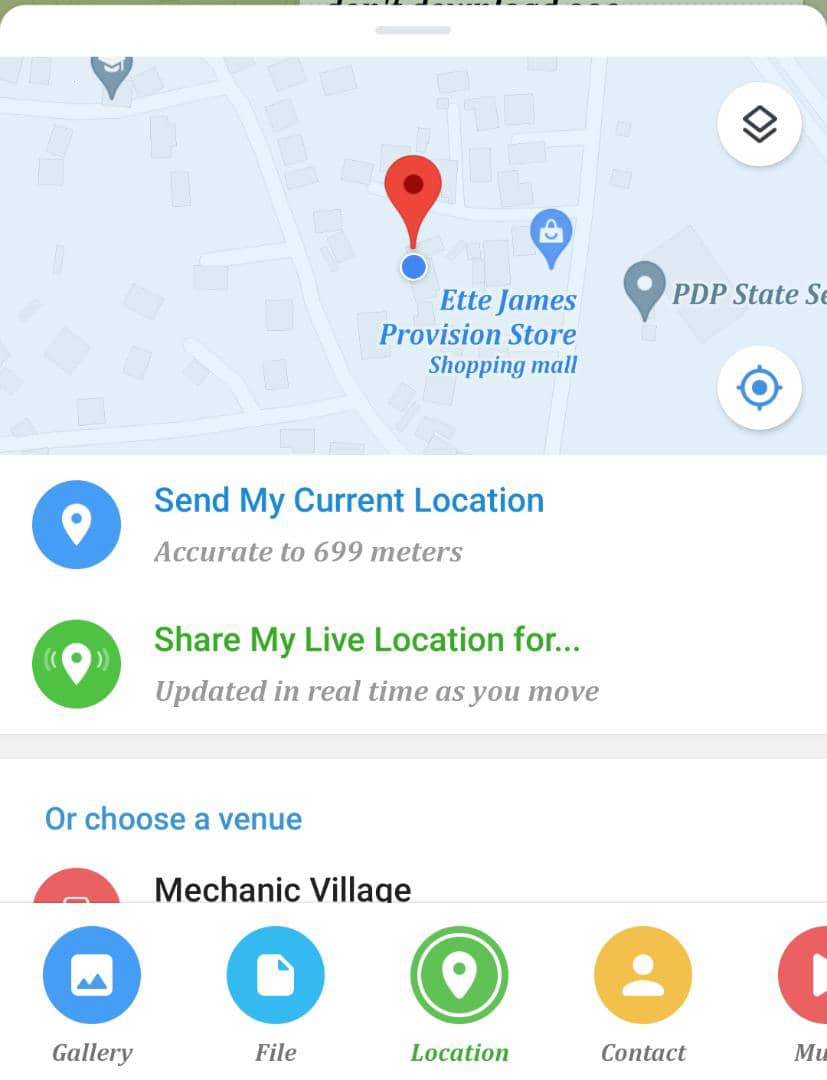
- Select the duration you want to share your location (15 minutes, 1 hour, or 8 hours).
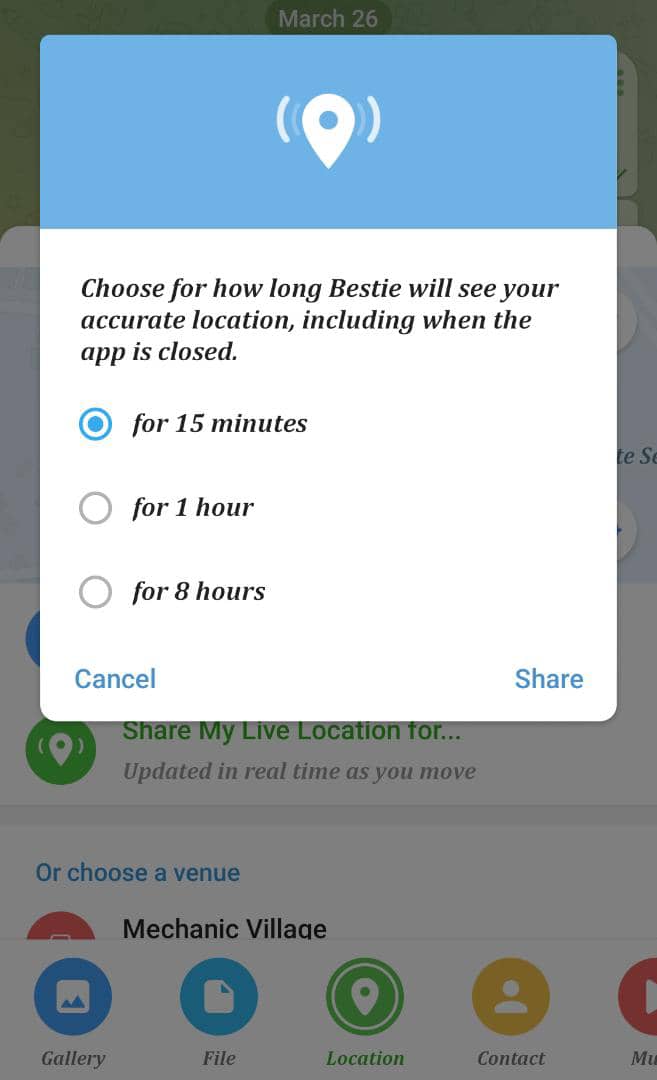
- Tap "Share" to share your live location with the chat.
While sharing your live location, a blue dot will appear on the map indicating your current location. Other users in the chat will be able to see your live location on the map in real-time. When the sharing period ends, it will no longer update your live site, and the blue dot will disappear from the map.
Part 2: Can you send maps app location to Telegram?
A map is a diagram that pinpoints the location of an object or feature, like a city, a nation, or a geographic component. Using them, it can also offer a building, street, or other specific feature's position within a city or other region. Maps frequently direct users to specific locations in travel manuals, websites, and other materials. You can also use them to indicate the site of a store, office, or another facility in commercial or different contexts.
You can use several technologies to make maps, including GIS software, internet mapping services, and conventional cartographic methods. Print, digital, and interactive maps are just a few methods in which they may be displayed. You can send your location from a map app, such as Google Maps or Apple Maps, to Telegram.
Here's how to share locations on Telegram using the map feature:
- Open the maps app on your phone.
- Find your current location on the map.
- Tap on the location or address you want to share.
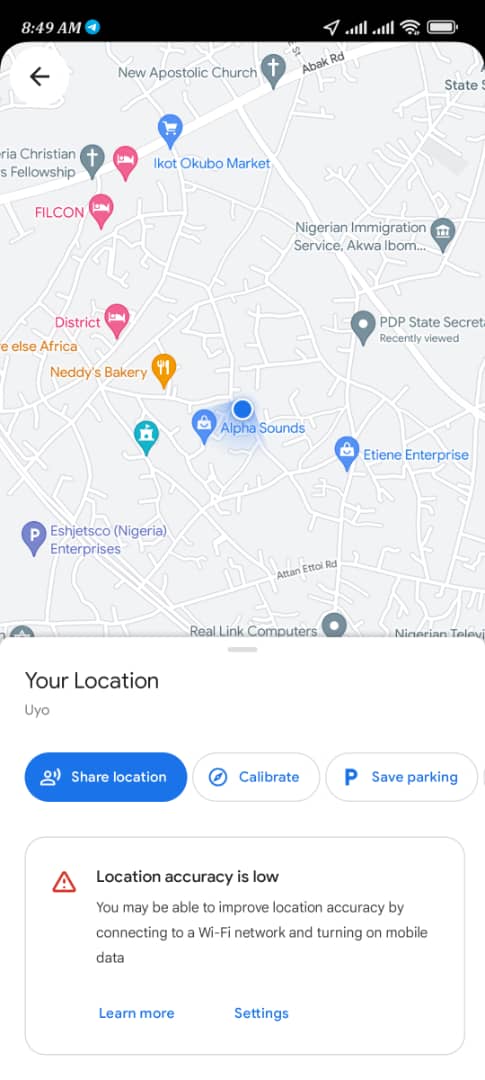
- Tap on the "Share" or "Send" button.
- Select Telegram from the list of apps.
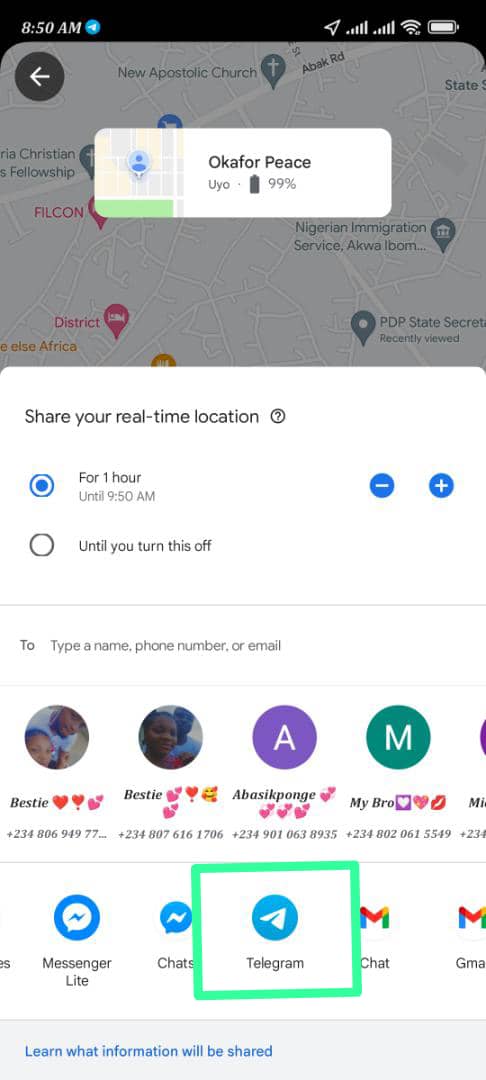
- Choose the chat or group you want to send the location to.
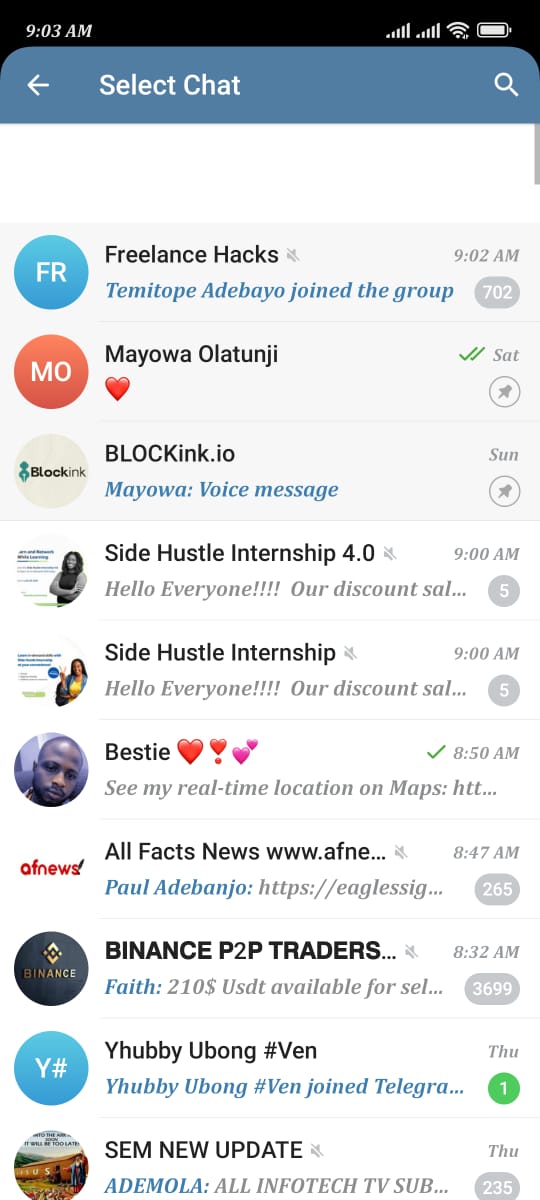
- Tap "Send" to share the location.
The location will be sent as a static map image rather than a live site. To share your live location with others on Telegram, you can use the live location feature described in my previous section. Click here to know is Telegram safe to share location.
Part 3: How to stop sharing location on Telegram?
Meeting up with pals in person has never been simpler, thanks to the Telegram share location function. By letting others know where you are, you may arrange meetup locations with precise coordinates without providing lengthy directions to your friends and other connections. You may use the function in any group or one-on-one conversation if you grant Telegram permission to see your phone's location.
In the future, there is no need to provide landmarks and detailed directions to locate meeting locations. You can enable the live location-sharing function in your conversations whenever you choose without waiting for the predetermined time to run out.
Everyone in the group can see your location if you disclose it. On the other hand, you will see where everyone else is right now in the group. The constant notification bar at the top of the chat screen helps you know who you're sharing your location with. Here's how to stop sharing your location.
To stop sharing your location on Telegram, you can follow these steps:
- Open the chat in which you want to stop sharing your place.
- Tap on the shared location.
- Tap on "Stop Sharing" to stop sharing your location in this chat.
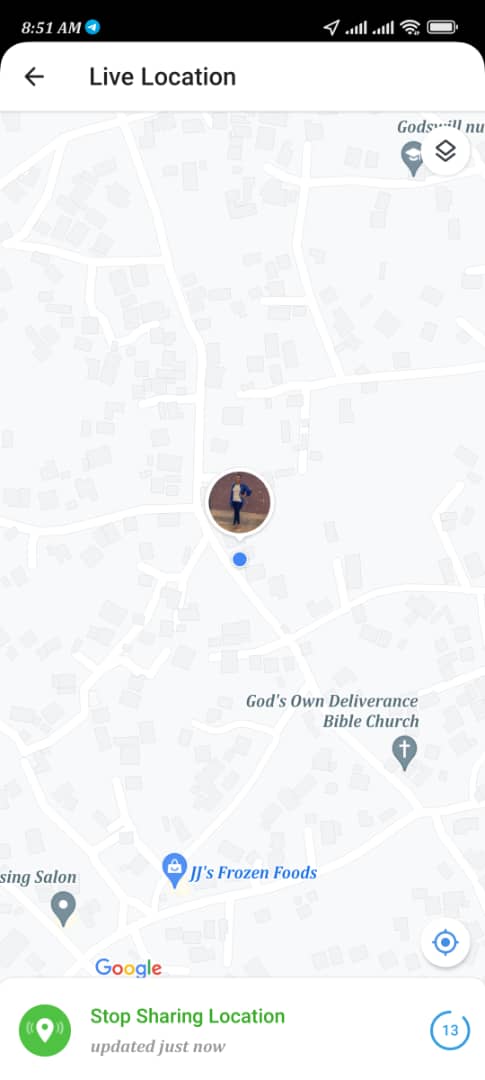
Play this video link to check how to track live location, share location and check location history with FamiSafe:
- Web Filter & SafeSearch
- Screen Time Limit & Schedule
- Location Tracking & Driving Report
- App Blocker & App Activity Tracker
- YouTube History Monitor & Video Blocker
- Social Media Texts & Porn Images Alerts
- Works on Mac, Windows, Android, iOS, Kindle Fire, Chromebook
Part 4: Summary
So, that was about how to share locations on Telegram. Telegram provides a practical solution to share your whereabouts and real-time monitor your loved ones. When you're at work, you can track your children with this service. The Live Destination tool is excellent for pointing users in the appropriate direction of any pinned or mapped location.
To ensure that your family is not concerned about you while on a road trip, you must learn how to send location on Telegram. Sadly, neither the desktop/PC client nor the online version of Telegram supports the Telegram share location functionality. It is only available through the mobile Telegram app. Hopefully, Telegram will soon provide the PC version of the functionality.




Moly Swift
staff Editor