Monitor Snapchat on iPhone
monitor snapchat iphone
ALL TOPICS
- Parent Monitoring Tips
- Monitoring Apps
- Social Media Parental Control
Dec 12, 2025 Filed to: Phone Monitoring Proven solutions
Introduction
The foremost responsibility of the current generation parents is to protect the kids from unnecessary issues with iPhone usage. Most of the youngsters have been addicted to communicating apps like Snapchat, WhatsApp, and Facebook etc. These apps allow the user to chat with their loved ones round the clock without any restrictions. In this platform, you can send images, emoji, video, calls etc. All these features attract the immature mind in no time. Now, the parents should find out optimum ways to monitor Snapchat iPhone activities of your kids.
This article will be a great help to parents who are hunting for better tools to monitor their kid's online activities. In this scenario, the big challenge is that you have to watch out your children's cyber moves without their knowledge. The spying activity of the parents may affect the kids psychologically. The parents should be very careful while handling this sensitive issue. The adolescent kids will treat the messages, images, and videos in the Snapchat platform as more personal and so the parents should monitor it wisely and protect them from issues like cyberbullying, porn videos, adult content etc.

The situation which forces the child to use Snapchat
If you make a detailed analysis of the usage of chat apps by the present generation youngsters you will end up with the conclusion that most of the teens install the apps due to peer pressure. Snapchat is one such tool, which enhances communication worldwide despite the time factor. You can send your thoughts and attachments anytime and anywhere just by a few clicks. Mature minds can handle such apps optimally and they will make use of it for official purposes. The adolescent kids initially start it as fun and later they may get trapped in issues unknowingly.
The children will be able to stay connected with their friends round the clock irrespective of locations. This app creates a common channel for a group of friends to share their thoughts, images, and videos. You can connect to anyone worldwide and convey your message immediately without any delay. All these features of the chat apps force the children to get addicted to it easily. It attracts the adolescent kids and leads to unknown dangers due to consistent usage.
What can parents do when their child is addicted to Snapchat
The only solution for the parents when the child is addicted to Snapchat is by monitoring and controlling their activities with the help of an effective tool. The tracking and monitoring tool is available in the digital market to watch out the online moves of the children. If you find that your kid is getting addicted to chat-apps then it is high time to switch on the tracking device to protect them from future threats in cyberspace. Limit the device usage of your kid and witness the changes in their day to day life. When you control the time limit spent on the gadget, obviously everything changes in a progressive manner. The kids will start to focus on constructive events and achieve their targets in life. The parents can set screen time for kids to handle the kids who are addicted to Snapchat and other forms of chat apps in the online market.
The parents should select a reliable parental control tool to handle this situation. Bark is the app that can help with this case. This tool is the right choice to create a safe environment in the online mode for your children. You will be able to monitor up to 24 social platforms of your child in an effective manner. Bark assists the parents to watch out possible dangers on social networks during their absence. However, monitoring the message on Snapchat may not be sufficient for parents who are also worrying about the time their kids spend on the phone. Most kids today spend almost 6 hours on mobile devices for chatting, videos watching, and posting new posts on social platforms. App blocker is another essential feature for parents to take care of their kids.
Monitor Snapchat on iPhone with the help of a third-party app
Monitor Snapchat on iPhone by setting up reliable tracking software for your kid's device. Bark is a product with outstanding features. This tool can be easily installed and activated to track the target device optimally. It can be used to monitor messages on 24 social networks for potential safety concerns, so busy parents can save time and gain peace of mind.
If you learn about this software on a deeper note you will get overwhelmed by its stunning features. You can handle this tool optimally with the help of the guidelines listed out at its official website. Try out the demo option to learn more about this tool. This parental control app performs well both in the Android as well as iPhone gadgets. Explore this tool and get to know about its features in tracking activities on social networking websites such as WhatsApp, Facebook, and Snapchat, etc. If you prefer an app that can provide screen time limit, app blocker features, then FamiSafe is the must-have for you.
FamiSafe software to Block Snapchat on iPhone
Surf through the below steps to monitor Snapchat iPhone. Follow the guidelines carefully to track the Snapchat activities in your target device. This tool would greatly help the parents to watch out their kid's gadgets.
Download the tool either at its official website or App Store compatible with iPhone. You have to create a Famisafe account to access your kid's gadget optimally. While creating this account you should provide details about the target device. Then, download this app in your target gadget and connect it with the help of this software. You can complete the setup and pairing in a few minutes. On kid's iOS device, you just need to install FamiSafe, log into your FamiSafe account, grant certain access to FamiSafe. Then you will be able to block apps by age range using App Blocker or block the whole device by using Screen Time. Moreover, FamiSafe provides other features like Web Filter, Live-location, and Smart Schedule for parents.
How to install FamiSafe
You have to follow the instructions carefully while installing FamiSafe, a parental control tool. The installation process varies with the Android and iOS platforms. Surf through appropriate steps while carrying out the installation process. Make use of the below guidelines if you want to complete the task successfully.
Step 1: Create a FamiSafe account. It is enough if you enter the necessary details to create this account. It serves as a connecting channel between your device and your kid's gadget. Enter the details carefully while carrying out this step.

Step 2: Download this software either at its official website or Google Play and App store. For Android version visit, Google Play Store and iOS device will be compatible with the App store download. You have to select according to your needs.
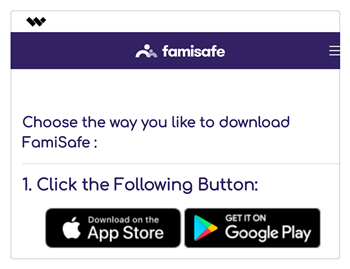
Step 3: To establish the parental control you have to make some changes in your device as well as in your kid's gadget. Now make modifications in your kid's device by entering into your FamiSafe account to provide the details of your kid such as name and age etc. Then, you should allow this software to access location. Tap allow button and grant permission to this software FamiSafe to carry out the tracking process optimally. Finally, install the Mobile Device Management file in your kid's gadget.
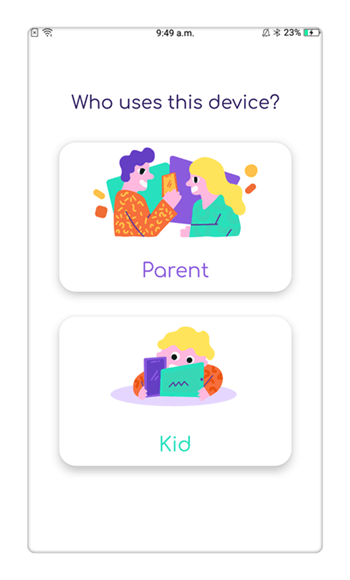
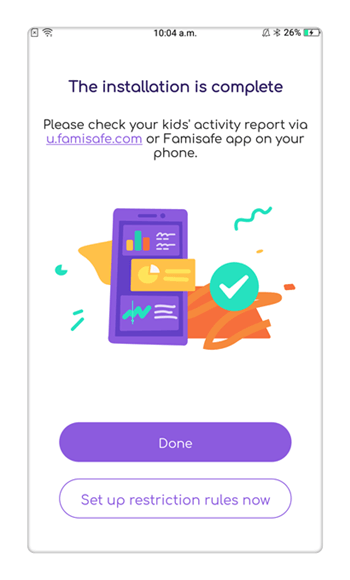
Step 4: After making necessary changes in your kid's iPhone, now it's your turn to alter the settings in your gadget. Open the FamiSafe account, give the identity as a parent, and then connect it with your kid's iPhone. After establishing the connection then, start to monitor the online moves of your kid remotely.
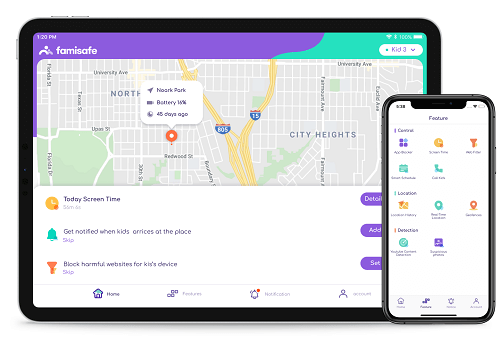
The parent and the kid's gadget have been connected through a common channel FamiSafe to trace out the activities in the online mode.
Conclusion
It is time to conclude the discussion, FamiSafe is the best parental control software, which monitors and tracks various activities in the kid's gadget. This tool protects your child from unnecessary threats to the cyber world. FamiSafe allows the parents to monitor activities in the kid's gadget quickly and help them to take respective measures on time. For Android devices, this parental control app will notice immediately if the target device receives any cyberbullying, and the entry of suspicious text from various social networking websites will be notified. Install this reliable tool and guard your kid's from online monsters. It is the right time to get connected with your children's phones and monitor their activities in your absence. Utilize the mind-blowing features of FamiSafe to create a safe and secure cyber platform for your child.



Thomas Jones
chief Editor