Life360 is a renowned family tracking application that helps people stay connected and ensure the safety of their loved ones. It offers many innovative features like emergency alerts and location tracking. However, parents out there are wondering, "Can Life360 see your screen?" to monitor children's activities.
To answer this question, we have gathered extensive data regarding Life360, letting you know what can be viewed on this platform. So, review the details, resolve the query, and seek a better alternative to see your kid’s screen easily.

Table of Content
Part 1: What Is Life360?
As mentioned, Life360 is an innovative tracking app that comes with Place Alerts and SOS Help Alerts tools to ensure safety in real-time. Additionally, it features a location-sharing option, allowing users to share their current and live location with their loved ones.
Besides that, if you run into an accident, with the help of its crash alerts, your family will instantly be notified about the crash location. Moreover, you will be delighted to know that this application supports data breach alerts. This means that if someone tries to access your personal details, you will be notified immediately to take possible actions.

Pros
Life360 is praised for its reliable real-time location sharing, which is beneficial for families on trips, easing anxieties and facilitating trust in relationships. Users appreciate features like arrival notifications, driving behavior tracking, and speed monitoring. Overall, Life360 enhances safety, convenience, and connection but has minor quirks.
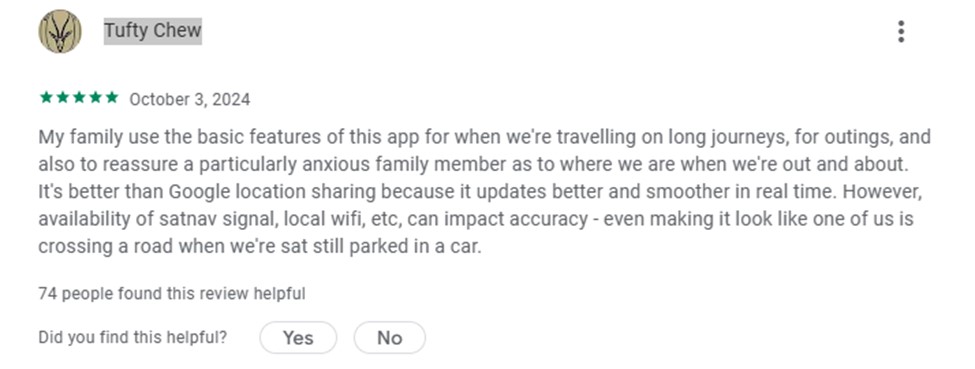
Cons
Some reviews highlight Life360’s issues, including battery drain, inaccurate driving behavior reports, and bugs like delayed updates and message failures. Users express frustration over removed free features, misleading notifications, and false driving alerts, even when using Bluetooth.
Other than that, price hikes, pushy premium options, and decreased reliability have led some to switch to alternatives like Google Maps. Despite initial praise, many now find it problematic without payment.
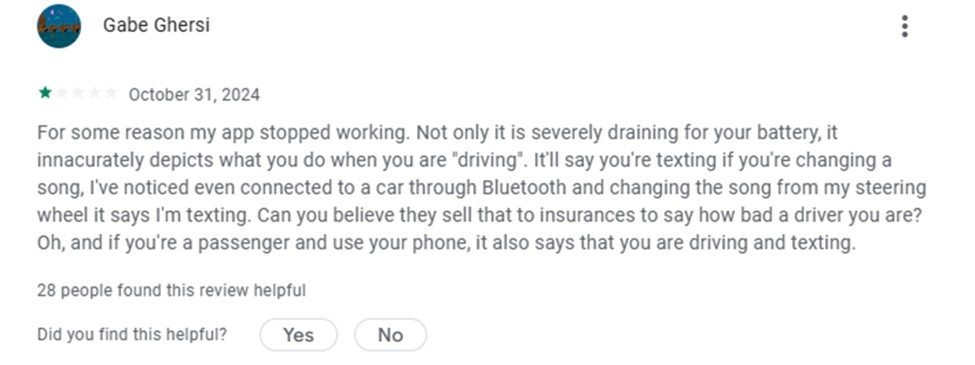
Part 2: Can life360 See Your Screen?
If you are wondering, "Can Life 360 see your screen," know that this application cannot monitor what app you are using or what website is being browsed. Simply, it doesn't allow users to access what is happening on someone's phone screen. However, this app collects and shares certain data types, including app usage and device information. Certainly, you can turn off your Life360 without anyone knowing if needed.
Part 3: What Can Life360 See?
Since you know this app lacks the ability to see the screen, here is the list of things that one can easily view. Based on this information, you can easily decide whether to consider this tracking application to monitor your loved one's activities.
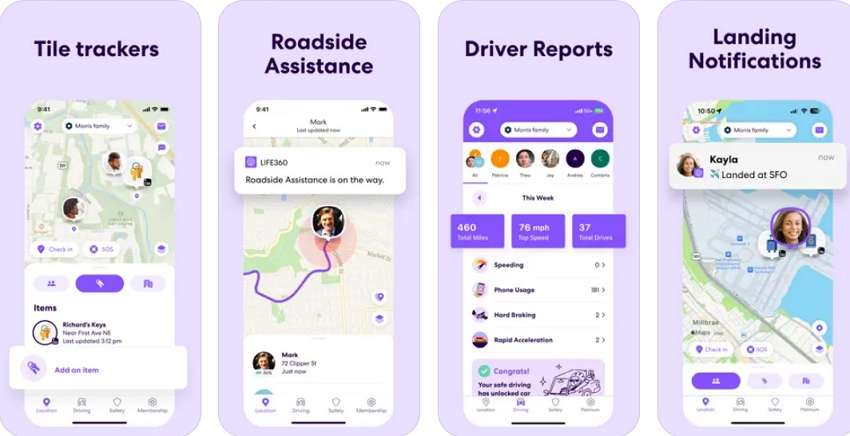
- Live Location: By using GPS tracking capability, parents can easily view the live location of their children to monitor their activity.
- Arrival and Departure Notifications: As it allows you to create a geofence around a certain location, you will be notified when someone leaves or enters a certain radius.
- Battery Timing: As a parent, you can also view the battery usage of your kid, letting you prepare beforehand in case their battery dies when you must access their location.
- Location Details: Other than a live location, one can access the location history to learn what places kids frequently visit.
Part 4: How to View Someone’s Phone Screen Remotely?
After knowing "Can Life360 see your screen time," we recommend using Wondershare FamiSafe since it allows you to monitor the phone screen remotely. With its Screen Viewer, parents can easily capture screenshots of their kid's activity to enforce appropriate phone usage. For some reason, if your kid is doing any inappropriate online activity, you can immediately block it.
Moreover, there is a One-way Audio tool that enables you to hear your child's surroundings and confirm whether it's safe. Besides monitoring, you can also set the screen time limit with the FamiSafe Screen Time to lessen phone addiction. Using this tool, you can even access the live location of your loved ones to know whether the location is safe or not.
- Set Screen Time & App Rules
- Capture Instant or Scheduled Screenshots
- Web Filter & Safe Search
- Location Tracking & Driving Report
- App Blocker & App Activity Tracker
- YouTube History Monitor & Video Blocker
- Social Media Texts & Porn Images Alerts
- Works on Mac, Windows, Android, iOS, Kindle Fire, Chromebook
Instead of wondering, "Can life360 see your screen?" follow the stepwise guide below and view your child's screen with Wondershare FamiSafe:
Step 1. Launch the App and Access the Code to Continue
Start by installing this application on your device and hit the Start button from the main screen to register on this app. Once done, you can access a six-digit code to insert into your child's mobile app.
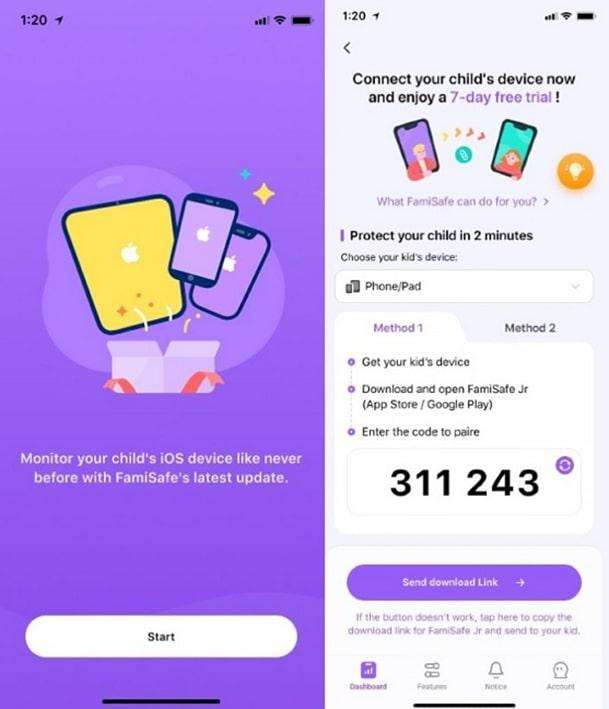
Step 2. Set Up the App on the Kid's Phone and Enter the Code
Moving on, download this application on your kid's phone and enter the pairing code received on your mobile. This will grant you access to FamiSafe kids' phones so you can view their screens seamlessly.
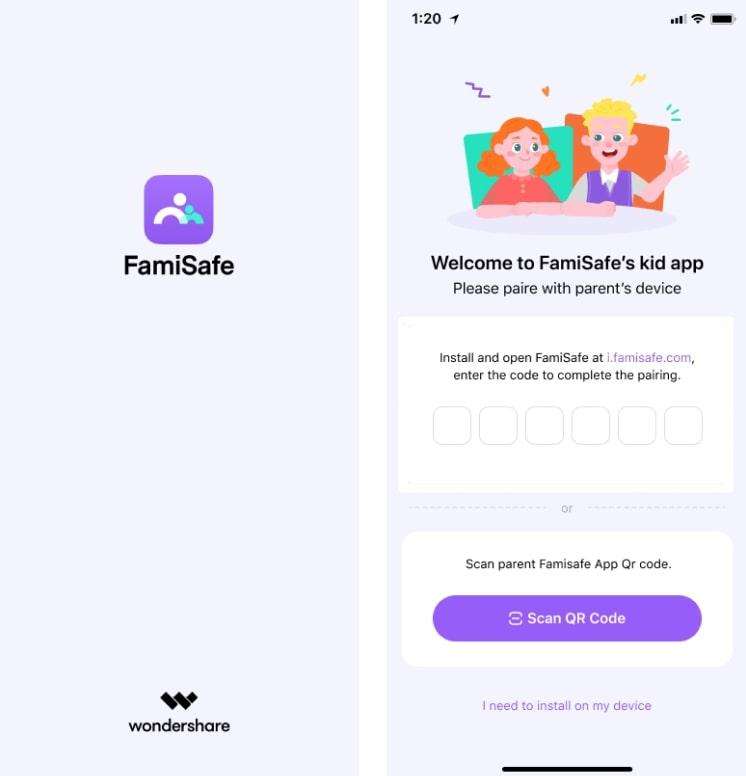
Step 3. Grant the Permission on the Kid Device
After the devices are connected, ensure to grant the asked permission on iOS and Android devices by following the on-screen instructions. These permissions are necessary as they will help FamiSafe track and monitor your kid's phone properly.
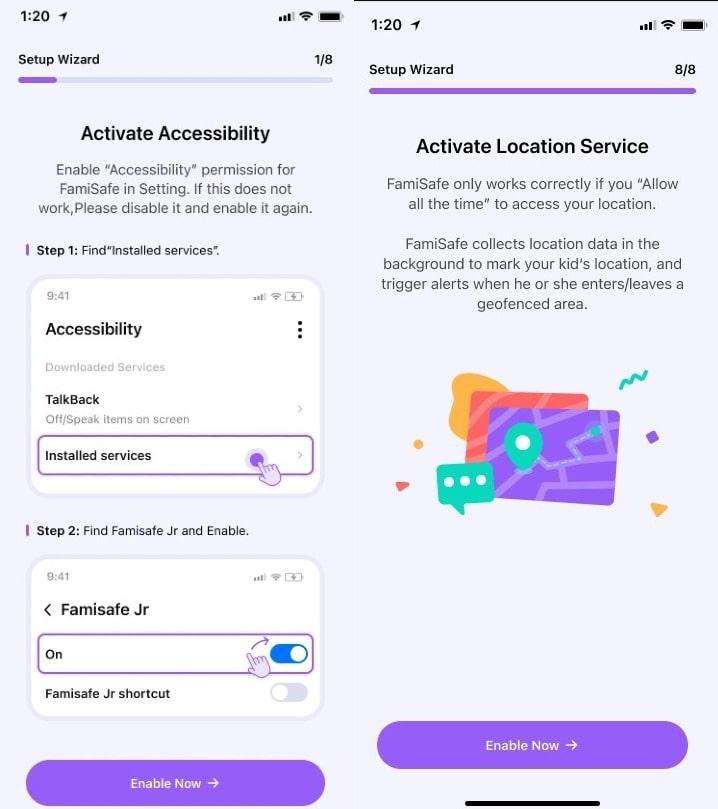
Step 4. Access the Screen Viewer Option to View the Screen Remotely
After giving the required permissions, you can access the Screen Viewer tool and take snapshots of your child's activity in real time. For that, follow the comprehensive instructions mentioned in this step:
- From the app’s dashboard, tap on the Features tab from the toolbar at the bottom. Then, select the Screen Viewer option in the Device Activity section to start viewing the screen.
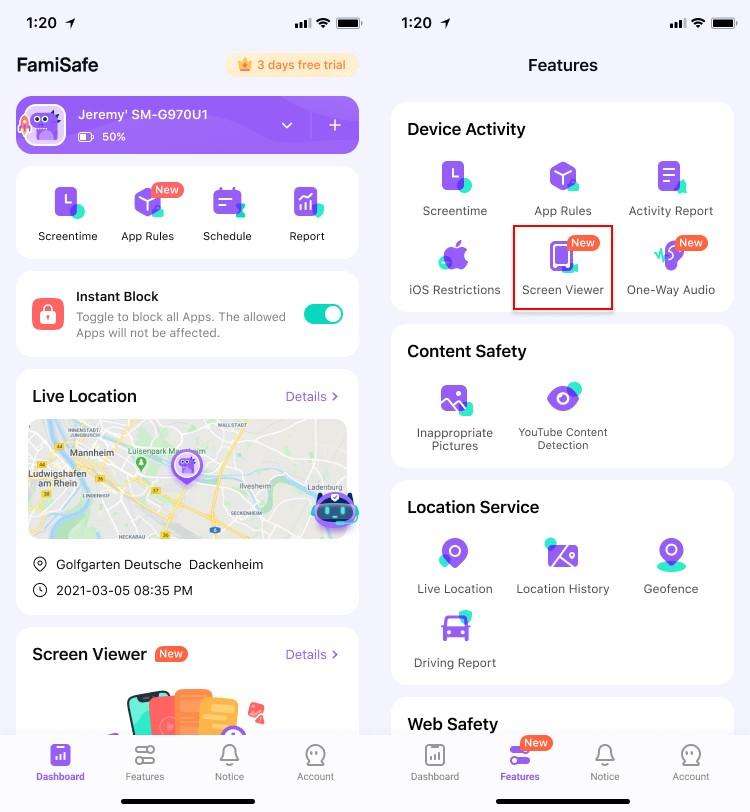
- Moving on, fetch the Settings tab, toggle the Enable Screen Viewer option, and set the Interval timing from 2 to 30 minutes.
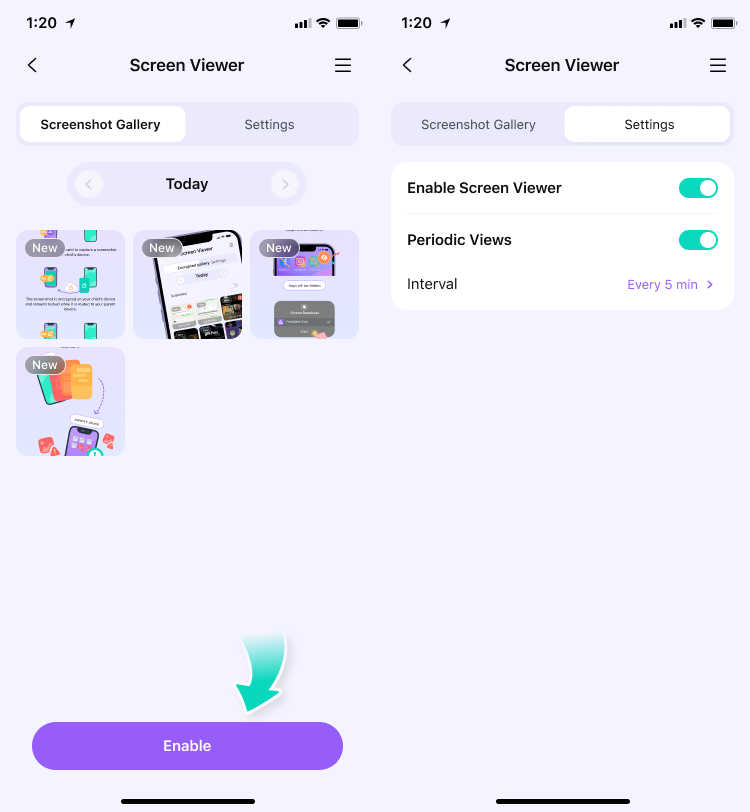
- Here, you will be able to access the kid's phone screen, allowing you to track the activity. In case you see any writing activity, take screenshots that can be easily accessed from the Screenshot Gallery tab after enabling the Suspicious Filter option.
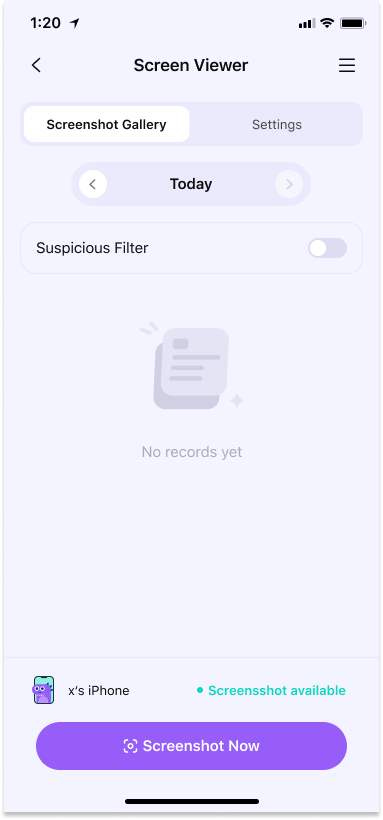
Conclusion
Summing up, users who are wondering, "Can Life360 see your screen time?" probably have found their answer. Since it lacks this capability, we recommended using Wondershare FamiSafe to easily view the child's screen remotely. With its Screen Viewer, you can get real-time or take scheduled screenshots without notifying your kid to keep them safe from bad habits.


