Best iPhone Monitoring for Parents
iphone monitoring for parents
ALL TOPICS
- YouTube Parental Control
-
- How to see your YouTube history?
- What is Metaverse? Parent Guide
- Put parental controls on YouTube
- Delete TikTok Account without Phone Number
- Ways to block YouTube channels
- Ways to Get Somone's IP Address and Hide IP Address
- A complete guide on YouTube parental control
- What is Fanfiction? Parents Guide
- Kids safe YouTube alternative
- Top 5 TikTok Alternatives
- Methods to restrict YouTube adult content
- Social Media App Parental Controls
- Parental Control Tips
Sep 11, 2024 Filed to: Phone Monitoring Proven solutions
When it comes to watching over your kids, there are numerous ways you can do so. However, most of them might not be the most convenient, especially if you are trying to figure out what they do on their iPhone. It takes a lit wit and courage to ask them directly as you might end up bothering them or even worse make them mentally away from you. What if I say that you can attain the same goal in a more ingenious way? Yes, you can consider using software to monitor all their online and offline activities on their iPhone. It sounds rather great, with fewer confrontations and with more results.
So, here we have outlined one of the best iPhone monitoring software for you with its features and how you can use it.

The Best Free iPhone Monitoring Software for Parents
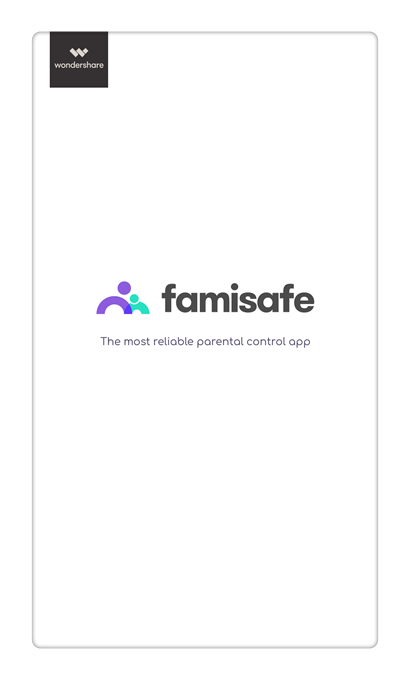
FamiSafe is the best software for parents to monitor their kid's iPhone. It comes with some of the amazing features and a detailed guide which makes the process of monitoring the iPhone quite easy and effective. You will be able to perform all iPhone monitoring tasks such as tracking online activities, history, usage of apps and lots more. You will be surprised to know that within a short span of time FamiSafe has acquired a great place in the heart of users all around the world. The best of Wondershare developers have conveniently designed FamiSafe so that you can monitor each and every activity of your kid without being noticed. Also, your kid will not be able to change the settings, uninstall it or manipulate it in any way. The child will know they are being monitored hence they will make sure to maintain their kindred serenity. FamiSafe can be downloaded from the App store for a free trial to get a gist of its parental monitoring features for iPhone.
Features:
Real-time Location Tracking
FamiSafe has fully loaded and functioning GPS locators which can be used to monitor and track the teen's location with real-time location tracking. In short, that means that wherever they are, the software can accurately locate them in a few minutes. The software is also useful in providing the location history of your kid, like where did they go the day, with a dated time stamp of each location visited.
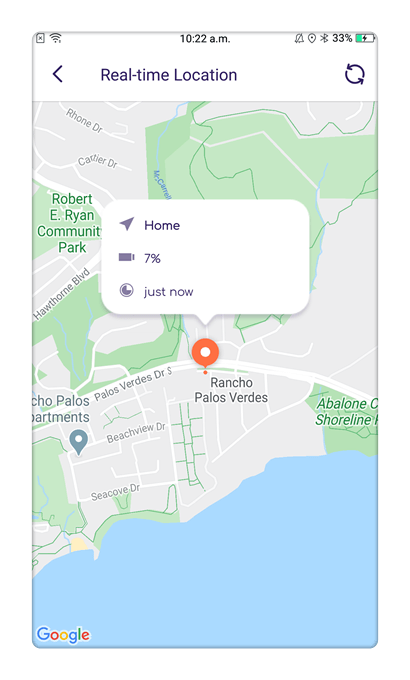
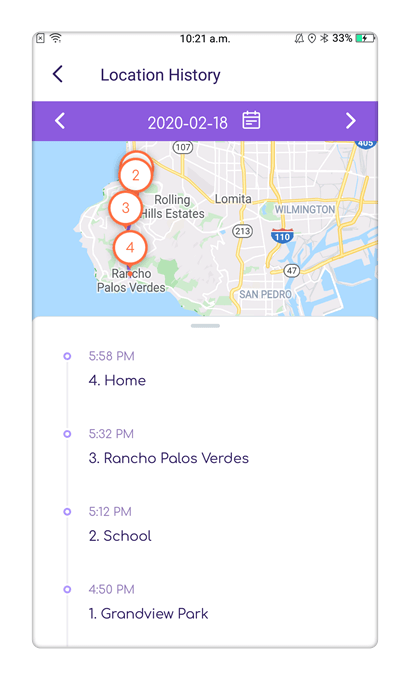
Geo-fencing
FamiSafe iPhone monitoring software has another interesting feature known as Geo-Fencing. This utility enables parents to set geographical confines within which the child is supposed to stay. In case they enter any location that has not been pre-approved by you, an alert notification will be immediately sent to you.

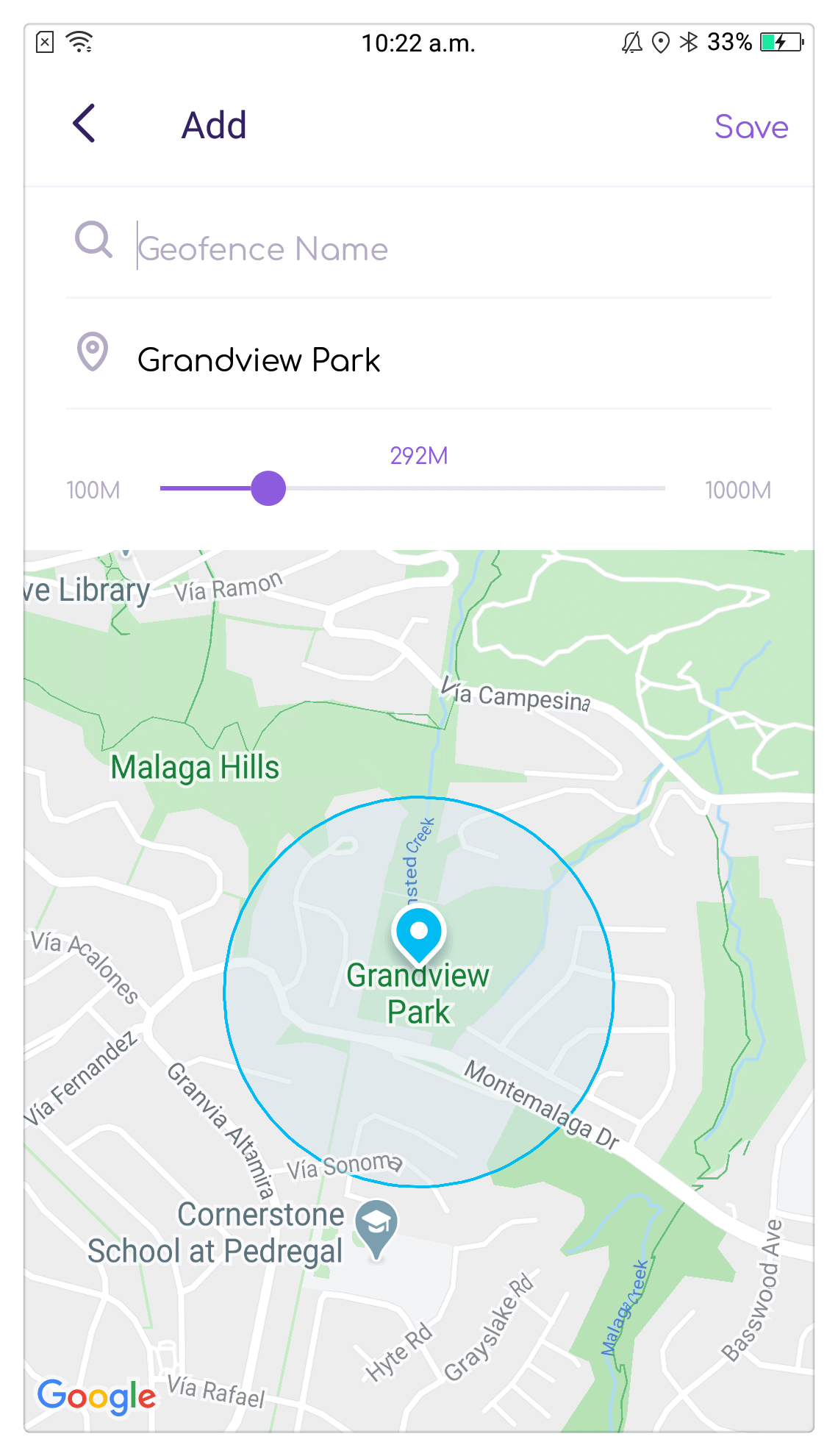
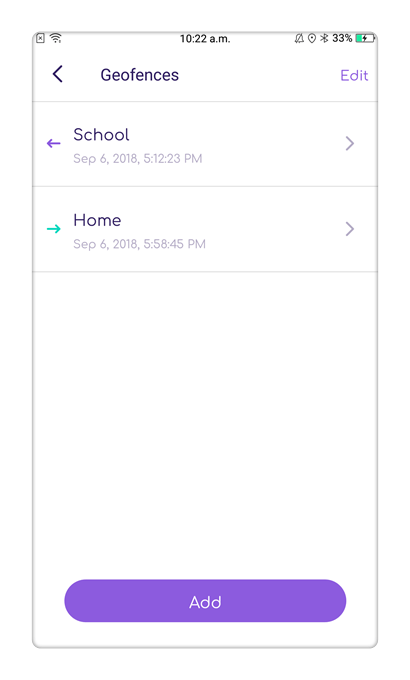
App Blocker & Monitor
iPhone monitoring using FamiSafe can help you know what exactly your kid does with his phone. You can find out the amount of time he spent on each app, game or what he surfed on the web. It will provide detailed information on how each app was utilized. This is quite important information to help you determine what they spend most of their time on. Additionally, there is the App Blocker feature which can give you the power to block apps which you think can be harmful to your kid or which is eating away your kid's valuable time. The child can in no way bypass the restrictions as you will be the administrator with the necessary the password and overall control of the iPhone.
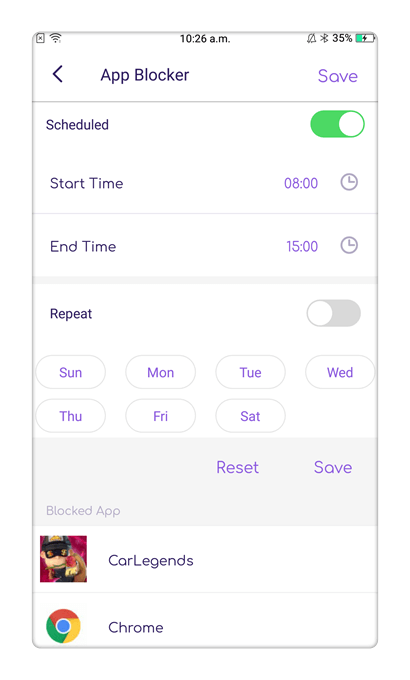
Web Browser Monitoring and Content Filtering
FamiSafe app can also help you to know what your child is doing online. It can be helpful in determining and filter the sites that are appropriate for your child, for example, educational sites, health sites etc. This will help in keeping your kid safe from inappropriate content and at the same time making use of their time to learn new things. As a parent, you can even block inappropriate sites like an adult, games and so on. Apart from content filtering, you can very well monitor your kid's web browser and get the web history of the iPhone which they use.
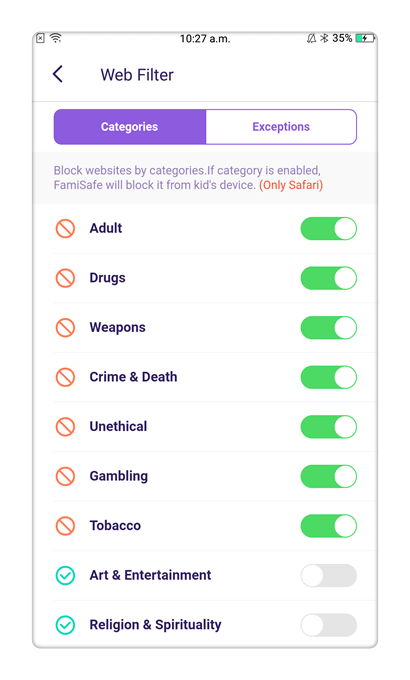
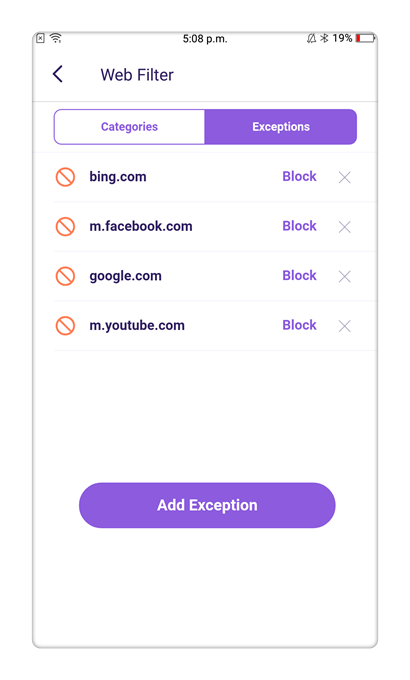
Screen Time Tracking and Control
Now make your child go to bed in time, finish their homework and undertake chores given to them by using FamiSafe. The Screen Time Tracking and Control feature of FamiSafe can set limits and schedule how your kid uses the iPhone. When the set time is over, the iPhone will automatically lock itself. This is quite helpful if your kids are at school or it is bedtime for them. You can also use this feature to set limits on apps that they mostly use, especially the addictive ones or set a higher time limit for the educational games or apps.

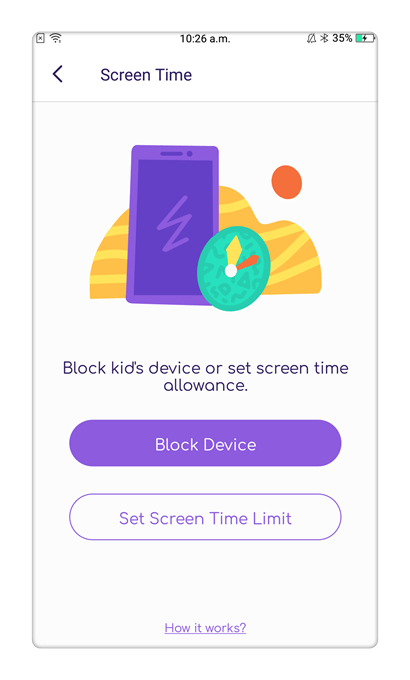
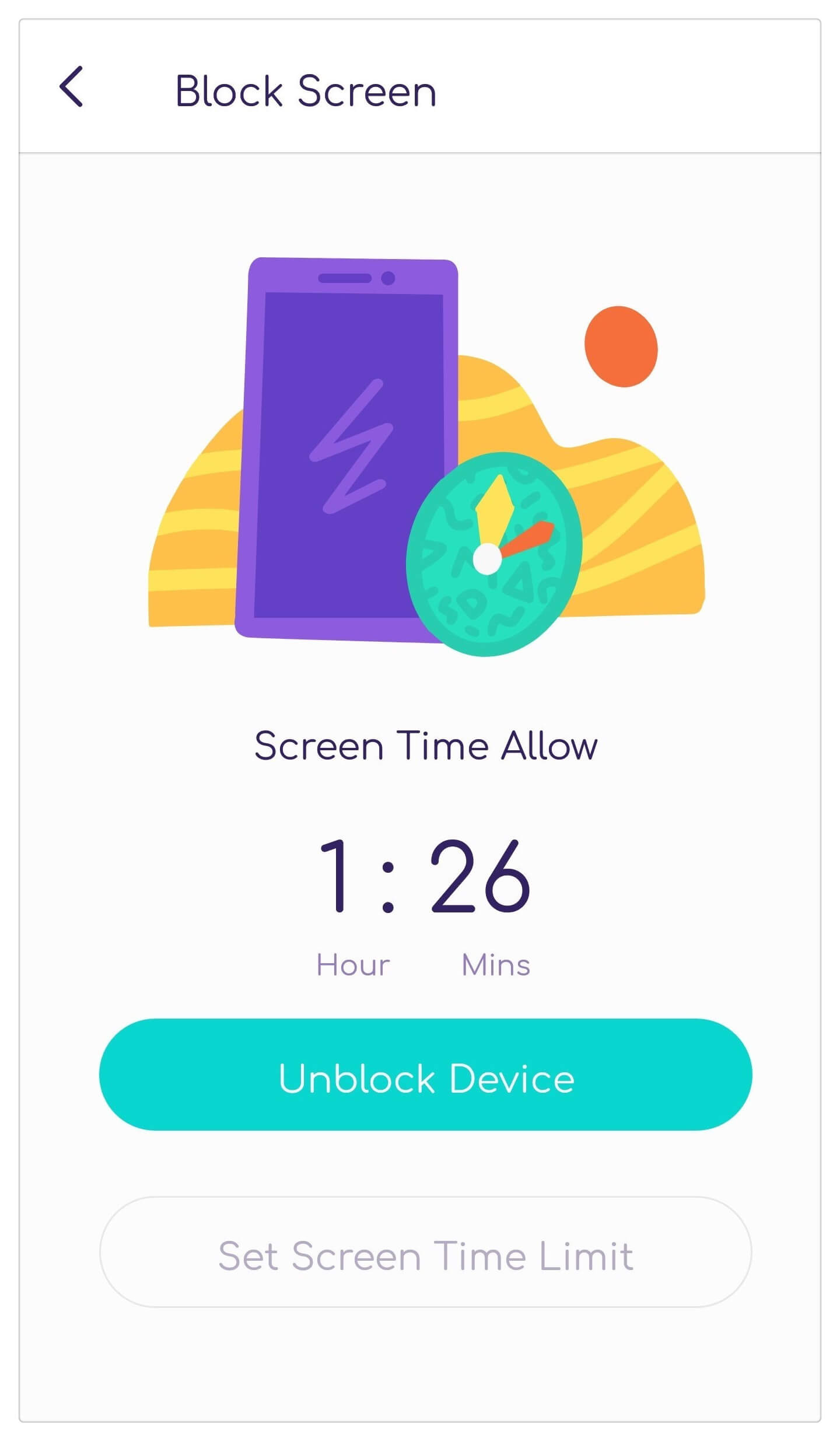
Flexible Remote Control & Personalization Setting
The FamiSafe iPhone monitoring app will give you remote control rights over your kid's phone no matter what is the distance. You can also personalize the settings as per your need anytime, anywhere whilst monitoring your kid. Instant notifications via the app or email will be sent to you in case any set directive by you is violated by your kid. You will immediately know what is wrong and will be able to take necessary precautions.
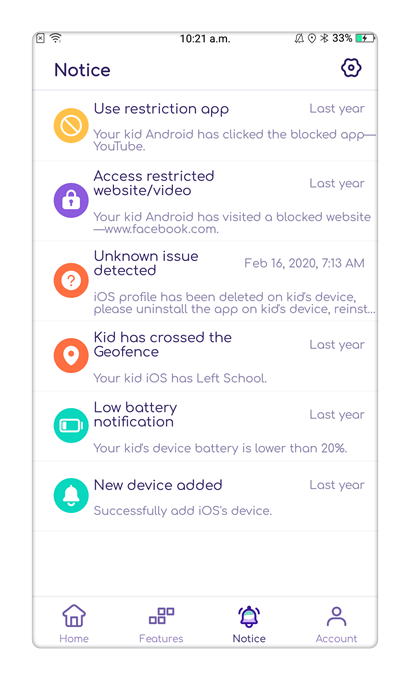
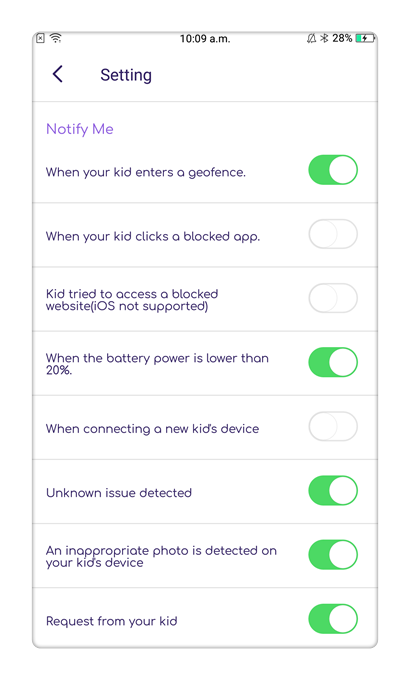
How to use FamiSafe iPhone Monitoring Software
If you are wondering on how to use FamiSafe iPhone Monitoring Software, then keep reading as the following guide will be helpful:
Step 1
Start by downloading and installing the software. You have to install FamiSafe iPhone Monitoring Software on each device, yours and your child's device.
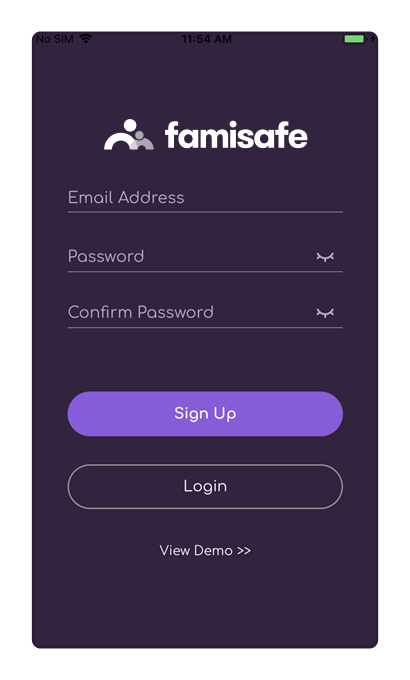
Step 2
After logging in, choose whose iPhone it is whether parent's or child's to get the administrator privileges.

Step 3
Now you can proceed by agreeing to the agreement license and then, in this case, select iPhone.
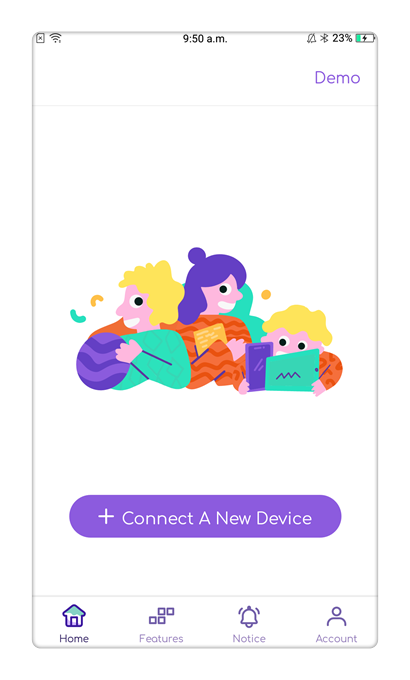
Step 4
Once the above steps are done, you can then connect the two devices, the child's and parent's device to start monitoring the iPhone.
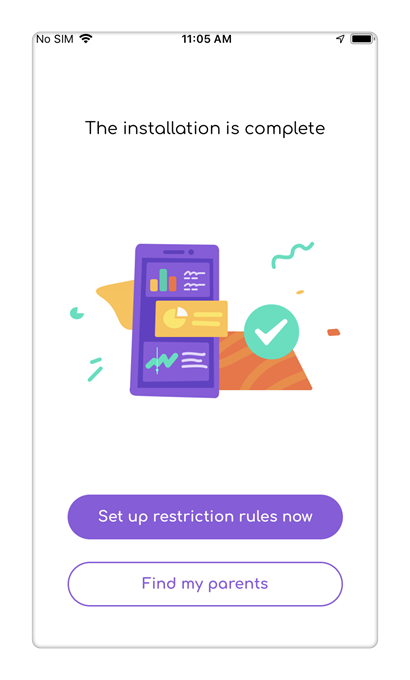
Step 5
Now configure the settings and personalize them the way you want. You may also choose to add more devices. To configure the settings and use the features detailed above, start by one function at a time.
In case the feature you are looking for is not displayed, you can use the menu bar at the bottom of the screen and see all the functions or view your profile or account for easier management. Notifications will also be instantly displayed on the app. You just have to make sure that the child's device is turned on or is online.
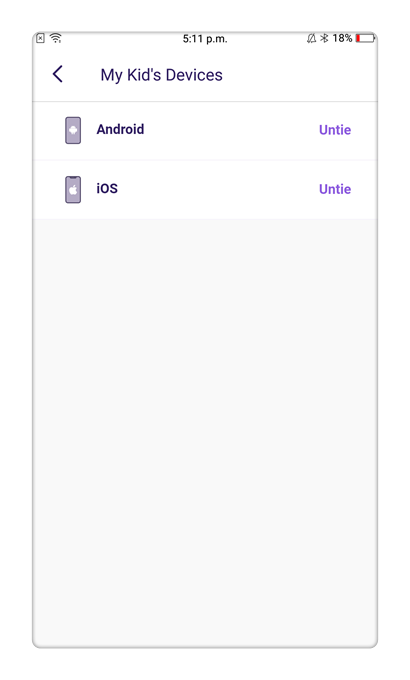
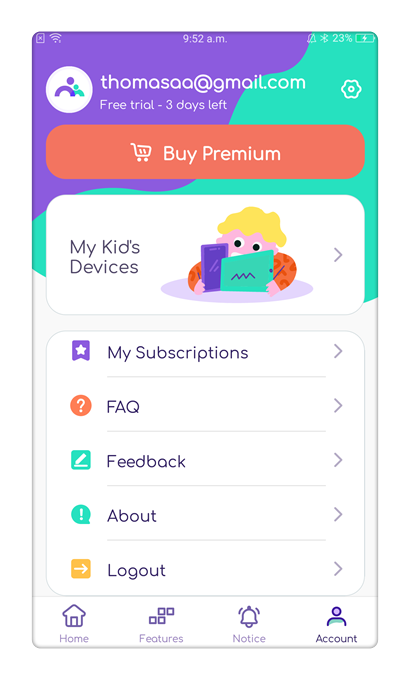
Step 6
If you want to perform a certain function, say Web Browser Monitoring and Content Filtering use the corresponding button or function on the app and you can proceed as follows:
Go to the function, at the bottom of the screen
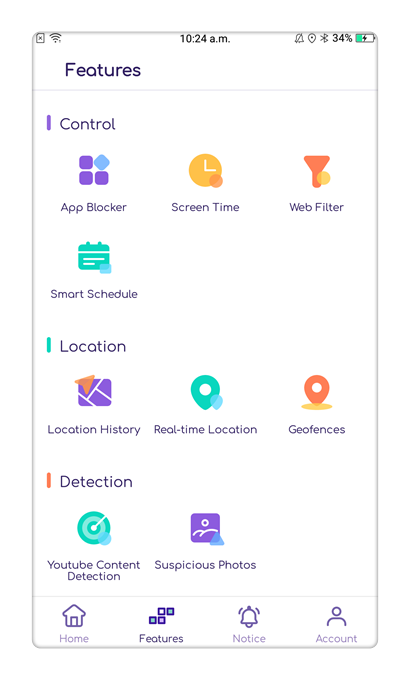
Here you will be prompted with two options: Web Filter or Add Exceptions. Select one of them
For Web Filtering: This is pretty easy, simply choose to allow what content may be displayed on the Internet.
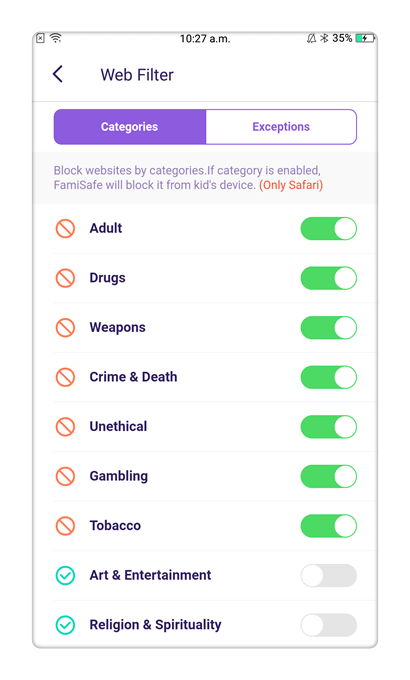
For Exceptions: you can select Allow, Block or Alert and then proceed to add the specific URL of the site you want to allow or block or set alert for. This way you will be notified when certain sites are visited
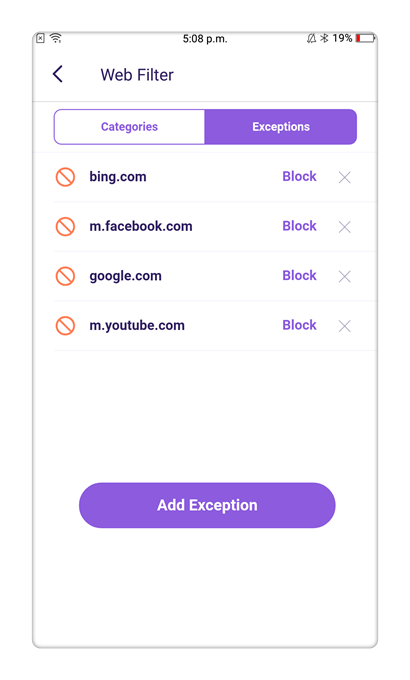
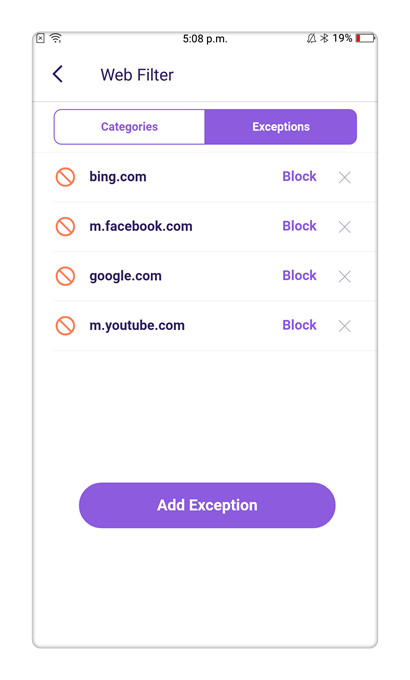
In addition to the above features, you can also view the Web history and delete it.
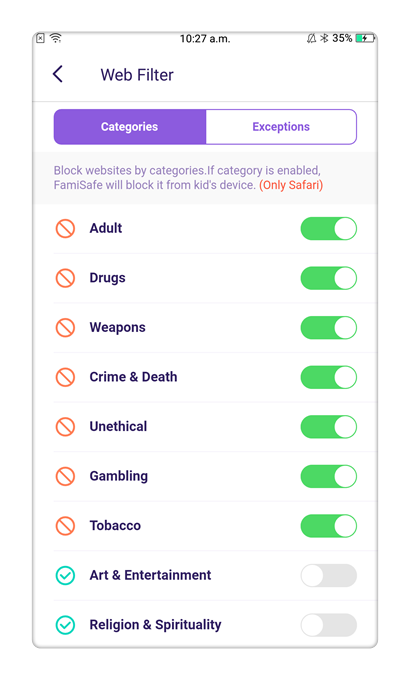
Setting up the features of FamiSafe to execute is completely easy. Simply follow the visual illustrations on the app and you are good to go.
After the setup is successful, you can monitor the child's location, restrict your kid's access to inappropriate websites and apps, lock games and other apps when needed. Well, there is more, you can get FamiSafe for a free trial from the App store, and explore all its wonderful features. Once you are satisfied and confident, you can go ahead to buy the FamiSafe software. iPhone monitoring has definitely never as easy as using FamiSafe.

Thomas Jones
chief Editor