Best Parental Monitoring Software For iPhone
parental monitoring software for iphone
ALL TOPICS
- YouTube Parental Control
-
- How to see your YouTube history?
- Put parental controls on YouTube
- Delete TikTok Account without Phone Number
- Ways to block YouTube channels
- Ways to Get Somone's IP Address and Hide IP Address
- A complete guide on YouTube parental control
- Kids safe YouTube alternative
- Top 5 TikTok Alternatives
- Methods to restrict YouTube adult content
- Social Media App Parental Controls
- Parental Control Tips
Dec 12, 2025 Filed to: Phone Monitoring Proven solutions
Parental monitoring has become vital of the devices that kids use. Modern children spend a lot of time with gadgets and devices that are connected to the internet. It often takes on disturbing levels when kids start to spend more time online than spending time with their parents. What is more, being online exposes kids to illegal sites and explicit and disturbing adult content. For such reasons, they need to be supervised, even if remotely when they are browsing sites on their laptop or tablets or using their smart phones.
That is where parental monitoring software for iPhone is a requirement. While physical monitoring is not possible all the time, parental block services can help achieve what parents need when they cannot be present with their children all the time. Such software can help to block out web content that is inappropriate for the tender age of children, limit the screen time of kids, and restrict the use of certain applications that are risky as well as help monitor the whereabouts of children.
Tech addiction can be disturbing and should not be encouraged in children. Hence, parents need to ensure that there is a healthy balance of outdoor activities and group games or hobbies for children. By ensuring a balance of different activities parents can bring in a limit to the amount of time children spend looking at the screen of gadgets or browsing the internet.
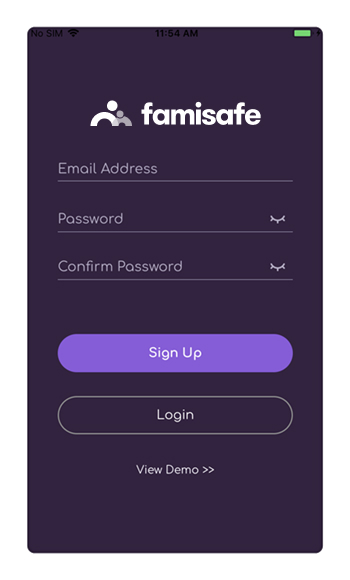
Here we take a look at a popular parental control software and the features it provides for iPhone users in particular.
FamiSafe - the best parental monitoring software for iPhone
One of the popular and reliable parental monitoring software for iPhone is FamiSafe. It has been voted by many portals and parental communities to be one of the best monitoring and parental control apps to have. It has versions for both Android and iPhone devices. The free version of the app has several beneficial features.
Parents can monitor the sites that children view and other activities of kids who are tech-savvy. Kids who use their own iPhones remain exposed to several risks of being exposed to the inappropriate and adult content.
Several control features are offered in the app for parental monitoring iPhone such as:
- Limiting websites with pornography and other kinds of inappropriate content.
- The time limit can be a set of devices with this app so that parents can monitor the amount of time kids spend on their smart phones or when browsing the internet.
- Location tracking is enabled with such an app that allows tracking whereabouts of children. Parents can also track usage of battery and apps on devices.
Features of the app
The main features that this parental monitoring software for iPhone offers are the following:
- Blocking apps
This feature allows apps to be blocked as per usage of time and limiting their usage on the devices of their children. There are notifications sent to the parent’s phone when a child tries to access an app that is blocked.
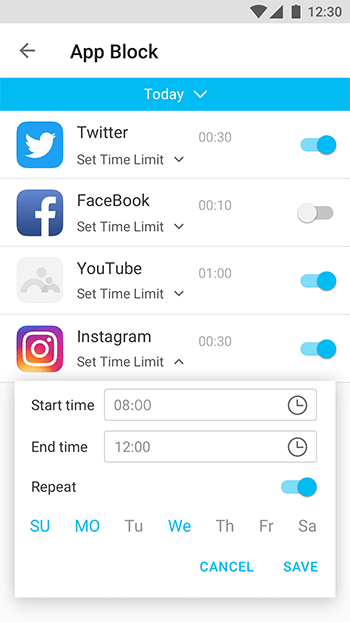
- Blocking out unwanted websites
The parental monitoring iPhone app allows web filtering rules to be set easily on children's devices. This includes shopping, pornographic and gambling sites.
- Tracking of location in real time
This is another aspect that many parents find useful and reassuring. They can locate the device of their children and track real-time location of the same. Notifications are also sent about battery levels of phones and gadgets used by children to parents.

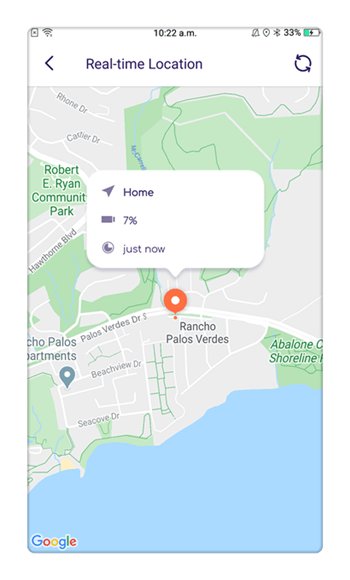
This is a free and useful app that parents can resort to when they wish to control and limit online activities of their children and track their movements and locations. The free version offers the most features at a limited range while the premium version opens up advanced features as well.
How to set parental controls on iPhone using FamiSafe?
With FamiSafe installed on your iPhone and that of your child’s, you will be able to block out sites that are inappropriate, lockout games and apps beyond a certain time frame such as during study time and breaks as well as being able to monitor the location of your child through this app.
There are three simple steps to follow when you wish to install FamiSafe on your iPhone and that of your child’s:
- Log on to the iTunes store; here you will find the app and in its free and full version. You can download the version of your choice on your phone and that for your child.
- Next step comprises of registering a FamiSafe account. You need to register an account on either your phone or that on your child’s. Only one account is required to be installed to become applicable for connecting both devices.

- The last step comprises of one having to configure the settings on your phone and that of your child’s. If you are logging in through your child’s phone, choose an identity as a kid; fill out his or her name and age. Grant the permissions that are sought for the app to monitor the different activities on the device. You need to allow access to the location of the device as well as installing the mobile device management file that it requests you to install.
Conclusion
For parents who wish to have a hassle free time monitoring their children from far, they can make use of FamiSafe as the iPhone monitoring tool for their children’s devices. It helps to establish a transparent monitoring link between devices of parents and children.
This app comes with its free version for both Android and iPhone devices. One can download the trial version and try the basic features. The premium version unlocks more advantageous features and helps remote tracking for parents even easier. Children can be monitored not only on the basis of the kind of online surfing they do, but also on the amount of time they spend on their gadgets and apps they use.





Thomas Jones
chief Editor