Snap Chat Ghost Mode: How to Protect your Kid’s Privacy?
Snap Chat Ghost Mode
ALL TOPICS
- YouTube Parental Control
-
- How to see your YouTube history?
- What is Metaverse? Parent Guide
- Put parental controls on YouTube
- Delete TikTok Account without Phone Number
- Ways to block YouTube channels
- Ways to Get Somone's IP Address and Hide IP Address
- A complete guide on YouTube parental control
- What is Fanfiction? Parents Guide
- Kids safe YouTube alternative
- Top 5 TikTok Alternatives
- Methods to restrict YouTube adult content
- Social Media App Parental Controls
- Parental Control Tips
Sep 11, 2024 Filed to: Social App Control Proven solutions
Introduction: What is Ghost Mode on Snapchat?
Recently, Snapchat introduced an update on its Android and iPhone app with a new feature called Snap Map, which allows users to share their current location.
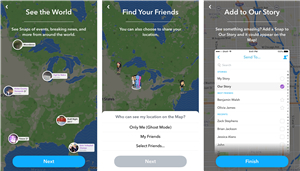
The feature might sound interesting, but sharing your exact location with all your Snapchat followers might be dangerous, especially when everybody can tell the location of your children.
Fortunately, you can turn this feature off.
Snap Map comes with the Ghost Mode—a utility that limits other users from seeing your location on the map but only you. On the Snapchat Ghost mode, you can still view other user’s locations as long as their location is visible to everybody.
Why Parent Need to Know Ghost Mode on Snapchat
Snapchat is wildly popular, especially for teenagers. Due to its bad reputation, it can be tempting to limit your kid from using it.
But the best way to support your kids is to help them build healthy connections. And if you want to help them build a healthy relationship on snapchat, there is a little to know about how to track somebody on Snap Chat and the Ghost mode.
Because, technology has taken another crazy step forward that you should know about it. And the Snapmap feature update is out to freak parents again. This feature allows a Snapchat user’s location to be sharable on a real-world map.
It can turn your kid's phone into a tracking device, which is a great way for teens to find where their Snapchat friends are.
On the flip side—and this is kind of embarrassing, the feature can also let other users know the pinpoint location of your kid. And where they live. And when they are not home. And when they are at school.
Frankly, it should worry you—rightly or wrongly that there this new feature is creepy that can erode the privacy of your kid. And here is what you can do:
Turn on the ghost mode on your kid's phone. The Ghost Mode comes to activate by default unless it is deactivated.
When you first install the Snapmap update, you’ll have several privacy options. You can choose to make your youngster’s location it exclusives available for him/her or share it with friends and family.
Introducing the Dangers of Snap Chat Location
Here is the next question that brings everything into perspective:
Is Snap Map and Snap Track safe?
The genuine answer is no, at least for kids. Here are some basic reasons:
- The feature shares the pinpoint location—down to street name and building. This could be a good opportunity for strangers to stalk your kid.
- If your kid share a location with a bully or a predator posing as a friend, the cost could be grave
- If your kid is using public accounts, their location will be visible to even those who are unknown to him.
How to Make Snapchat Ghost Mode?
Activating Snapchat Ghost Mode is easy. These three simple steps should walk you through:
- Enter the Snap Map feature by going to your camera screen, and pinch your fingers as if you’re zooming out from a photograph.
- Hit settings icon on the top right corner. You’ll see the Ghost Mode option and activate it.

How to Bypass Snapchat Ghost Mode
The problem with Snapchat Ghost on your kid's phone is readily by-passable. They can readily manipulate it. Here is a step by activating Snap Map:
- Tap on the camera view, and pinch the screen as if you’re trying to zoom out to open the map view.
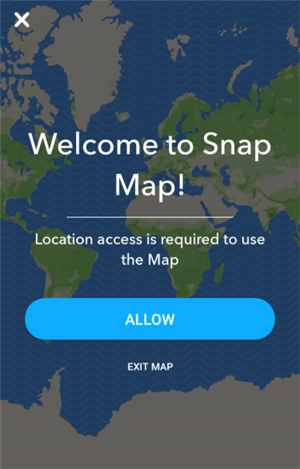
- You’ll then see map view with your friends who have enabled the feature and curated event around them.
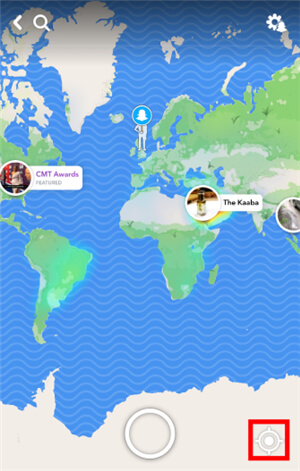
Introducing FamiSafe
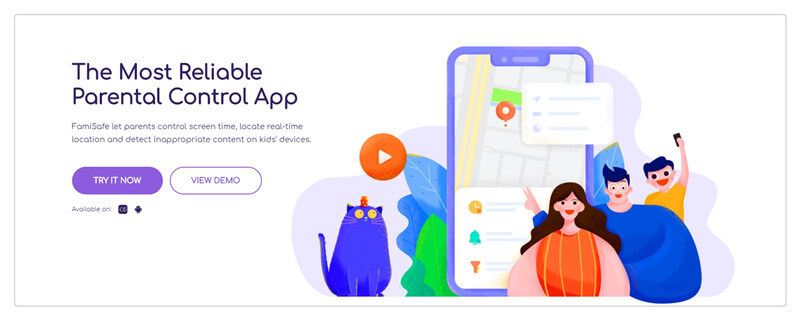
After reading all of the above, you might think, “Well, there is no way I can have full control of this feature.” But no, it is a wild world out there. And there is a lot to protect your child from.
- Web Filtering
- Location Tracking & Geo-fencing
- App Blocker & App Activity Report
- Screen Time Limit & Schedule
- Explicit Content & Suspicious Photos Detection
There is a smarter way to monitor your child Snapchat usage without being annoying. You can tap into the power of the parental control app to help you guide your kids during their journey of growing up online.
And Famisafe software can do the heavy lifting part of executing parental control on your child’s smartphone usage. It is one of the best parental control software suite on the market today.
Conclusion
You are probably wondering why anyone would want to share their location with the world. It sounds risky. It is not just because teenagers have an under-developed pre-frontal cortex that means that they struggle to calculate risks effectively. It is also because teenagers love connection.
They are not necessarily addicted to technology but addicted to a social connection that it gives them. And this new update has given people another way to connect, but it is probably not the safest way.
The best way is to help your kids to build healthy connections. Kids that are well connected with friends and family in real life don’t have so much pressure to meet that need online.
When it comes to Snapchat, to protect your kid’s privacy, you’ll need to activate Snapchat’s Ghost mode.

Moly Swift
staff Editor