Top 6 Bedtime App for Kids to Improve Sleep
Top 6 Bedtime App for Kids
ALL TOPICS
- YouTube Parental Control
-
- How to see your YouTube history?
- Put parental controls on YouTube
- Delete TikTok Account without Phone Number
- Ways to block YouTube channels
- Ways to Get Somone's IP Address and Hide IP Address
- A complete guide on YouTube parental control
- Kids safe YouTube alternative
- Top 5 TikTok Alternatives
- Methods to restrict YouTube adult content
- Social Media App Parental Controls
- Parental Control Tips
Dec 12, 2025 Filed to: Trending App Review Proven solutions

You come home from work, tired, but you still have to cook dinner for your kids. You're all done eating and it is 9 pm; bedtime mode for your children. Of course, your six-year-old doesn’t want to, and you’re exhausted and cannot sing them lullabies or read their favorite novel. There is nothing to worry about because a bedtime app can make sleeping easier for your kids. It will also save you the energy of singing long lullabies and eliminate anxiety when your baby doesn’t sleep early. A bedtime app includes features that allow a baby to sleep well at night, from playing recorded lullabies, reading night stories to playing sounds.
Why Should Parents Know Bedtime App?
According to the American Academy of Pediatrics, children under 5years require 11 to 14 hours of sleep. However, this would be less achievable when all they do is wail and cry at night, and are cranky in the morning from lack of sleep. It can also result in poor appetite and other unhealthy habits. Bedtime apps are creative and intuitive apps that will help your child get the recommended sleep time and also make life easier for you.
Three Popular Bedtime Apps for Android
If you use an android device, here are some bedtime apps you can download
1. Headspace for kids

Headspace is a popular app among adults for meditation and mindfulness. They recently introduced the kiddies’ edition, which at first thought might seem is ridiculous. However, children like adults have emotions. Playing throughout the day can create pent-up energy in their body that can easily be deflated by meditation. The app provides breathing as well as visualization exercises and includes various sections for different age groups (0 - 5, 6 - 8. 9 - 12 years). With Headspace, your children can get better night rest after a long and playful day.
2. Sleep sounds
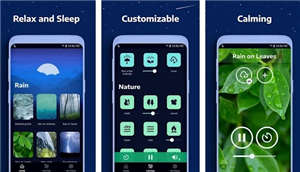
This app transforms your kid’s room at night. Sleep sounds app includes an animated display that reflects and lights up your room alongside the nightly sounds it makes. It plays soothing lullabies and nature sounds that relaxes and eases your child gently to sleep. Also, your kids can enjoy features such as 12 customizable nature sounds, beautiful background images, timer scheduling, and it works offline. It means you don’t need an internet connection to make it put your kids to sleep like a baby.
3. Nighty Night
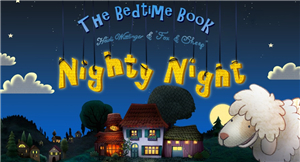
This app is an animation of various animals as they sleep at night and their night routines. Animals have a strict and similar routine every night, and the app aims to encourage children to do the same. It will also ring out a soothing alarm in the morning at the time the rooster wakes up from its slumber.
3 Popular Bedtime Apps for iOS
Here are also some free and paid bedtime apps for iOS devices
1. Sleep Hero

Sleep Hero includes a variety of prerecorded lullabies, nursery rhymes, and bedtime stories for kids. It is awesome for days when you are extremely tired and cannot sing them to bed yourself. It is creative, intuitive, and entertaining. This bedtime app for iOS also features sound recorder that allows you and your kids to record bedtime stories, lullabies and sounds. Also, it has 40 calming sounds, and autopilot monitors that listen to your kids cry and play and calming sound for him or her to go back to sleep. Other features included are gentle fade in/out and adjustable noise activation sensitivity.
2. Baby Shusher

Of course, a good old shush works well to keep your kid quiet when they start to cry. Get creative by downloading the baby shusher app on your iOS device. It is intuitive and will match your child’s voice with a corresponding shush, thanks to the amazing sound equalizer it comes with. Also, the bedtime app allows you to record and play your own shush.
3. Novel Effect

Novel Effect is unlike other book reading apps, as it includes background music that plays as the words are read aloud. This feature makes it more entertaining and will ensure your baby is hooked and falls asleep easily. Also, this app comes with features like more than 250 compatible poems that can help you to put your kid in bedtime mode.
How to Preset Bedtime Remotely For Kids
How would you monitor your kid’s activities without being creepy? Granting your kids’ access to a phone and the internet has immense benefits, they can learn on YouTube, unwind after a school day by playing games, and many more activities. However, it also exposes them to attackers and other dangerous things on the internet.
With FamiSafe, you will not only ensure your child has a good night's sleep, but you can ensure your child’s activity is controlled without physically being with them. FamiSafe is available on Android and IOS devices and comes with a three day free trial on registration.
- Web Filtering
- Location Tracking & Geo-fencing
- App Blocker & App Activity Report
- Screen Time Limit & Schedule
- Explicit Content & Suspicious Photos Detection
Steps to preset bedtime remotely using FemiSafe:
- To begin, find, download, and install the app from PlayStore or apple store on both your device and kids’.
- On your child’s mobile phone, register as a kid, and grant access to the necessary features.
- Once done, open your device, register as a parent, and link your kid’s account to yours.
You can start using FamiSafe to keep your child safe after following the steps above. You should note that the features and display of the app may be slightly different on iOS devices. They are, however, ultimately easy to install and use. All you need to do is follow the prompts and instructions on your screen.
Furthermore, the app is constantly being improved for better services to its customers, but some of its main features include
I. Can track Real-time Location, history, and geo-fences
Know where your child is at any given time with this feature from FamiSafe. You can set safe and unsafe zones with geo-fences, so when your child enters unsafe or dangerous areas, you are immediately alerted. The app also lets you communicate and direct your child in the event he/she gets lost in unknown vicinity.
II. Get phone activity reports and browser history
The internet has everything on it, good and bad. This is why it is important you screen and block suspicious sites via the FamiSafe app. You can also get web reports of every site visited by your child even when he uses incognito mode.
III. Reduce screen time with the smart schedule
Mobile phones can be distracting and addictive, especially with children; one hour on YouTube seems like 5 minutes in real-time. Set times when they can watch videos or play games via FamiSafe. This way you are limiting their total hours on screen and will allow them to focus on school work.
IV. Monitor App Usage
FamiSafe not only screens suspicious websites but can also filter and block dangerous apps. With it, you can check for your child’s most-used apps, newly installed, and even uninstalled.
V. Detect Explicit Photos and Content
Check and detect explicit album photos on your kid’s device with FamiSafe. You can also set keywords that depict bullying, sexual harassment, or mental illness. This way, you are alerted when the words are typed or sent on social media like WhatsApp, Facebook, Twitter and even SMS.
Conclusion
Setting routines and patterns for your child as they grow is important and results in a healthy lifestyle even when they are older. With your phone, you can set reading, chore, play, and even bedtime mode all through the day. FamiSafe app will also help you shield your kid’s from the danger of the internet, prevent them from getting lost via real-time tracking, and preset bedtime remotely for your kids.



Moly Swift
staff Editor