Why Should You Turn off Airdrop on iPhone 11/X/8 and How to Do That?
Turn off Airdrop on iOS Devices
ALL TOPICS
- YouTube Parental Control
-
- How to see your YouTube history?
- Put parental controls on YouTube
- Delete TikTok Account without Phone Number
- Ways to block YouTube channels
- Ways to Get Somone's IP Address and Hide IP Address
- A complete guide on YouTube parental control
- Kids safe YouTube alternative
- Top 5 TikTok Alternatives
- Methods to restrict YouTube adult content
- Social Media App Parental Controls
- Parental Control Tips
Dec 12, 2025 Filed to: Parenting Tips Proven solutions
Social media apps are very popular among tweens and teens, the reason being that kids love staying in touch with their friends. Whether it’s Snapchat, Facebook, Instagram or TikTok, kids these days are constantly using social media. However, they don’t want to add everyone on their profiles and that’s why they choose less private alternatives such as Airdrop to share files with peers. Airdrop can be a useful tool for exchanging files and other data with people they are not friends with for example lab partners, teammates, classmates, etc. Though Airdrop is generally a safe platform, it has some inherent risks as well. Many people misuse Airdrop and that’s why parents should keep an eye out for such risks. Today, we will talk about how to turn off Airdrop and keep your kids safe.
What is Airdrop and how it works?
Before we get into a detailed analysis of how Airdrop can be dangerous for kids, first you need to know how it works. Airdrop is a sharing or file transfer service by Apple for iOS users. It is accessible in Mac OS X Lion and iOS 7 and above. Airdrop allows you to instantly transfer files to different iOS devices and Macintosh computers without Bluetooth, Wi-Fi, email or any mass storage device. It works like Bluetooth as you can only send files to people who are physically close to you.
The airdrop feature of Apple is simple to use and it looks like a square with an upward pointing arrow. To use Airdrop, click on the icon wherever it shows up, for instance, a picture or PDF file. The Airdrop window will appear. Click on the user that you want to share the file/image with. The user at the other end will receive a notification asking them to “Accept” or “Decline” the shared file. That’s it!
Misuse of Airdrop
Kids commonly use Airdrop to share notes, homework and other files. The reason why kids like it so much is that it is very convenient as they can send anything to anyone who’s nearby. Moreover, Airdrop does not have any restrictions on the type of content which you can share, unlike certain social media platforms. So, sharing inappropriate content on Airdrop is very easy as there is no risk of getting blocked, reported or banned. This is why the airdrop function of iOS can be used to send sexual, violent and insulting files and hook up information and that's why should you turn off airdrop on iphone.
Here are some risky scenarios of using Airdrop which parents should be careful about:
- Bullying
Kids are vulnerable and can be easily bullied. Tweens or teens can be bullied via Airdrop by publicly sharing humiliating and false images or information. Hence, sensitive kids can be easily affected by the aggression and hostility of harmful posts.

- Unsolicited Nudes
Airdrop is risky for the receiver as anyone can send you anything without your consent; it is very simple, just share photos to airdrop to strangers A lot of people use this feature for bad intentions such as sharing inappropriate pictures containing nudity. Such images can have a bad impact on your kid’s minds and behavior.

- Sexual Harassment
Strangers can also share inappropriate content through Airdrop if you’re within 30 feet of them. There are a lot of sick people out there who can easily harass kids by sharing inappropriate messages and hook up information.
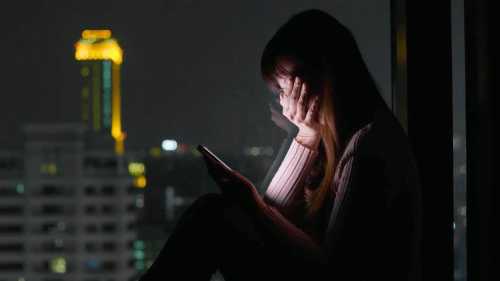
How to Turn-off Airdrop?
Here is a simple to learn how to turn off airdrop on your kid’s phone:
- Turning off Airdrop is very simple. First of all, pull down the notification panel on iPhone 11/X/8.
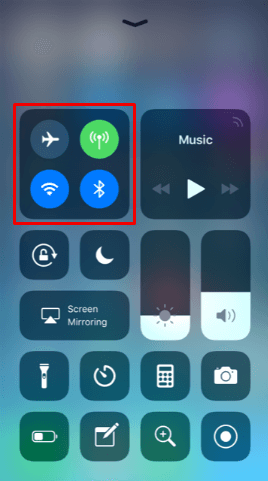
- Now, press and hold the Wi-Fi and Cellular Network box.
- Press and hold the Airdrop option.
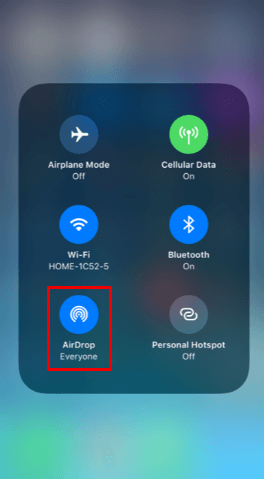
- Now, select “Receiving Off” or “Contacts Only” option to prevent strangers from sending and sharing files to your kid’s phone.
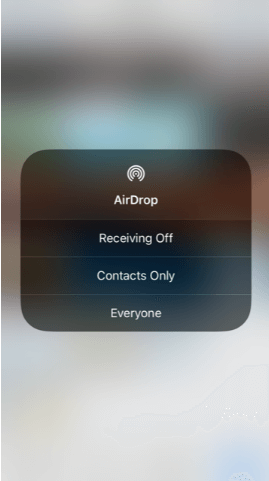
How to Keep an Eye on the Photos Your Kids Receive?
You can easily turn off Airdrop on your kids' phone but what's to guarantee that they won’t turn it on again? Since there is no permanent solution to get rid of the Airdrop feature, a simple alternative is to monitor your kid’s iPhone. Parents should keep a keen eye on what their kids are viewing and what kind of images they receive and share with their friends.
Kids can unintentionally reveal more about themselves through social platforms and similarly receive unwelcomed messages and images from digital strangers. Your kids can get exploited and may share their private images, receive pornographic images or may become a culprit in sharing someone else’s sensitive images. All these scenarios are reason enough for parents to monitor the images on their kids phones.
FamiSafe is a parental control app that allows you to keep an eye on your kid’s phone activities. Here are some features of FamiSafe that allow you to give your kids a safe and healthy digital environment:
- Web Filter
This feature blocks websites by category on safari (official iOS browser) and allows parents to add and remove different websites in the blocklist. block websites that contain inappropriate information for children, including but not limited to Drugs, Violence, and Pornography.

- Screen Time
Parents can set screen time and lock screen with one tap and stop kids from spending too much time on social media or games.
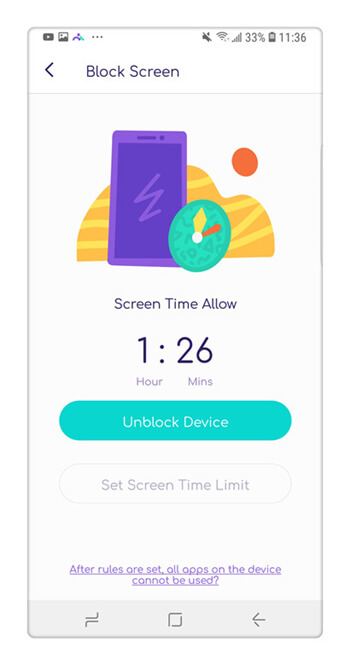
- YouTube Content Detection
Allows you to monitor the search keywords on YouTube. It also alerts parents when sensitive and inappropriate words (like suicide, sex, porn, etc.) are detected. Parents can also add different words that they would like to monitor to the watch list.
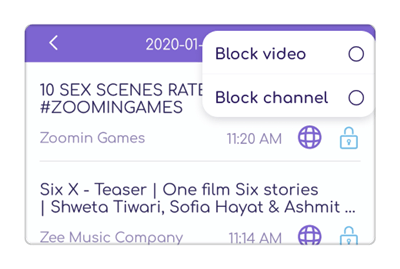
- Suspicious Photos
With regards to Airdrop this is a very useful feature for parents. This feature scans the photo received by airdrop and uploads it to the parental end if any inappropriate factor is detected.
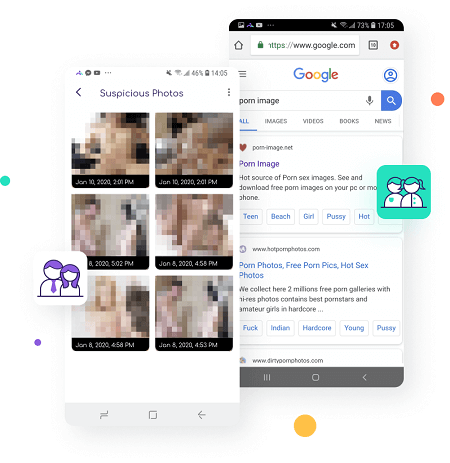
- Web Filtering
- Location Tracking & Geo-fencing
- App Blocker & App Activity Report
- Screen Time Limit & Schedule
- Explicit Content & Suspicious Photos Detection
Airdrop is a useful feature for Apple users, however, it has many risks of misuse. Today, it has become a means of not only transferring files among peers but also a convenient tool for harassment. Kids are particularly susceptible to the misuse of Airdrop. People use airdrop to share inappropriate content for various reasons such as mischief, bullying, harassment, violence, and blackmail. To protect your kids from the risks of using Airdrops, you should know how to turn off Airdrop and how to keep an eye on their digital activities. So, use FamiSafe and make parenting easy for yourself!



Moly Swift
staff Editor