These Ad Blocker for Mac that You can not miss
Best Ad Blocker for Mac
ALL TOPICS
- YouTube Parental Control
-
- How to see your YouTube history?
- What is Metaverse? Parent Guide
- Put parental controls on YouTube
- Delete TikTok Account without Phone Number
- Ways to block YouTube channels
- Ways to Get Somone's IP Address and Hide IP Address
- A complete guide on YouTube parental control
- What is Fanfiction? Parents Guide
- Kids safe YouTube alternative
- Top 5 TikTok Alternatives
- Methods to restrict YouTube adult content
- Social Media App Parental Controls
- Parental Control Tips
Sep 11, 2024 Filed to: Desktop Parental Control Proven solutions
A Danish University student in 2002 developed the first ad blocker extension, and in recent years’ thousands of ad, blocker extension was introduced on the internet. Ad blockers, also known as content filters or content blockers, are simple software that restricts advertisements from appearing on websites while surfing the internet. It can be customized software, plugin, or browses extension that would alter the advertisement material on a web page. Ad blockers are available on every popular web browser such as Chrome, Firefox, Safari, Opera, and Microsoft Edge.
These ad blockers are lightweight plugins or extensions and don’t put much load on the browser. Some people get annoyed with adds and can't focus on the original content. Some adds takes a huge part of your broadband bandwidth usage and slow down your streaming and browsing. If a website is heavily loaded with advertisements, it can slow down the page loading speed, and you will have to wait while moving from one page to another.
People feel comfortable after installing adblocker because they don't have to wait for the skip button to watch videos on YouTube, and they won't distract anymore with annoying adds. You can save yourself from malicious ads as well that can harm your MacBook. In this article, we will talk about ad blockers for Mac.
The Best Ad Blockers for Mac
Adblocker are not limited to operating systems; you can use ad blockers on Mac as well. According to Apple, they have more than 100 million active users worldwide, and they are increasing rapidly as the Apple market growing. Switzerland is on leading in Mac users and later comes the United States. We are going to list the best ad blockers for Mac. Safari is the default web browser on Mac; you can install other browsers such as Chrome and Firefox.
Best Adblocker Extensions for Mac
- AdBlock is widely used, and top recommendation for blocking and filtering adds on webpages on all web browsers. To get more advanced features, you will have to buy the full version that costs $4.99. its best ad blocker for Mac. its extensions are available on all web browsers such as Safari, Chrome, Opera, Edge, and Firefox.
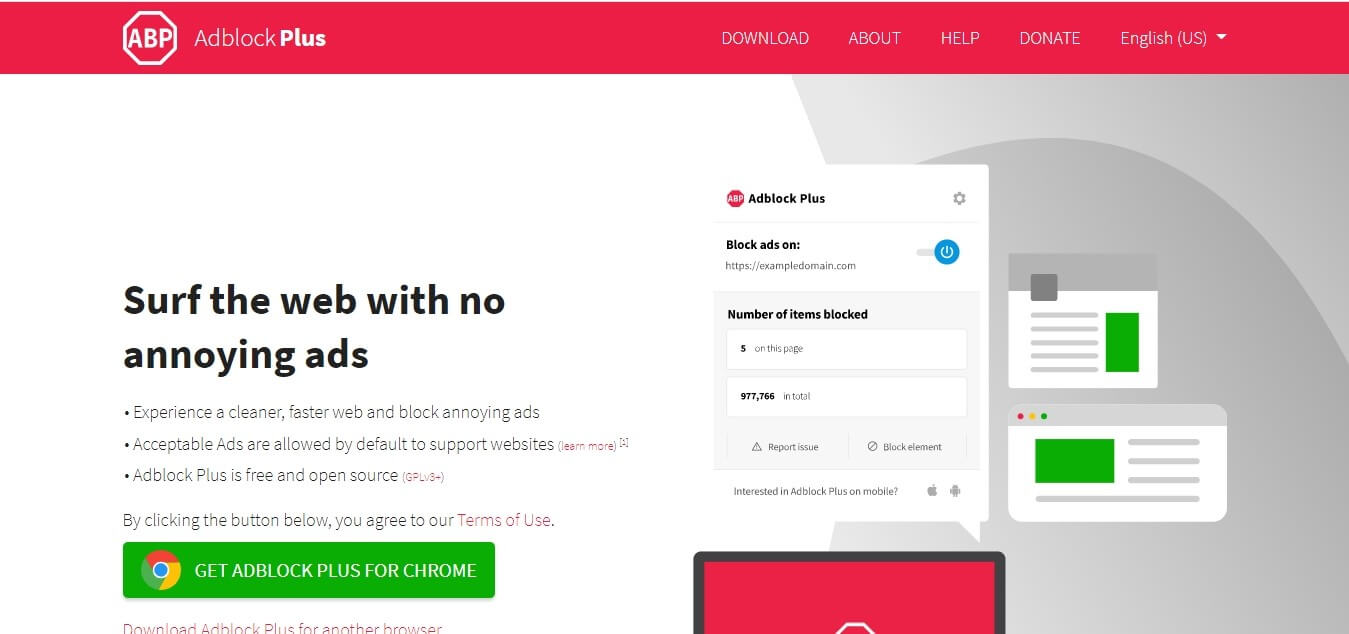
- AdGuard is another name when it comes to ad blocker on mac. It is freely available for 14 days’ trial, and after the trial period, you have to purchase it, and it costs $30.
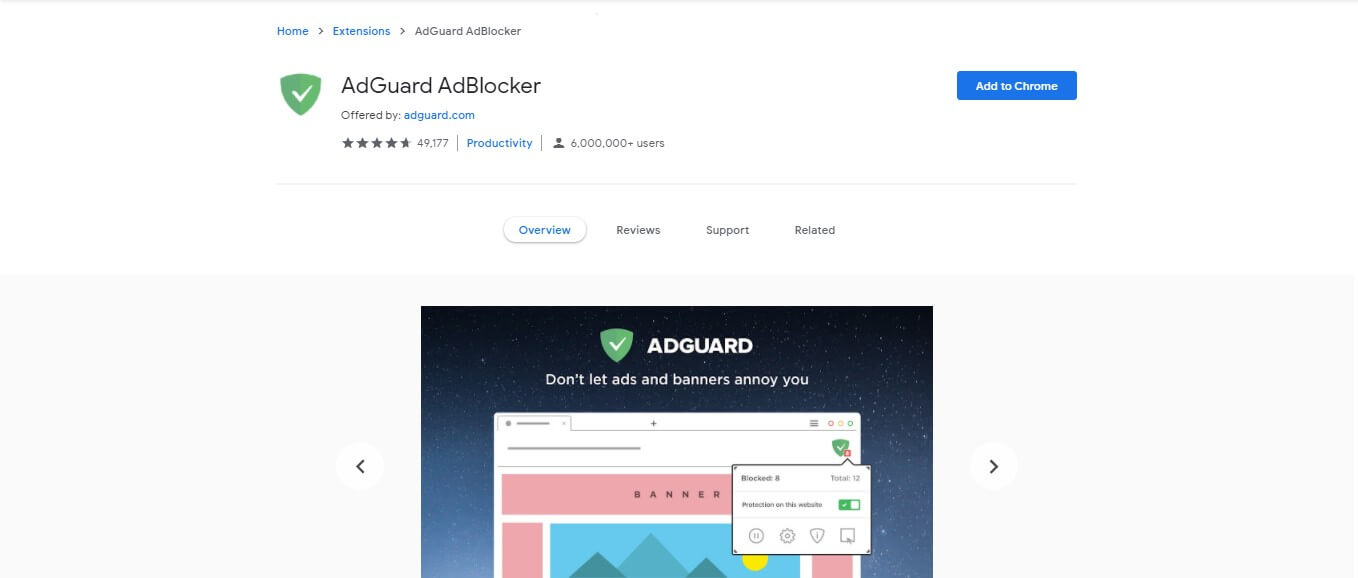
- AdBlock for Safari is another ad blocker that’s available for Mac. It is capable of blocking video and banner ads. It is a popular adblocker having its extensions available on famous web browsers such as Safari, Chrome, Firefox, Opera, and Edge.
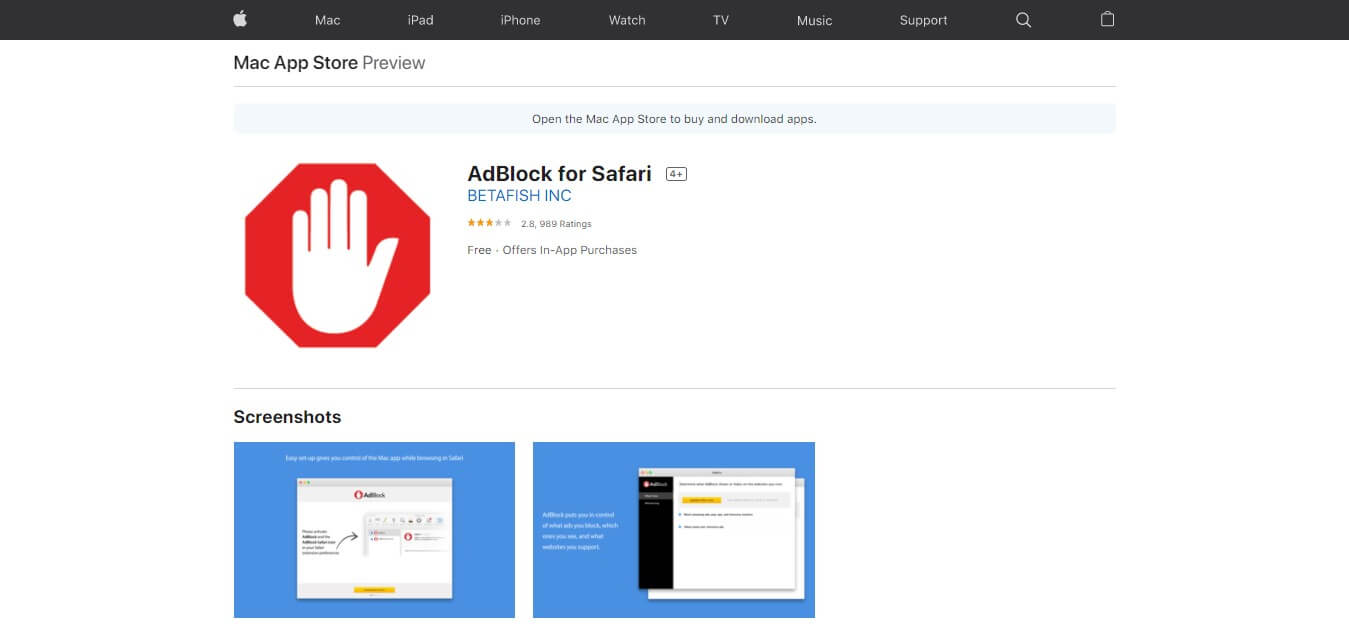
- Fair Adblocker is a fine adblocker extension that can be used on Chrome. It uses algorithms that detect scripts and decide what to block or what to show. There are many other extensions available for Mac that are used to block ads and filter content on web pages. All can’t be listed here.
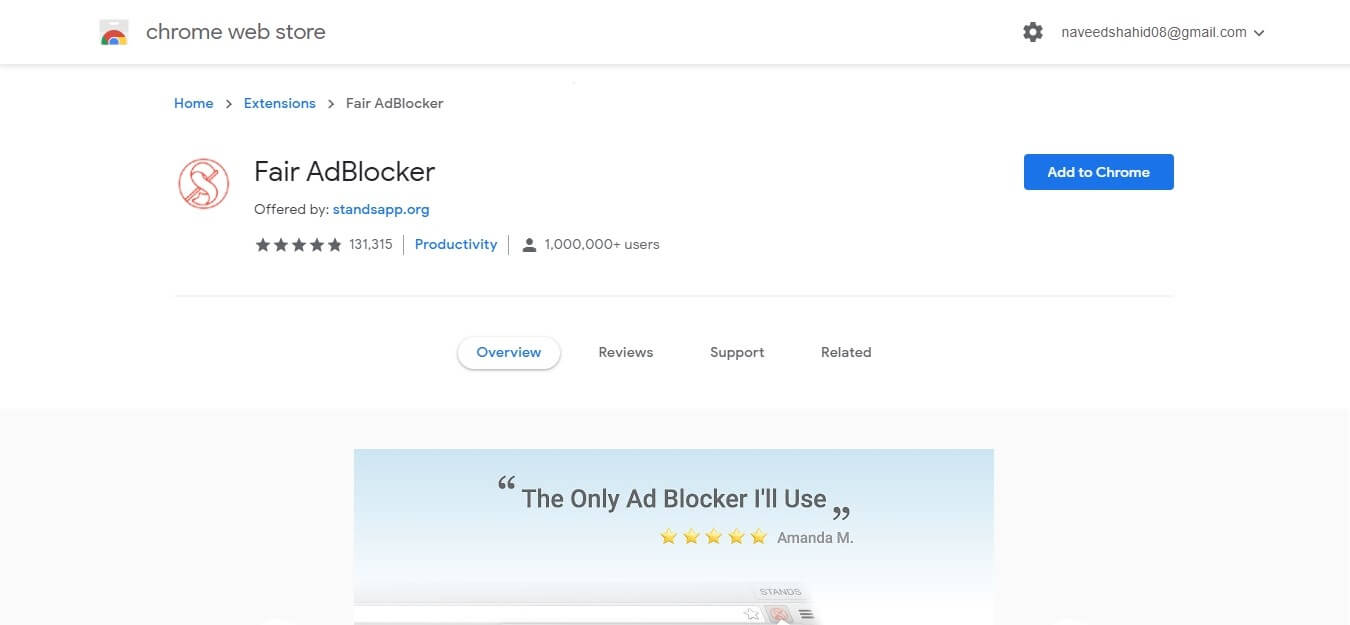
Best Adblocker Apps for Mac
If you are not interested in adblocker extensions, you can try adblocker standalone apps for Mac. Let's have some details about them.
- AdGuard: This is a premium tool that you can use as an efficient and reliable adblocker. You can use it on mobile and desktops, including Mac, to restrict ads. You can use it on Mac, iOS, Android, and Windows as well. It has more functionalities then an adblocker, and you can use parental control to prevent your kids from accessing adult content and age-restricted content. It is compatible to work with Safari, whether it's on iOS or Mac. It doesn’t matter; it efficiently filters ads.
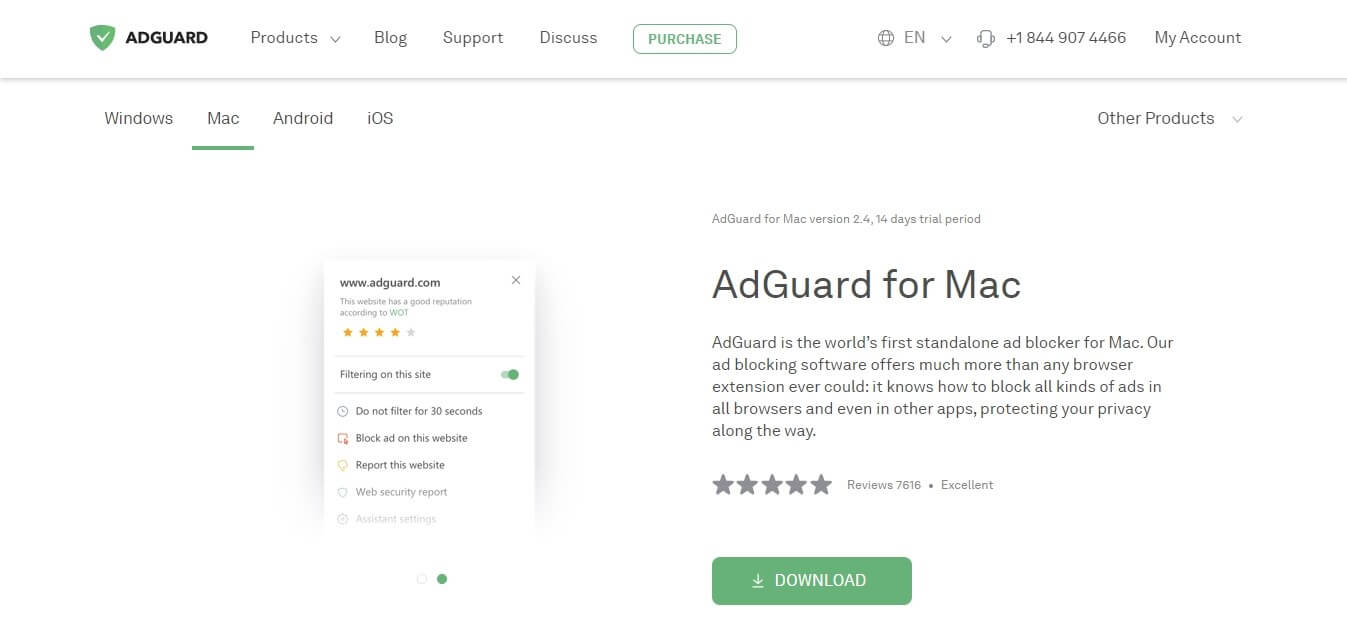
- Wipr: It is the best ad blocker for Mac if you are using an iPhone as well. It costs $1.99 on the Apple App Store. It's very compatible with the Safari browser. All other apps that use Safari for showing their web pages get filtered as well. It can block many things such as EU cookie, GDPR notices. In short, it restricts everything that becomes a hurdle in surfing the web. It works faster on iOS as compared to Mac. All of its workings are in the background, and you won't notice anything that will distract your focus.
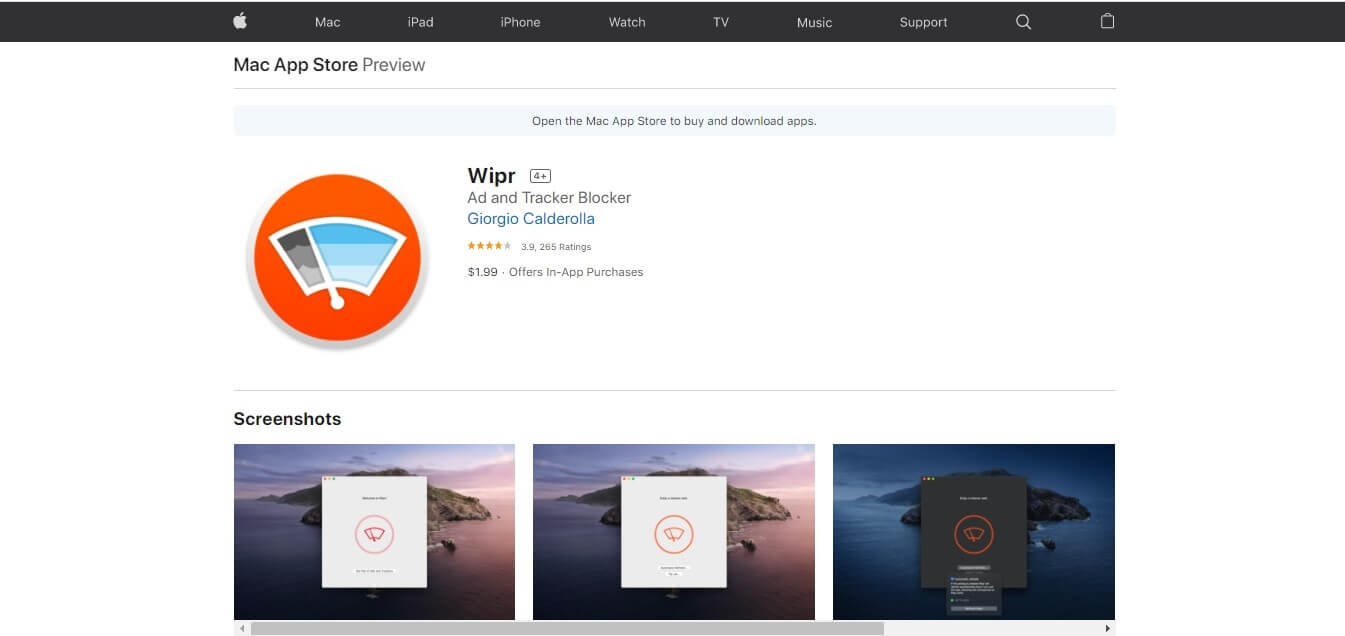
Are there any Other Solutions to Filter Content for Mac Users?
Yes, there are other solutions available as well to filter content for Mac users instead of adblocker. In the modern world, the internet has become a part of our life, and it's very difficult for us to live without it. We use the internet for shopping, business, marketing, jobs, learning, and countless reasons. Kids use the internet as well in front of parents or their absence. We don't know what they are searching for and what kind of people they are chatting over the internet.
Filter Content using FamiSafe Web Filter
We have discovered a tool and tested it for months, and now we are very sure that this tool can help you filter web content for your kids. The tool is known as FamiSafe, and it is very efficient in filtering web content. You can filter websites on Chrome or Safari Mac and restrict your kids from gambling, adult, and other dangerous websites. In simple words, you can block all the inappropriate content that’s destructive for kids.
Kids will get access to only websites that you have specified in FamiSafe. If your kid try to access blocked websites, you will get a notification. Parents will be able to view the browsing history of their kids as well. So, they can know all about their online activities. FamiSafe provides the facility of blocking distracting kinds of apps as well. You can also set up screen time restriction to prevent your kids from overusing their Mac.
- Location Tracking & Geo-fencing
- App Blocker
- Web Filtering
- Screen Time Control
- Smart Parental Control Setting
To start filtering content and blocking websites on your kids, you have to signup first with FamiSafe and then install the App on both your own and kids' phones to monitor their activities through your smartphone.
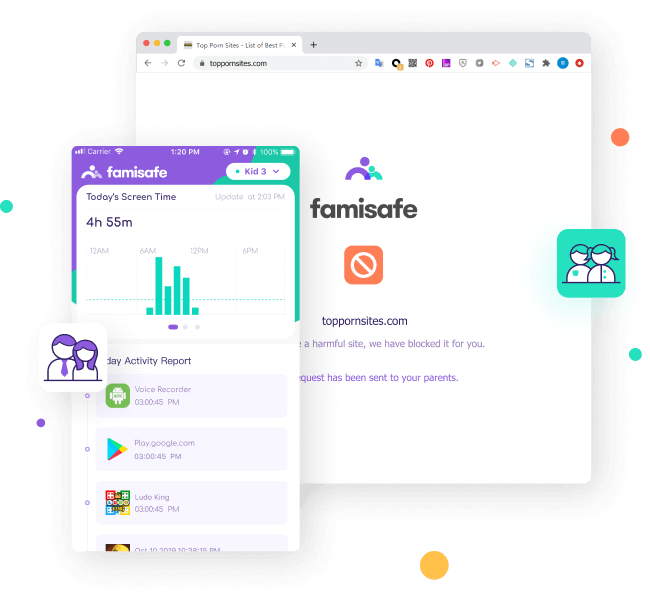
Use Screen Time on Mac, limitations
Screen Time on Mac can help you to manage how much time you and your kids spent on apps, websites, and other things on your device. You can turn off or turn on this feature according to your need. Screen Time has a time limit function; you can set the time usage time limit.
You can use Screen Time to control and monitor your kid’s devices, but you need to have Apple's Family Sharing service enabled. You can manage and setup screen time remotely by using the Family Sharing feature. Parents can remotely monitor the individual device of each kid from their iPhone, iPad, or Mac.
You can still get access to Screen Time if you have not enabled Family Sharing, by logging into your Kids Mac account. Let’ get started on how to turn on Screen Time on your kid's iPhone, iPad.
- Go to settings > Screen Time.
- Then, tap on Turn On Screen Time and Continue.
- Later, choose This is My Child’s[device].
You can configure and setup settings on your kid’s device, and later you can get all reports through Family Sharing and customize settings at any time from your device.
Reports can be viewed about the device on how the device was used, websites you have accessed, and apps you have used. To access reports, follow the steps.
- Go to Settings and tap on it.
- Search for Screen Time and Tap on it.
- Later, tap the Graph.
All devices that were signed in with your Apple ID and Password will be visible there.
Some ads are very annoying while browsing the web or watching a video on YouTube. But some ads are malicious and can harm your mac system in terms of data corruption or hardware damage. I have provided detailed information about how to block ads on mac and mention some of the Boilerplate. In depends on you whether you are interested or not using an adblocker.

Thomas Jones
chief Editor