The Best App Lock for Android - FamiSafe Parental Control App
best app lock for android
ALL TOPICS
- Blocker App
-
- Best free call blocker app for Android
- Block Discord on Phone, Computer and Chromebook
- Best call blocker apps
- Website blocker apps and chrome extension
- Website blocker apps for studying
- Message blocker apps
- A Complete Guide to Block TikTok for Your Kids
- Steps to Block and Unblock TikTok from Network Router
- Game Blocker
- Social Media Blocker
- Lock
Dec 12, 2025 Filed to: Block Apps Proven solutions
Part 1: Introduction.
Living in the 21st century, you cannot deny that technology can play a crucial role in your kid’s upbringing. They learn a lot from technology, especially smartphones and the Internet. At the same time, as parents, we don’t want our kids to learn certain things before their age or fall prey to cyber-traps.
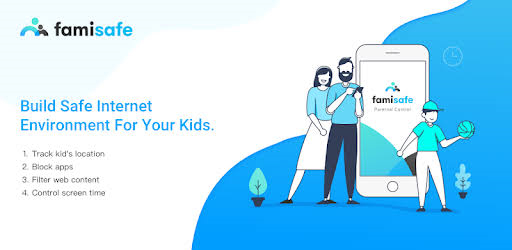
That is why you are here today so that you can let your kids have only the benefits of technology. In this article, we are going to look at one of the best app locks for Android phones so that your kids can use their smartphones under parental control.
Part 2: Which App Lock is the Best for Android?
When it comes to parental control apps, you will find quite a few of them if you go online, but you’d want the best. After all, when it comes to our kids, we always want what’s best for them. As it so happens, we do have one of the best app locks for Androids. The Famisafe parental control app is the tool you want to consider. It is a free app lock for Android phones that has some of the most exceptional features when it comes to parental control.
You can track your kids’ whereabouts, prevent them from cyber-bullying by monitoring their cell-phones, track their internet activities to see if they are visiting sites they should not, and a lot more.
Check out the details of features below:
- Detect Suspicious texts to prevent cyberbullying
You can prevent your kid from becoming a victim of cyberbullying. You can set up the Famisafe app by adding inappropriate and offensive words to the app’s word bank. It enables you to get notifications whenever the app detects these words and thereby treats it as cyberbullying. Not only that, the app will automatically notify you whenever it senses any sign of online predators, adult content, sexting, suicidal phrases, and more. You can track all your kid’s social media footprints, including WhatsApp, Facebook, Twitter, Instagram, and more.

- Track real-time location of your kid
With this free app lock for Android phones, you can keep track of your kid’s area in real-time. If you are the kind of parent who always worries whenever your kid leaves the house, even when they are out running errands, then this is the best option for you. With the location tracker feature, you will not need to call them every time. You can turn on the app on your phone and see where they are at that instant. What’s more, the app will show you the battery level of your kid’s phone, in case you call them and find out that their phone is powered off. You don’t even need to navigate to access the option manually. It is always updated and displayed as soon as you turn on the app in your mobile.
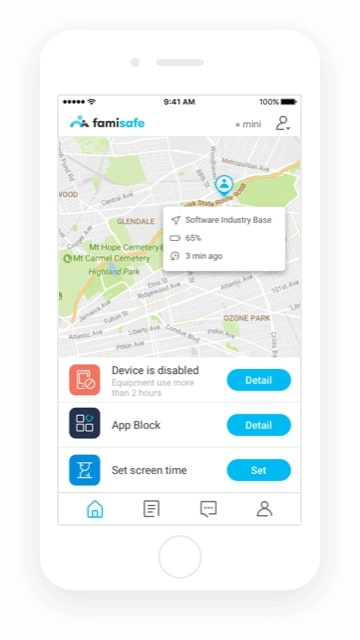
- Track app usages on your kids mobile
It is time for your kid to sit down with his studies, and he is still out there playing Clash of Clans. Block the game remotely from your mobile, so he gets to know that there is a time and a place for everything, and right now, it’s time to study. You can do the same if he doesn’t want to go to sleep before finishing a raid on another village; in the game, of course. Then there are those kids who would sit down to study, but after a while trying to play one last match and open the game. The app will immediately let you know that your kid is trying to open a “blocked” app.
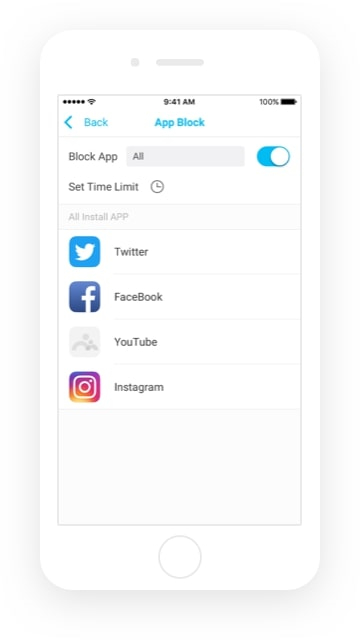
- Track and block websites you don’t deem fit for your child
We don’t want our kids to visit inappropriate websites like adult content or even gambling sites. There is a preset filtering option in the app that lets you block such harmful websites. There are categories of such websites listed as shopping or gambling or pornography. Set these filters, and the app will automatically block websites under those categories in your kid’s mobile. You can also create additional personalized filtering lists so that you can manually block websites at any time.
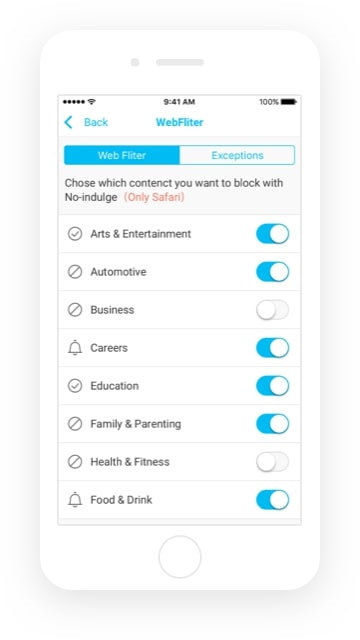
- Get reports about your child’s screen time on their mobile
You can control your kid’s screen time on his/her mobile so that they know how much the right amount of time to stay on their phones is. In this way, you can teach them responsibility as well as discipline them without having to bring out the cane. The app has this cool feature where it periodically updates about the screen time of your kid on his/her device.

Not just reports, the Famisafe app lets you limit the screen time of your kids as well. You can create a time and location schedule for your kid to follow whenever your kids are using their mobiles.
Part 3: Why Famisafe is the Best?
In the 21st century, as a parent, you need to know the current trends. It is a given that your kids will become more tech-savvy at a much lesser age, but before they can differentiate the right from the wrong, it’s your job to guide them. It is one of the coolest things that make Famisafe the best app lock for Androids.
- Web Filtering
- Location Tracking & Geo-fencing
- App Blocker & App Activity Report
- Screen Time Limit & Schedule
- Explicit Content & Suspicious Photos Detection
- It not only assists your kids to do understand right and wrong, but it can also educate parents about the same.
- Moreover, it is your parental guide, always notifying you all day long about what you can do to keep your kids safe.
- You can check the browsing history. If the app finds any inappropriate link, it will instantly let you know.
- You can also track your kid’s activity log. It is undoubtedly the best app lock for Android.
Part 4: How can Parents Lock Apps on Android with Famisafe?
The Famisafe app is compatible with all the major Android platforms, including Android tablets for versions 4.4 and above. We will look at these steps and see how you can monitor your kid’s mobile activities:
step 1 Download the Famisafe application
You can easily download the Famisafe app from the Google Play store. All you need is a well enough internet connection.

step 2 Install Famisafe on both your kid’s and your device
The app will get installed directly from the Play Store as soon as it downloads, no complications there.
step 3 Register yourself with a Famisafe account
Register your account with Famisafe. You only need to register from your device as the same account is applicable for both the phones. As you can see again, it is a quite simple task. All you need to give are your email id and a password like any other such app.

step 4 Configure the settings on both the phones
Please pay attention to this critical part. However, it is not at all a tricky job. You must configure your settings as below
A. On your kid’s device:
- Log into your registered account;
- Set the identity as “Kid” and enter your child’s name and age;
- Grant the required permissions as per Famisafe rules;
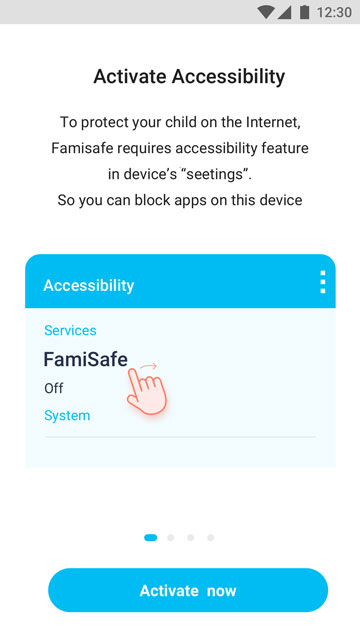
- Activate the Location Tracking feature;
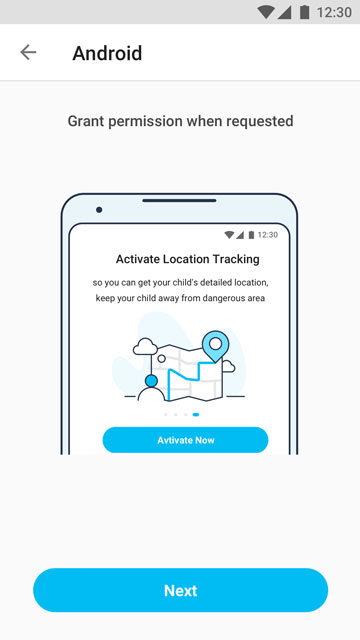
- Permit access to the App Usage feature;
- Next, activate the App Supervision feature;
- Allow the various Administrator permissions to Famisafe, and its done.
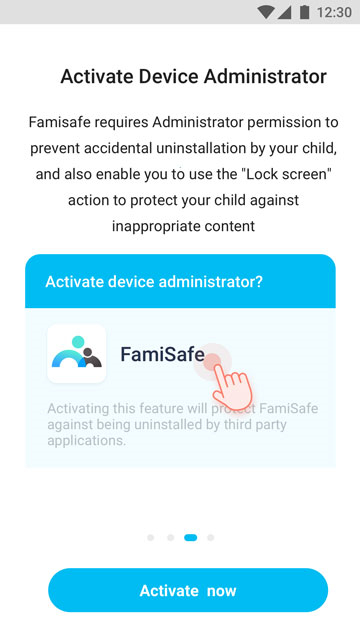
B. On your device:
- First, log in to the registered account;
- This time set the identity as “Parent”;
- Connect the app to your kid’s device, i.e., connect the two devices with the same account.
You can see how easy this is. Only a few steps, and you can enjoy all the cool features this free app lock for Android brings with itself.
Part 5: Conclusion.
Now, you can get on with your daily chores and Famisafe, the best app lock for Android will monitor your kid’s activities incognito. Attain the notifications whenever they appear on your phone and decide what approach you can take to keep your kids safe at the best. I believe a parent should always give the best advice to their kids regarding various dangers of the Internet. However, for that, you need to provide them with ample time.
Lastly, do not ban the use of phones, instead regulate it so that your kid can confine their thoughts with you and not meet up with a stranger they met online.



Ankhi Bhattacharya
contributor Editor