A Complete Parents’ Guide for Internet Safety
Internet safety for kids
ALL TOPICS
- YouTube Parental Control
-
- How to see your YouTube history?
- What is Metaverse? Parent Guide
- Put parental controls on YouTube
- Delete TikTok Account without Phone Number
- Ways to block YouTube channels
- Ways to Get Somone's IP Address and Hide IP Address
- A complete guide on YouTube parental control
- What is Fanfiction? Parents Guide
- Kids safe YouTube alternative
- Top 5 TikTok Alternatives
- Methods to restrict YouTube adult content
- Social Media App Parental Controls
- Parental Control Tips
Sep 11, 2024 Filed to: Health & Education Proven solutions
Your kids can use the internet for a lot of different things, some good and some bad. Researching for school reports and projects and communicate with their teachers; even play some interactive games. These are all good, but they can also be susceptible to various risks and inappropriate content, not to mention cyberbullying. It can even lead to cybercrime, which they might have no hand in but get framed.

So, you must take the responsibility to guard your child against its peril. In this article, we will discuss what you can do to provide internet safety to your kids and safeguard them from the treacherous back-alleys of the Internet. The dangers you must be aware of and the dos and don’ts that you can teach your kids.
Top internet dangers parents should know.
This section will look at some of the nasty dangers that your kid might stumble upon while accessing the internet.
1 Cyberbullying
Cyberbullying is hazardous. Studies show that 90% of the teens involved in the social media platforms ignored any cyberbullying, while one-third of them have been victims themselves. Online games are another such place where kids can face cyberbullying, and it can turn these imaginative adventures into humiliating nightmares for our kids. Being exposed to cyberbullying for a long period will affect our kids' mental health, which may cause long-lasting damage to them.
2. Cyber predators
Online predators are lurking around every corner of the Internet, and some of them are sexual predators. They stalk innocent kids, take advantage, and abuse their trust. It might lead to a very nasty and dangerous personal encounter and potentially scar your kid for life.
3. Scamming
Kids and teens are always the most natural target for frauds and scammers since the young ones are still not wary of the dangers that await them on the Internet. They can surely get conned for a free online gaming pass. It can lead them to give away your credit card information.
4. Phishing
When someone uses emails to try and trick people into clicking on malicious links and attachments, cyber-security professionals call it phishing. When, with text messages, the practice is smishing. Cybercriminals devise these emails and texts to target kids, once again because of their innocence. They always keep a close eye on sites popular among kids and teens.
5. Inaccurate content posting
There is no delete key on the Internet. Anything and everything your child posts will stay there forever. Kids are unaware of the social boundaries and, as such, may end up posting inaccurate content or private information, which can initiate troubles later on. Some might fall victim to blackmailing and go into an awful depression. Sometimes, cybercriminals may exploit their good nature because of an honest mistake they did online.
Signs that indicate your kid maybe is in cyber trouble
A kid victim of schoolyard bullying will have bruises, tears, and a teacher note in their hand. You can deal with that. But it is not the same case when they fall victim to internet trouble. These are much more sinister and very hard-to-spot.
However, if you are careful enough and notice some of the below signs, then your kids may be in trouble.
- Increase of new contacts on the social platform
Let’s say that your kid has made many new Facebook friends. Your first reaction would be that your kid is viral among his/her classmates. However, what you may not know is that these “friends” are abusing and bullying your kid on Facebook. Some of them might not be kids themselves but cyber-predators.
- Deleting accounts
It almost always means that your kid is getting bullied online. Since they do not have any countermeasures, they opt to delete their accounts. It can hinder their socialization capabilities.
- Change in physical habits
The less eating and less sleeping kid is almost a victim of cyberbullying. If they seem to be startled by a phone call now and then, it is time for you to talk and find out what is bothering them.
- Isolation
Isolation is a terrible clinical indicator that your kid got victimized on the Internet. You need to give your kids internet safety. Whenever they are coping themselves up in their room, be sure to check on their internet activities. Better yet, get them to ease up with you and listen to their misfortunes.
- Depression
Your kid might be under a lot of stress due to online bullying, which ultimately will cause depression. Look at signs of gloominess, wanting to lie down, sit alone, crying in a corner, etc., and rush to help your child.
The Do's and Don’ts of Online Activities: What parents must tell their kids?
| Do’s | Don’ts |
|---|---|
|
|
Guidelines for parents on internet safety for kids
- Do not ban your kids from using technology and the internet; instead, formulate a solid strategy to let them use within certain limits;
- You can co-view or co-create with your kids and by taking an interest in their online world;
- Consider parental-control and filtering apps to monitor your kids’ internet use and visits; you are the parent after all;
- The best way to teach kids to abide by the rules is to set up the same standard for the entire household. In this way, even your kid might contribute;
- Teach kids YAPPY: Your full name, Address, Phone number, Password, Your plans, and birthday; these are the personal information they must never share online;
- Limit the amount of time your kids spend on the internet by dividing their time between online and offline activities;
- “Physician heals thyself”; kids are like muds balls - the way you will shape them, they will grow like that. So, you need to scan your digital habits and try to become a role model to your kid;
Use parental control app to help parents control their child’s access to the internet
When it comes to internet safety for kids, FamiSafe is probably the most reliable parental control app there is. It has some impressive parental control feature that provides internet safety. Cyberbullying prevention, App blocking, Location tracker, Screen time control, and Web filtering are a few of them. With these cool features, you can let your kids spend time on the internet without any worries. We will look at some of these features in details below:
- Web Filtering
- Location Tracking & Geo-fencing
- App Blocker & App Activity Report
- Screen Time Limit & Schedule
- Explicit Content & Suspicious Photos Detection
- YoutTube App Control & YoutTube content detection
Web Filtering:
You can keep your kids safe from harmful content on the internet with Famisafe’s Web Filter features. You can use the app's pre-set websites category that can automatically block any dangerous websites like gambling or pornographic sites, and more. Moreover, you can also set manual filtering rules to prevent any site that you might find inappropriate for your kids.

App Usage & Blocking:
You can block any distractive app during your kid’s bedtime or study time with the cool App Blocker feature. Additionally, with this feature, you will receive a notification every time your kid tries to open the "blocked apps".
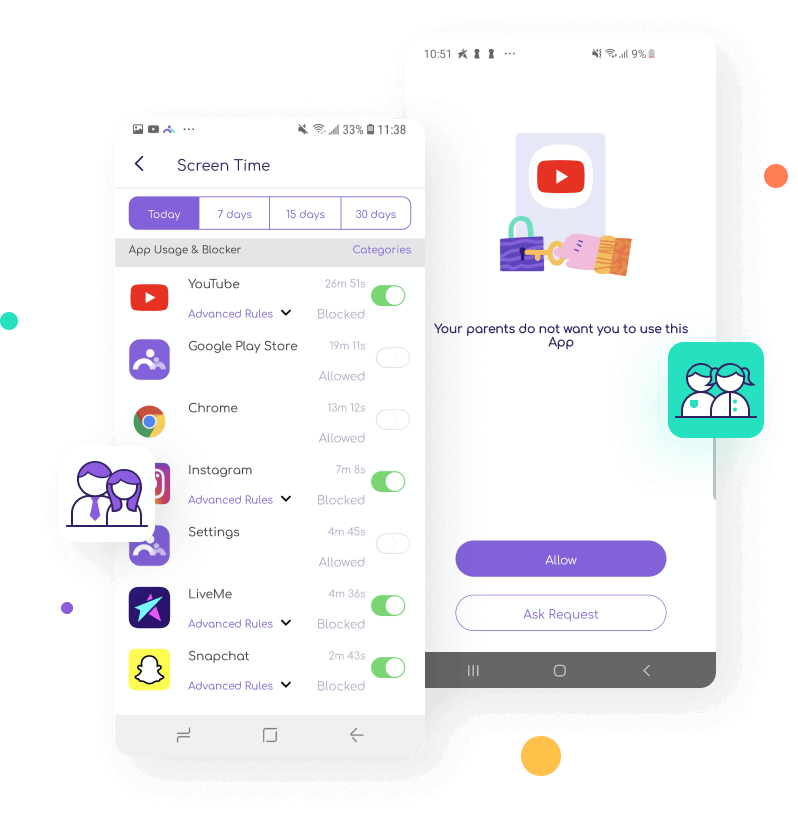
Screen Time:
Limiting the screen time for your kids is always a perfect policy. You can set up a limit on screen-time on an hourly basis. You can also block certain apps and games that you do not think is appropriate for a kid to be using or playing. The app also records and reports your kid’s screen-time.
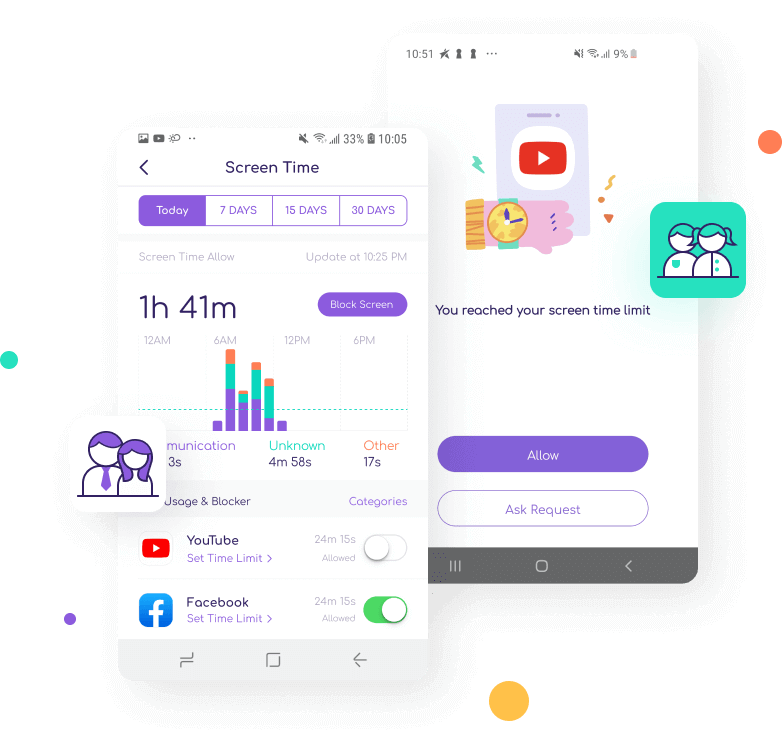
Suspicious Text:
It is a handy feature to prevent your kids from cyberbullying. You will know whenever a suspicious text might appear on your kid’s messages. Not just messages, you can track cyberbullying platforms like Facebook, WhatsApp, Instagram, Twitter, or other main social media platforms. You can prevent cyberbullying by adding some of the inappropriate and offensive words to the word bank of the App, and parents will get real-time alerts when dangerous texts are detected. You can also track your kid’s YouTube video history and block disturbing videos or channels.
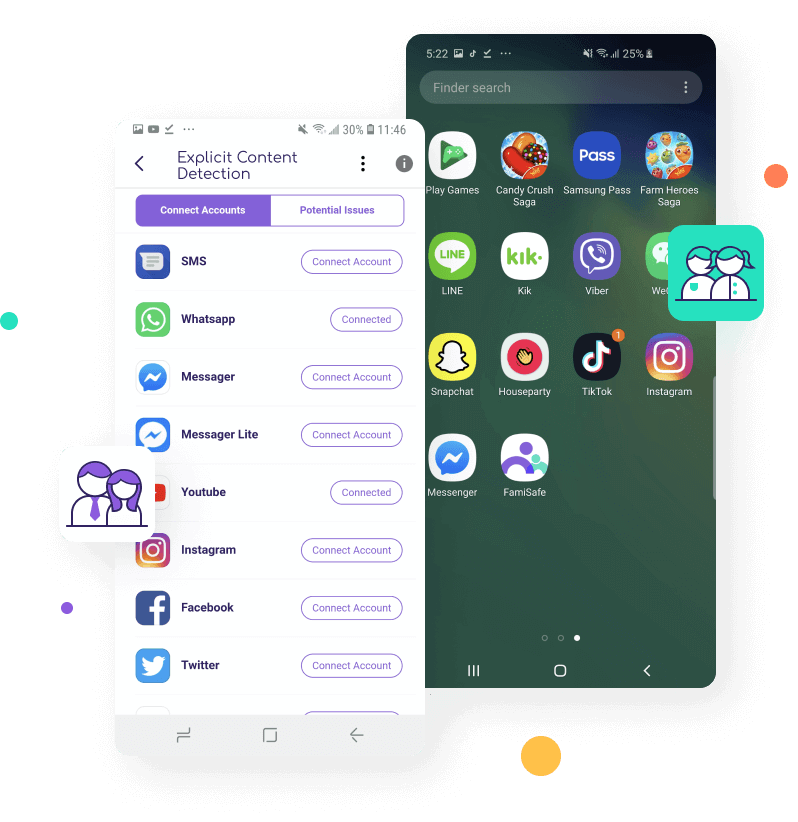
Suspicious Photo:
You can also keep track of explicit pictures on kids' local phone galleries. Not only that, you can check these risky photos on your phone from kids' android devices and get instant alerts from kids' ios devices as well.
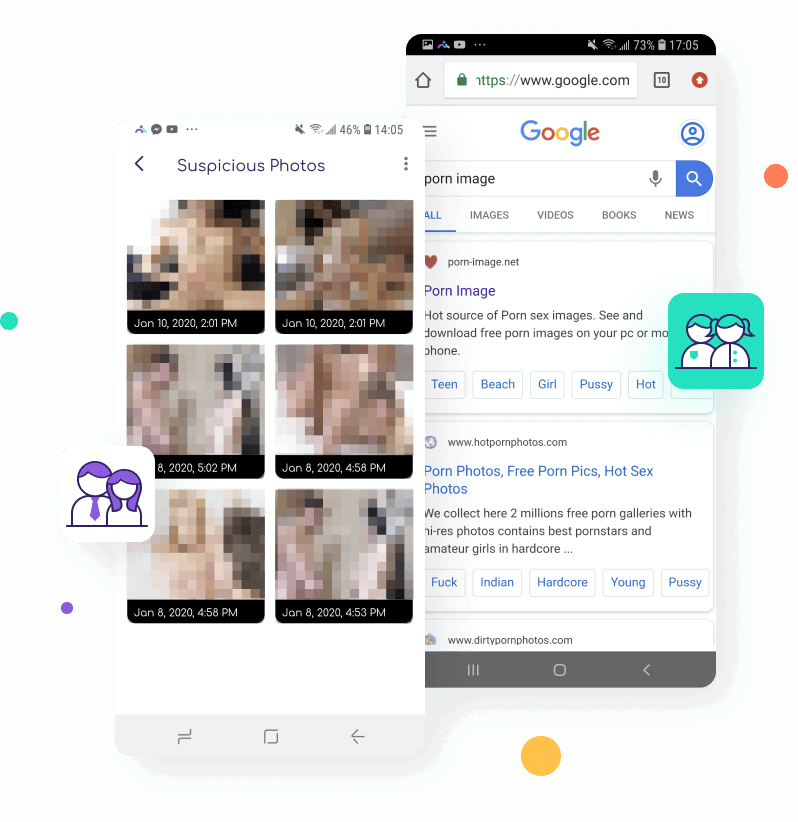
To conclude, we would say that we are living in a digital world, and you can never deny that. So your kid must learn to use the Internet from an early age, and you should always be ready for the internet safety of your kids. You can follow the various guidelines & dos, and don’ts discussed above. Look out for the signs that indicate your kid is not internet safe, and of course, consider the Famisafe parental control app for monitoring your kid’s internet time and use.

Ankhi Bhattacharya
contributor Editor