Is The Digital World Child Friendly? How To Keep Kid's Digital Safety?
ALL TOPICS
- Parent Monitoring Tips
- Monitoring Apps
- Social Media Parental Control
Sep 11, 2024 Filed to: Health & Education Proven solutions
Now is the age of the internet. Children have independent internet access. They use it for homework, watching videos, games, etc., but you never know when your child's digital safety is breached.
The digital world is a boon as well as a bane. And for this very reason, parents need to be very vigilant and monitor what their child is doing online. Effective parenting is required to ensure the internet remains a bane and does not become something we would repent later on.
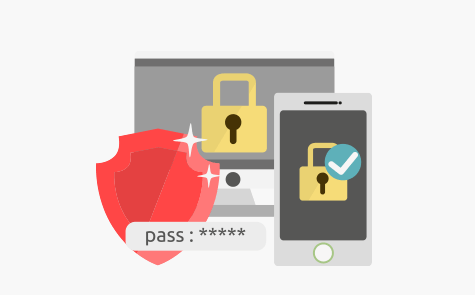
So, let's see how to ensure digital safety for kids. But first, let us explore a few threats that our kids may encounter online.
What Are The Various Threats To The Digital Safety Of Our Kids
1: They Might Stumble On Some Inappropriate Content
Internet hosts all types of content- good and bad. Thus, even while searching for information for homework, they might stumble on inappropriate content. Such content like cruelty to animals, violence, pornography, or even sexual content in games. Thus parents need to be very vigilant about their kid's cyber safety and security.
2: They Might Get Contacted By Evil People
Kids might get contacted by people with evil consciences. Or they might be lured in giving away their personal information. Somebody might even convince them to meet them in person.
3: They Might Make In-App Purchases
Children are innocent and can be easily lured in. They might be tempted to make in-app purchases. Another risk here can be that kids can compromise sensitive data about cards which can further result in fraud.
4: They Might Accept Fraudulent Terms And Conditions
Children can accept unfair T&C, which they do not understand. Actions like signing up for an account on a malicious site can result in a personal data breach. Another example can be using a device with poor security can lead to identity theft and fraud.
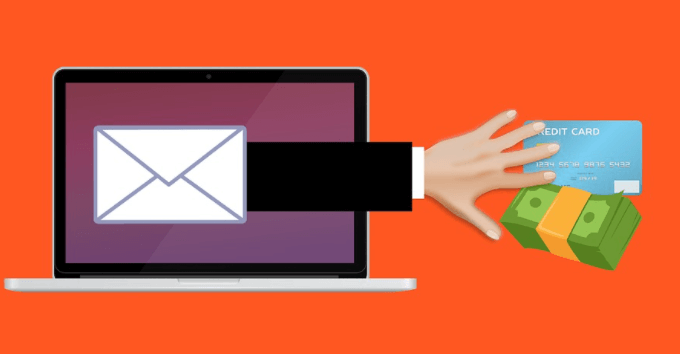
Such and many other scenarios can lead to digital safety and security breach. Our kiddos do not know about such activities, and thus we need to educate them about their digital safety. Therefore, let's move on to our next section.
Have You Educated Kids About Their Digital Safety And Security?
The first lesson about Digital Safety should come from you as a parent. You can talk to them. Furthermore, you can encourage them to take an online course about the digital footprint. The course can teach them how some information, once made online, is tough to remove from there entirely.
Educating children about digital safety can be fun too. They can learn about digital safety through fun games like Interland from Google. The game is some real fun and educates children simultaneously.
There are many other fun ways you can educate your child to be internet safe. Digital safety for kids is a serious issue but can be taught in several exciting ways.
How Do You Explain Internet Safety To A Child?
1: Tell Them Speaking Online Is As Responsible As Offline
Children sometimes forget that talking online should be as responsible as offline. The words they speak affect the recipient the same way they would in the real world. Thus teachers and parents should teach children to be responsible.
2: Talk In Stories
Parents and teachers can talk in the form of stories. Small video clips and incidents can help get the message through better than just telling them the dos and don'ts.
3: You Can Make A List Of Sites Approved By You
For young kids, you can make a list of sites approved by you. The kids can surf only those sites. This will ensure a lot of digital safety for kids.
4: Set An Example!
As a parent or teacher, you need to set an example. What we mean is, you need to maintain a perfect social profile. It should be something your kiddo can see and learn. For if we are not perfect, we cannot expect our children to be perfect as well.
So, these were all our suggestions about teaching children digital safety. It will help if you normalize regular honest talks with children about their digital activity. All these efforts combined will go a long way in keeping your child safe.
Digital Safety For Kids: Tips For Kids
Give these five pieces of advice to your kiddo. These five pieces of advice are easy to understand and will keep your little one safe too many extents.
1: Do Not Hand Out Your Personal Information

Keep caution. Your personal information is a private matter.
Tell your kids not to hand out their personal information without our consent. They can be used for a thousand wrong reasons.
2: Passwords Are Also Private Information
Warn your kids about NOT sharing passwords in any case with anyone except parents. Also, teach them that they should log out of all the accounts whenever they use a public computer.
3: Be Cautious About Sharing Photos And Videos
Tell your kids it is best if they asked you before posting any video or photo online. Also, tell them not to share any photo/video with any stranger.
4: Do Not Meet Anybody You Find Online
Another piece of advice can be not to meet anyone they found online. Many times, people are not the same as they pretend to be on an online platform.
5: Report Any Inappropriate Message To Your Parents
Lastly, tell them, if they receive any insulting or uncomfortable message online, do not hide it. Inform parents or teachers about it. They can be the best guidance in such times.
Talking about these five pieces of advice with your kids will go a long way in ensuring their digital safety and security.
What Can Parents Do For Their Kids Safety?
1: Talk About What They Are Doing Online
Whatever age your kiddo starts going online, start asking them what they do online. Continue this habit as your kids grow.

2: Keep Their Computer In A Common Area
Keep an eye on what they are doing online. You can keep their computer in the common area to monitor their activity.
3: Know About Your Child's Online Friends
Children are innocent. They do not understand that sometimes, the person they are chatting to may not be who he is pretending to be.
Thus, as parents, we should be on the friends' list of our children. However, they may resent it but be bent on this.
4: Know About The Privacy Settings Of Various Social Networks
It will help if you are savvy about social networks. Why? Because you need to know the various privacy settings and reporting mechanisms.
5: Know And Exercise Your Parental Controls
Putting parental controls in action goes a long way in keeping your child safe. He or she might be doing an innocent search. But it may end up very differently. Thus, parental controls help you keep your little one safe from any inappropriate content.
Google comes with its parental controls, and iOS and Android have their set of parental controls. But nothing beats a third-party solution for parental controls. These third-party solutions give us all-around safety for our children. And one such solution is FamiSafe. Let us get to learn more about it and how it can safeguard your child.
FamiSafe- The Ultimate Parental Control Solution
FamiSafe is your best bet at protecting your kids' internet safety. It helps you monitor what your child is doing online and restricts apps and websites that it can visit. Not only this, it can detect inappropriate content on your kids' devices.
Apart from this, the app can track your kiddo's real-time location and control its screen time. There are a host of features that FamiSafe brings to you. Let's see them one by one:
- Web Filter & SafeSearch
- Screen Time Limit & Schedule
- Location Tracking & Driving Report
- App Blocker & App Activity Tracker
- YouTube & Tik Tok History Monitor; Video Blocker
- Social Media Texts & Porn Images Alerts
- Works on Mac, Windows, Android, iOS, Kindle Fire
1: Age-Restrict Apps
You can restrict apps that have a higher age rating, and the locked app will not appear on the home screen of your child's device.
2: Block Apps During Bedtime Or Study time
You can choose when and how long an app will be restricted. You can use this to avoid kids using apps at bedtime when you cannot monitor what they are doing.
3: Filter Search Results
You can filter search results by blocking content belonging to 10+ categories like drugs, adults, violence, etc.
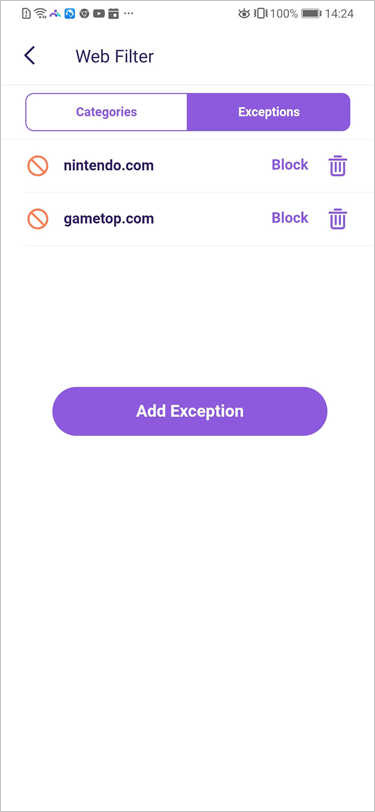
4: Manually Allow Or Restrict Sites
You can remotely allow or restrict specific sites on your kids' devices. You can pick and choose which websites your child can or cannot visit.
5: Know Kids' Browsing History
Parents can see their child's three months browsing history. You can even see what is going on in their incognito mode. What's more, you can also see which term/word your child is searching for on the internet.
These and many other features make FamiSafe one of the best parental control apps.
To summarize, we need to educate our children about the various digital threats and ward them off by taking proper measures.
Parental control apps are one of the best remedies to maintain digital safety. But we feel only parental control apps cannot ensure your child's safety. According to us, effective communication between parent and child can ward off any danger.
And as far as parental controls are concerned, FamiSafe can take care of your family. If you are not ready for the full version yet, we have a trial offer too! Thus, do give us a chance to help you. We will be glad.
If you have any questions, do contact us. We are all ears!

Thomas Jones
chief Editor