Parent's Can't-Miss: A Guide about Cyber Safety for Kids
A Guide about Cyber Safety for Kids
ALL TOPICS
- Child Monitoring Apps
- Snapchat Monitoring
-
- How to monitor Snapchat for free?
- How to monitor Snapchat on iPhone for free?
- How to monitor Snapchat remotely or without their phone
- Useful ways to monitor Snapchat without jailbreak
- Snapchat tracker how to track on your kids Snapchat
- Use Snapchat tracker to track on your kids' Snapchat
- How can parents monitor Snapchat?
- Other Tips of Child Monitoring
Dec 12, 2025 Filed to: Parenting Tips Proven solutions
Cyber-safety means "safe online." Cyber safety is the in control use of Information Computer Technology. It is about keeping your sensitive information secure.
Internet access can benefit kids in a lot of ways. Still, sometimes online access can come up with inappropriate risk content, which can upset your child's mental and physical performances, which can lead children into dangerous behavior or activities.
Online threads for kids include cyberbullying, online predators, and exposure to inappropriate content.

Cyberbullying or cyberharassment is threatening activity directed via electronic media via social media posts, text messages, or calls. It can cause mental and physical distress in children.
Symptoms of cyberbullying victim child include depression, trust issues, low self-esteem, aggressive behavior, suicidal thoughts, poor academics results, and weight loss or weight gain.
Online predators are the dangerous individual who targets kids by taking advantage of their innocence to involve them in sexual activities like convincing them to give a personal vulgar picture or engage them in sexual talk online.
Inappropriate content includes sensitive materials that are 18+; this could be pornographic material, sexual images, content promoting hate speech, unlawful or dangerous behaviors, etc. Such type of content can damage young mind health and personality.
Parents must be aware of what their kids do on the Internet, what information they share about themselves, and who they chat with. Keep an eye on your kid's activates on the Internet, and use parental control tools to monitor your kid's devices.

Why do Parents need to pay attention to cyber safety?
According to research, 95% of teenagers have easy access to cellphones, while 40% of teenagers constantly stay online.
Keep an open eye and stay mentally alert if you see the following sign in your child.
- Child stays all the time online, especially at late night.
- Phone calls or messages from people you don't know personally.
- Your child is suddenly turning off their electronic gadgets like laptops, iPad, or mobile devices when you walk into the room.
Some dangers your child may experience on the Internet:
- Bullying using digital technology
- A child sees vulgar images and videos.
- Believe everything they see online.
- Sexual webcam chats
- Getting harassing text messages or calls from cyber predator
- Receiving spam messages, viruses, and spyware
- Believing that lots of friends on Facebook and getting like or followers are important on social media platforms.
- Child posting private, confidential information on the Internet.
- Receiving a suspicious email from a hacker can get a virus on the device.
- Installing software on a computer without permission.
Learn More: Fake Calculator Apps Hide Private Images and Videos for Kids
How to help kids stay cyber safe?
Things every parent must know to keep their kids safe from the online world.
- Spend some time and talk openly with your kids about their online activities. Ask them what websites or social media apps they use and guide them to the Internet's appropriate behavior.
- Make your children understand and be aware of the risks of the online world and tell them how to avoid them.
- Discuss with your kids about inappropriate websites, sexual predators, and online scams and frauds.

- Let your child use their devices in front of you or set the computer in an area where you can monitor what your child is doing and viewing on the Internet.
- Check your credit or debit card regularly for unaware account charges.
- For young ones, parents should check their browser history to check what sites they are visiting.
- Watch some movies like Cyberbully together.
- Teach your children to keep their online location hide or turned off.
- Keep track and make a timetable of your children's screen timing. It is recommended that children between the age of 5 and 17 should not use the Internet for more than two hours a day (30 minutes per session).
- Keep an eye on your child to see what they are sharing if they are regular social networking apps.
- Use parental control tools. It can help prevent your child from accessing sexual or violent content. Parental apps can filter specific YouTube videos or channels, websites, or some applications.
Common Cyber safety rules for kids?
Some internet safety guides for kids are as follows:
- Don't give your personal information to anyone, such as a home address, parent's credit card number, or phone number.
- Never post or send Pictures to strangers.
- Choose a strong password and keep the password private from strangers.
- Do not download anything without permission because it may contain some virus that may harm your computer or mobile.
- Tell the Adult if you receive a strange message.
- Shop online but only from secure websites like Amazon, or in simpler words, do online shopping from websites that are running on HTTPS, which means that the site has a strong encryption
- Teach your kids to avoid online scams like computer hacking, lottery, advance fee fraud, fake news scam, Bitcoin scam, job offers website, or make money fast scam.
- Teach your kids how to block someone on all social media apps if anyone is trying to tease them.
- Keep your internet connection secure and make your Wi-Fi device password strong because cybercriminals can hack your home router and will be able to see every byte which enters or leave your cell phones or computers.
- Be careful what you download from the Internet because you may get an email from an unknown person you don't know that may have advanced, powerful malicious code to hack your system. Such type of codes cannot be controlled by antivirus software.
What is FamiSafe, and what can it help?
FamiSafe is an easy-to-use and secure parental application to keep an eye on children's activities on the Internet. You can buy this app from kindle, MacOS, Amazon app store, Android, Windows, and App store. FamiSafe got the Best parent's choice award for monitoring kids in 2020.
Know more about FamiSafe and get a three-day free trial here:- Web Filter & SafeSearch
- Screen Time Limit & Schedule
- Location Tracking & Driving Report
- App Blocker & App Activity Tracker
- YouTube History Monitor & Video Blocker
- Social Media Texts & Porn Images Alerts
- Works on Mac, Windows, Android, iOS, Kindle Fire
By installing this application on your device, you can manage all configurations on your phone and protect up to 30 devices with an Annual plan. You can set rules and browse your child's online activities anytime, anywhere.
It alerts you when your child tries to open adult content. It will also detect vulgar words whether they are sent from the kid's device or from the other side. FamiSafe has an accurate location feature that shows the exact location where your child is traveling.
It can block certain apps that are not suitable for children. If a child tries to open the app you have blocked, then the instant alert will appear on your device.
You can block adult websites or view deleted history through this app.
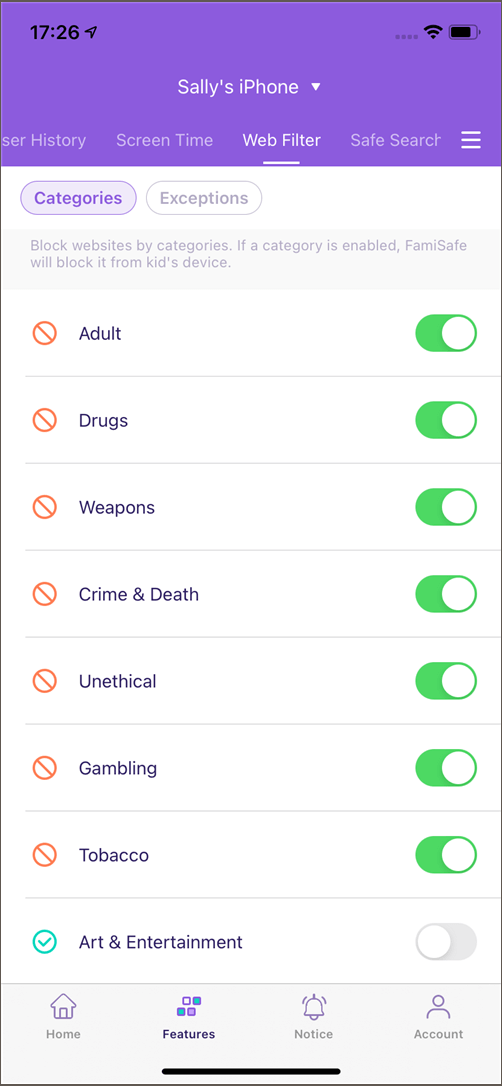
FamiSafe will monitor multiple social media accounts to detect offensive words used by your child. It can detect and block YouTube disturbing videos and channels which are 18+.
Cyber safety for kids is necessary to secure and save your kids' lives. Teaching kids about cyber harassment and cybersecurity, and privacy is more important than ever as good parents are aware of what your child is doing online and keep friendly conversation with them with their daily online activities. Encourage your child to use an online nickname on all their social media platforms and tell them why it is important to use a nickname rather than using their original name. Make your children understand why it is not essential to share or discuss your confidential information with anyone online.



Moly Swift
staff Editor