Top 10 Best Apps That Track Phone Usage for Kids
App That Tracks Phone Usage
ALL TOPICS
- Blocker App
-
- Best free call blocker app for Android
- Block Discord on Phone, Computer and Chromebook
- Best call blocker apps
- Website blocker apps and chrome extension
- Website blocker apps for studying
- Message blocker apps
- A Complete Guide to Block TikTok for Your Kids
- Steps to Block and Unblock TikTok from Network Router
- Game Blocker
- Social Media Blocker
- Lock
Dec 12, 2025 Filed to: Phone Monitoring Proven solutions
In this smartphone age, your kids are prone to digital dangers more than ever. Every kid has a cell phone, and it could be particularly challenging for parents to keep an eye on their kid’s doing with disappearing messages apps like Viber.
So, keeping track of your kid’s activity is much needed nowadays. Whom they’re texting or with whom they’re spending their time or are they in the right company, all these questions must be answered to know the well-being of your child.

Reasons Why Track Phone Usage of Kids
With this being said, now you must be wondering how you can stay updated with their lifestyle without being intrusive? But, first, let’s have a look at a few reasons why you might want to track phone usage of your kids.
- The digital world is expanding at a great pace, so is cyberbullying and the number of online predators. Many kids are being harassed online and are suffering from emotional distress. By keeping track of their phone activities, you can save your child from being bullied.
- Also, kids nowadays think it's appropriate to take and send nude pictures, so monitoring this activity lets you step in stopping this behavior.
- Moreover, many online predators use the internet as a primary means to befriend kids. So, you must know with whom they’re talking to.
- Some other significant reasons are protecting your kid’s personal information, safeguarding their reputation, limiting screen time, and many more.
10 Best Apps That Can Track Phone Usage
Well, parental control app for smartphones can help parents track their activities, block kids from visiting objectionable websites, see with whom they’re communicating, and make them understand the threats of a digital world.
There are numerous comprehensive available in the market that can help you with this. But, how could you decide between so many options? Don’t worry! Here, in this article, we’ve rendered 10 best apps that you can use to track your kid’s smartphone.
1. FamiSafe Phone Usage Tracker
FamiSafe is the best and most reliable parental control app that tracks app usage and empowers parents to keep a close eye on their kid’s activities. The app has features like monitoring apps, GPS tracking, checking browser history, etc. Moreover, the can easily be downloaded and installed using the App Store or Play Store without rooting the target phone.
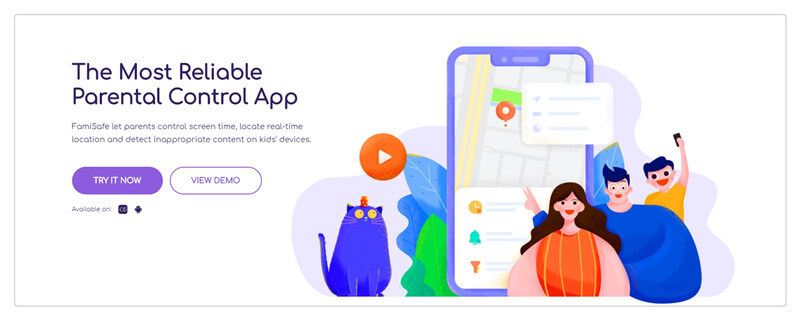
Features
- Real-time location tracking with location history
- View suspicious messages
- App blocking
- Screen time control and tracking
Pros
- Can efficiently track kids, including geo-fencing
- Can monitor unlimited devices
- Can bock negative content
- Manage apps usage
Cons
- Can’t track calls details, texts or social media apps
2. Qustodio
Qustodio is a user-friendly, reliable, and excellent solution for parental control that provides powerful monitoring tools including adult content, screen time, and games. With its easy to admin panel, the user can block callers and texters directly from the screen where they review the same.
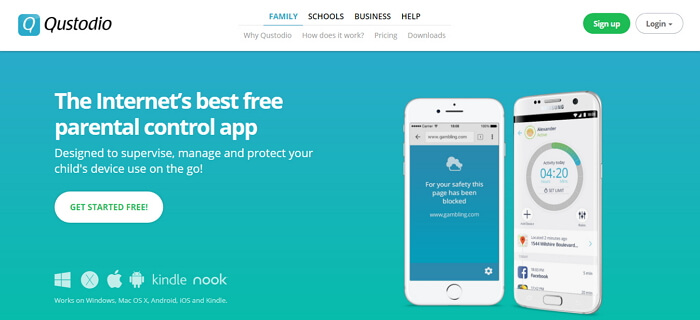
Features
- Time scheduler for device, internet and app usage
- Location tracking
- App blocking
- Allows device management for kids of multiple ages
Pros
- Easy to manage multiple users
- Detailed text and call logs
- Per-app time limits
Cons
- Expensive
- No geofencing
- Social monitoring only keeps a track on Facebook activities
3. FamilyTime
FamilyTime is another great option for keeping track of the kid’s location that allows the parents to precisely customize what content should be accessible to kids. With this app, the parents can track location, set time limits, and more.
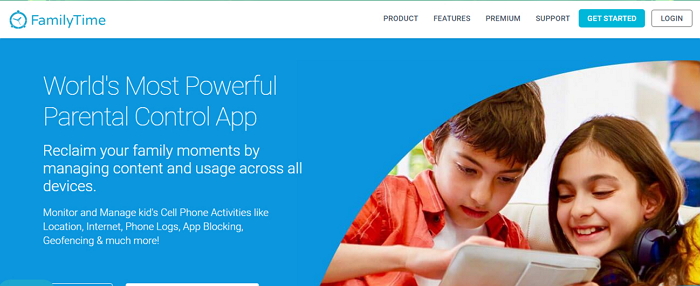
Features
- Keep track of contact lists
- App blocking
- Monitor texts and calls
Pros
- Easy to install and setup
- Supports geofencing
- SMS and call logging on Android
Cons
- Expensive
- No web content filtering
- Can’t monitor PCs and Macs
4. WebWatcher
Here comes another parental control app that tracks phone usage and let parent keep tabs on their kid’s activities. They can view text messages, deleted text messages, photos, call logs, web browsing, and location. The app also empowers the parent to look at their activity on certain apps WhatsApp, Tinder, Viber, and Kik.
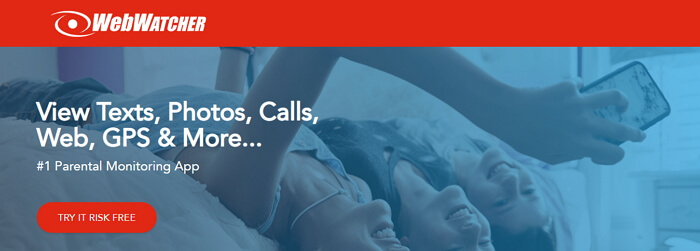
Features
- Set time limits
- Allows capturing screenshots of kid’s phone screen
- Can block apps
Pros
- Can record all the activities on kid’s PC
- Detailed reports about kid’s activity
Cons
- Difficult to install
- Quite invasive
5. ESET Parental Control
This is yet another great parental control app that offers features like app blocking, basic reporting, the time limit on games, and more. The unsurpassed thing about this app is its parental message feature that enables parents to send a message to their child, which needs to answer before the kids can continue using their phones.
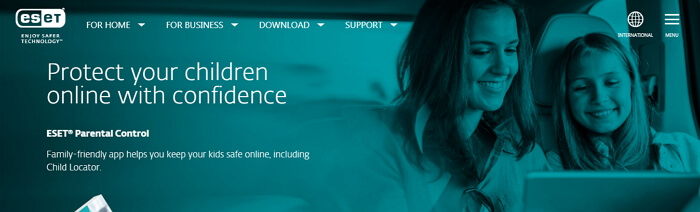
Features
- Website blocking
- Location tracking
- Detailed reports
Pros
- Web filters and time limit can be set up easily
- Powerful app management tools
- Can support unlimited Android devices
Cons
- Can’t monitor social networks and contacts
- Tie limit can’t be set on the individual app
- Doesn’t log location history
6. Norton Family Premier
Norton Family premier is also another great and reliable parental control app that restricts and monitors kid’s behavior online. Besides the easy to use interface and a variety of features, this app even monitors multiple children and multiple devices.
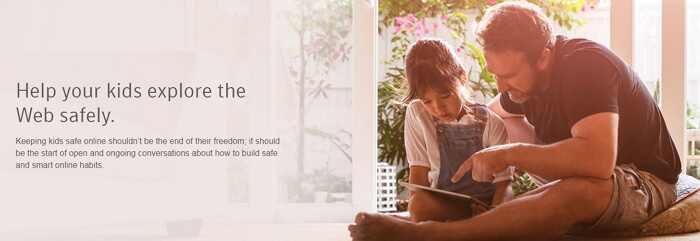
Features
- Web-filtering
- Can set a time limit for apps
- App and site blocking
Pros
- Affordable
- Has the ability to block individual apps
- The exceptional location tracking feature
- Easy to configure profiles and restriction
Cons
- Doesn’t support Macs
- Doesn’t block unsupported browsers or HTTPS sites
- Platform-dependent features
7. PhoneSheriff
PhoneSheriff offers strong controlling features and is great for text spying, app monitoring, and location identification. The app offers a lot of flexibility as it allows the parent to set up their keyword alerts. The features of the app include SMS tracking, logging call history, access to multimedia content, app blocking, and more.
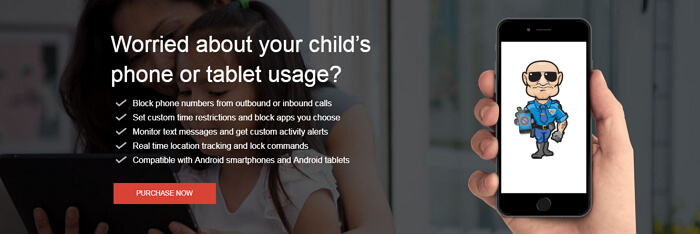
Features
- App and website blocking
- Monitoring web history
- GPS tracking
Pros
- Time-limit controls
- Extensive texting and browsing feature
- Exception location tracking with a notification features for alerting about kid’s whereabouts
Cons
- Difficult to install
- The site-blocking feature is unreliable
8. My Mobile Watchdog
This is another solid program that handles the basic monitoring of the kid’s phone. The app can temporarily block an app if your kid is spending too much time on it. Also, the newly installed apps won’t open unless the parents approve of it.
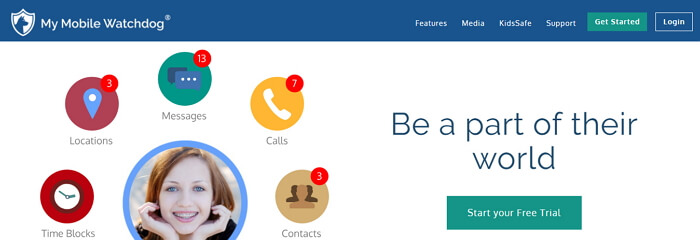
Features
- Alerts the parents if there is a text from unauthorized contact
- Temporary blocking feature
Pros
- Easy reviewing of web browsing history
- Straightforward installation process
Cons
- Unreliable app-management tools
- Cluttered activity log
- No geofencing
9. Lock2Learn
Lock2Learn is a smart and affordable option for someone who’s just looking to control access to apps on Android devices. It’s not a monitoring product but gives control over kid’s phone by restricting app access and screen time.
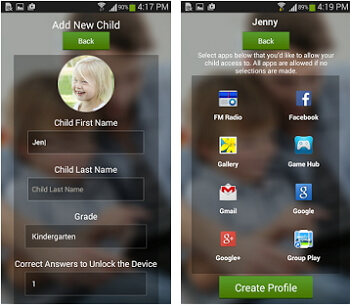
Features
- An online portal that views a kid’s performance
- Come with 50 free questions
- Ideal for shared devices
Pros
- Challenges kids with math and English questions
- Cam create multiple profiles according to the kid’s grade
- Tight app restrictions
Cons
- Doesn’t have monitoring functionality
- Requires a lot of personal data
- No curfew feature to limit use after a few hours
10. Net Nanny
Net Nanny has a web-centric and multi-platform approach to parental control and offers the best web filtering features. The app helps the parents efficiently and effectively track and monitor their kid’s activity with a variety of features.
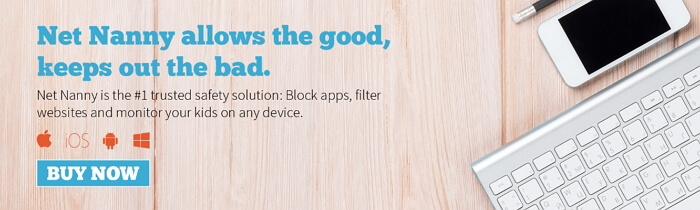
Features
- Can set time filters
- Age-based profiles speed up setup
- Cross-platform internet time allowance
Pros
- Web-based configuration & reporting
- Intuitive interface for easy app blocking
- Can mask profanity on non-restricted sites
Cons
- Expensive
- No geofencing
- Cannot set a time limit on specific uses
How To Track Phone Usage with FamiSafe?
Step 1: Create a FamiSafe account
Visit the FamiSafe website to create the account. You can also download the app and then register on either your mobile phone or your kid’s.
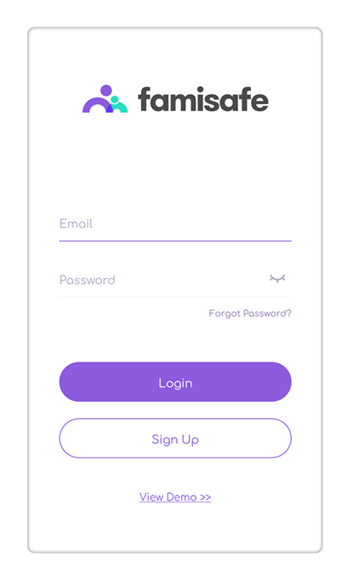
Step 2: Install the app on both kid and parent’s smartphone
Search for “FamiSafe” in Google Play or App Store.
- Web Filtering
- Location Tracking & Geo-fencing
- App Blocker & App Activity Report
- Screen Time Limit & Schedule
- Explicit Content & Suspicious Photos Detection
Step 3: Make some settings on both the phones
On kid’s Android
- Log in to your account and enter your kid’s name and age after choosing the identity as Kid.
- Grant necessary access permissions to the app.
On Kid’s iPhone
1. Log into your account, choose the identity as a kid, and enter your kid’s name and age.
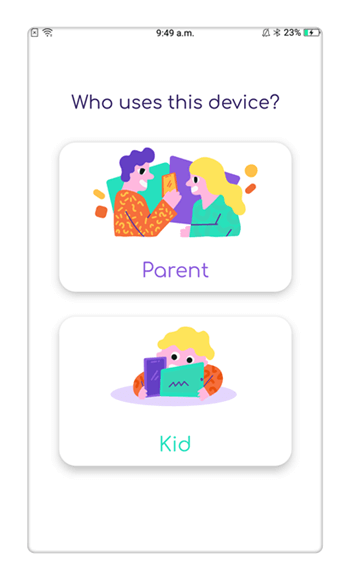
2. Grant necessary permissions to the app.
On parent’s Phone
- Log in to your account and select the identity as Parent.
- Then, connect to your kid’s device.
Keeping track of kid’s activities is a necessity nowadays. The best option is to use a parental control app. These apps will help you know the real-time location of your kid. If you are seeking for such an app, then FamiSafe could be a good option. With a lot of features, this can save your kid from bullying and other dangerous activities.



Thomas Jones
chief Editor