Cyber Security Tips for Parents to Keep Kids Safe Online
Cyber Security tips for parents
ALL TOPICS
- YouTube Parental Control
-
- How to see your YouTube history?
- What is Metaverse? Parent Guide
- Put parental controls on YouTube
- Delete TikTok Account without Phone Number
- Ways to block YouTube channels
- Ways to Get Somone's IP Address and Hide IP Address
- A complete guide on YouTube parental control
- What is Fanfiction? Parents Guide
- Kids safe YouTube alternative
- Top 5 TikTok Alternatives
- Methods to restrict YouTube adult content
- Social Media App Parental Controls
- Parental Control Tips
Sep 11, 2024 Filed to: Parent's Guide Proven solutions
The Internet has become one of the inevitable sources in everyone’s living. Despite age groups, the usage of cyber networks and smartphones is increasing day by day. It is the sole responsibility of the parents to provide a safe cyber world for their kids to explore. The internet technology is an ocean of information you can use it in either way good and bad. It depends on the individual whether to use it for growth or negative destructions. This article list cybersecurity tips for digital parents to bring progressive changes in the life of the kids and teens.

What is cybersecurity?
Cybersecurity refers to the security information framed for the networks to protect the data from the hackers. There are built-in algorithms specially designed to safeguard the network channel from unexpected malware or virus attacks. If you are aware of the cybersecurity then you can store the vulnerable data in the network without any hesitations. Apart from technical aspects of cybersecurity, there is basic precautionary information related to cybersecurity are available for the common people. You should learn those instructions before making use of the internet world. It is an effective way to protect yourself and your family from the hands of cyber monsters.
Ten cybersecurity tips for parents
- Aware of Malicious links:
If you come across any links with exciting quotes like ‘You have won a bumper price, click below for further information’. Do not get deceived through such links. Those are malicious links, which contains malware in it. If you make a click then automatically the virus enters into your system in no time destroying your important files quickly. Some malware locks the system and makes it inactive in a few seconds.
- Use network and devices:
If you want to make any bank transactions, then go for a reliable network. Do not make use of a public network even if it is available free of cost. Always attach to your own device while carrying out transactions using credentials. It is highly recommended to go for a virtual keyboard while entering the credentials because there are settings to store the keystrokes.
- Beware of social networking websites
When you use social networks like Facebook, Twitter etc to connect with your friends you have to be cautious while entering the personal information into their database. That stuff is highly vulnerable for the hackers. Make sure you give limited data instead of entering all the fields developed in that platform. Do not be in a hurry to create a profile instead think for sometime before you add information related to mail ID, date of birth, gender etc.
- Backup Data
When you use social networks like Facebook, Twitter etc to connect with your friends you have to be cautious while entering the personal information into their database. That stuff is highly vulnerable for the hackers. Make sure you give limited data instead of entering all the fields developed in that platform. Do not be in a hurry to create a profile instead think for sometime before you add information related to mail ID, date of birth, gender etc.
- Anti-Virus software
When you download any file from the internet space, make sure to scan it before saving it in your system. The software .exe files contain a virus and it injects immediately into your hard drives within a fraction of second exploiting the important data.
- Authentication method
You should enable two-factor authentication settings in your mail to prevent the hackers from entering into your Email, virtual storage space etc. The authentication process protects your account from the anonymous entry.
- Strong Passwords
You should assign a strong credential when you create an account on any platform. Do not make use of your personal data when you create a credential like date of birth, place, names etc. The hackers make guesses to trace out your password. If the hacker is a known person then he/she can easily guess the credentials in no time.
- Regular checks
You should check your social accounts like mail Id, bank, social websites etc regularly to make it active. The inactive accounts are highly vulnerable for the hackers. If there are no frequent check-ins then immediately the hackers sense the situation to intrude your account. The experts’ advice to alter the credentials every now and then to avoid hack attacks.
- Update the software
You must ensure all the software in your system is up to date to avoid unwanted cyber issues. You can handle all sorts of ransom attack and phishing effectively with the updated software. In your mobile look for app updates to overcome unnecessary cyber attacks in future. The updated versions of software have protective algorithms to prevent the entry of the malicious file.
- Adjust the settings
You can adjust certain settings when you install an app in your mobile to prevent the anonymous entry. Disable location sharing, calls, and media files etc options when you install the software for the first time in your system.
How to use technology to keep kids safe online
From the perspective of digital parents, the parental control app serves as one of the cybersecurity tools to safeguard the kids and teens from the internet monsters. The FamiSafe parental control app from Wondershare is the perfect app for the parents. This app provides a user-friendly interface to connect with the kid’s device remotely. Here, there are settings to monitor the kid’s gadgets even without their knowledge precisely.
- Web Filtering
- Location Tracking & Geo-fencing
- App Blocker & App Activity Report
- Screen Time Limit & Schedule
- Explicit Content & Suspicious Photos Detection
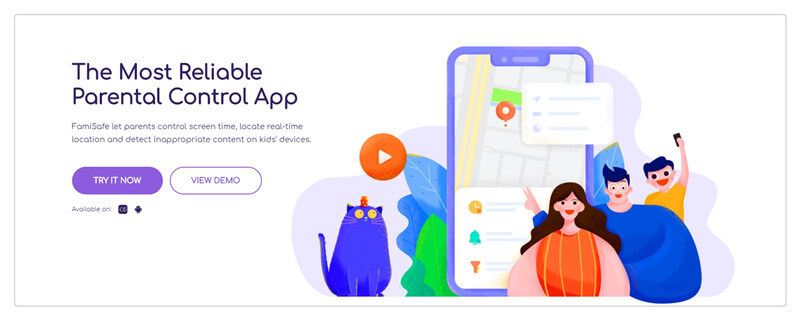
Features of FamiSafe parental control app
Detect Explicit Messages:
If you take a deeper note on the online activities of the kids and teens, you will end up with a conclusion that he/she will surely face threats in some form or the other. Few kids will involve in cyberbullying issues, some traps by the sexual predators, and there are addictive gambling games for the teens at this online space. The ‘explicit content detection’ option at the FamiSafe platform assists the parents to take immediate action when their kids or teens receive any suspicious texts through social chat or default chat apps.
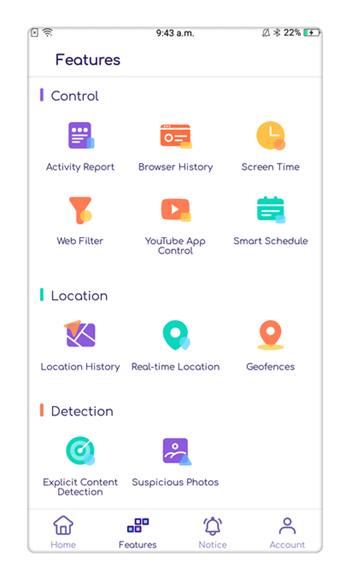
Suspicious Photos
The parental control app sends a notification to the parents if their kids receive any porn photos through various chat apps. The parental control app scans the gallery every now and then and sends an alert signal to the connected parent phone if it finds any suspicious images.
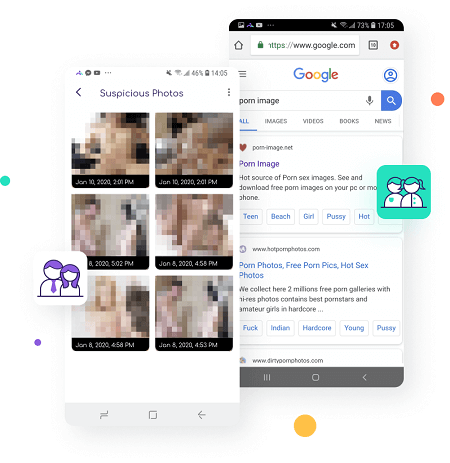
Block apps
If you find unwanted apps in your kid’s gadget then you can make use of FamiSafe parental control app to block it remotely. You can lock the app in no time without any manual access. Select the app and block it using the FamiSafe control panel from the parent gadget. This process happens even without the knowledge of the kid.
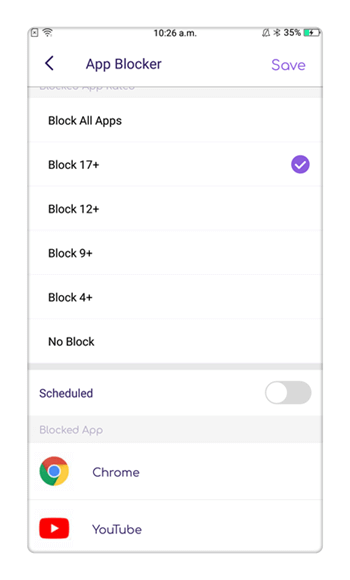
Screen time
Sometimes you may feel that your kid is using the gadget for long hours. The effective solution is to set ‘Screen Time’ using FamiSafe parental control app. The gadget locks immediately when the set time expires. Your kid will not be able to unlock it by any means.
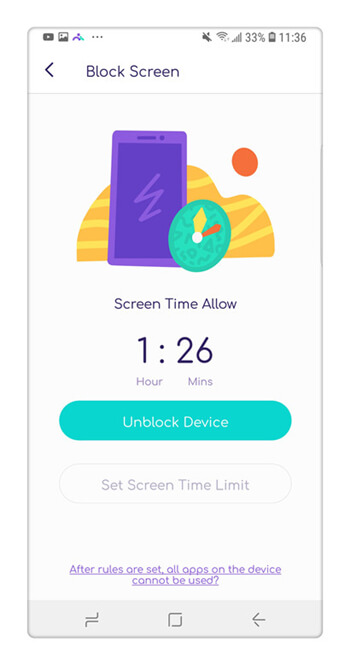
To survive amidst the hackers in this technical world you should learn a few cybersecurity tips. The protective and precautionary measures will help you to sort out unwanted cyber issues in future. The kids and teens should learn what is cybersecurity and its related facts to have fun on the online platform safely. The FamiSafe parental control app is the right tool for the kids to get rid of online threats. It is the best product for digital parents from the giant developer firm Wondershare.

Joanne Croft
staff Editor