Best Free iPhone Parental Monitoring Software
iphone parental monitoring app
ALL TOPICS
- YouTube Parental Control
-
- How to see your YouTube history?
- Put parental controls on YouTube
- Delete TikTok Account without Phone Number
- Ways to block YouTube channels
- Ways to Get Somone's IP Address and Hide IP Address
- A complete guide on YouTube parental control
- Kids safe YouTube alternative
- Top 5 TikTok Alternatives
- Methods to restrict YouTube adult content
- Social Media App Parental Controls
- Parental Control Tips
Dec 12, 2025 Filed to: Phone Monitoring Proven solutions
The Internet opens wide opportunities for self-education, entertainment, and communication. However, the world wide web is full of temptations: adult websites, social media chats, online dating, gambling, etc. Children are especially vulnerable to such online threats. As a responsible parent, your mission is to safeguard your children’s online journeys and make sure that the Internet does not absorb their every free minute.
At the same time, life outside the virtual world also carries many dangers. A weak public safety on the streets of cities and a high level of crime force parents to live with a permanent anxiety. Therefore, it is natural that adults want to strengthen control over their children. iPhone parental monitoring apps will help you secure your kids from online temptations and the dangers of the world around.
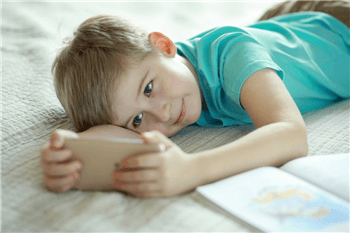
FamiSafe - The Best Free iPhone Parental Monitoring App
The safety of your child is in your hands. It has never been easier to install parental control software and keep a track of everything your kids do online as well as check what places they visit in real the world. FamiSafe is a trustworthy free parental monitoring app for iPhone that will give a peace of mind you’ve been longing for. The software boasts vast functions to ensure your children are safe at all times:
Real-time Location Tracking
Are you worried that your child spends too much time away from home? Do you suspect that your daughter or son skips lessons at school? Or that they visit places where they shouldn’t be? FamiSafe will help you to monitor their location in real time. Our location tracking function is also complemented with a battery level indicator to let you know if your kid’s device is running out of power.
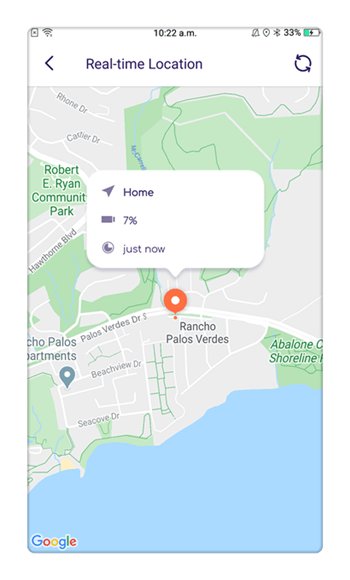
You are also able to get a detailed location history. Keep track of places your child visits and monitor his or her regular route. Knowing your children’s every move, you can save them from dangerous circumstances.
Geo-fencing
Virtual fences will help to keep your children within a permitted area. Ensuring the safety of your little ones is especially vital when they are away from the adults’ supervision. A city is a place where dangers lie in every step of the way. Kids are little explorers, that’s why risky areas such as abandoned buildings or industrial facilities can engage their attention. On top of that, high crime areas and highways also pose a threat to your child’s safety. Geo-fencing allows you to set virtual boundaries and get a notification every time your kid approaches such places.
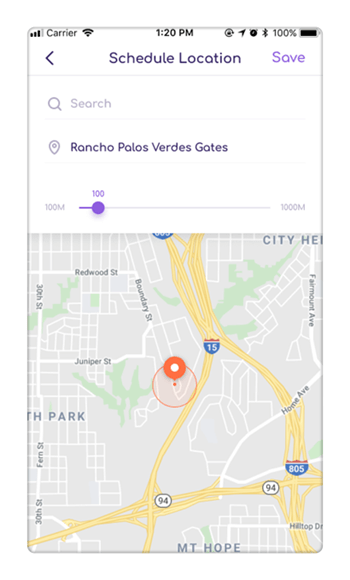
Not only that but you can learn what time your children enter or leave places they often visit such as your house, friend’s or relative’s houses, school, interest clubs, etc.
Thanks to smart control schedules, you are able to combine geo fencing with other iPhone monitoring functions. For instance, you can block app and website usage when your child is in a particular area such as school.
App BlockerWhen you know what apps are dangerous or distractive, you can block or limit their usage with the app blocker function. You can prevent using certain apps at school, during the study time or when it’s time to go to bed. Like this, your children will know the time when they are allowed to use their apps and when they should be engaged with other activities. This will make them more organized. Besides the ability to set restrictions by time, you can also combine this feature with geo-fencing and restrict the app usage at specific places. Each time your child tries to access blocked software you will receive a notification on your phone.
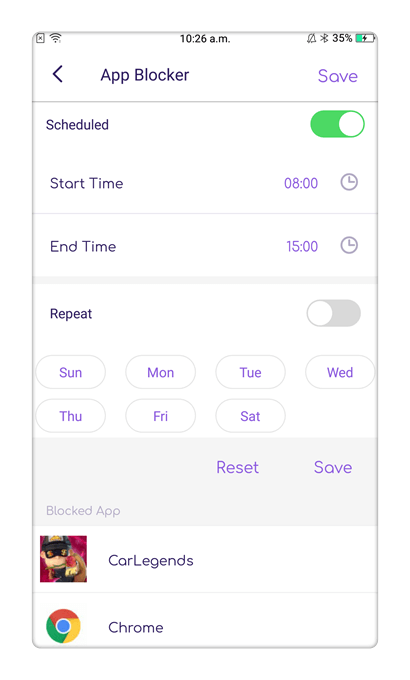
Web Content Filtering
The internet is a place where your kid can learn so many new things and explore the world without leaving the house. Along with that, the Internet is fraught with a lot of threats for a vulnerable child. Sites for adults, gaming platforms, and questionable online acquaintances should be banned. FamiSafe keeps a database of sites that may be harmful to little ones. Web Filter will help you to block websites by categories (for instance, you may forbid using Arts & Entertainment or Food & drink categories) or you can block specific websites by identifying their URLs.
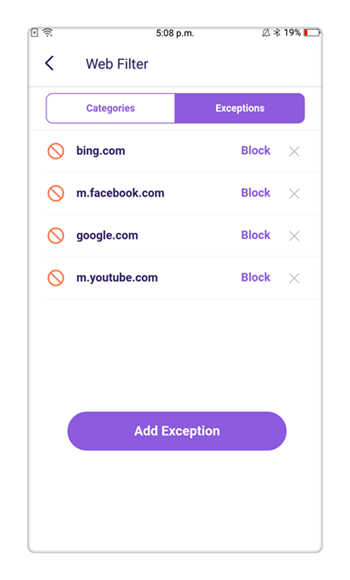
Screen Time Control
This function allows monitoring and regulating how much time your child can spend on his or her phone. It is not a secret that smartphones became an integral part of our lives, but sometimes children misuse gadgets to the detriment of live communication with peers or study time. You can put an end to the iPhone abuse by setting time when usage is allowed. While your kid’s phone is under restrictions, most of the phone’s apps and functions will be blocked.

Smart Schedule
This function allows you to customize and combine other FamiSafe features to make your iPhone parental monitoring app even more effective. You are able to block certain apps and websites when your kid is geo-fenced or at certain time periods, as well as to set up notifications when specific apps or websites are opened.
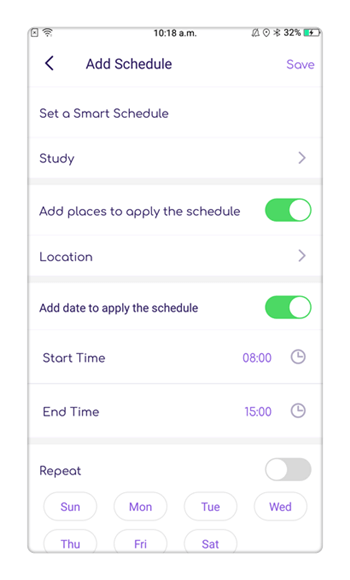
How to set up iPhone Monitoring Using FamiSafe?
FamiSafe is installed on a parent’s and kid's phone. Before downloading the app you should talk to your child and explain the need for such parental control software. FamiSafe does not work in a stealth mode, so a child will know that his or her actions are tracked.
You can find FamiSafe both on the App Store and Google Play for the respective devices. Also, you can download the app from our website.
After you installed FamiSafe, you have to activate it on both devices. To do this, create an account on one of the phones indicating your email and password.
Next, you need to use these credentials to log into your account on a child-sided device. Set up a profile as Child and specify a child’s name and age. If you install the apps on iPhone, the device will require some permissions for the correct operation. You also need to install and configure a mobile device management file.
After this step is done, you can return to your phone and log into your account using the same email and password. Set your profile as Parent and your smartphone will automatically connect to an iPhone of your child.
After this, you can use all the FamiSafe functions to monitor and administer online activities of your young ones.
FamiSafe Guards Your Peace of Mind
As a parent, you can’t keep an eye on your child around the clock. However, there is an app that will do it for you. With FamiSafe’s impressive functionality, you can protect your child from threats in the virtual world and on the streets of your city. FamiSafe will help prevent the negative impact of harmful sites and apps and also will give you heads up about your child’s phone locations. You can download FamiSafe from the App Store for free and make use of all its features within a 3-days trial period.





Thomas Jones
chief Editor