6 safe browsing apps for kids
6 safe browsing apps for kids
ALL TOPICS
- YouTube Parental Control
-
- How to see your YouTube history?
- Put parental controls on YouTube
- Delete TikTok Account without Phone Number
- Ways to block YouTube channels
- Ways to Get Somone's IP Address and Hide IP Address
- A complete guide on YouTube parental control
- Kids safe YouTube alternative
- Top 5 TikTok Alternatives
- Methods to restrict YouTube adult content
- Social Media App Parental Controls
- Parental Control Tips
Dec 12, 2025 Filed to: Web Filtering Proven solutions
1. Introduction: What is a safe browsing app?

The internet is a great source of help for the young and old alike. In fact, school-going kids use it to source information on their homework and other assignments. But come to think of it, not many kids use the internet for study. Some may wonder around and get into sites with inappropriate information. That is why it is vital to consider a safe browsing app for your kids.
Safe browsing comes loaded with tons of good deeds for your child. And because children are weak by nature, they may not be able to handle some cases of cyberbullying and related issues. Giving them a conducive environment for browsing is the number one safety for building their lives holistically.
We have compiled a list of 6 safe browsing sites that will drive any fears even with your child behind the computer all by themselves.
2. Why need a safe browsing app?
With the emergence of various risks online, it is vital to help your children stay safe because of these reasons. Otherwise, when not properly tackled, children may lose their sense and fall into serious conditions like depression.
Cyber predators
Since predators can stalk your child on the internet, being on the watch out is the first thing to do. And if such are not arrested, predators may lure kids into dangerous individual encounters. The result being the exploitation of kid’s innocence

Posting private information
The other reason for controlling your kid’s browser is to keep their personal information safe from scrupulous individuals. Any child will not understand social boundaries and may end up posting stuff that is not meant for public limelight.

Cyberbullying
Research has shown from the internetsafety101.org that close to 90% of teens are actively involved in social media activities. A third of this number has experienced bullying at one point in time. Cyberbullying may lead to underlying issues like anxiety and depression. So, act by exposing your kid to a safe kid’s browser. And you can watch movies like Cyberbully to get more.

Phishing
Cybercrime is also on the rise. And for innocent kids, phishing may lead them to unwanted places. Criminals use malicious links or texts that pop up every often. The aim of such is to gather vital information which they use as scams.

Sexting
This is another white elephant in the house, especially, for your teen kids. You need a safe browser to prevent sexting from unscrupulous individuals who may take advantage of the innocence of your kids.
3. Top 6 safe browsing apps for kids
1. KidSplorer Web Browser
This safe browser for kids is at our number one list. It is bombarded with adequate features to make kids safe while online. As a parent, whitelist the site that you deem fit and that’s what your kid will visit. Furthermore, you can edit, remove or add any URLs as per your views. Besides, KidSplorer acts smart by blocking access to the internet according to how you have specified.
Features
- It allows kids to visit only the sites that you have selected
- It is password protected
- It contains a parental mode for easy configuration
- You can also edit, and remove URLs that are not appropriate.

2. Kiddle
It is ideally suitable for kids of all ages. For one, it comes with a colorful interface that attracts kids of all walks. Kids can fully explore this browser to look for images, videos, and other useful information without going to inappropriate sites. Simply click on the ‘Site blocking’ link to bar your child from accessing inappropriate sites.
Features
- Kiddle is fun-filled
- It suits children of all ages
- It also provides useful information for studying
- It entails wonderful images and videos for your child’s brain development.

3. Kidoz
This safe browsing app will let your kids discover the best. It is loaded with appropriate features that let you ad-block, control app purchases by kids, and addition handpicked videos that will not pollute your kid’s mind. Act smart with this app by allowing only the sites you deem fit for the well-being of your kid.
Features
- It has a child lock capability
- It comes with multiple child profiles
- Cool online games
- It has a child-friendly camera
- You can set time limits for each of your kids
- It is also password protected.

4. DuckDuckGo
Going by its name, DuckDuckGo is a visual search engine for kids that act to safeguard their personal information. By this, online criminals will not have a chance to tamper with any personal information from your child.
Features
- Increased encryption protection
- It can delete your cache
- It can search privately without sharing your personal information
- It also blocks the hidden third-party trackers.

5. KidClick
This is another kid’s browser that comes loaded with its useful features. The site features include homework helpers, game classics, and safe movies to help your child’s brain grow in the right direction. Even though it doesn’t block any site, it is loaded with resources to help your child gain the right information as per their ages.
Features
- The site responds to kid’s concern like homework helpers
- Its websites are fun-filled
- It has a user-friendly interface
- It suites all reading levels.

6. KidzSearch
Let your kids search for what is safe with this kid’s browser. This tool has filtering algorithms that will enlighten you of secret cloaking methods and help you to safeguard your child even when you are not around him/her. Furthermore, this tool posts educational news and other materials for the well-being of your child.
Features
- It can block illicit material
- It posts educational materials
- It comes with secret cloaking methods to detect inappropriate wordings
- It has a user-friendly interface.

4. How to make browser kid-friendly?
When the worst comes to the worst, you will do everything within your reach to get a safe browser for kids. Various apps in the market can stand in the gap. And since parenting is not easy, some apps make it as easier as possible. FamiSafe comes with preventative mechanisms to safeguard your child. It is a parental control app that is capable of web filtering, location tracking, prevention of cyberbullying, among other tasks.
- Web Filtering
- Location Tracking & Geo-fencing
- App Blocker & App Activity Report
- Screen Time Limit & Schedule
- Explicit Content & Suspicious Photos Detection
FamiSafe Main Features
Browser History
The browser history on FamiSafe will help you to know which sites your child visits. You can simply check on the browser history to gain information on the kinds of stuff your child reads and which sites he visits. Hence via this feature, you can determine your next move whether to completely deter your kid from some sites or not.
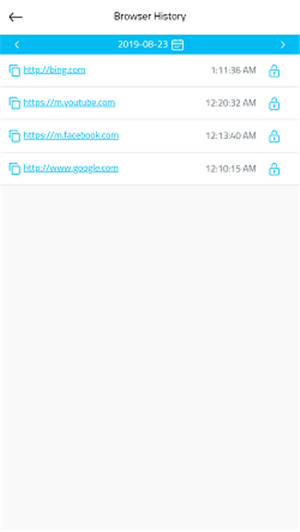
Web Filter
This is another powerful feature that will let you keep away your child from harmful areas online. The web filter manages to block unwanted websites that may lead to the pollution of your child’s mind. Such inappropriate moves include violence, gambling, pornography, phishing, and much more.

App blocker & usage
Your kid may install some apps that are not fit for him, depending on his age. The App blocker is a powerful feature that you can use to control your child’s activities. Use it to block certain apps during sleep or study time. Again, remember that if your kid’s life cycle is not controlled, you may end up with terrible cases like poor performance in schoolwork or inadequate sleep. Likewise, this feature will control the usage of various apps.
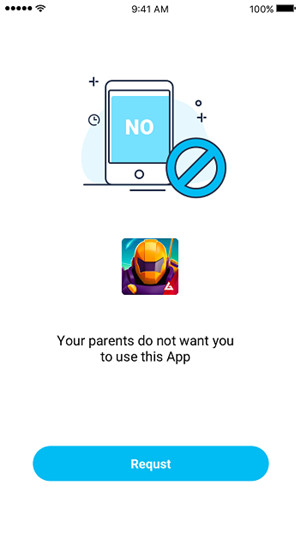
Screen time tracking and control
This is another feature that will help you control your child’s activities for a better being. It enlightens you on how frequently your child uses his phone. To make it right, organize for your kid his daily activities with screen time. Set time limits on when he studies, plays, or goes to sleep and for how long.

Conclusion
It is the best idea to source for safe browsing apps for your kids. It is now in the limelight that internet browsing is not only for the beneficial values but is also, toxic for the minds of children. The above safe apps are the starting point in ensuring your child stays safe while on the internet. They are fun-filled and most children will love working with them. Furthermore, you can go a notch higher and enforce safety measures with the most reliable parental control app. FamiSafe is packed with tones of features to help you keep your child from online predators and other cyberbullying. Furthermore, it has easy to follow steps, workable for even beginners.



Thomas Jones
chief Editor