Telegram Secret Chat: What Parents Need to Know
ALL TOPICS
- Social Media Parental Control
-
- How to monitor kids' Whatsapp messages?
- How to stream on Discord?
- Monitor my childs' Facebook or messenger.
- How to monitor kids' Instagram messages?
- Apps to limit social media usage on kids' phone
- Apps that block social media
- PS5 Parental Controls
- Is Gogoanime Safe?
- How to block Slack and block someone on Slack?
- Parental controls for teen social media
- Reviews of Social Media
- Limit Screen Time
-
- Best free apps to limit screen time
- Top 6 apps for TikTok monitoring and screen time limiting
- Control kid's screen time by kids timer app
- Top 10 iPhone time limit app solutions
- IOS parental controls - set time limit
- Discord monitor: how can I remotely monitor Discord?
- Best free time tracking apps list
Dec 12, 2025 Filed to: Activity Monitor Proven solutions
Although the Telegram application is a relatively new messaging platform compared to the other established applications it has gained immense popularity due to its robust features and functionality. Among these features the Telegram secret chat has gained interest from many users for its message disappearing features. However as beneficial as the feature is for many users it is a matter of concern for kids' usage.
As a parent, kids using any social media applications is concerning. It is even more worrying if the application cannot be tracked such as hidden Telegram chat. It presents a lot of uncertainty to a concerned parent whether the private chat Telegram feature can cause any form of harm to their children. Therefore to address this imminent matter we have provided a detailed explanation of the Telegram hidden chat feature and its functionality. In this article, you can also check out the easiest solution to overcome the Telegram hidden message anxiety as a parent and keep track of your kids' activity.

Table of Content
Part 1. What Is Telegram Secret Chat
Telegram Secret Chat is a customizable feature of the messaging app that makes chats safe and private. In this feature, the private chats are end-to-end encrypted, allowing only the sender and receiver to view the contents. Additionally, the functionality is available on both iOS and Android Telegram apps.
You can start a secret chat Telegram with any user you want on the app. However, the secret chats are different from normal chats in that you cannot forward secret messages to any other contact. Another important characteristic of the Telegram private chat is its ability to self-destruct. Additionally, it will alert the sender of any screenshots taken of the secret chat. Overall, the working method of the Telegram secret message is based on encryption and self-destructing.
Here are the key benefits of secret chat in Telegram that improve privacy:
- Self-destruct timer: You can set a timer to delete messages from both devices once they have been read. Once the countdown runs out, the Telegram secret messages, media files, and documents will be wiped.
- No forwarding: Messages sent in secret chats cannot be sent to other users, preventing your content from being disclosed beyond the intended recipient.
- Screenshot alerts: Telegram will notify you if a screenshot is captured during a Secret chat, allowing you to identify any potential breaches in your privacy.
- Device-specific: Secret chats are device-specific. If you start a secret chat on one device, it will not be seen on any other devices connected to your Telegram account.
Part 2. Is Telegram Secret Chat Safe for Kids
"Is Telegram safe for kids?" For privacy and encryption, the Telegram secret chat is secure because only the sender and receiver can see the content of messages. Also, there are many other various benefits to using Telegram Secret Chat. However, there are many drawbacks to using this secret texting option, especially for children.
Foremost, the Secret Chat feature is harmful to kids and teenagers because it exposes them to extremist groups, online child predators, and unsuitable content. Furthermore, anyone in a group can start a discussion with your child if they merely know the username.
While the Telegram hidden message feature is among the most appealing of Telegram, it is also suspected of endangering young users. End-to-end encryption and disappearing messages restrict parents from accessing and viewing their kid's messages. Although this might appeal to some teenagers, it makes it much more difficult to track and record the activities of online predators, drug dealers, and other malicious individuals. As a result, parents must exercise extreme caution for their kids using the Telegram secret chats feature.
Part 3. How to Monitor Telegram Secret Chat on Kid's Phone
Now that you understand the feature and functionality of the Telegram secret chat feature, as a parent, you must monitor your kids' phone activities. Therefore, the best parent monitoring app for the job is FamiSafe to monitor your kids' Telegram secret message activities. As Telegram does not provide any kids-specific built-in security and privacy features, using the FamiSafe parental control app becomes even more important.
- Screen Time Limit & Schedule
- Monitor Real-time Screenshots on Kid's Devices
- Web Filter & Safe Search
- Location Tracking & Driving Report
- App Blocker & App Activity Tracker
- YouTube History Monitor & Video Blocker
- Social Media Texts & Porn Images Alerts
- Works on Mac, Windows, Android, iOS, Kindle Fire, Chromebook
Some features to monitor your kid's private chat Telegram are as follows:
- Monitor Calls & Messages: It collects messages and call logs from a kid's device and displays them on a timeline for parents. Monitor messages for inappropriate content and inform parental users. Additionally, it allows for the creation of a blacklist to restrict children from calling specified numbers.
- Track Telegram App Usage: This feature allows you to continuously monitor your children's messenger apps and how much time they spend using them.
- View Message History: You can examine your child's message history to ensure they are communicating safely on the Telegram hidden chat.
- Set Screen Time: You can control how much time your children spend using messaging apps and other applications during the secret Telegram channel activities.
Here are easy steps for how to monitor kids' messenger apps using FamiSafe:
Step 1: First, download and install the FamiSafe application on the device of the parent (Android or iPhone) from the App Store or Google Play.
Step 2: Launch the app on the phone and select the Parent option. Create a FamiSafe account to set up the app for monitoring the device of your child. Continue setting up the process until the QR scan and pairing code are generated.
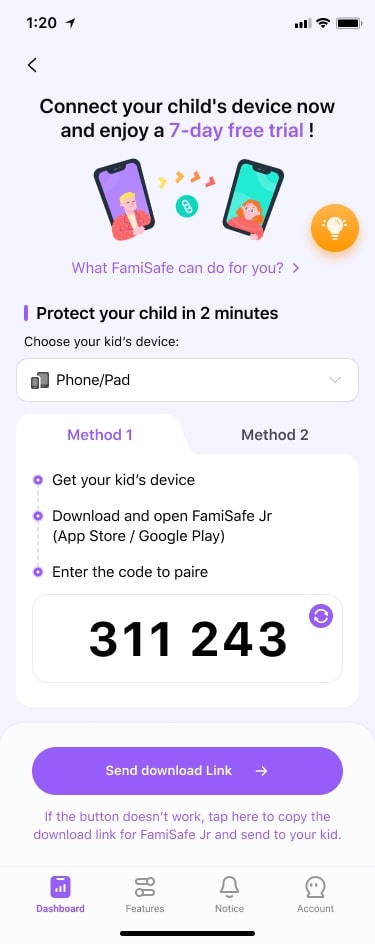
Step 3: Next, download and install the Fammy app on the device of your child (Android, iPhone, Kindle, Windows, or Mac).
Step 4: Launch the Fammy app on the device of your child and tap Start. Enter the pairing code or scan the QR code from the FamiSafe app on parents.
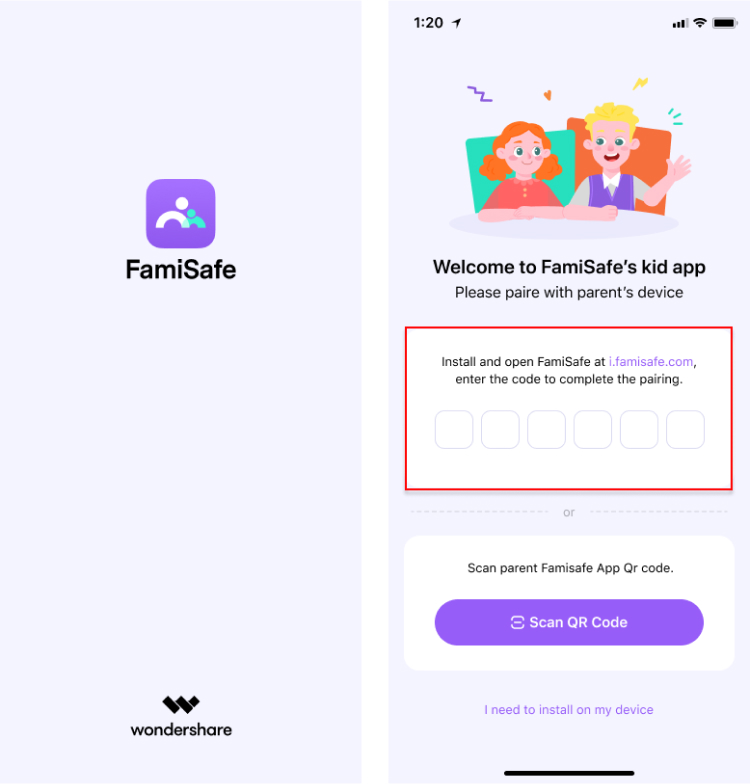
Step 5: After the pairing process completes, input information about your child and grant access to the app so it can manage the phone activities. After successful pairing between your phone and your child's device, you can access various features on FamiSafe and enable consistent monitoring and tracking options.
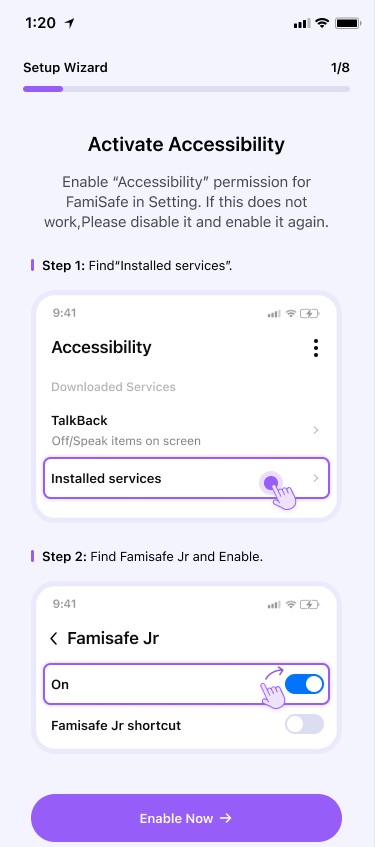
Step 6: Once the setup process is over, tap on the Features option on the main screen. Next, select the Calls & Messages feature from the options. Here, tap on the Enable option to activate the Calls & Messages feature.

Tips:
You can use Screen Viewer feature to capture Telegram screenshots if your kid is using this chatting app. FamiSafe will notify you once detected inappropriate content or pictures. This can help you monitor and see kid's Telegram Chat history remotely.
Part 4. FAQs About Telegram Secret Chat
1. Can Telegram secret chat be seen on other devices?
No, Telegram secret chats are device-specific and cannot be seen on other devices. If you start a hidden Telegram chat with someone on one of your devices, the chat will only be accessible from that device. If you log out, you will lose all of your hidden conversations. You can have as many hidden talks with the same contact as you want.
2. Who Can Delete Secret Chat Telegram?
The Telegram secret chat is an end-to-end encrypted conversation between two users. The content of the secret chat is only visible to the two persons involved. Only the two users can erase the secret chat. When a user deletes a secret conversation, it is removed from the other user's end.
3. How Long Does Telegram Secret Chat Last?
The Telegram secret chat option for a specific contact remains active as long as you do not terminate or remove the secret conversation. The secret chat function will not be turned off automatically after being activated with a contact. The hidden chat can only be disabled manually.
Conclusion
While Telegram secret chat has many benefits for adult usage, it might be harmful to kids in various ways like Telegram sexting risk. However, now that you understand the benefits of secret chat in Telegram and the drawbacks of it on your children, you must use FamiSafe to monitor their activity. The app can help you protect your kids from inappropriate content and interactions with malicious individuals while also keeping track of their online activity. It not only allows you to monitor and track your children's online activities, but it also prevents them from accessing inappropriate content and restricted apps. Additionally, by maintaining continuous open communication with your child, establishing clear limits, and discussing potential online threats to them, you can considerably lessen the risks.



Moly Swift
staff Editor