Top Social Media for Kids and their Reviews
social media for kids
ALL TOPICS
- Social Media Parental Control
-
- How to monitor kids' Whatsapp messages?
- How to stream on Discord?
- Monitor my childs' Facebook or messenger.
- How to monitor kids' Instagram messages?
- Apps to limit social media usage on kids' phone
- Apps that block social media
- PS5 Parental Controls
- Is Gogoanime Safe?
- How to block Slack and block someone on Slack?
- Parental controls for teen social media
- Reviews of Social Media
- Limit Screen Time
-
- Best free apps to limit screen time
- Top 6 apps for TikTok monitoring and screen time limiting
- Control kid's screen time by kids timer app
- Top 10 iPhone time limit app solutions
- IOS parental controls - set time limit
- Discord monitor: how can I remotely monitor Discord?
- Best free time tracking apps list
Dec 12, 2025 Filed to: Trending App Review Proven solutions
Part 1: Introduction
Kids and Social Media. Gah! There isn’t anything scary than it for a parent. According to Lori Getz, a consultant for cyber education, social media is not dangerous on its own. It's the method of its usage that is the primary concern. Whether you take Facebook, Snapchat, Instagram, or YouTube, all matters for safety issues are endless. Concerned about the subject, we would like to throw light on top social media for kids’ apps through the medium of this article. We will also discuss essential aspects such as the harm of social media and what steps a parent should take to curb it.

Part 2: List top social media for kids (most kids like to use now)
It is a list of hot predator apps that are popular among your kids right now. Go and check out!
1. WhatsApp
URL: https://www.whatsapp.com/
WhatsApp lets the user send audio messages, text messages, photos, videos, and other documents. It's a free social media for kids app with no limit of fees as well as words. So, this instant messaging app is kind of an exciting thing among your kids. This app is an addiction, as its features are almost enough, and it was also easy to sign up with the app. Unlike you, as a parent, take some preventive measures, it’s impossible to get your kids out from the trap.

Features:
- The app is full of exciting features such as reliable and straightforward messaging through texts, emoji, etc.
- It also contains a feature of a group chat where you can hang out together with your friends.
- As a robust security function, the messages or other conversation gets protected by end-to-end encryption.
- You can directly share moments and call another person upon video calling or voice calling.
- The app is wholly free, with no charges for any of the features provided.
Reviews:
- We use group chats to bully people
- Very addictive
- No report function
2. Snapchat
URL: https://www.snapchat.com/
Snapchat is a mobile-friendly social media for kids’ apps to allow users to send videos and photos with others. These shared attachments are called snaps. Unlike other apps, here, videos or pictures are shared with a restriction of timings upon them. More than 40% of teens aging 13 to 17 use the app, according to Pew Research Group research 2015. Thus, it’s also a significant matter of concern for parents. It is because you need a secure app or monitoring software here as you can’t see what pics or messages got shared.
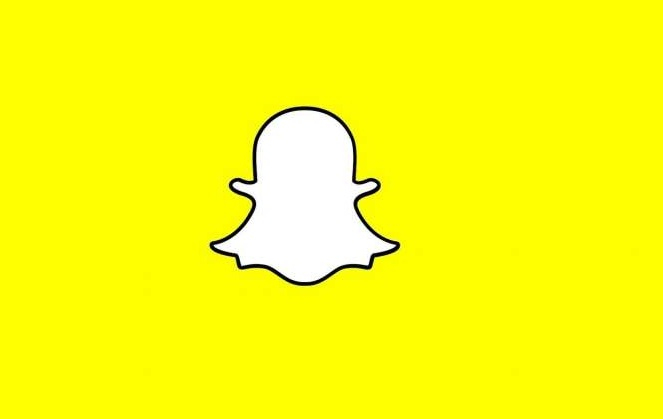
Features:
- Being available for both Android and iOS users, Snapchat is useful for a range of different tasks.
- Along with messaging and video chatting, it lets you save your video or photo on the private storage area.
- Its most exciting features include sharing caricature-like Bitmoji avatars.
- A chronological story can also get shared among all your followers at once.
- The various video or photos (called snaps) you will broadcast, will appear as a story reel among your followers.
Reviews:
- Dangerous for a kid
- Controversial app
- Encourage addiction to media
3. Instagram
URL: https://www.instagram.com/?hl=en
Instagram is another popular social media for kids app available for both Android and Ios users. According to a survey, more than 17% of teenagers think of Instagram as an essential social media app. It is a photo and video-sharing app that also contains the facility of adding filters to change appearances. However, it uses an organized stream, just like a Facebook timeline. The ‘likes’ on photos or videos are rewards and specifically sensitive issues during adolescence.

Features:
- Instagram allows video posting for about 60 seconds’ long video.
- It also contains a feature of posting stories that go live for 24 hours with unlimited additions.
- You can also receive push notifications for your favorite Instagrammers.
- Instagram is famous for its exceptional marketing features, such as managing geo-tagged content.
- It contains a total of 40 filters to provide you with the necessary creativity and impression upon the photos.
Reviews:
- Obsessed with likes on photos
- Photo sharing addiction
- Most lovely app by teenagers
4. Facebook
URL: https://www.facebook.com/
Although Facebook creators say the app got designed with perfect safety, it is still an insecure social media for kids and the reason for being a large number of features. Facebook has gained immense popularity from the last few years. The app is also being updated from time to time with the addition of new exciting features. Yet, these features add more fun as well as insecurity in the lives of your children.

Features:
- It lets you add an unlimited number of friends by organizing your friends’ list.
- The groups feature an excellent tool for an effective marketing strategy.
- It also includes Watch Party, and Lives feature to stream videos and let your members view and comment.
- Within the app, as a member of a group, you can also filter the content you want to see in groups.
- Its messenger bot is much user-friendly and can be used effectively for business purposes.
Reviews:
- Increases the risk of viewing porn by child
- Not recommended for children under 18
- Unpredictable
5. YouTube
YouTube is a major video sharing platform that is causing sexuality and stress among kids and younger children. Even YouTube for Kids is a controversial subject over time. We have heard many cases of suicide or even sexual videos present on YouTube for Kids app. It’s the strong SEO strategy used by creators that have led to these active cases. However, YouTube is concerned about the matter and is taking the initiative to resolve the same.

Features:
- Users can do both watches as well as make videos on YouTube.
- It helps to throw likes, subscriptions, and comments on other videos.
- You can find almost every kind of video ranging from educational to technical parts.
- You can also make a playlist to organize videos in a particular section.
- Making vlogs is also a remarkable and lovely feature of YouTube, especially among young children.
Reviews:
- Beware, parents,
- Don’t just handle this app to your kids
- Contains a large number of harmful content
Part 3: Whether kids should use social media or not?
A child can learn by two things, mainly the experience and his own mistakes. So, most kids pretend to learn after having their own mistakes. They always try to push boundaries and turn the hairs of their parents to gray in their teen or preteen period. If you are expecting to hear that keep your child off social media forever, it’s not possible.
It’s a fact! There isn’t any formula.
Well, you can teach or guide your kids through social media. The next section will discuss some steps you can take to keep the usage of social media for kids responsibly.
Part 4: What can parents do when their kids use these social media?
You cannot escape social media for kids, but, you as a parent can:
- Teach your kids to use social media responsibly. Alert them to post carefully. Tell them the difference that what should get posted and what shouldn’t get posted online.
- Teach your kids how to respond to social media. They should filter their thoughts before giving any response as it’s not a private place.
- Tell your kids about the type of events that should not be shared. Someone’s failure or a kind of sexual exposure should not be shared as well as watched online.
- Teach them how to balance emotionally. As mistakes will happen, so they should acknowledge, learn, and move forward.
- Do not force them to quit social media as it will worsen the situation. They will always find ways to use it. Thus, it’s better to keep an eye on their social media accounts and teach them about its usage at regular intervals.
- You can either choose to tell them that you are monitoring their social media accounts or stay away and secretly monitor. Both aspects have their advantages as well as disadvantages.
- Try to teach them to curb their social media addiction. You will tell them certain activities or things to do to reduce their dependency.
Helpful Parental Monitoring App you can choose for Social Media
As the best measure possible, you can do social media monitoring for your kids. One of the most efficient apps, such as FamiSafe, will help you throughout every section of control. Whether you want to see shared texts or screen time limits, you can do all of these things in one app. All kinds of social media for kids can get tracked through this tool.
- Web Filtering
- Location Tracking & Geo-fencing
- App Blocker & App Activity Report
- Screen Time Limit & Schedule
- Explicit Content & Suspicious Photos Detection
Features of FamiSafe
- It will prevent cyberbullying while informing you about the inappropriate or suspicious text you kid may receive on social media.
- Real-Time Location of your kids' device can be tracked through its Geofencing and Location Tracking feature.
- You can even block multiple apps that you don’t want to have your child access.
- Monitor the usage of the app through its screen time limit feature.
- You can filter all sorts of harmful content from browsing history and even block the websites with FamiSafe.
Conclusion
So, the good news is that you have a reliable tool to monitor the activities of social media for kids. Online network apps aren’t wrong if used in limit and with certain restrictions.
Thus, follow specific steps and adopt smart parenting with the best social media for kids app called FamiSafe.



Ankhi Bhattacharya
contributor Editor