Keep Your Kids Safe Online with These Tips
keeping kids safe online
ALL TOPICS
- YouTube Parental Control
-
- How to see your YouTube history?
- What is Metaverse? Parent Guide
- Put parental controls on YouTube
- Delete TikTok Account without Phone Number
- Ways to block YouTube channels
- Ways to Get Somone's IP Address and Hide IP Address
- A complete guide on YouTube parental control
- What is Fanfiction? Parents Guide
- Kids safe YouTube alternative
- Top 5 TikTok Alternatives
- Methods to restrict YouTube adult content
- Social Media App Parental Controls
- Parental Control Tips
Sep 11, 2024 Filed to: Health & Education Proven solutions
During the holidays, our pupils will have project work to complete. Now, the internet is a helpful resource. Young kids are very capable of using computers, tablets, and smartphones to go online. However, they don’t have the critical thinking skill to be left alone with these devices. As they are still young, they will accept whatever media they find. The internet is made up of both good and bad information. Without the proper guide, your kids may be scared by any particular image or video they find online or may unintentionally have exposed on inappropriate websites. However, it’s not possible for parents to stay with kids always. So here are some killer tips to keep your kids safe online. Stay with us and keep your kids safe.
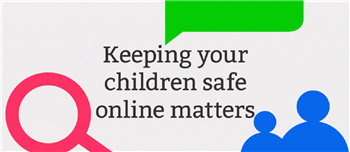
What kinds of risks are kids facing online?
Being young and innocent, kids are always the target of both online and real-life predators. The online risks kids are facing may be different from the ones in real-life. We have listed some of the online risks that kids may encounter.
1. Cyberbullying
Cyberbullying is a global problem that’s growing and has several forms. Your kids can be affected by cyberbullying in many ways. They may get deliberately excluded from certain online activities, conversations, or social media tags. Kids who don’t have a smart device like a mobile phone are prone to exclusion.
The other form of cyberbullying is harassment. Harassment is sustained and deliberate bullying comprised of abuse and menacing messages sent to your children or group. This may severely affect kid’s mental health. Your kid may be publicly humiliated through online posting or private information without consent.
2. Privacy Problems
While your kids are searching for information online, they may give up their personal information unintentionally. According to expert’s, online game allows cybercriminals to manipulate conservation with your kids. They may ask your kids to provide personal information, and they may create a fake profile with this information, which may arouse a huge privacy problem.
3. Webcam Worries
Your kids may video chat with a stranger or people who are not family members or friends. If they appear on a webcam with an odd situation, bad people may record it and may use it for harassment or other harmful things.
4. Hidden Fees
There are many apps with hidden fees online. Not being warned previously of these types of softwares, your kids may use these, and parents will have to pay the unexpected payment.
5. Online Predators
Online predators are people who are targeting young kids and children and use social media like Facebook, Twitter with fake identity to coax your kids to give out their personal information or conduct sexual exploitation.
6. Malware
Malware is another threat to your kids. Kids don’t know which sits or apps are harmful, which not. They may use software with malware. It can harm their devices and steal their personal information.
10 tips to keep your kids safe online
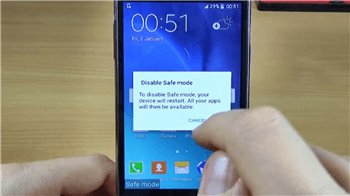
There is plenty of precautions you can take to protect kids from online predators. Don’t worry, and take a possible step to keep your kids safe. Our security personnel researched and found the 10 most effective ways to keep kids safe online.
1. Set internet filter and content blocker
Most parents think that internet safety and responsible use is a top priority, and it would be great to have the time to supervise your kid's online activity, but you can’t be there all the time. That’s why internet filter and content blocker your best option.
There are three ways to filter online content: search engine, router, and network filtering. Finding a search engine that is kid-safe is easy. Google has stepped up with safe search kid.com for teens and tweens. Kids safe search engine isn’t perfect, but it has a good first line of defense.
Let's take a look at the router option with a family shield by open DNS to step it up. Every internet link you click on sends a request to a domain name server or DNS. Think of a DNS server like an old-fashioned telephone operator routing your call through to the right person. By switching to open a DNS on your router and activating the family shield, you can prevent these calls to inappropriate material from going through you’re telephone operator.
As soon as open DNS and family shield are set up, everything connected to your router is immediately protected by using a blacklist to automatically block adult content, phishing websites, and sits known for viruses and malware. The Blacklist is both a strength and a weakness of the family shield as a new site that has not been categorized may still slip through the filter. It also can’t block instant messaging, or streaming video sits. A serious concern as both of these makes up rapidly growing segments of internet traffic. So what’s the ultimate solution to keep your kids safe online? Well, this is the ultimate technology that handles all your internet traffic letting you block and restrict access to any device on your network.
FamiSafe - a tool to filter suspicious websites on kid's digital device
Internet filtering and content blocking with the FamiSafe parental control app are wonderful. Possibly it’s one of the best parental control apps for you if you want to save your kids in online download and start using it.
- Internet filter with FamiSafe will allow you to filter suspicious and inappropriate content such as pornography, gambling, violence, and more accordingly.
- If your kids are using Android devices, you can use the Safe Search feature to ensure that only censored content will show up on the kid's search result page.
- Check browser history with FamiSafe allows parents to monitor which types of websites have been visited by their kids and provide a guide to them if needed.
- Location Tracking & Geo-fencing
- App Blocker
- Web Filtering
- Screen Time Control
- Smart Parental Control Setting
2. Get permission
Teach your kids to always get permission before using the computer and always try to be there with them. If you can’t sit with them, make them use the computer in an open area so you can see what they are doing.
3. Update and use plugins
Always update your browser. If you use Chrome or Firefox, download a plugin that will prevent your kids from accidentally downloading suspicious software and from visiting suspicious websites. For Chrome, we recommended Metacert Metacert will automatically block pages that are not suitable for your kids.
4. Use a kid’s friendly search engine
A kid’s friendly search engine will only list search results that they feel are suitable for kids. Here you can also use Famisafe parental apps to block content. Kid’s friendly search engines are Kidrex.org, searchypants.com, and more.
5. Keep personal info private
Remind your kids not to give out information through email and registration forms. If they are not sure whether to share the information or not. Encourage them to ask you first. Use a nickname in game and social platforms is preferred.
6. Encourage openness
Encourage your kids to come to you if they encounter something online that makes them feel uncomfortable or threatened. Don’t get angry, and don’t blame your kids; otherwise, they won’t have turned you when they need help in the future.
7. Use strict privacy setting
Use strict privacy settings on your kid's phone as well as social media accounts. Set privacy in a way they can’t reach strangers. For example, set friends on Facebook for posting will allow you to reach only people on their friend list. You can use the parental control app to monitor these.
8. Use do not track tool
Most internet browsers let you turn on do not track tool. To tell sites you don’t want cookies installed to track your kid’s online activities. You can manage this by tweaking your preferences so take a look at your settings with your kids to see how you can fine-tune them.
9. Verify people
On the internet, there are millions of fake accounts so verify your kid's social friend list. It may happen, your kid talking with a person for a week as a family friend, but he is not. He can harm your kids, so verify your kid's friend lists.
10. Share with your kids
Sharing is caring. Share about the good and bad things with your kids. Keep a friendly relationship with them so they can share with you about any bad occurrence that happened to them on the internet. If you don’t share with them or don’t trigger them to share with you, the bad situation may remain hidden.
It’s really hard to keep in touch always with kids to keep them safe from online predators. We strongly believe that if you can follow these clinical tips, you will keep your kids safe online. There are many parental apps around you, but according to experts, FamiSafe is special.

Thomas Jones
chief Editor