How to Block People on Your Teen’s Facebook Account
how to block people on facebook
ALL TOPICS
- Blocker App
-
- Best free call blocker app for Android
- Block Discord on Phone, Computer and Chromebook
- Best call blocker apps
- Website blocker apps and chrome extension
- Website blocker apps for studying
- Message blocker apps
- A Complete Guide to Block TikTok for Your Kids
- Steps to Block and Unblock TikTok from Network Router
- Game Blocker
- Social Media Blocker
- Lock
Dec 12, 2025 Filed to: Block Apps Proven solutions
With 500 million users, Facebook is still gaining popularity.
Because of this, teens and kids have also jumped on this social media bandwagon and using it to share pictures, connecting with friends and what not.
But, this can be a problem.
There’s no denying that Facebook offers a safe way to communicate with people. But, kids and teens can still fall victims to the dangers of social media especially Facebook.

With this being said any parent would be worried and want to keep their kids away from this platform.
However, it is quite difficult to keep your kid away from Facebook. So, how can you keep your kids protected without them being feeling suffocated?
This can be done by blocking harassing or annoying people on Facebook.
Now, let’s learn how to block people on Facebook.
How to Block People on Your Teen’s Account via Blocking Setting
- On the upper-right side of the Facebook page, you’ll see a downward arrow. Click onto to open a drop-down menu.
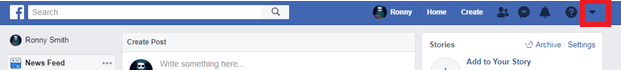
- Then, click “Settings” near the bottom of the drop-down menu.
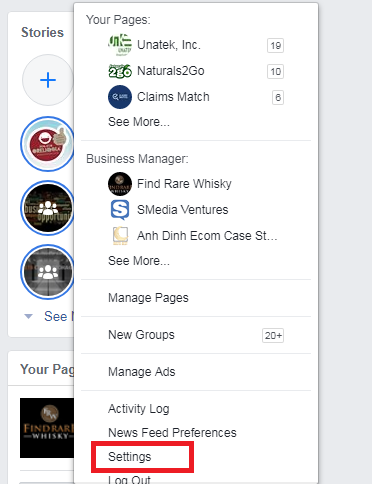
- Click “Blocking” on the left side of the settings page.
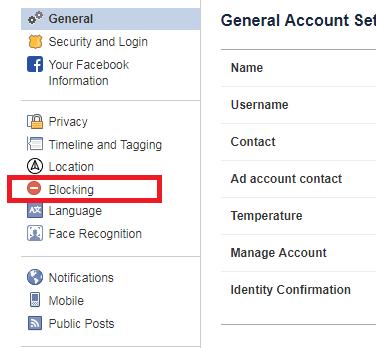
- Click the name field, a text box saying “Add name or email” just below the “Block users” headings.
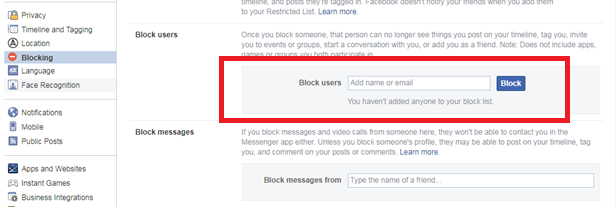
- Type the person's name you want to block, and then click “Block.” You can even enter the personal email of the person if you have.
- After clicking block, you’ll see a list of people who match your entered name. Click “Block” next to the right profile.
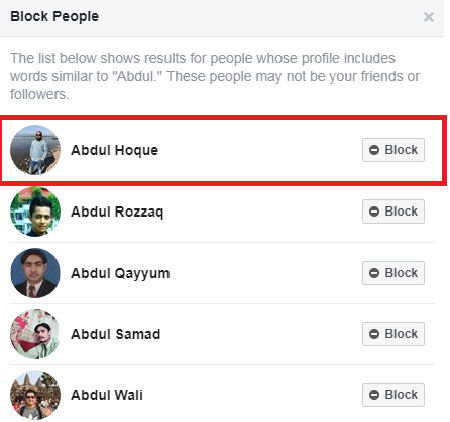
- You’ll be prompted to click Block [name]. Click on the box, and that person will be added to your blocked people list.
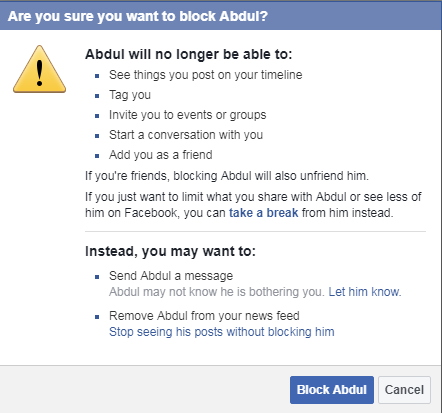
What Can You Do If Your Teen Is Addicted To Chat With People On Facebook?
If you feel your kid is on the phone most of the times and is drifting away from the family, you need to keep a check on their online activity. Or you can connect with their social world and keep a check on their activities.
Here are some tips to monitor your kid’s activities:
- Visit your kid’s social media channels with them. See what they are posting online and check out their favorites and channels they’ve subscribed to. With this, you can know what your kid is watching online.
- Come with a list of your kid’s favorite activities and encourage her or him to participate in those activities.
- Set time limits for your kid’s internet use. With this, you can restrict their time behind the screen preventing them from becoming addicted to Facebook.
- Lastly, if you see your kid is actually addicted to Facebook, you need to learn about blocking people on Facebook and monitoring the messages exchanged. You can use any parental control app that has an app and website blocking feature.
How Can FamiSafe Help You?
If you think your child is wasting too much time behind the screen or on Facebook, you can use parental control app such as FamiSafe to track your kid’s browsing history or blocks offensive and time-wasting apps. These apps offer various features like location tracking, web-filtering, app blocking, website blocking, geofencing, tracking location history and more.
How To Block App Using FamiSafe?
With the app blocking feature of FamiSafe, you can block the distractive app at study time or bedtime and even at specific places. If your kid tries to click the blocked app, you’ll receive an alert notification.
To use the FamiSafe app, follow the steps gives below:
- Download the app from Google Play or App Store and install the app on both your own and your kid’s device.

- Register a FamiSafe account within the app on parent’s device. Then, sign into the account on your kid’s device and select the identity as “Kid.”

- Activate the FamiSafe on your kid’s device.
- If your kid has an Android device, you’ll need to allow necessary permission requests while installing the app so the app could work properly.
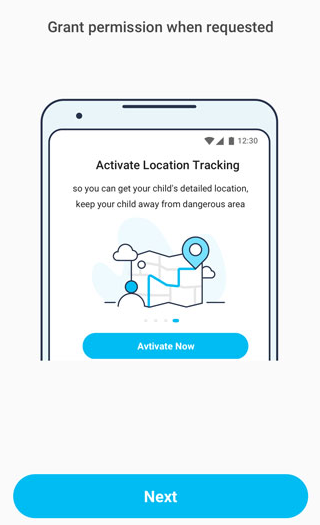
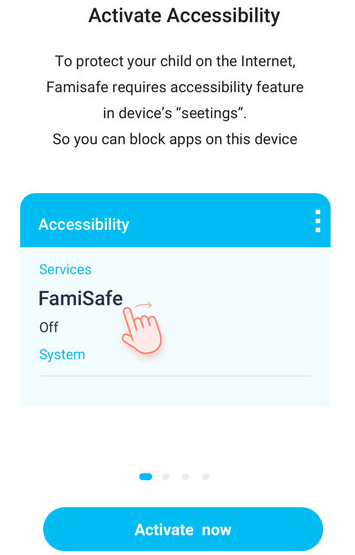
- If your kid has an iPhone, a mobile device management file is needed to be installed. It is also used to allow permissions.
- Then, sign into your phone as “Parent” using the same account. The FamiSafe app will automatically connect to your kid’s phone. After this, you can easily monitor and control many things such as tracking browsing history and blocking apps on your child’s device using your own device.
Block App Using FamiSafe
After logging into your account, you’ll see a dashboard with options like activity report, browser history, suspicious text, app usage & blocker, real-time location and more.
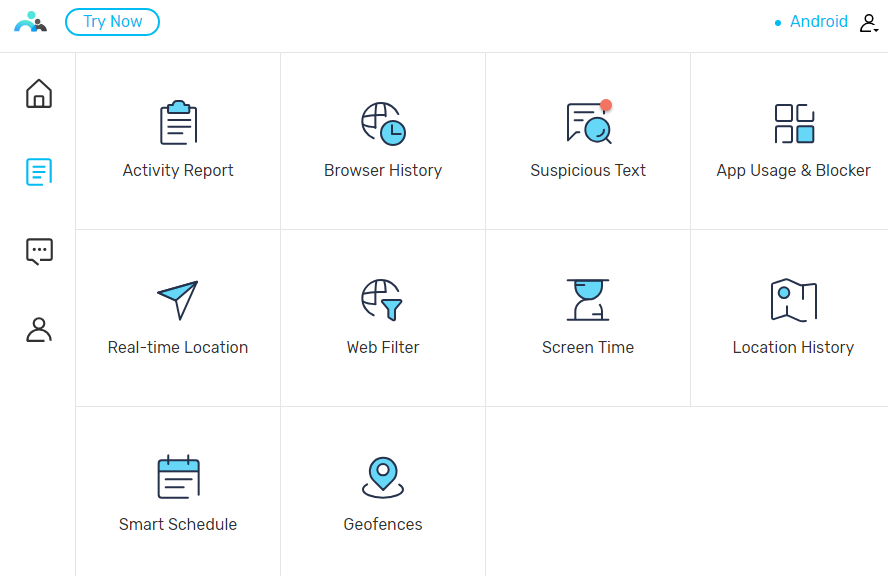
Click “App usage & Blocker.” You’ll see a screen like:
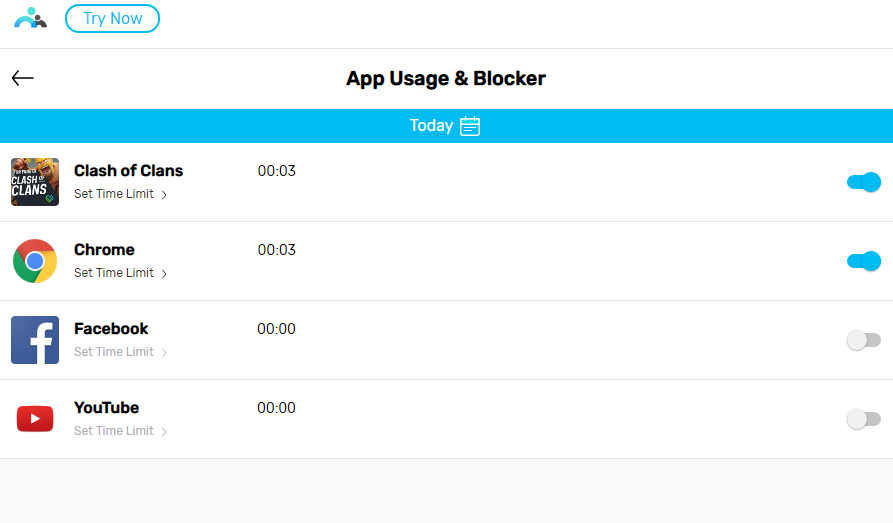
Now, you can easily block the app you want by clicking on the button. With the screen time feature, you can also know how much time your kid is spending on Facebook. You can also limit the screen time and set smart schedules on the target device to limit the Facebook time of your kids.
Monitor Messages By Suspicious Text
If you think, there’s no need to block the Facebook app on your kid’s phone; you can just monitor the texts your kids are sending or receiving.
The amazing features of the FamiSafe parental control app allow the parent to keep track of their kid’s activities. The app has various features like real-time location tracking, smart scheduling, app blocking and many more.
The app is known for its suspicious SMS feature. The feature allows the parents to set a keyword and whenever the kid receives a text with the selected keyword, parents will receive an alert notification.
This feature can help parents get alerts from suspicious messages and bullying words. Parents can even know if their kids are suffering from cyberbullying.
- Log in to your account.

- On the dashboard, you can see various options like web filters, app blocking, suspicious text and more.
- Click on the suspicious text messages, and you will see a list of all the texts with your keyword.
- You’ll be able to see all the suspicious messages like in the image above. With this, you can easily discover if your kid is being bullied and by whom.
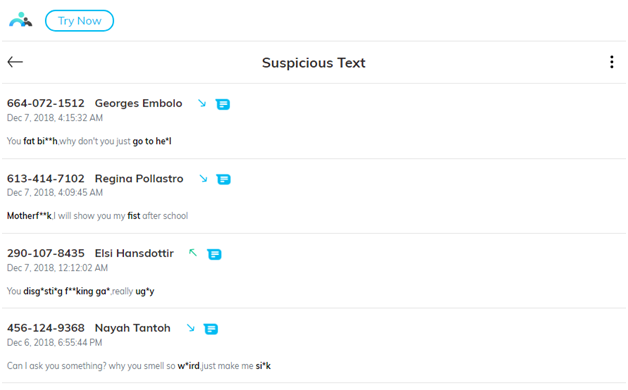
Conclusion
Facebook addiction is a real thing. So, if you think your teen is spending too much time on Facebook, you need to be proactive about it and know about blocking people on Facebook to restrict its use.
An essential step in navigating the risk of digital dangers is to have a clear and deep conversation about the excessive social media use with your kids. Educate your children about digital dangers and their reputation.
Cyberbullying is also a critical concern these days. You need to monitor your kid’s activities and see if he is on the right track. For this, you can use FamiSafe – a reliable parental control app. With a variety of features, this app can give you a detailed report on your kid’s activities.
In the end, as you know, teenage should be full of opportunities. So, don’t let any addiction hinder your kid’s growth into a healthy adult.
Meta Description: Do you think your child is spending too much time on Facebook? Here’s how you can monitor their Facebook messages and block people on your teen Facebook.



Joanne Croft
staff Editor