What is twitch app and Is it safe for kids?
What is twitch app
ALL TOPICS
- Blocker App
-
- Best free call blocker app for Android
- Block Discord on Phone, Computer and Chromebook
- Best call blocker apps
- Website blocker apps and chrome extension
- Website blocker apps for studying
- Message blocker apps
- A Complete Guide to Block TikTok for Your Kids
- Steps to Block and Unblock TikTok from Network Router
- Game Blocker
- Social Media Blocker
- Lock
Dec 12, 2025 Filed to: Trending App Review Proven solutions
What is the Twitch app?
Twitch app is an interactive live video game website owned by Amazon, which boasts over a million viewers monthly in video game streaming. Millions of pro gamers, amateurs, and "noobies" use twitch to create their live stream online video games and chat with other players. The most popular Twitch streamers have millions of followers and hundreds of millions of channel views! The broadcaster earns money according to the number of subscribers.
Twitch has elevated in the technological world and prides itself on an interactive community. This is why it has spent the last few years expanding its content and promoting its chat and live streamer support features, including Twitch bits that act as virtual currency and allows users to tip their favorite streamers. Like Facebook and YouTube, Twitch creates a platform where its users can connect and interact. This entails younger audiences and younger gamers.
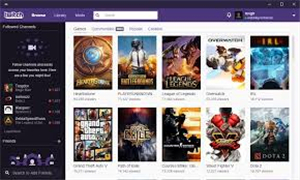
Is Twitch safe for kids?
Twitch has gained popularity among younger gamers and younger streamers. Millions of kids globally join the action mainly due to FOMO (fear of missing out) in streaming games, the most popular games, or their favorite gamers.
But some of the features involved in the game have raised the alarm among parents. The internet is vast, and therefore the dangers that lurk in it are many. Without regulation, children become vulnerable to inappropriate content and fall into traps of online predators.
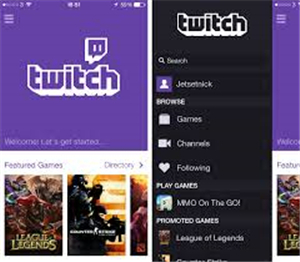
Live streaming
The parent should be cautious whenever live streaming is involved. The live content is not edited or reviewed, and something could happen. Inappropriate content such as nude images, violent videos, and unfiltered language could be shown as there is no delay nor restriction on what is currently happening. Scams, spam, violent, and sexual content are all prohibited by Twitch's community guidelines, but it does not necessarily mean that it is not bound to happen since it is live.
Twitch chat feature
Most streamers or gamers interact or comment using Twitch's chat feature. As the audience grows, the chat also increases, which quickly becomes inundated with comments. Some users take advantage of this to create chaos, use unfiltered language, and harass other users. Twitch moderators cannot, therefore, keep up with bulk chat, and many offenders go unnoticed. Since these are not correctly handled, kids are exposed to explicit content and may affect them adversely. Parents ought to decide whether the platform is suitable for their children or if he/she may consider viewing the action with their children.
Direct messaging, private conversation between two users and whispers are offered in Twitch's chat platform. Twitch whispers allow users to message in a public chat while in incognito. Special characters such as typing "/w" into a conversation followed by a username allow private communication in a group chat. The message is only visible to the person under the typed username.
Twitch's chat feature has attracted negative reviews from critics who argue that the feature has become more chaotic and almost useless on such a popular stream with higher viewership. They add that it has become a hub for cyberbullying, hate speech, and harassment.
Too much screen time
Endless supply of gamers and games to stream, information, and other gamer swag available in Twitch will drive you crazy. Twitch Kids exposed to these features may sway from other school or home responsibilities to get a glimpse of the action. This affects children's' day to day activities and may trigger game addiction disorder.
Advertisements
Mature movie content, game ads, and fast-food commercials are some of the amazon ads that flash across the app. Some of these ads are sexually oriented and may contain inappropriate content for twitch kids.
Violent games
Twitch does support both nonviolent and intense games. Kids exposed to many mature video games, such as Fallout or Call of Duty, may depict violent behavior.
Twitch app review
Twitch is an interactive platform and is meant to be fun for kids, but some reviewers do not think that the platform is suitable for young kids. Here are some of the reviews from Ludwig C from Common Sense Media had this to say:
“This website is advertised as a gaming platform, however, there is an "IRL", In Real Life section which is typically for people to hang out and interact with the streamer and other viewers. BE WARNED, this section is typically where the viewers donate to see the streamer do things for money such as drink alcohol or do squats in revealing clothing. My 13-year-old cousin, attending a Catholic High School, recently spent upwards of $500 for a young woman to do jumping jacks and squats with very inappropriate camera angles. This questionable platform should be monitored if you do not want your child to be viewing this type of suggestive content. Not only can this damage your finances, but this could damage the morals you wish to instill on your child at such a young age. I am not attacking the platform as a whole as some upstanding individuals provide quality content, however, the IRL section of this website can be seen as a much more mature and overall inappropriate place for your child to be spending time and money. Cheers, Ludwig Crux”
Does Twitch have parental control?
Twitch has some installed parental control in the privacy section under settings. It supports blocking of whispers (private message) from foreign individuals, so your child may stay protected from unfiltered language and private messaging. Protecting your child from dangers that lure in the shadows of the darknet is imminent and starts with you. The following guidelines will help a parent in creating a suitable platform for their kids.
Tips for staying safe
- Exploring applications, sites, and games together is a great way to involve your child in the decision-making process. Teach them always to use the sites that are beneficial to the.
- Stay positive about what you view, but also be frank about your concerns. Get to know what their thought on what might be appropriate for them and what worries them.
- Explain your reasons as to why you think some content might be inappropriate for them.
- Talk to your child about what they are sharing and teach them not to share personal information like names, phone numbers, school names, photos, or gossip.
- Be open to your child and let them know that they can talk to you or a trusted adult. Assure them that they can always speak to you about worrying things they come across online.
- Take a keen interest in what your child reports to you. Show them how to report other users and block "whispers" private messages.
- Play an active in ensuring that the school or institutions of learning have appropriate online protection tools. Try recommending the FamiSafe app.
You can also use third-party applications like FamiSafe, which is quite a handful, to see Twitch chat history remotely and restrict sharing personal information: FamiSafe monitors and tracks online history.
Twitch is a growing platform that is not changing anytime soon. It is good to take some precautions to ensure a safe and the best experience for your child regardless of whether he/she is streaming or watching video games.
Twitch can be risky for younger kids, but with a proper understanding of Twitch's platform and some ground, regulations, rules will allow children/teens to enjoy live streams from an array of topics. Research on the channels that your child mostly watches other gamers live stream. Make sure that it is age-appropriate. Even though keeping a constant lookout on your child tech can be cumbering some, try some helpful parental control software to limit the time your child spends on sites like Twitch and for effective management of screen time.
FamiSafe can help you stay informed on your kid's online activity. FamiSafe allows maximum parental control. This application entails a variety of services like
- Web Filtering
- Location Tracking & Geo-fencing
- App Blocker & App Activity Report
- Screen Time Limit & Schedule
- Explicit Content & Suspicious Photos Detection
- Cyberbullying prevention. Using the app parents can get notifications of detected suspicious content like offensive words on their kids WhatApp, SMS, Messenger, and other social texting platforms. Parents can also get alert on the potential risk of cyberbullying, harassment, and inappropriate adult content.
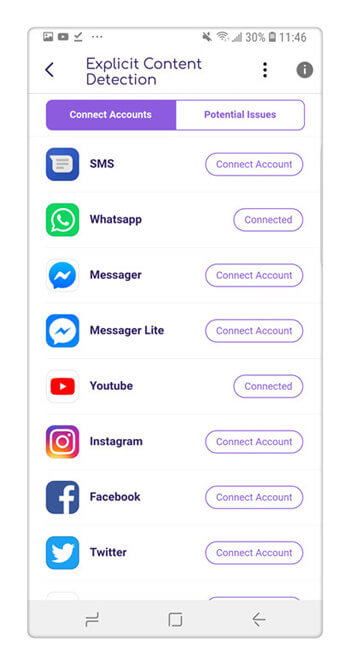
- Real-time location tracking to monitor your kid's whereabouts and history location. There is an option to set up geofences as safe zones.
- App blocking - you can block app usage like twitter, Facebook, YouTube, gaming apps, and many more during study or sleep time.
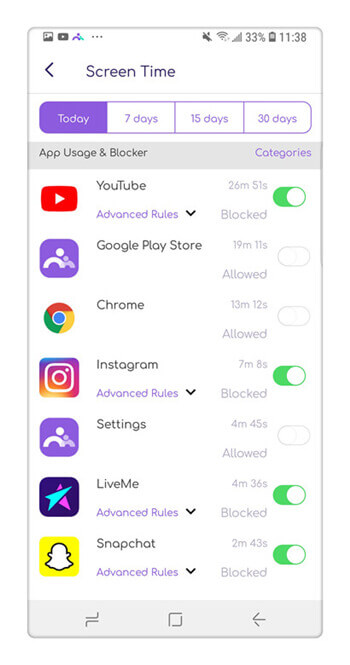
- Web filtering -to keep your kid away from potential online threats by disabling inappropriate websites with harmful content.
Conclusion
Parents need to be more careful in which gaming platforms their children have access to. There should be limited to what and when your child can play or visit some of this platform. Without parental control, kids might fall prey to harmful activities. Parents should help their kids understand why their gaming time is limited and why all the restrictions. This will help them make better judgments in the coming days.



Thomas Jones
chief Editor